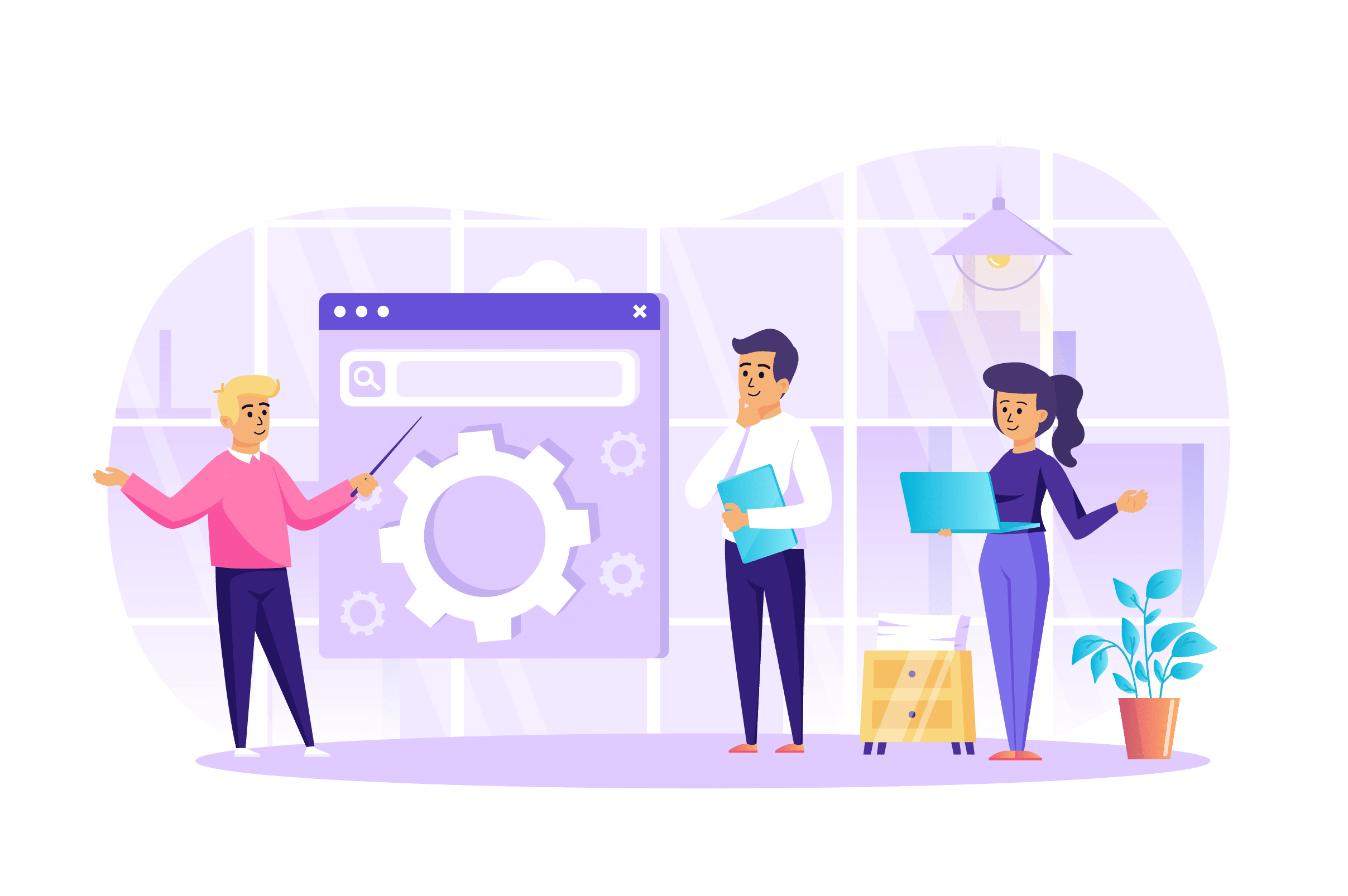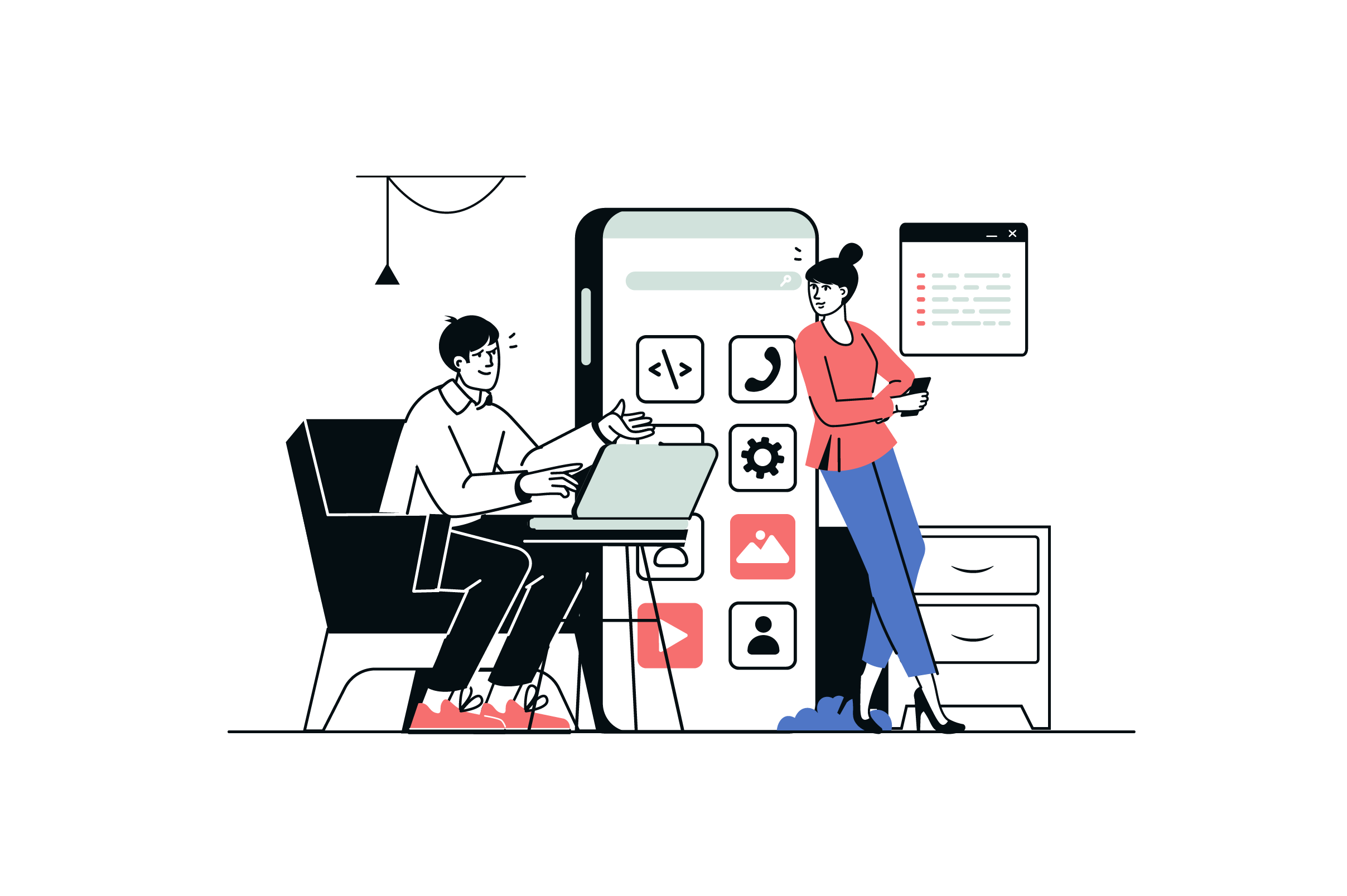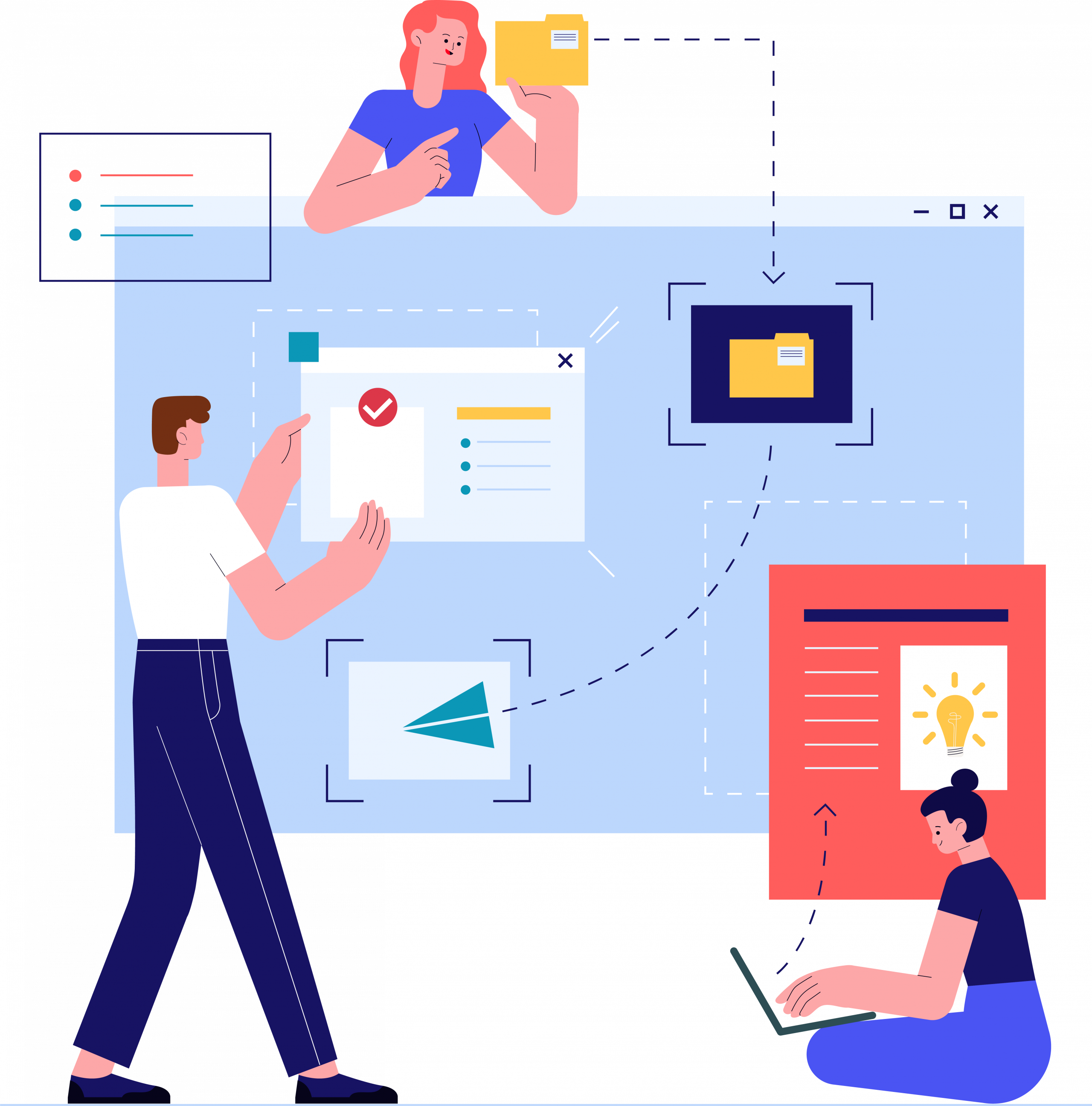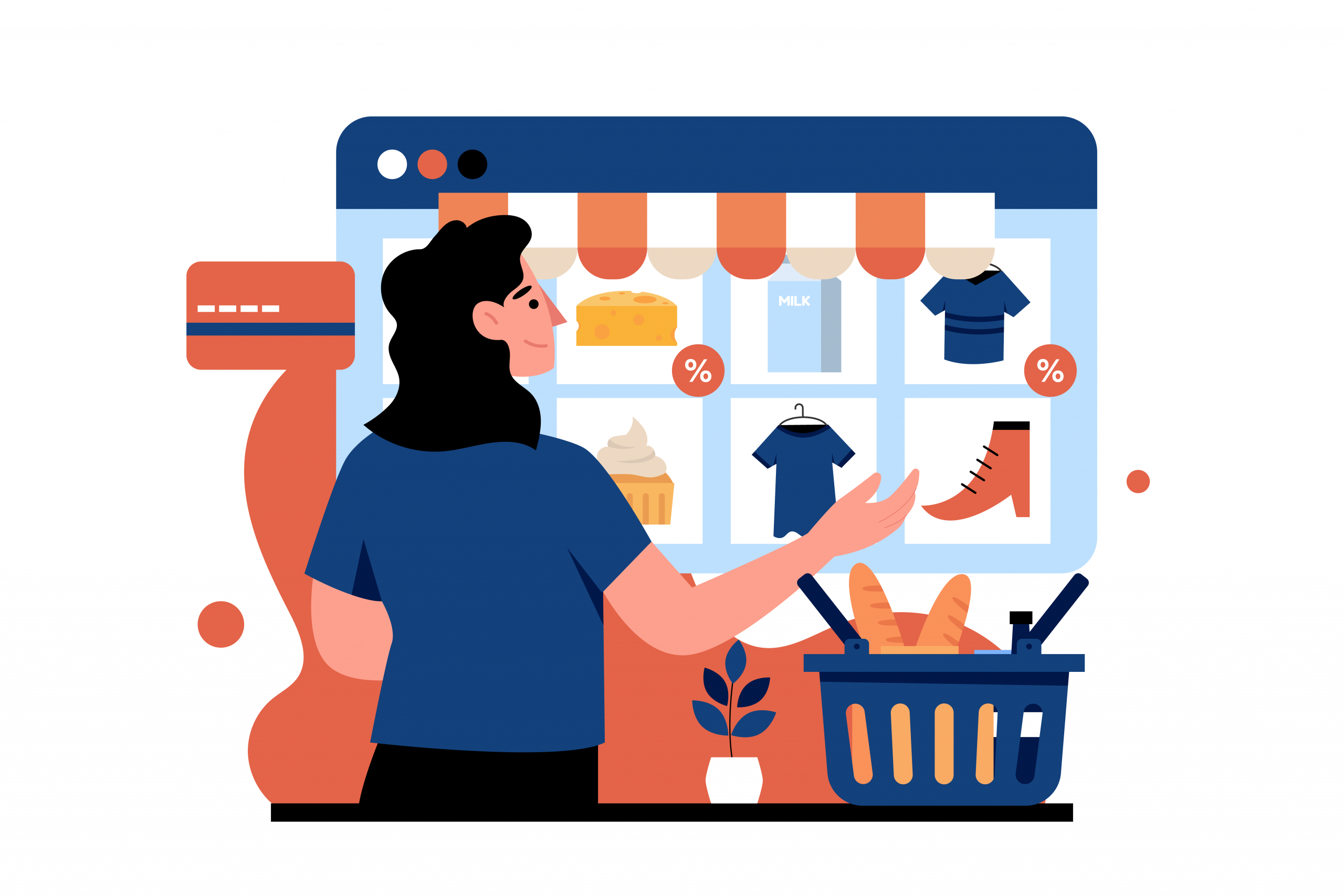Talent Profile
Welcome to GetTrusted! As a new Service Provider on our platform, your journey from registration to becoming an active member is straightforward and designed to set you up for success. This guide will walk you through the process and explain the different statuses your profile will go through.
Once you register with GetTrusted, your account is immediately set to the ‘Submitted’ status. This means your profile is new and currently undergoing our verification process. Don’t wait to be verified to start building your profile! Log in to your dashboard right away and begin adding details about your skills, experience, portfolio and some other information. A complete and robust profile is your key to standing out.
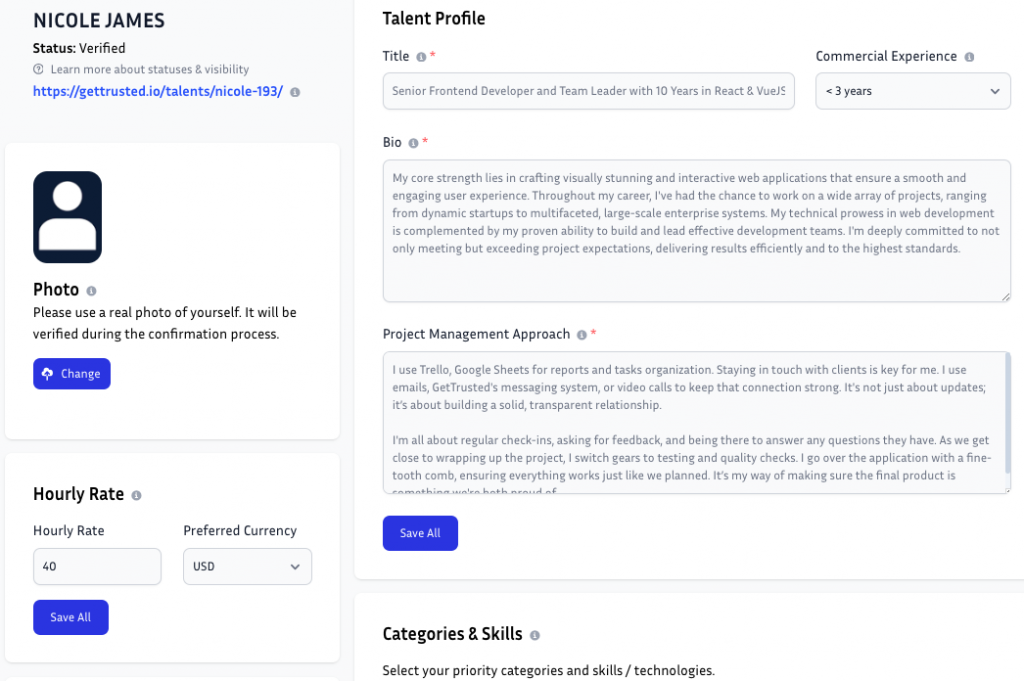
It’s also key to input your Billing details. To do this, just go to the Billing Section and fill in all the necessary details. Keep in mind, if you don’t add your Billing Profile, you won’t be able to send Proposals.
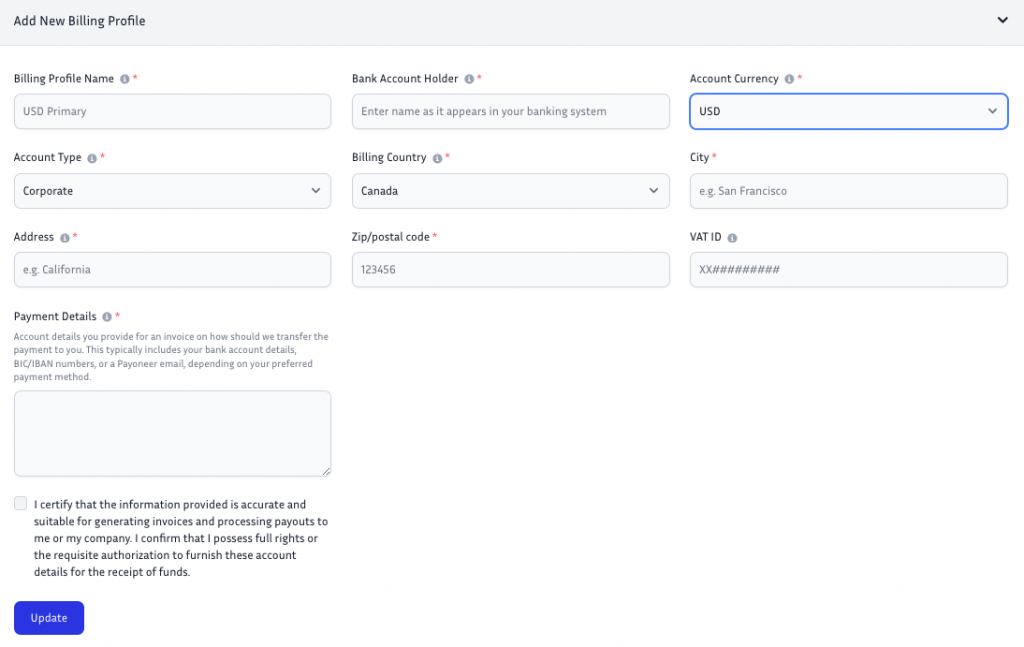
Your Talent profile will transition through several statuses, each representing a different stage of your account:
Submitted
This is the initial status after you register. Your profile is under review, but you can already start enhancing it.
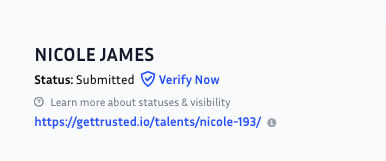
ID checked
This status you’ll get after completing verification. To start the verification procedure you’ll need to navigate to Settings and complete details about your address, birthday, and phone number, and click on Start Verification.
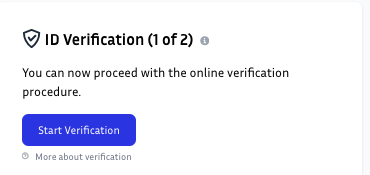
Once your ID and address verification is completed you’ll get an email saying your identity is verified and you can proceed with the Interview Verification.
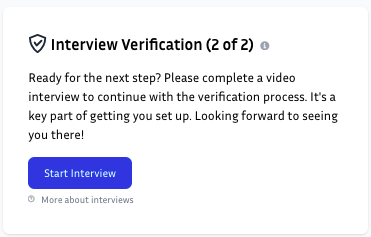
Verified
Once your profile passes the verification process, and our team approves it, it switches to ‘Verified’. Congratulations, now you are an active member of the GetTrusted community! Your profile is activated and visible to customers. In this status, you can apply for a new job and your profile is visible to potential clients.
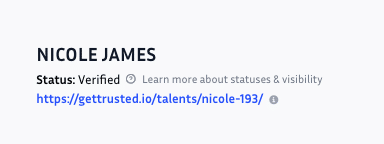
Blocked
If your account is blocked, it indicates a suspension due to a violation of our service terms. During this time, you cannot receive new jobs or be visible on the platform. To resolve this please contact our Support team.
Closed
If you decide to close your account, it will be marked as ‘Closed’. This is a voluntary action from your side. If you come back later, remember you might have to register and get verified again.
Knowing these statuses and building a good profile helps you do well with GetTrusted. We’re excited to have you join us and look forward to seeing your skills on our platform!