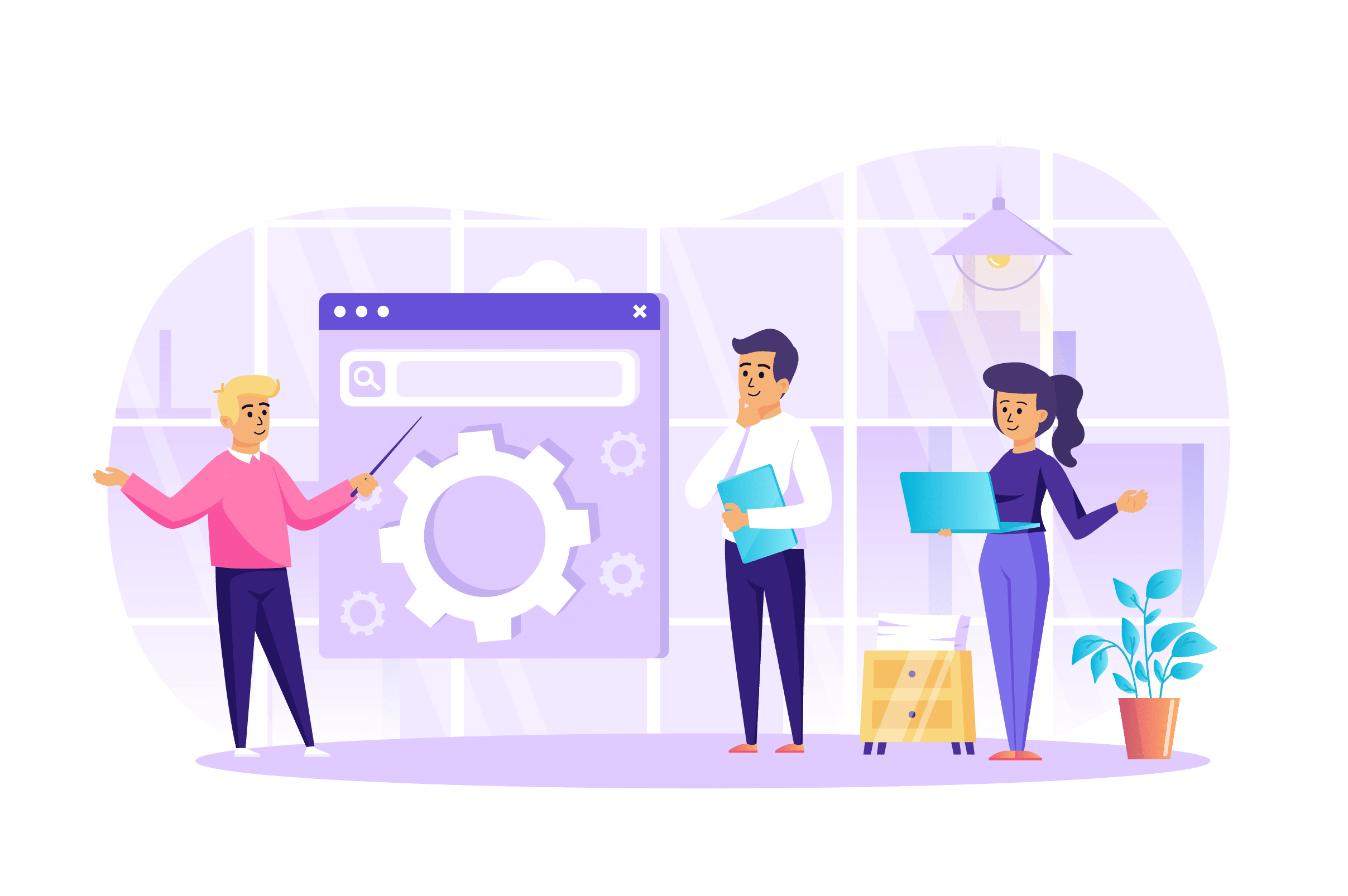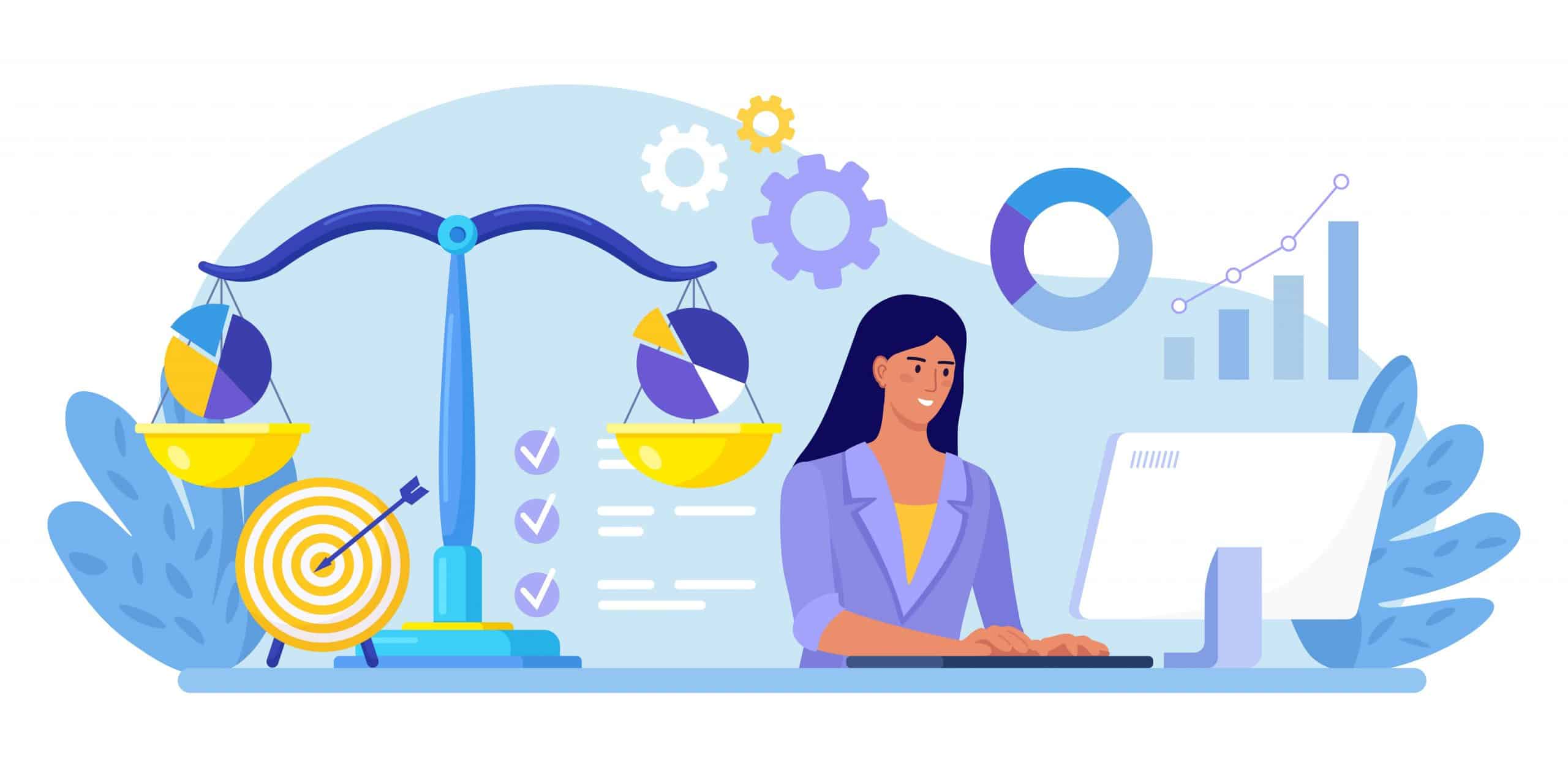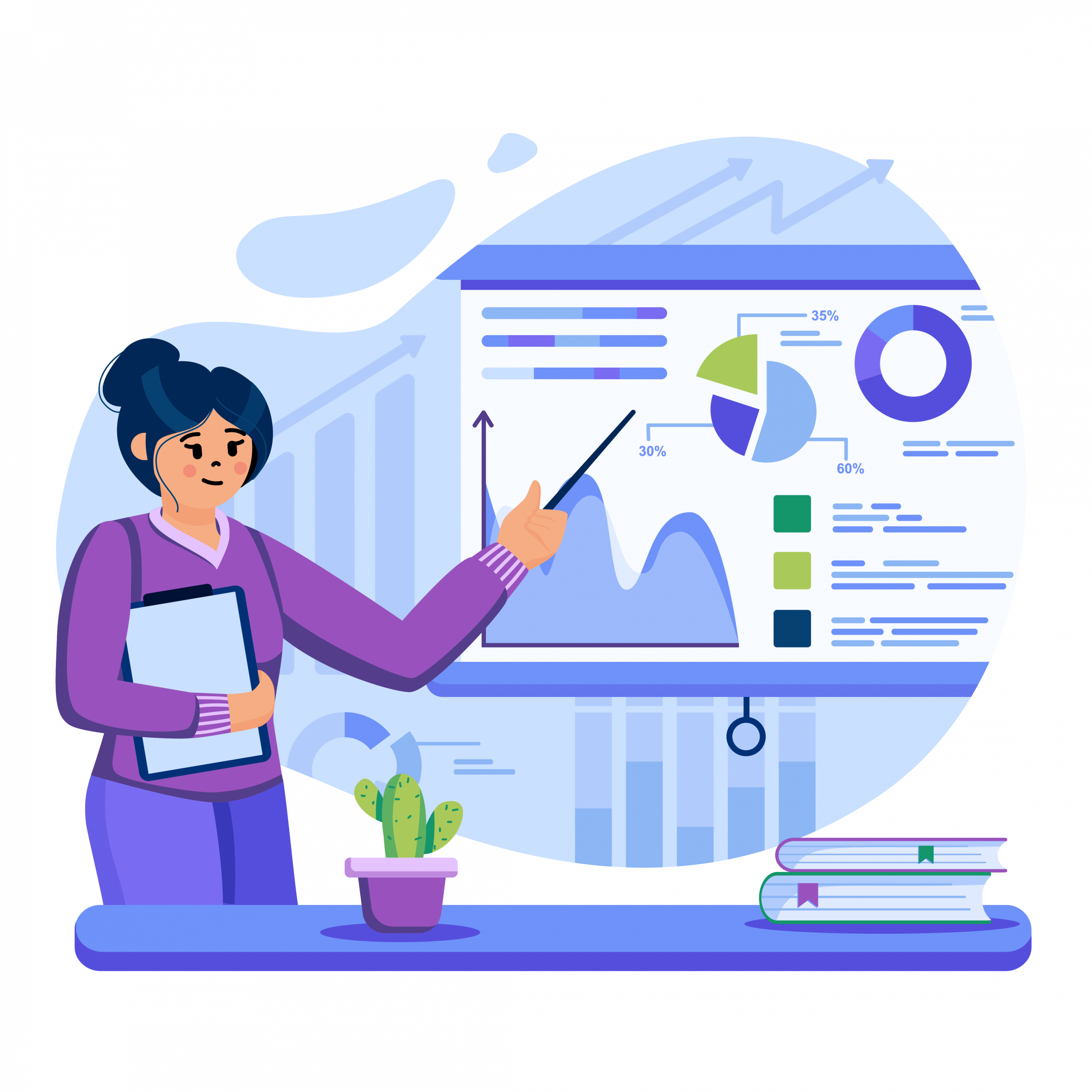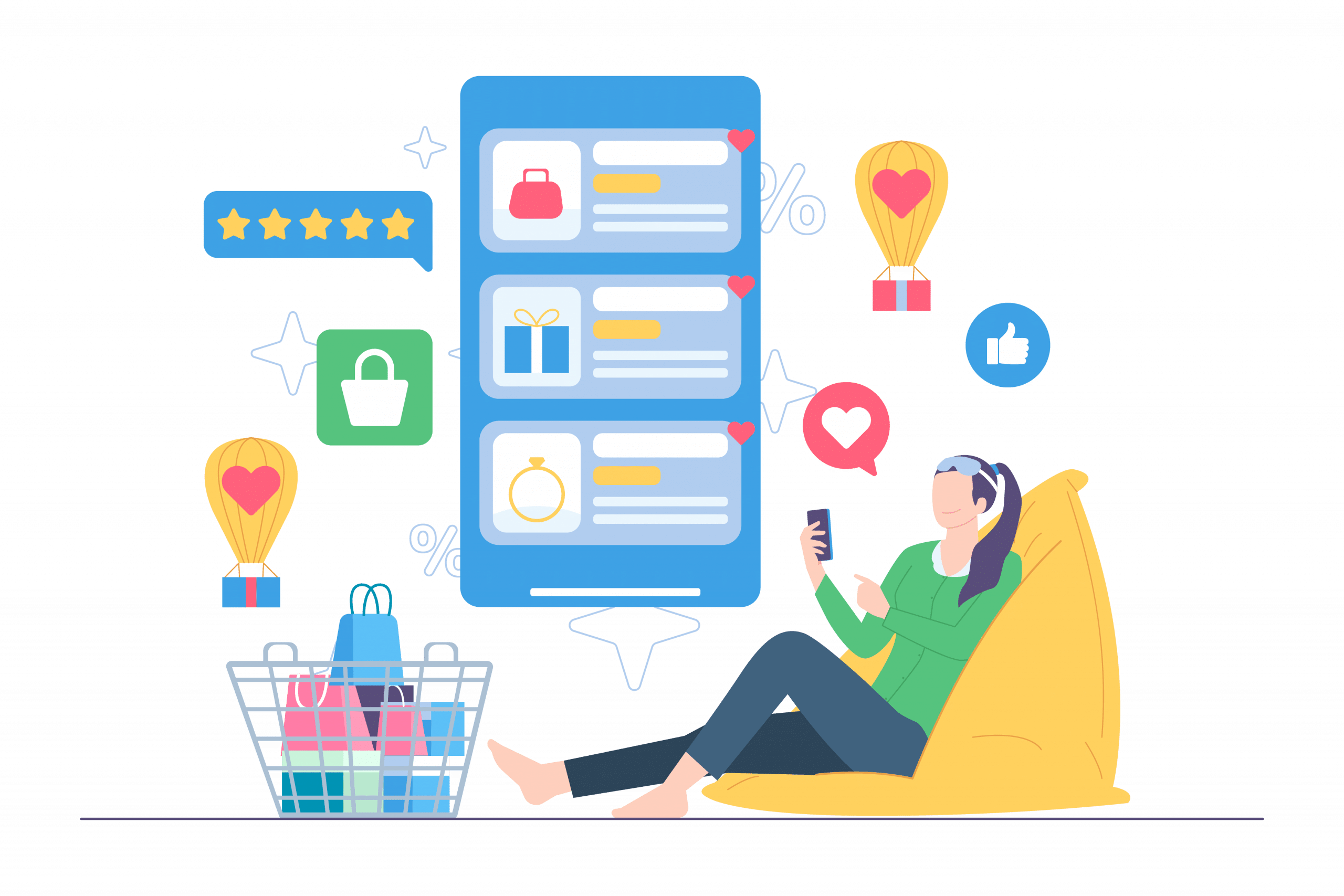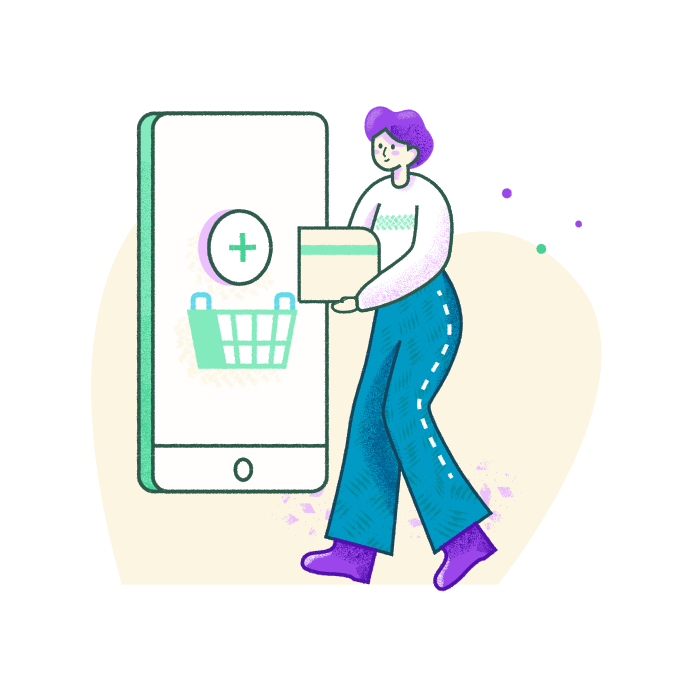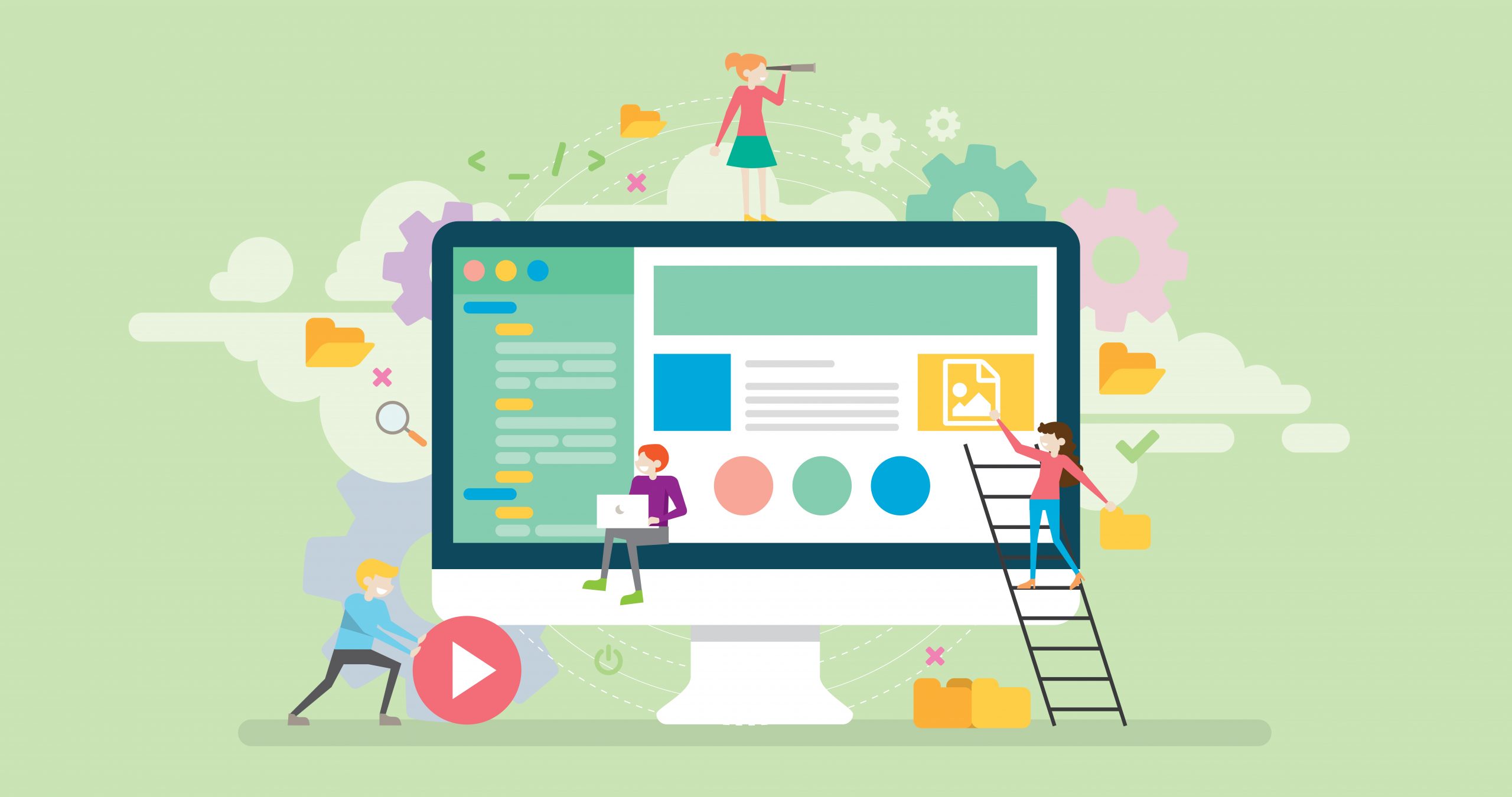Abandoned Forms & Carts – How to Increase Conversion Rates Quickly
Most online businesses rely heavily on online form submissions or online cart orders. In most cases, SEO or Google Ads efforts have one primary goal – to complete more checkout or form submission actions.
This quick guide will discuss the most significant challenge on the way to getting leads – abandoned forms and carts.
What is abandonment?
Abandonment is when website visitors don’t complete a process as expected. It could be an incomplete order in the cart or a neglected “Send Form” button in the form.
According to a report, online shoppers abandon nearly 80% of forms yearly. It means most visitors don’t finish their purchase or query on an average website.
Why does it happen?
Let’s look at the main reasons why users may abandon your cart or lead generation form.
- Mandatory account creation requirements
- Overwhelming cart forms with too many fields
- The lack of optimization for mobile devices
- Technical glitches and long loading times
- Potential issues with the security of users’ personal and payment information
- Disturbing and intrusive pop-ups
- Poor or outdated visual design
Why is it so important?
Improving (minimizing) an abandoned rate on your website is a perfect cost-free way to get more sales with the same marketing budget. It requires some analytics and website improvements, but these expenses are insignificant.
How can it be calculated?
The formula is pretty simple:
100 – Leads_Orders_Received / Number_of_Add_to_Card_clicked_or_Forms_Started * 100
For instance, if you have 20 forms or orders from 150 “Add to Cart” buttons clicked or some fields in the form, you get the following:
100 – 20 / 150 * 100 = 86,66%
It means 86,66% of your visitors don’t complete the desired sales actions.
How to measure it with Google Analytics?
Here’s the easiest way to measure the abandoned rate with Google Analytics (GA). We assume you’ve already introduced this tool to your website.
If you have an online store, the first step is to add Google Analytics Events on every “Add to Cart” button. You can name an event “add_to_cart” to later identify it in your GA dashboard.
The next step is to do the same with an order completed event. You can do it yourself with JavaScript or ask your web developers to handle it. It’s quite an easy task, but you will see an effect immediately. From now on, all completed carts will go to the GA dashboard.
The last step is to use the formula above and use it for the events count from Google Analytics.
If you have a forms-oriented website, you can measure “form_started” and “form_submitted” events like the above online store process. Put a piece of JavaScript code to catch the “form_started” event. This way, you will detect a text entry event in the form fields. You may delegate this to your developers– it’s simple and inexpensive.
Quick Ways to Improve Abandoned Rate
- Try to use as few fields as possible. Visitors don’t like long forms.
- Avoid open-ended questions that require extensive input.
- Make it easy to fill out personal information where possible. For example, if you need a date of birth, allow for choosing it on a calendar.
- Don’t push visitors to create user accounts. People are overloaded with managing their accounts on different websites. Just give them the option to make an order without registration.
- Conduct A/B tests to see what layouts perform best.
- Split form or checkout process to multiple steps. It’s much more straightforward than a single long form.
- In multi-step forms, show progress as customers fill them out. It boosts user engagement.
- Catch email or phone as soon as possible and send a follow-up to encourage your visitors to return.
- Implement social proof to your forms with a dynamic counter. Show how many people have filled out the form before.
- Add appropriate visuals to the form (your photo or product image). It builds trust and reduces rejections from the online form.
- Avoid technical errors like ReCaptcha problems or poor browser compatibility.
- Help users avoid field errors. If you want an error message to appear in real time, let them know what went wrong.
- In the form’s header, remind what a potential client receives when filling out the form. It could be a discount on the first order, a consultation, a demo, or else.
- Ensure that the form or cart is fully responsive and mobile-friendly.
- Add security seals and symbols of trust (such as SSL certificates) to reassure users that leaving their data on your website is safe.
- Enable auto-filling of the form. This way, users won’t waste time entering repetitive information.
Success stories
Now, let’s explore some real-life examples of how ecommerce companies improve their conversion and income.
- Amazon offered its sellers Amazon Pay — a one-click checkout option to speed up payment using previously saved customer information. This way, the AllSaints brand reduced checkout time by 70 seconds and increased conversion rate by 34%.
- Samsung added a push notification that reminds the cart when leaving the site. Also, they provided dynamic coupons and countdown timers, motivating customers to act immediately. This approach reduced cart abandonment by 24%.
- Klavio is a Shopify partner that helps automate abandoned cart emails. In just three months, the company generated over 60 million dollars in sales for its clients (Glossier, Osea, Loeffler Randal, and more). That’s approximately $5.81 of income per one letter recipient. And this is another argument for requesting contact information in the first place.
Catching contact data on a first step
It’s not apparent, but still, a result-driven way to catch abandoned sales.
Catch email, phone, and name before a customer submits the form. You can do it with JavaScript and AJAX, which is also an easy task for your developers. In this case, you get data immediately when users type it in. Then you can contact customers, even if they haven’t completed the form.