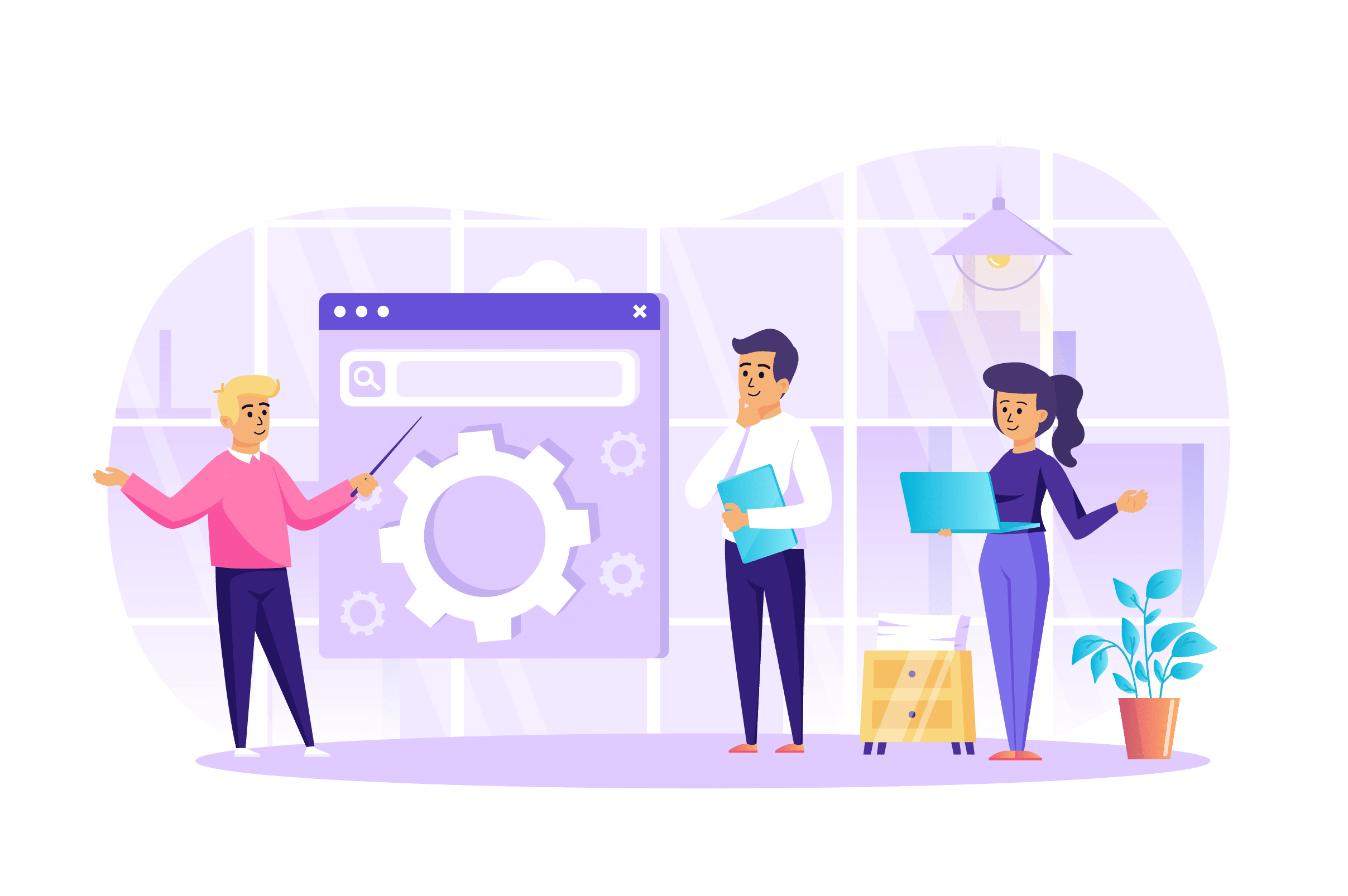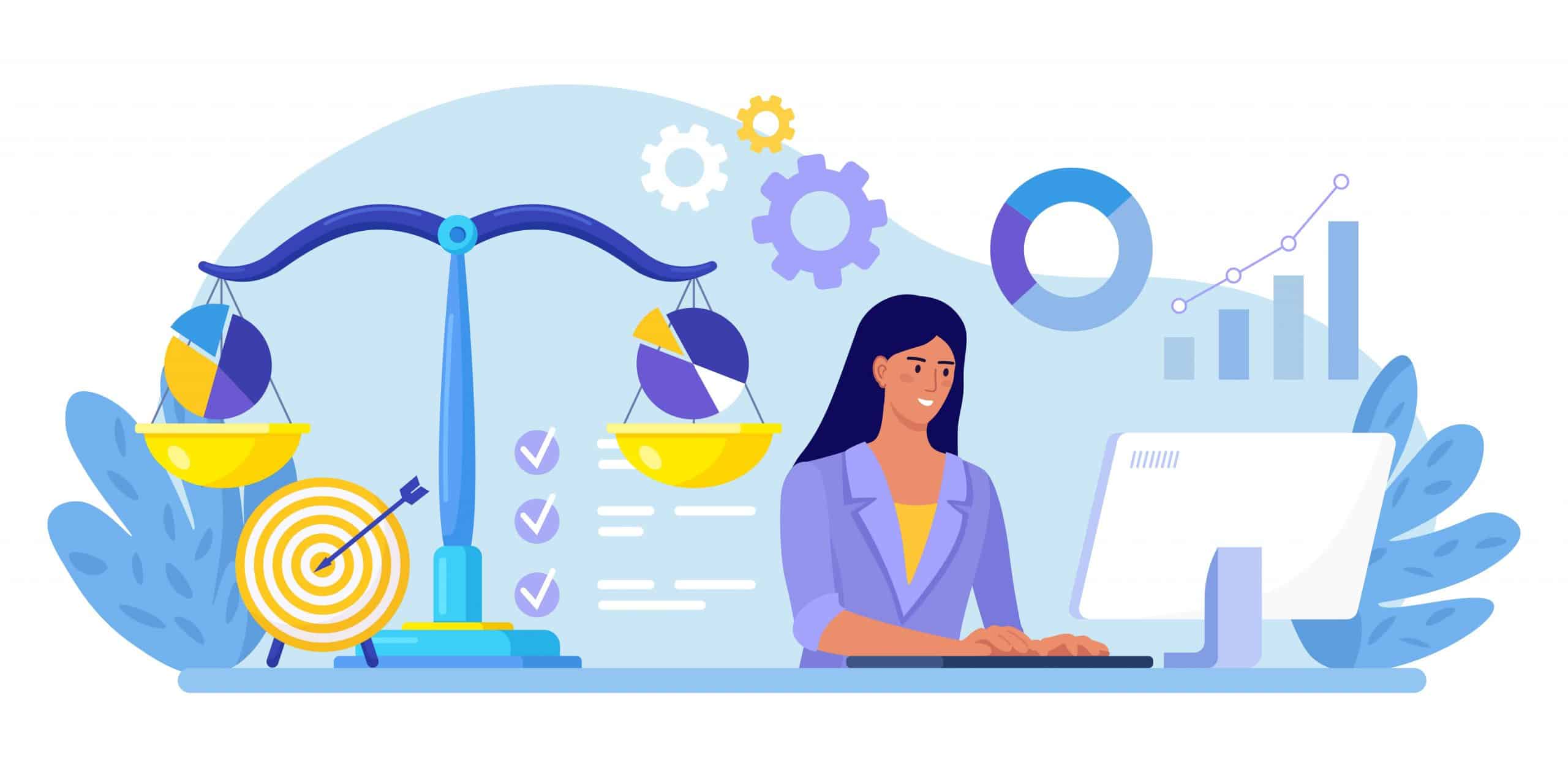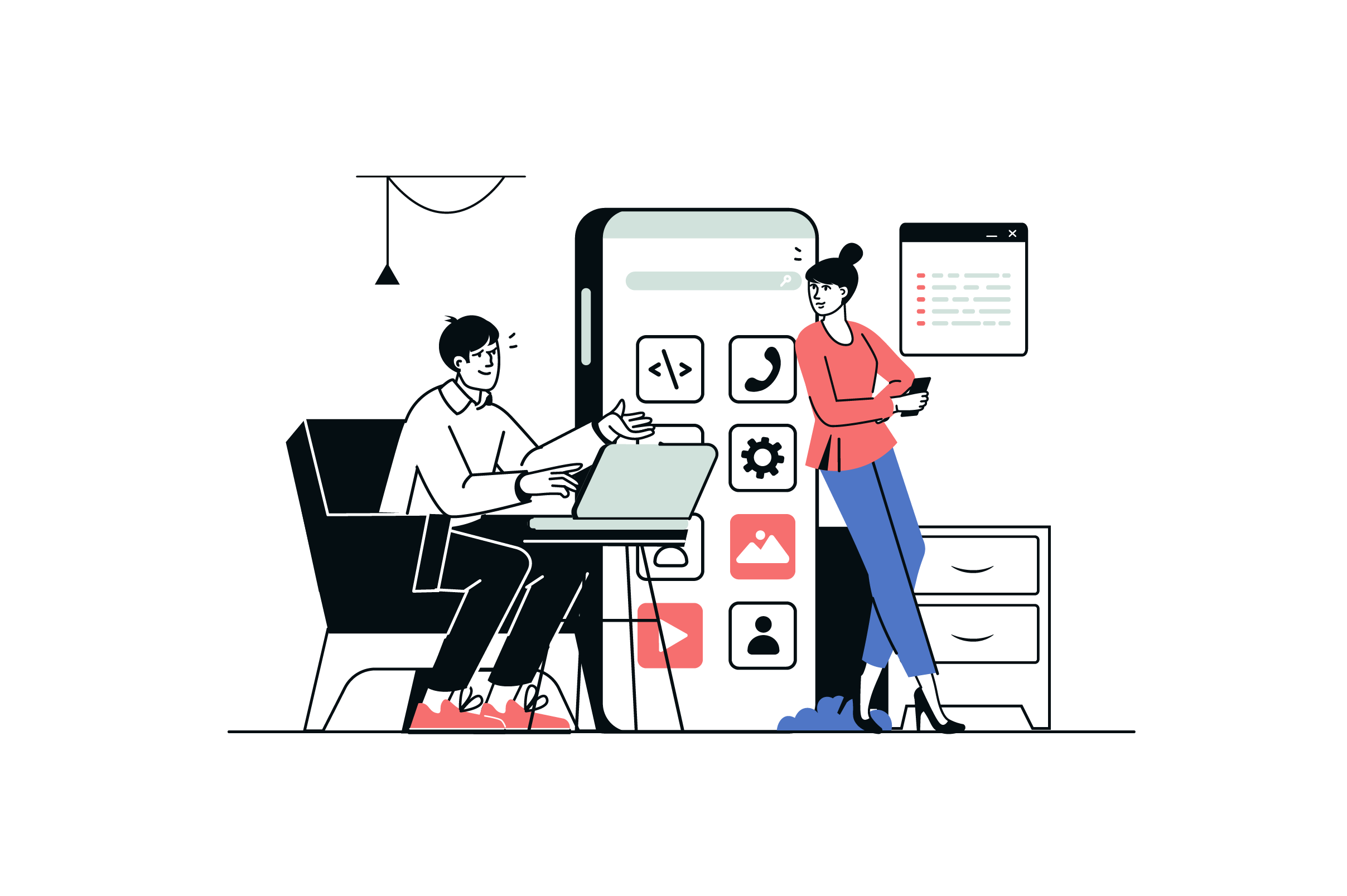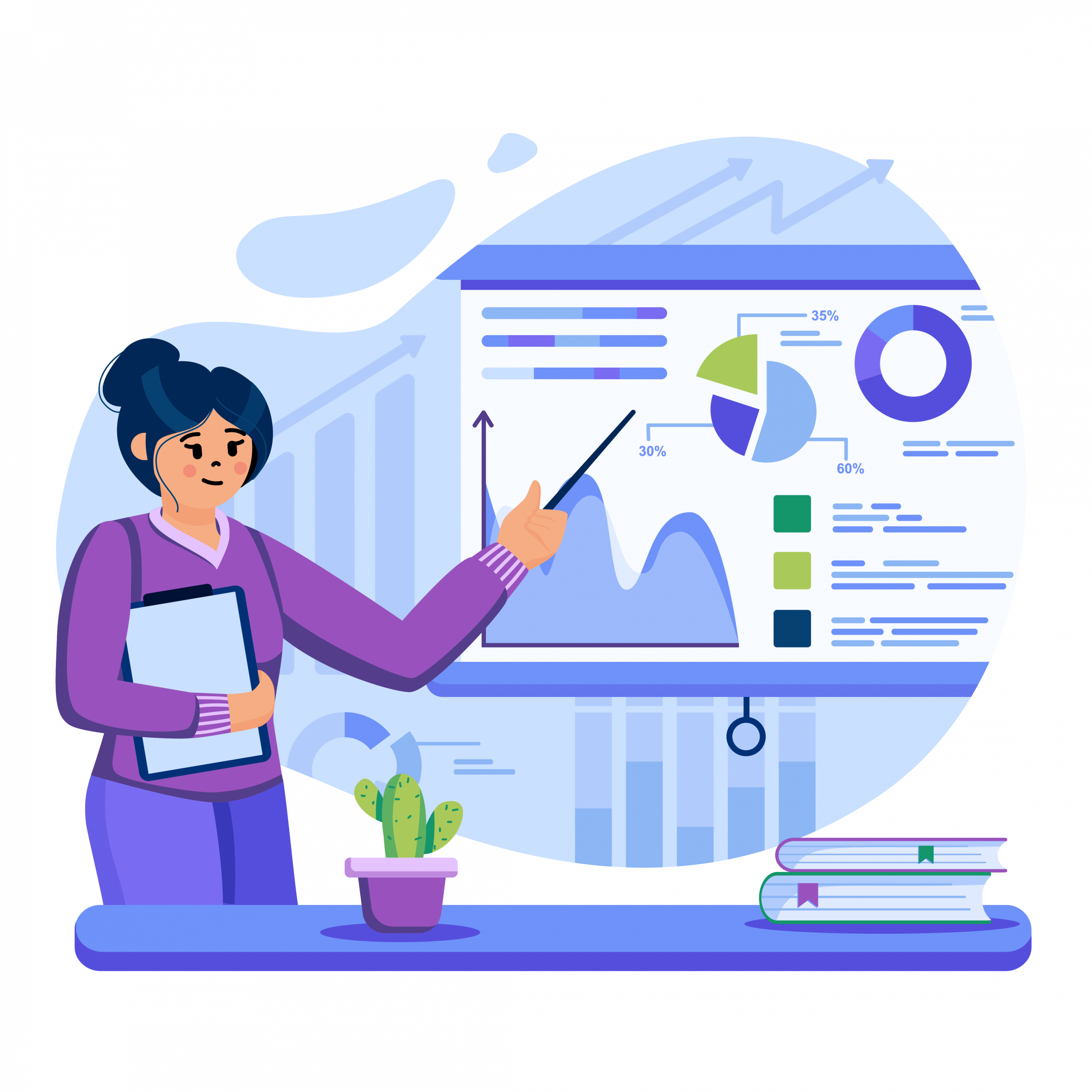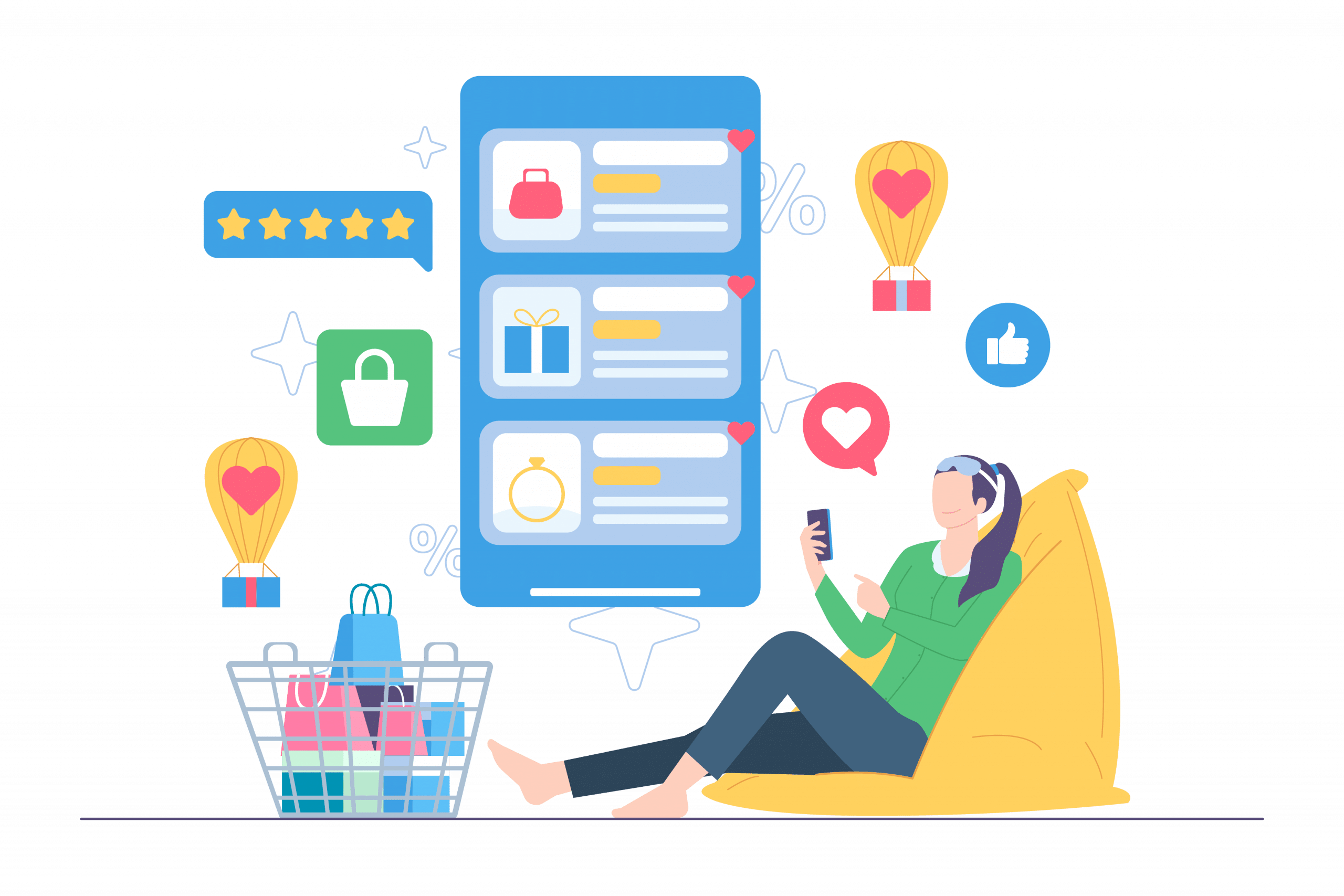BigCommerce Review 2025: Weighing the Pros & Cons of a Powerful Store Builder
Whether you’ve outgrown your current e-commerce solution or you’re planning to launch a new online store, your eyes are on the BigCommerce platform. A key player in the industry, this platform seems to have it all: a comprehensive set of plans, the scaling potential, and a feature-rich toolkit that’s been continually enhanced through 2025.
But is BigCommerce right for your business? Well, we at GetTrusted have helped business owners from all walks of life answer this question – before finding the BigCommerce development partner suitable for them.
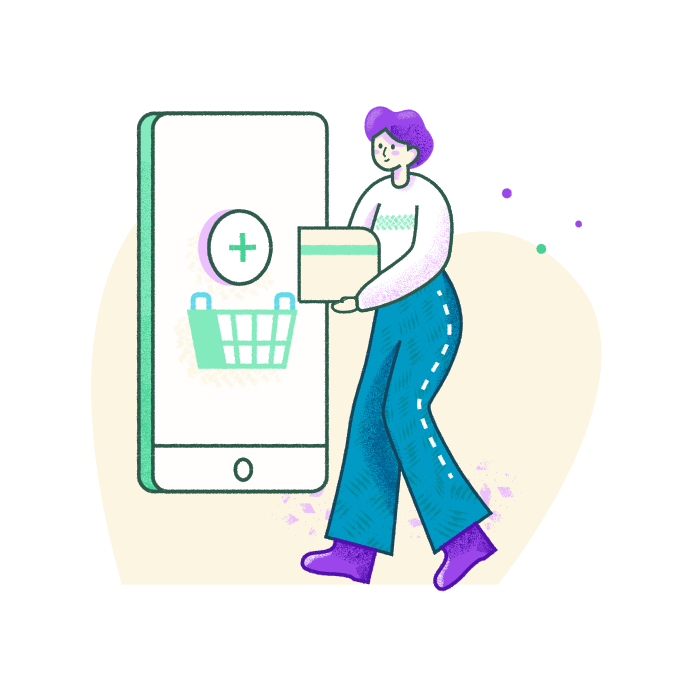
Today, let us draw on our experience in this BigCommerce review. Read on to find a detailed breakdown of everything you need to know about the platform to make a well-informed choice: its pros and cons, features, use cases, and pricing.
What is BigCommerce?
Founded in 2009 in Australia, BigCommerce has evolved into one of the leading e-commerce platforms that helps businesses build, launch, and manage their online stores with a single solution. With over 15 years of continuous development and innovation, it’s established itself as a mature platform for serious e-commerce operations.
BigCommerce operates on a Software-as-a-Service business model. This means you have to pay a monthly subscription fee to the company to use the BigCommerce platform.
According to BuiltWith, over 65,000 live websites currently run on BigCommerce. Big brands like Ben & Jerry’s, Gilette, Casio, Sony, Dremel, Toyota, and many emerging direct-to-consumer brands all reportedly use BigCommerce to power their e-commerce operations.
A Word of Caution Regarding SaaS E-commerce Platforms
While BigCommerce provides both the advanced visual builder and HTML/CSS editor with modern development tools, its SaaS model means you don’t have full control over every aspect of a BigCommerce online store.
So, just like with Shopify or WooCommerce, you may outgrow BigCommerce or find it restricting at some point. You also depend on BigCommerce when it comes to security updates, available functionality, and pricing.
How Does BigCommerce Work?
In a nutshell, BigCommerce functions like most other modern SaaS e-commerce platforms. It allows anyone to create and manage an online store – even if they don’t have any coding skills – in exchange for a monthly subscription fee.
With BigCommerce, you don’t have to take care of web hosting on-premises or in the cloud. Your e-commerce website, along with all the products, customer databases, and other data, lives in the cloud paid for and managed by BigCommerce itself. As of 2025, they’ve significantly enhanced their infrastructure to include advanced AI-powered analytics and improved global content delivery.
If you want to use BigCommerce for your online store, here’s what you should expect to do, in broad strokes:
- Choose your subscription plan and create an account to start using the BigCommerce platform.
- Use the advanced visual builder, HTML/CSS code editor, or choose from modern theme templates to build your storefront(s).
- Create categories and add your products to the store via the intuitive control panel, along with all their options and variants.
- Integrate your store with modern payment systems (e.g., Braintree, Square, Stripe, cryptocurrency payments).
- Set up your store’s AI-powered tax calculation, multi-currency support, automated shipping methods, inventory management, order fulfillment, and return processes.
- Start selling across multiple channels!
What Are the Pros and Cons of BigCommerce?
As with any other e-commerce platform, BigCommerce comes with its perks and downsides. Let’s break down the pros and cons of BigCommerce as of 2025.
10 Advantages of BigCommerce
Here are the ten advantages of BigCommerce compared to its competitors:
- No transaction fees imposed by BigCommerce itself, including for cryptocurrency and alternative payment methods
- Advanced AI-powered e-commerce toolkit available on all plans, including the starter tier
- Comprehensive multi-currency support with automated exchange rate updates
- Real-time shipping quotes with AI-optimized routing for global courier networks
- Unlimited staff accounts, products, bandwidth, and cloud storage on all plans
- Multiple storefronts with advanced synchronization capabilities even on the starter plan
- Enhanced cross-channel selling support with AI-driven inventory management across all marketplaces
- Advanced mobile apps with AR product visualization and real-time analytics
- Comprehensive analytics with AI-powered insights and predictive modeling
- Enterprise-grade scalability with advanced microservices architecture
10 Disadvantages of BigCommerce
BigCommerce isn’t without its flaws, even in 2025. Here are the ten disadvantages of BigCommerce that you should be aware of:
- Revenue-based pricing tiers can force unexpected plan upgrades as your business grows
- Advanced AI features require significant computational resources
- Limited regional shipping partnerships compared to competitors
- Subscription management still requires third-party integration
- Complex workflow customization can be challenging for beginners
- Content management features lag behind dedicated CMS platforms
- Steeper learning curve due to extensive feature set and AI capabilities
- Advanced tax automation requires additional third-party services
- Some newer marketplace integrations require manual setup
- Advanced customization often requires specialized development expertise
When Should You Use BigCommerce?
Considering the pros and cons of BigCommerce in 2025, this e-commerce platform is best for:
- Digital-first businesses requiring advanced AI-powered analytics and automation
- SMEs experiencing rapid growth who need enterprise-grade scalability
- Omnichannel retailers requiring sophisticated inventory and order management
- Global enterprises requiring advanced multi-currency and localization features
- Businesses focusing on emerging sales channels like social commerce and AR shopping experiences
Chances are, you may need the help of developers to build or customize your BigCommerce online store. If that’s the case, let us at GetTrusted manage BigCommerce development for you. Just tell us what you need – and we’ll draw up a project estimate and select the three most suitable candidates within 48 hours.