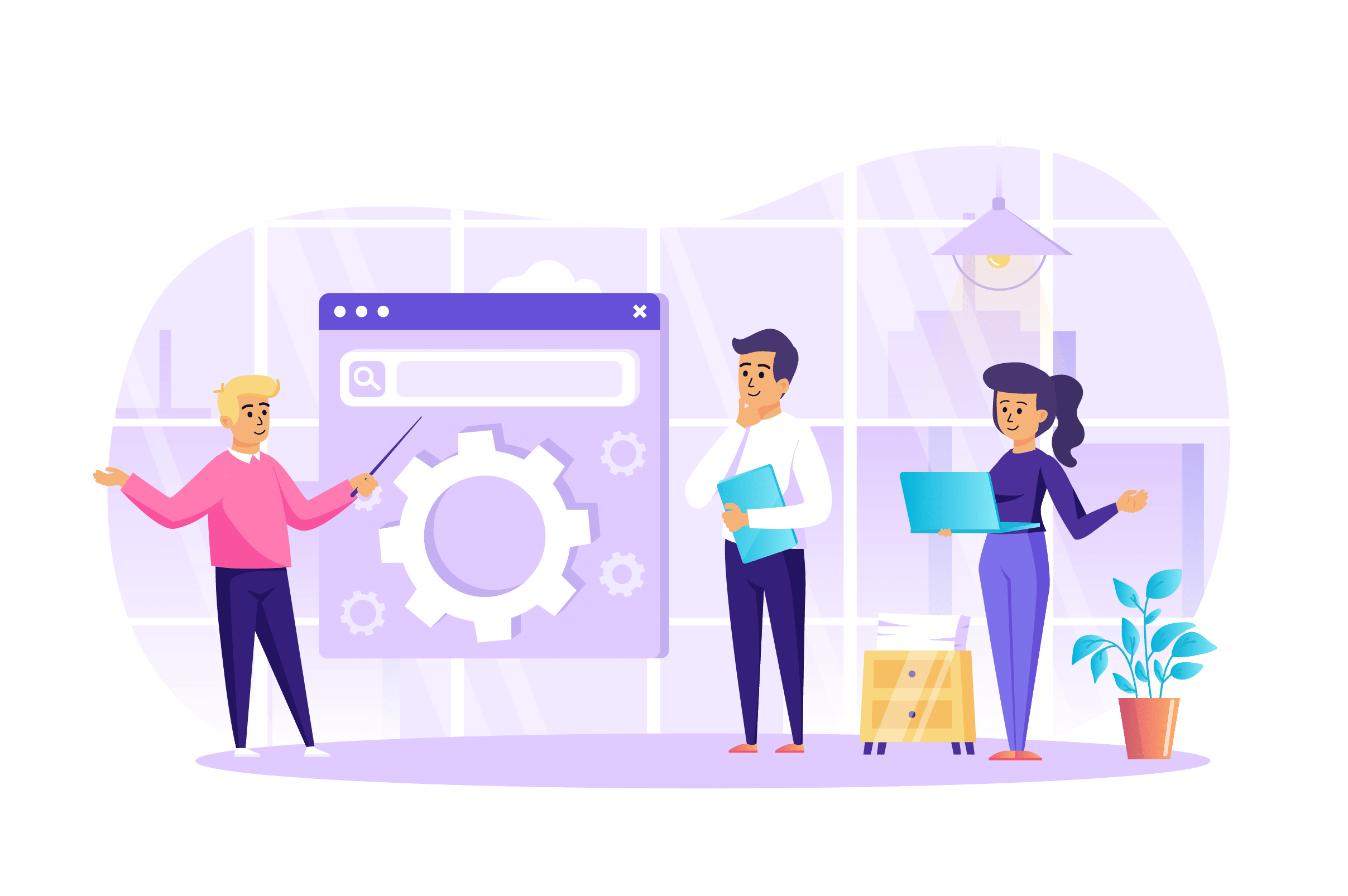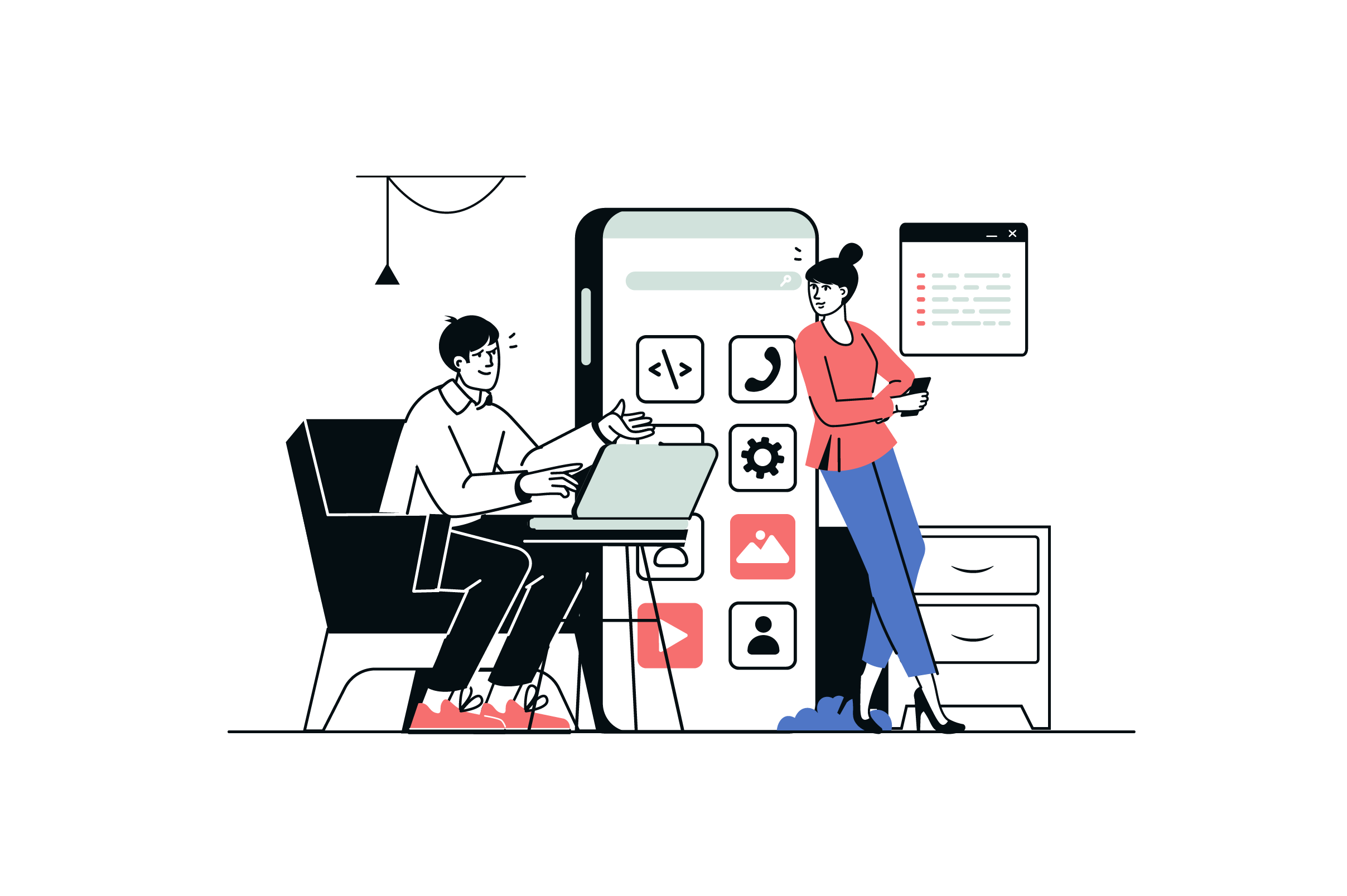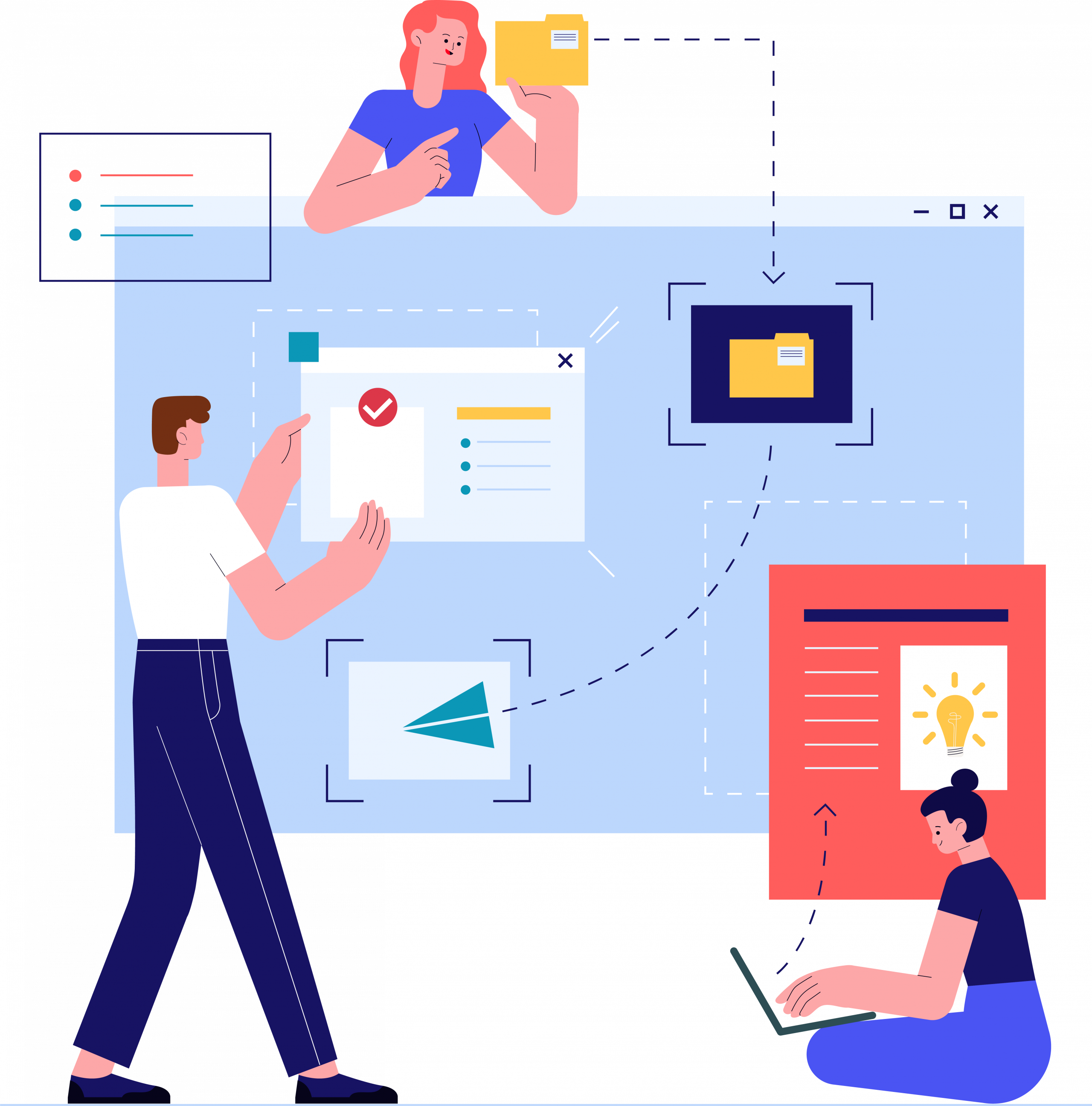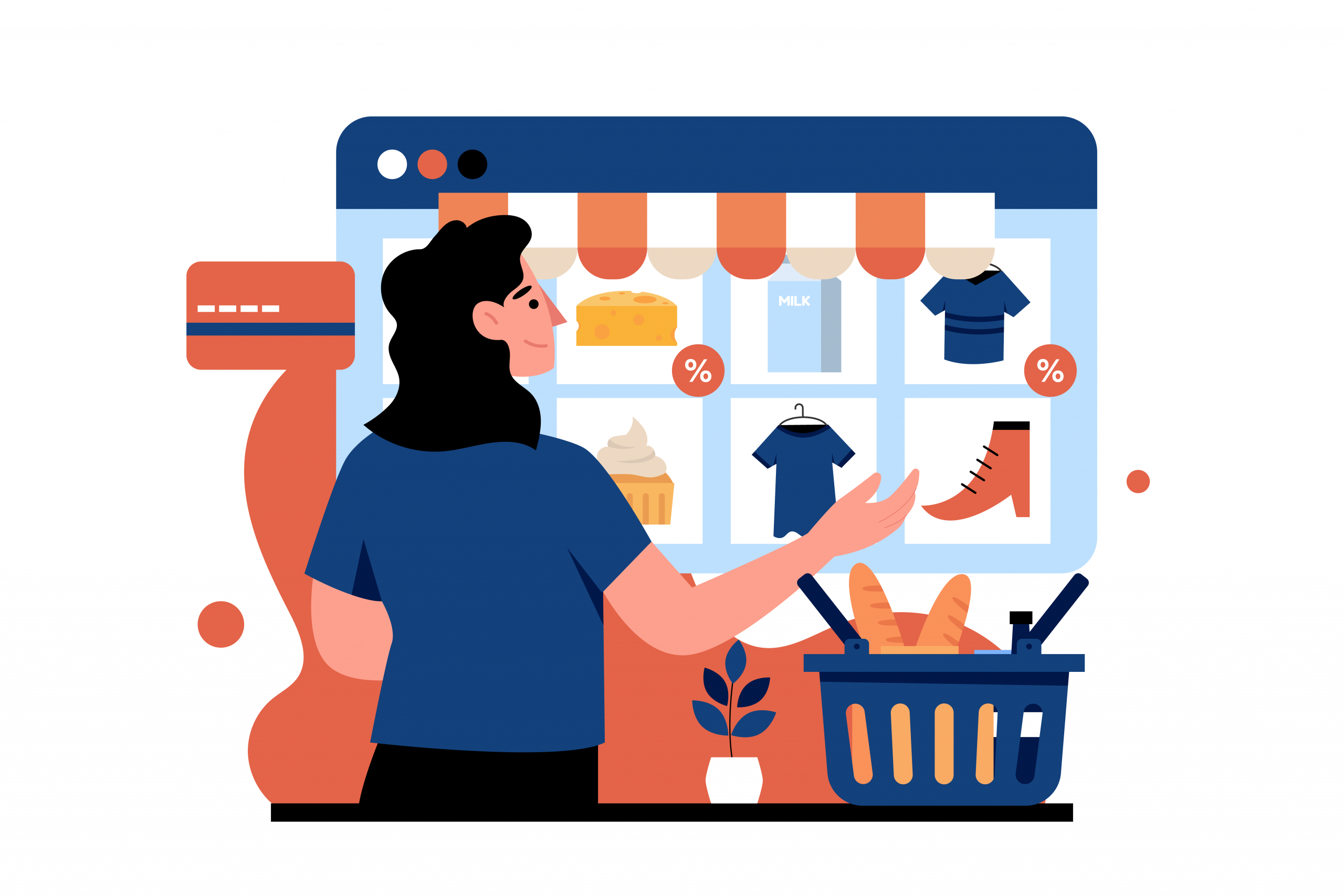Payouts and Top Ups
Payout Request
After finishing a task or reaching a milestone in your Active Project, you can initiate a Payout Request.
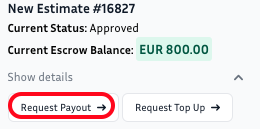
This will begin the transfer of your earned funds from our system to your personal bank account or preferred payment method. Please follow these steps to proceed:
- Navigate to ‘Active Projects’ and select the relevant project
- Locate and click on ‘Request Payout’ in the right-side menu
- Enter the amount to be paid out and click ‘Continue’
- Select Your Billing Profile
- Complete the ‘Work Summary’ section and click ‘Continue’
- Attach any necessary documents, if required
- Confirm the requested payout amount
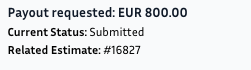
After confirming and submitting your request, we’ll carry out a quick verification and then forward it to the Client. Generally, the Client doesn’t need to take any action, and the payment will be automatically processed within 10 working days. However, if the Client has any objections to the Payout, they have the option to decline it within the same timeframe.

You will be notified through email and receive a message in your dashboard once the transfer of funds to your billing profile is confirmed.
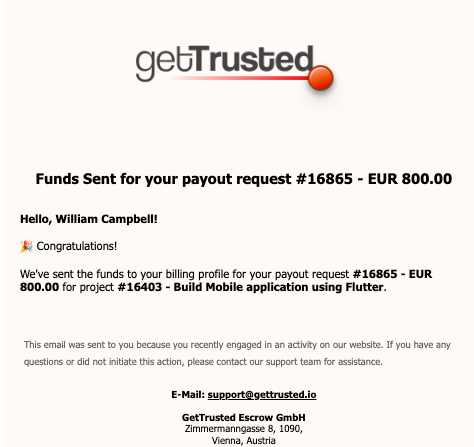
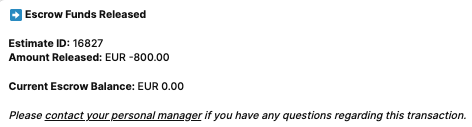
Our platform commission fee will be automatically deducted from the Payout amount. Commission fee is 10% for the first six months, 5% for the next six months, and an optional 2% after one year for continued platform support with supervision support or 0% without it.
Top Up Request
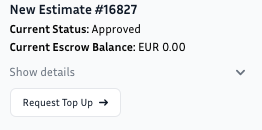
If your Project requires additional funds for upcoming milestones or unforeseen expenses, requesting a Top Up from your Client is simple. Follow these steps to add funds to your account:
- Navigate to ‘Active Projects’ and select the relevant project
- Locate and click on ‘Request Top Up’ in the right-side menu
- Input the amount you need and then click ‘Continue’
- Attach any necessary documents, if required
- Confirm your request
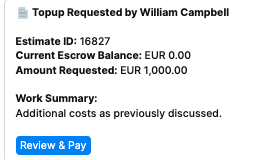
After confirmation, we’ll promptly verify your request and forward it to the client. Following their approval, you’ll receive an email notification and message in dashboard confirming the addition of funds to your Escrow Balance.
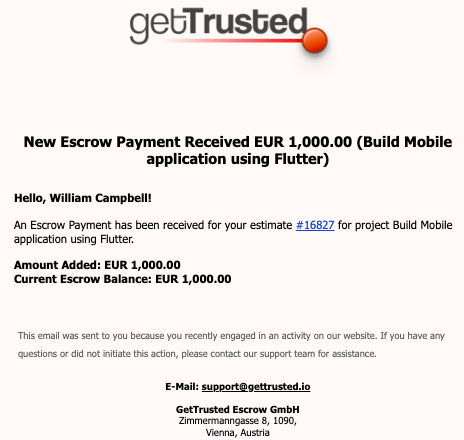
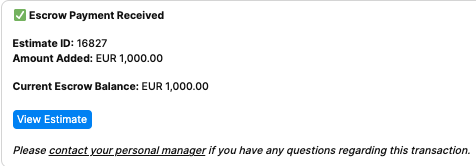
These streamlined processes are designed to make managing your Projects and finances on GetTrusted as smooth and hassle-free as possible, ensuring you can focus on delivering great work.