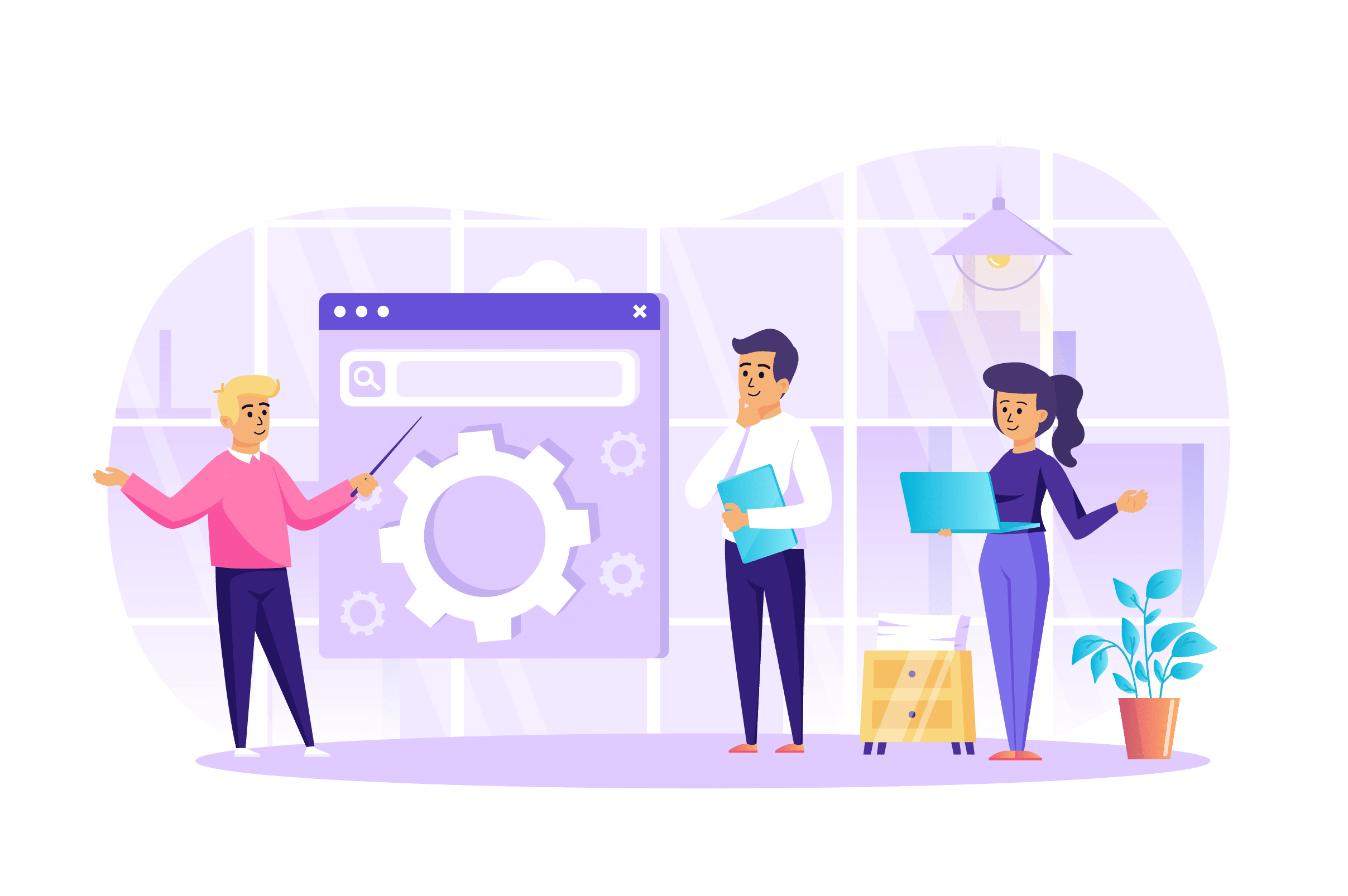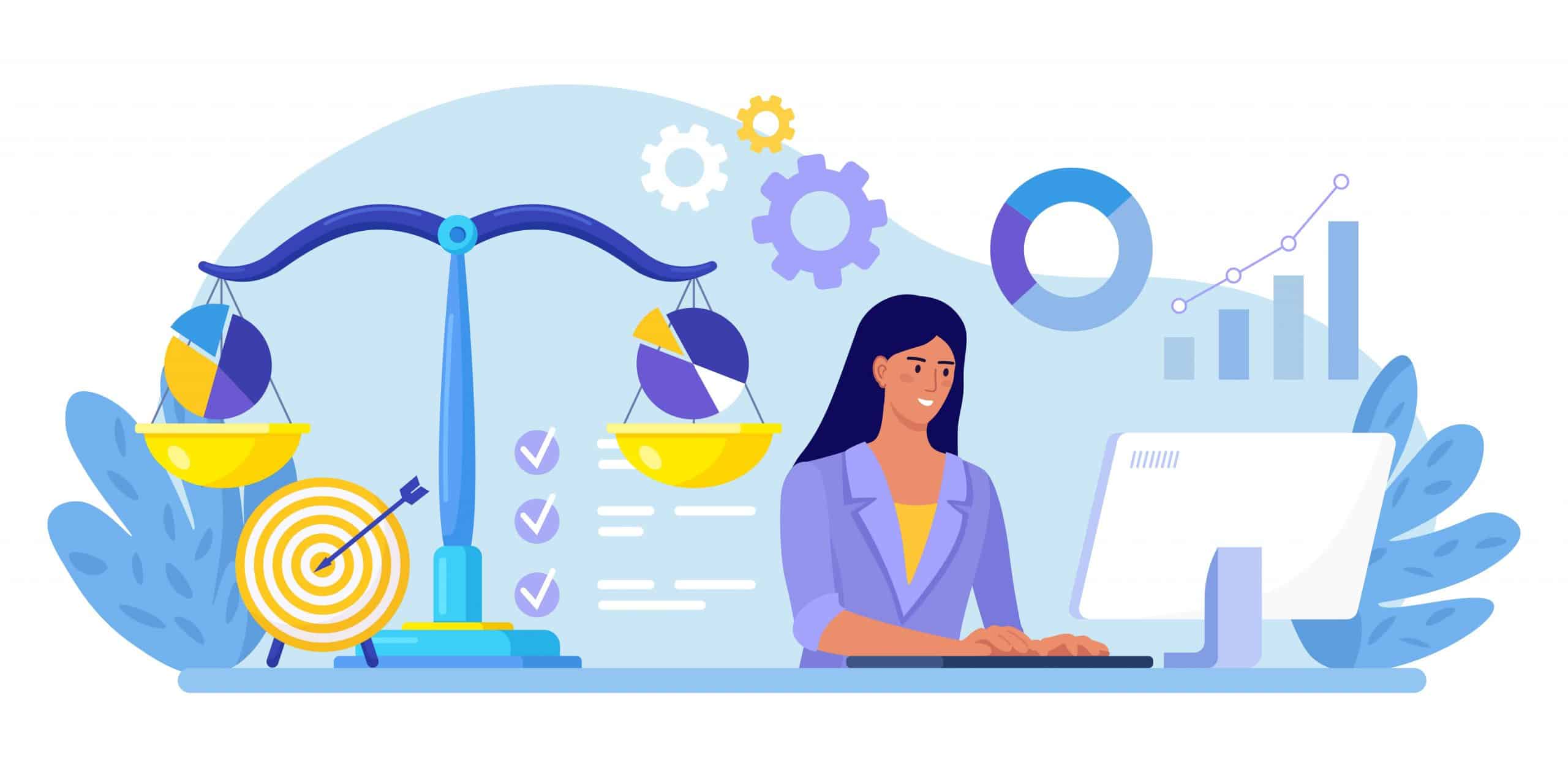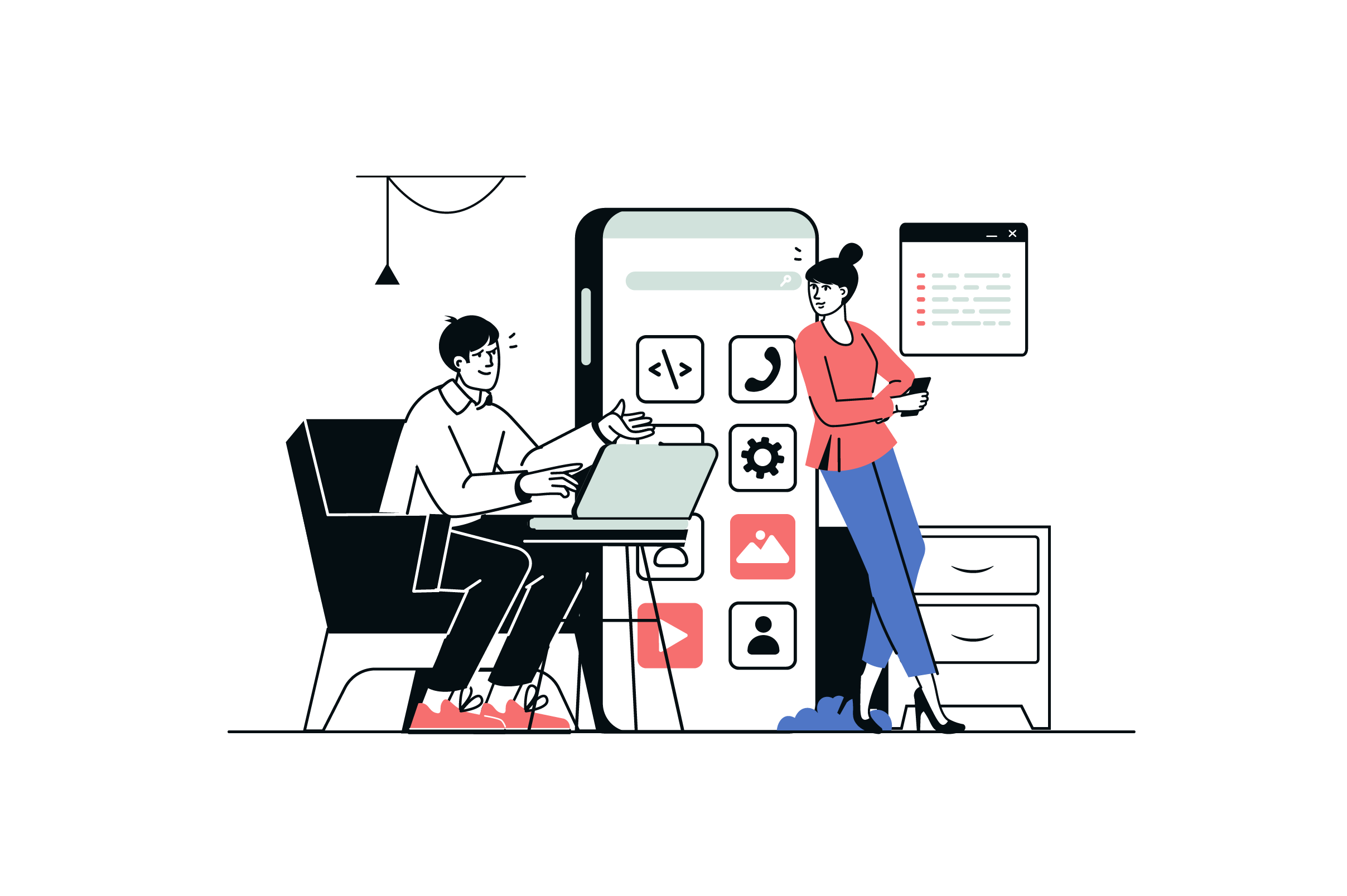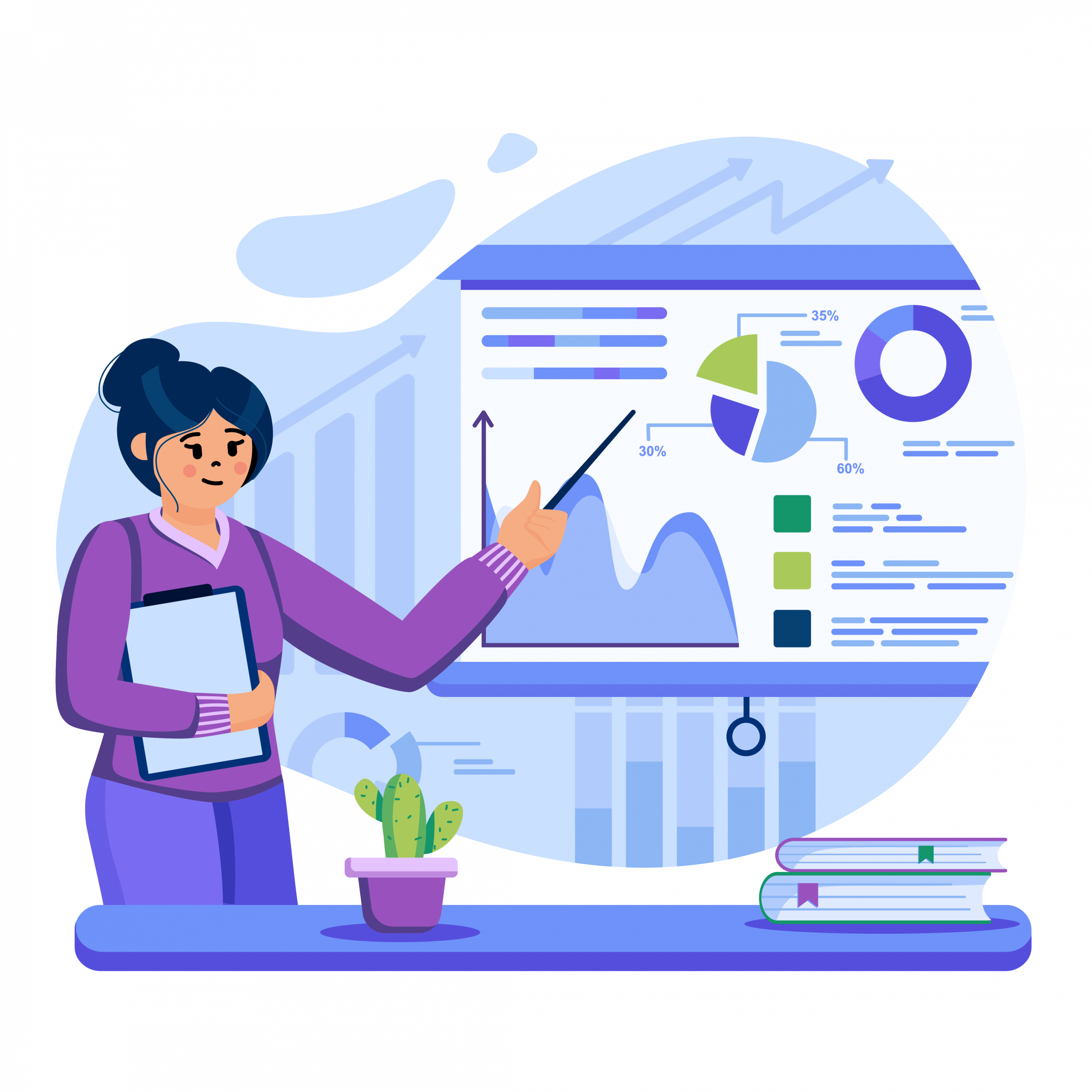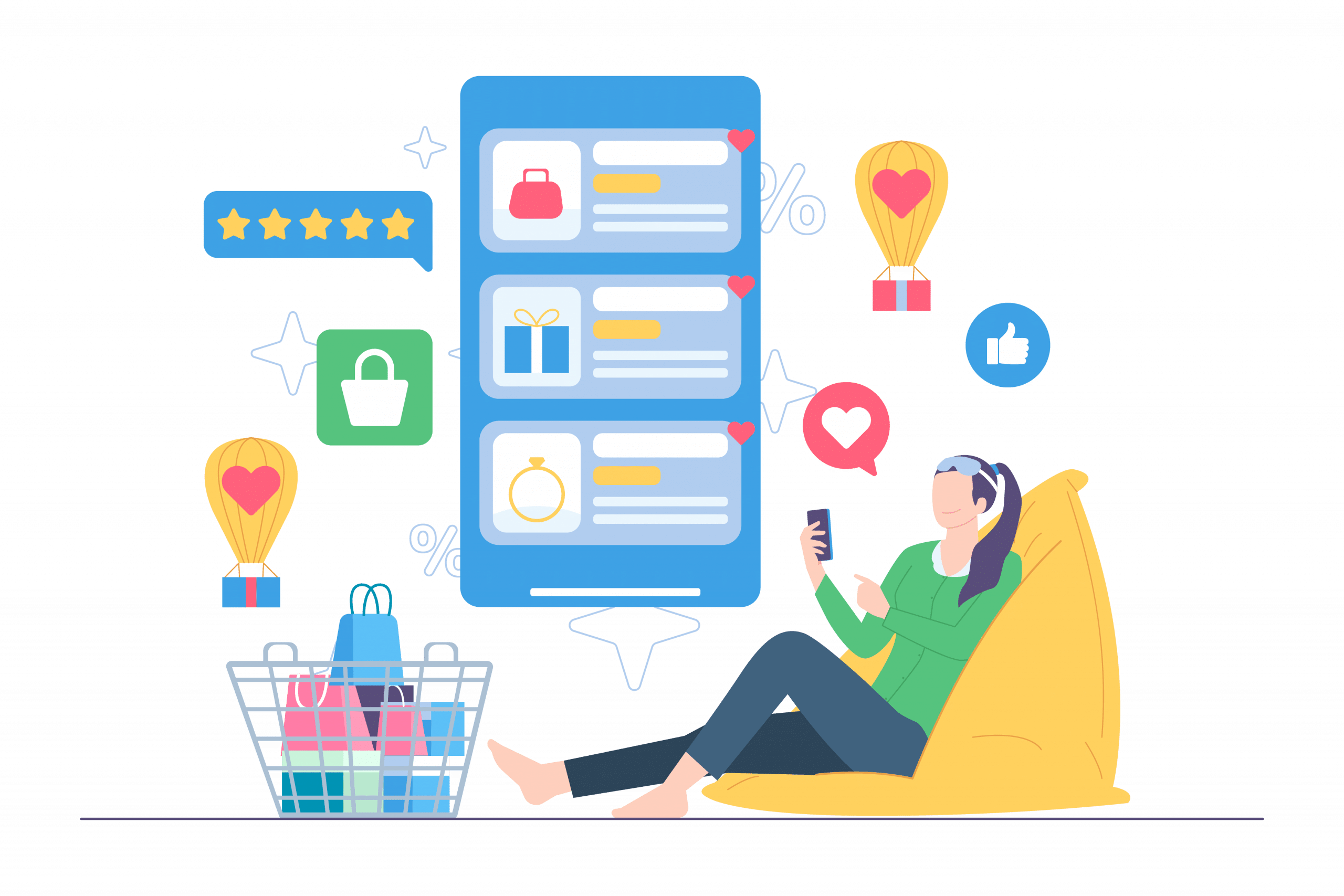Migrate Magento to WooCommerce with gettrusted
Today, online store owners seek more flexibility, ease of use, and cost-effectiveness. The powerful and scalable Magento platform does not meet the needs of small and medium businesses, forcing them to look for a more convenient and budget solution. This is where the migration from Magento to WooCommerce comes into play. According to Statista, WooCommerce holds a significant global market share of 38.7% among all e-commerce websites.
Transition to WooСommerce unlocks new possibilities, enhancing store management and empowering customization. Also, it provides affordability, user-friendliness, and seamless integration with WordPress, revolutionizing your online business.
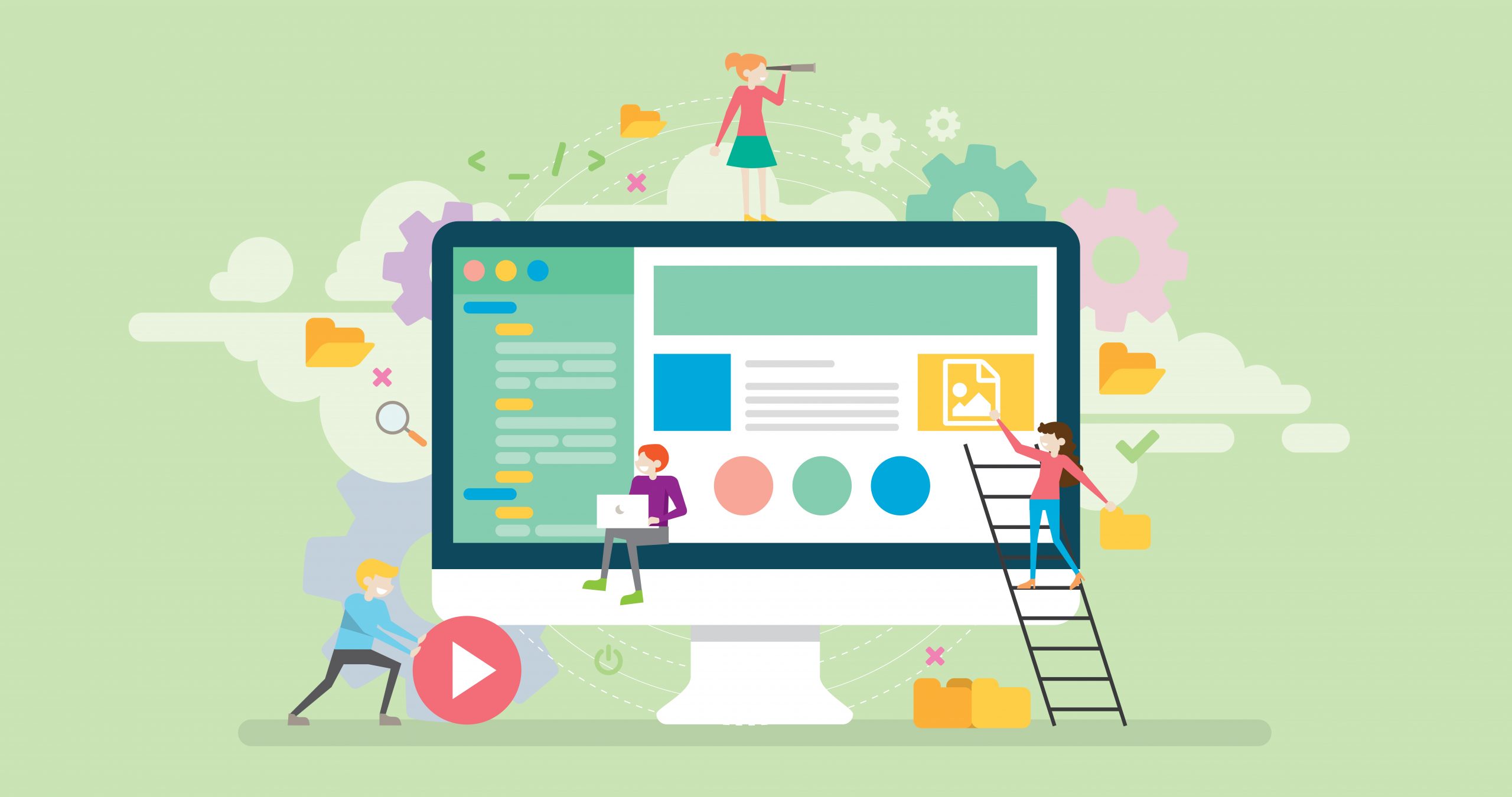
Are you ready for a seamless migration from Magento to WooCommerce? We’ll share nine simple steps to help you do it yourself. However, if you prefer a hassle-free experience, ask GetTrusted for help. We’ll connect you with trusted vendors specializing in migrations and store setup without commission charges. Let’s dive into this topic and make your transition easier!
Why Do You Need Magento to WooCommerce Migration?
We want to start our guide with specific cases when such migration might be beneficial:
- If the costs associated with running a Magento store, such as licensing fees, hosting expenses, or development costs, are becoming burdensome. In this case, migrating to WooCommerce can become a more cost-effective solution.
- If you are a small or medium-sized business with simpler requirements. Finding Magento overwhelming, choose a more user-friendly and manageable solution.
- If your website is built on WordPress and you want to add an online store, migrate to WooCommerce. Seamless integration with your existing WordPress site enables you to manage your store and content from a unified interface.
- Require extensive customization options and flexibility in managing your online store? WooCommerce offers a wide range of themes, extensions, and plugins that can be tailored to your specific needs.
The Difficult Migration Process to Magento 2
Migrating from Magento 1 to Magento 2 requires careful planning and execution. These versions are built on different technologies, so website extensions and customizations cannot be easily transferred.
Here’s an overview of the complex migration process:
1. Plan the migration
- Assess the extensions, customizations, and themes used in your Magento 1 store.
- Determine the essential ones for your Magento 2 store and research their availability and compatibility.
- Choose between direct data migration and a gradual transition.
2. Set up a Magento 2 environment
- Set up a fresh Magento 2 installation on your server, or choose a hosted solution.
- Configure store information, payment gateways, shipping methods, tax rules, etc.
3. Migrate the data
- Transfer customer accounts, product details, and order history.
- Migrate CMS pages, blog posts, and other content.
4. Migrate the theme
- Replicate the design and layout of your Magento 1 store in Magento 2 using the chosen theme.
- Adjust custom templates and code to ensure compatibility with Magento 2.
5. Provide functional testing
- Test all aspects of your Magento 2 store, including product pages, shopping cart, checkout process, payment gateways, shipping methods, etc.
- Address any discovered bugs, errors, or inconsistencies.
6. Validate the data
- Check migrated data, including customer accounts, products, orders, and content.
- Confirm that relationships between products linked to categories are maintained correctly.
7. Go live
- Plan a suitable time to switch from your Magento 1 store to Magento 2, minimizing customer disruption.
- Direct traffic to your new Magento 2 store and monitor its performance.
- Configure URL redirects from your Magento 1 URLs to the corresponding pages in Magento 2 to maintain SEO rankings and ensure a smooth user experience.
Throughout the migration process, it’s crucial to have a backup of your Magento 1 store and to test the Magento 2 environment thoroughly before going live.
WooCommerce vs. Magento
The choice between WooCommerce and Magento ultimately depends on your specific requirements, business size, budget, technical expertise, and long-term goals. But let’s compare these platforms.
WooCommerce Is Much More Affordable
WooCommerce is a free, open-source plugin that operates on WordPress (which is also free). Additional expenses may arise from hosting, themes, extensions, and payment gateways. On the other hand, Magento has a more significant cost associated with licensing fees, hosting, development, and maintenance.
WooCommerce Is Easier to Use
WooCommerce leverages WordPress’s simplicity and intuitive interface, making it accessible to users with different technical expertise. It also offers extensive flexibility through the wide range of themes, extensions, and plugins that allow customization and scalability. Powerful and feature-rich Magento can be more complex and requires a steeper learning curve.
WooCommerce Has Unrivaled Support
WooCommerce benefits from the strong support of the WordPress community, where you can find a wealth of resources, tutorials, forums, and plugins. WordPress also provides regular updates and security patches. Magento also offers dedicated support and resources and has an active community, but less extensive.
Our specialists take care of all your support needs, delivering a personalized approach without any additional charges. So you can say hello to cost-effective assistance and enjoy a seamless experience with GetTrusted.
WooCommerce Use the Power of WordPress
Seamless integration with WordPress provides access to various themes, plugins, and resources. At the same time, it enhances the functionality and customization of the store options. On the other hand, Magento operates as a standalone platform and does not have the same level of WordPress integration.
Magento Pros and Cons
Let’s find out more about Magento, comparing its pros and cons:
| Magento Pros | Magento Cons |
| Scalability. Magento handles large and complex e-commerce stores, so you can be sure of its scalability and performance. | Steep learning curve. Magento has a complex architecture and requires technical knowledge. It can be pretty challenging for novices. |
| Extensive feature set. Magento provides a comprehensive set of features and customization options. | High cost. The enterprise Magento option can be expensive, especially for small and medium-sized businesses. |
| Advanced management capabilities. It offers robust product management tools, including configurable products, variants, and inventory management. | Resource-intensive platform. Due to its feature-rich nature, Magento demands robust hosting to ensure optimal performance. |
| Comprehensive SEO capabilities. Magento provides built-in SEO tools, enabling better visibility and search engine rankings. | High technical expertise. Customizing and maintaining a Magento store often requires advanced technical skills and knowledge. |
| Strong security features. It prioritizes security, regularly releasing updates and patches to address vulnerabilities. | Complex to set up. The initial setup and configuration process can be intricate, potentially requiring professional assistance. |
WooCommerce Pros and Cons
Now, let’s overview the pros and cons of WooCommerce:
| WooCommerce Pros | WooCommerce Cons |
| Affordability. WooCommerce is free and open-source, making it a great business option. | Additional costs for extensions. While WooCommerce is free, certain extensions, themes, and premium add-ons incur additional costs. |
| User-friendliness. The intuitive interface makes it accessible to users of varying technical expertise. | Limited scalability. WooCommerce may face limitations when handling extremely large and complex stores. In this case, migrating from WooCommerce to Magento makes more sense. |
| Flexibility. WooCommerce offers many themes, plugins, and extensions. | Dependence on third-party plugins. Extensive reliance on third-party plugins can lead to compatibility issues and potential security risks. |
| Strong community support. Built on WordPress, WooCommerce benefits from its large, active community. It provides resources, updates, and assistance. | Requires regular updates. WooCommerce requires regular updates, maintenance, and security monitoring to guarantee optimal performance. |
| Integration with WordPress. WooCommerce integrates seamlessly with existing WordPress websites, providing a unified platform. | Some functionalities may require coding. Advanced features or customizations may require coding or technical expertise. |
How to Migrate from Magento to WooCommerce with Cart2Cart
Switching from Magento to WooCommerce is easier than switching from Magento 1 to Magento 2.
1. Set up a WooCommerce Store
Install WordPress and set up a new WooCommerce store on your desired hosting environment. Configure the basic settings, such as store name, currency, shipping, and taxation.
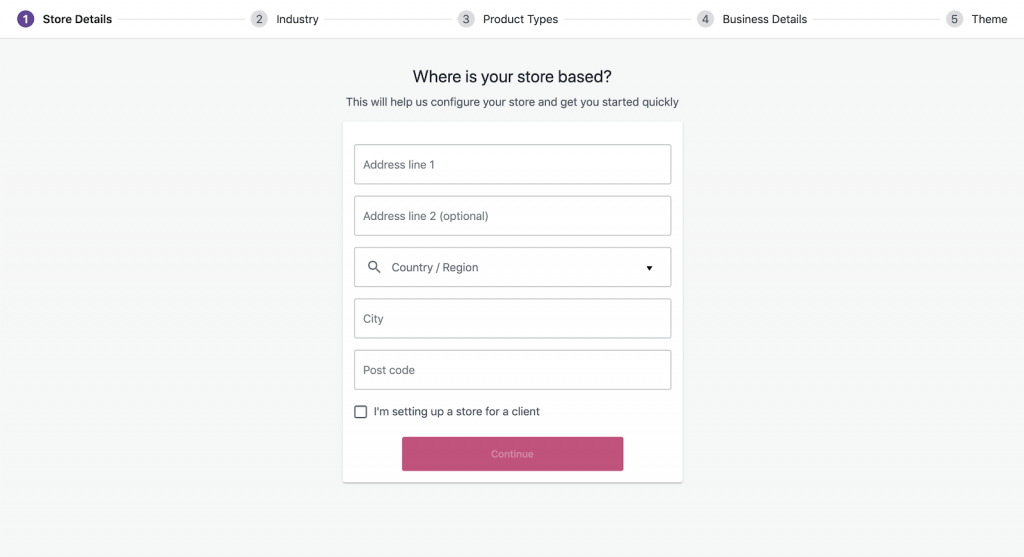
2. Export Magento Store Data
You can use Magento’s built-in export functionality or third-party tools. Export your store data, including products, categories, customer information, orders, and other relevant information, in a compatible format such as CSV or XML.

3. Prepare Data for WooCommerce
Format and restructure the exported data from Magento to match the required format for WooCommerce. This may involve mapping fields, rearranging data, and ensuring its consistency.
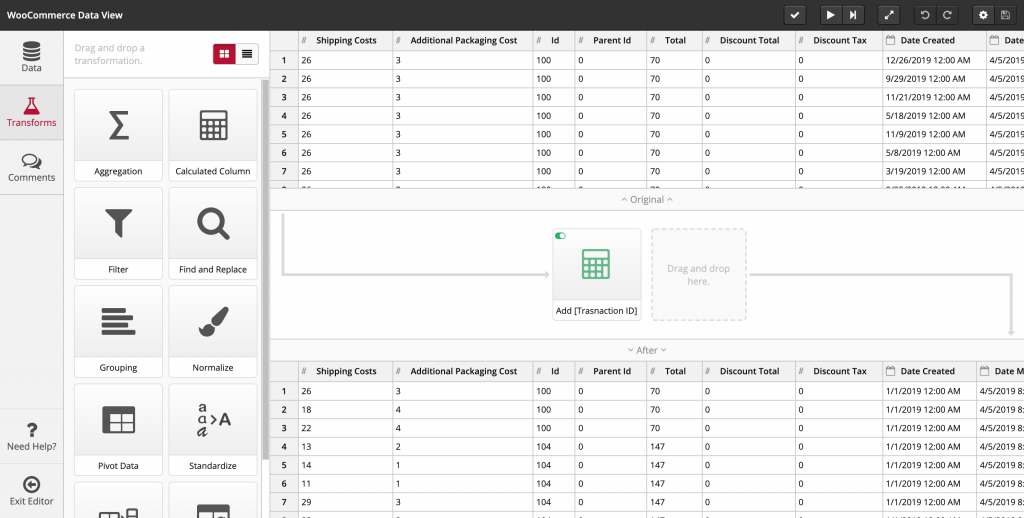
4. Sign up and Set Up a Cart2Cart Account
Visit the Cart2Cart website https://www.shopping-cart-migration.com/ and build an account. Provide the necessary information and follow the prompts to set up your Cart2Cart account.

5. Select Magento as the Source Cart
- In your Cart2Cart account, click “Start New Migration” to initiate a new migration project.
- Select Magento as the source cart from the list of available platforms.
- Enter your Magento store URL into the provided field.
- Download the Cart2Cart Bridge file and follow the instructions to install it on your Magento store.

6. Choose WooCommerce as the Target Cart
- Select WooCommerce as the target cart in the migration wizard.
- Download and install the Cart2Cart Connector plugin from the WooCommerce marketplace.
- Activate the plugin and generate an API key.
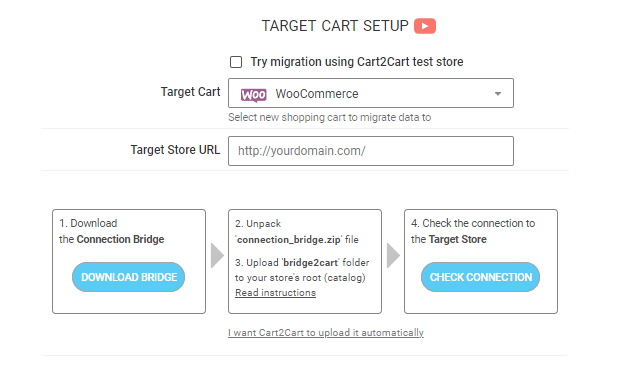
7. Select Migration Entities
Choose the entities you want to migrate, such as products, customers, orders, categories, and other relevant data. Configure additional migration options, such as preserving order IDs, migrating images, or transferring customer passwords.

8. Perform the Migration
- Run a free demo migration to preview how your data will appear in WooCommerce.
- Review the results and ensure that the transition meets your expectations.
- Once you are satisfied with the demo migration, perform the full one.
- Select a migration type (Full or Recent Data) and enter payment details if required.
- Click “Start Full Migration” to initiate the transfer process.
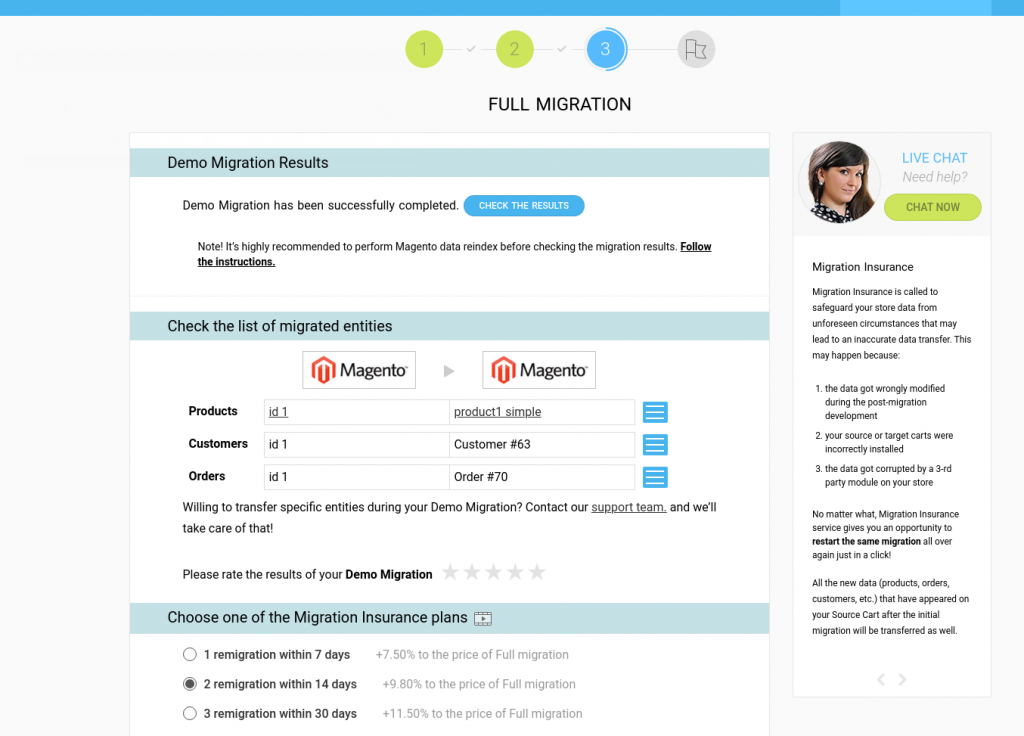
9. Monitor the Migration Progress
- Cart2Cart will start migrating your data from Magento to WooCommerce.
- You can monitor the migration progress in real time within your Cart2Cart account.
- Once the migration is complete, Cart2Cart will provide a notification.
- Verify the migrated data in your WooCommerce store and check for any issues or discrepancies.
- Conduct thorough testing to ensure all data, including products, customers, orders, and other entities, has been successfully transferred.
However, if you need professional expertise, GetTrusted is a solution. Our selected vendors can effortlessly set up a WooCommerce website that surpasses the capabilities of your current Magento platform. If you desire a result that exceeds your expectations, let’s connect and explore the possibilities together.
Cart2Cart Features
Cart2Cart is a comprehensive automated migration tool that offers a range of features to simplify and streamline the process of transferring data:
- Wide platform support
- Automated data migration
- Data mapping and customization
- Selective migration
- Migration preview and testing
- Customer support
- Secure and reliable migration
- No store downtime
- Additional migration options
- Migration estimator
Is Cart2Cart Secure?
Yes, Cart2Cart is designed with security in mind and takes measures to ensure the safety and privacy of your data during the migration process. Here are its security features and practices:
- Data encryption
- No data storage on Cart2Cart’s servers
- Safe migration process
- Authorization credentials
- Transparent privacy policy
While Cart2Cart takes security measures to safeguard your data, it’s always advisable to follow best practices to enhance security further. This includes ensuring that your source and target carts are updated with the latest security patches and using strong, unique passwords for your store accounts.
How Much Will Cart2Cart Cost?
The cost of using Cart2Cart for your migration from Magento to WooCommerce depends on several factors, including the size, the number of entities (products, customers, orders, etc.), and additional options. Also, it offers flexible pricing plans to accommodate different transfer needs.
Use Cart2Cart’s Pricing Calculator or review their pricing page to get an estimated cost.
If you need to migrate to WooCommerce using Cart2Cart, GetTrusted will prepare a project calculation in 48 hours. Also, we will help you find a reliable IT company with the robust experience and specialization required for your task.
Things To Do Before The Migration
Migrate Magento to WooCommerce carefully, taking several preparatory steps:
- Create a complete backup of your Magento store, including the database, files, and any customizations or extensions you have implemented. This ensures you have a safe copy in case any issues arise during or after migration.
- Evaluate your Magento store to understand its structure, functionalities, and customizations or extensions. Take note of the number of products, categories, customer data, orders, and other relevant information.
- Determine the specific requirements of your new WooCommerce store, including hosting, server configuration, and supported versions of WordPress and WooCommerce. Ensure that your hosting environment meets the recommended system requirements for optimal performance.
- Explore and select a WooCommerce theme that aligns with your store’s design and functionality requirements. Consider those that are compatible with your desired version of WooCommerce and offer the customization options you need.
- Clean up and organize your product data in Magento before the transition. Ensure that all product information, including names, descriptions, SKUs, prices, images, and attributes, is accurate and up-to-date.
- Prepare for a brief period of downtime during the migration process. Communicate with your customers, subscribers, and stakeholders about the upcoming transfer, expected downtime, and any temporary service disruptions. Provide clear instructions and updates to minimize any inconveniences.
- Before initiating the migration, perform thorough testing of your WooCommerce store. Verify that essential features, such as product pages, shopping cart, checkout process, payment gateways, and other functionalities, are working correctly. Address any issues or inconsistencies discovered during testing.
- Simplify the process with GetTrusted. We handpick the top three companies specializing in your market niche and arrange calls to discuss the migration process in detail. With clear expectations, you can relax knowing that professional developers will skillfully craft a website that speaks for itself. Let us handle the logistics while you enjoy the seamless transition to a stunning new online presence.
GetTrusted Expertise in Magento to WooCommerce Migration
At GetTrusted, we partner with companies experienced in Magento to WooCommerce migration and WooCommerce store development.
By choosing the GetTrusted platform, you can rest assured that you will work with seasoned agencies with extensive experience in these areas. Within 48 hours, we estimate your project, defining the approximate timeline and cost. Then, we carefully select the top three vendors specifically for your niche, ensuring they possess comprehensive knowledge of the migration process.
GetTrusted works with reliable IT companies from the US, Germany, Poland, and Ukraine verified through due diligence. Also, we have a catalog of available WooCommerce development agencies.
We act as guarantors of product quality, checking it throughout the process and at the end of implementation. Your payment goes to the vendor only after a positive assessment of their work, so that you can forget about scams and low-quality work. At the same time, you pay absolutely nothing for vendor selection and escrow service.
Conclusion
Migrating from Magento to WooCommerce is a transformative step that can unlock new e-commerce possibilities. With its affordability, ease of use, and flexibility, WooCommerce has emerged as a popular choice for e-commerce store owners looking to enhance their operations.
If you want to take on the transfer yourself, you now have a detailed migration algorithm. But if you opt for professional assistance, GetTrusted is here to guide you every step of the way. Our trusted vendors, specializing in Magento to WooCommerce migration, can provide expert support to make it successful.
GetTrusted experts check the process quality and provide efficient project management, eliminating the risks and uncertainties associated with the transition process. It allows you to relax and focus on what truly matters—growing your business.
Don’t let the complexities of migration hold you back. Contact GetTrusted today and let us connect you with experienced professionals to migrate WooCommerce to Magento (and vice versa) with precision and care.