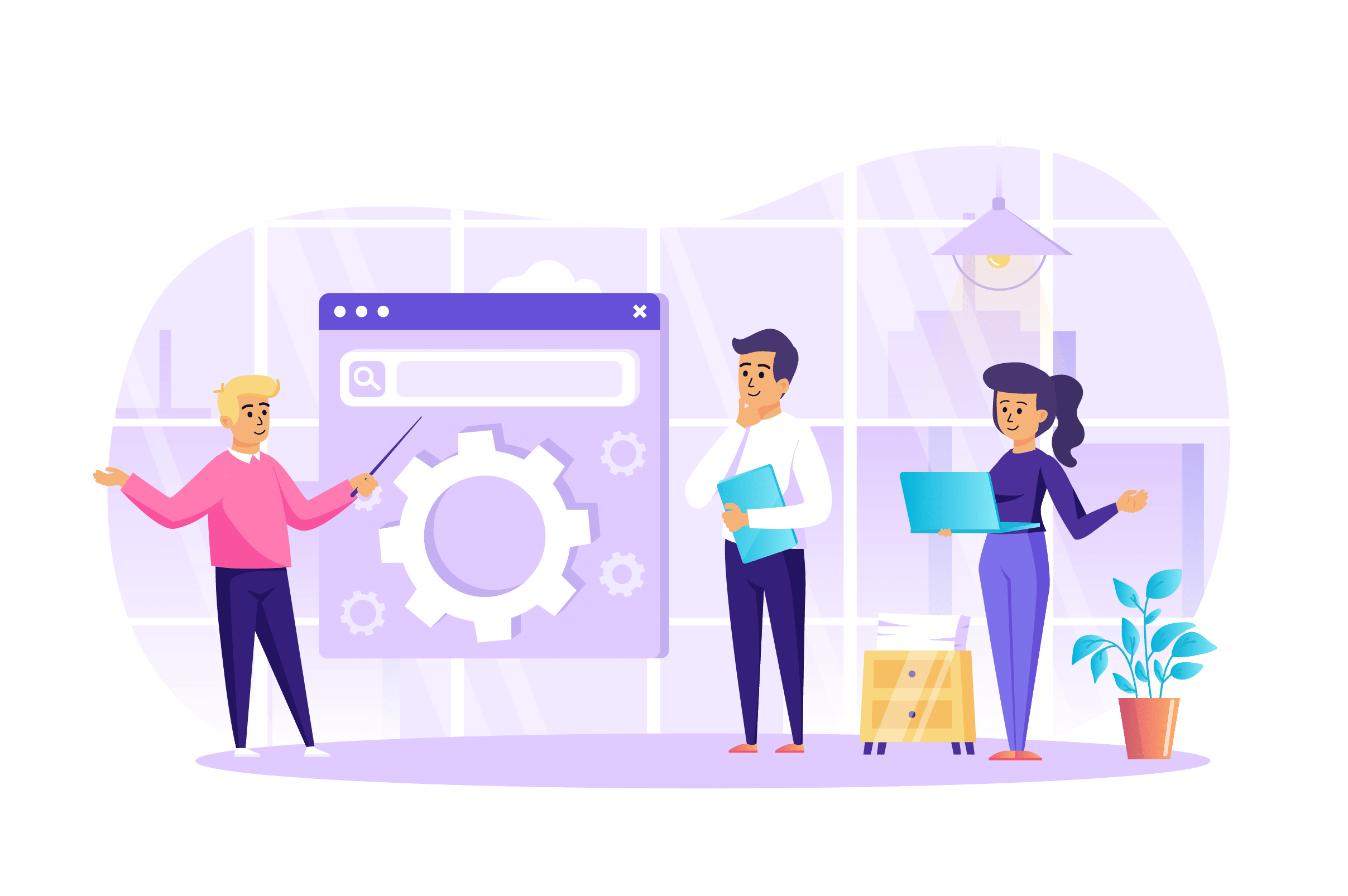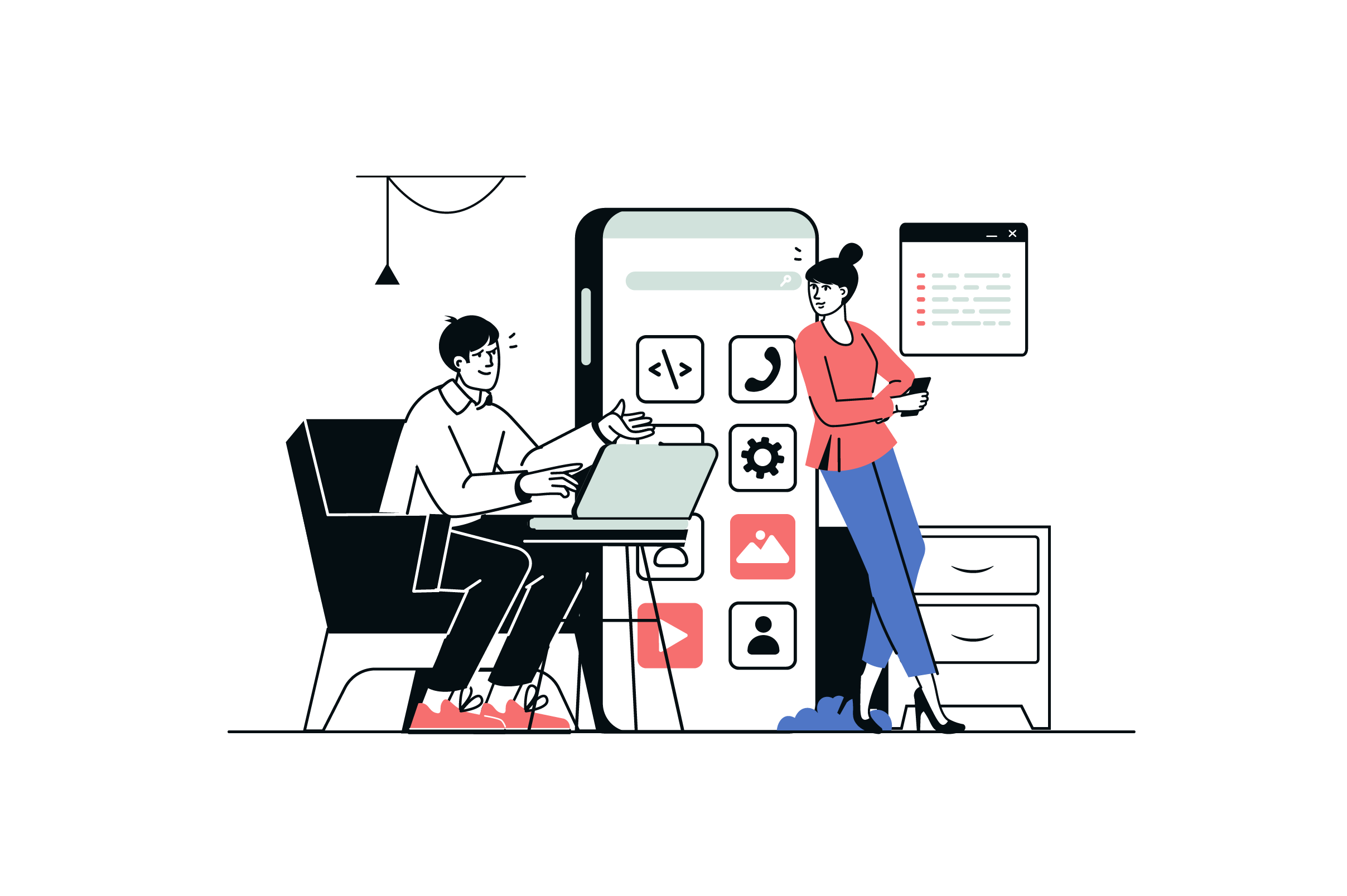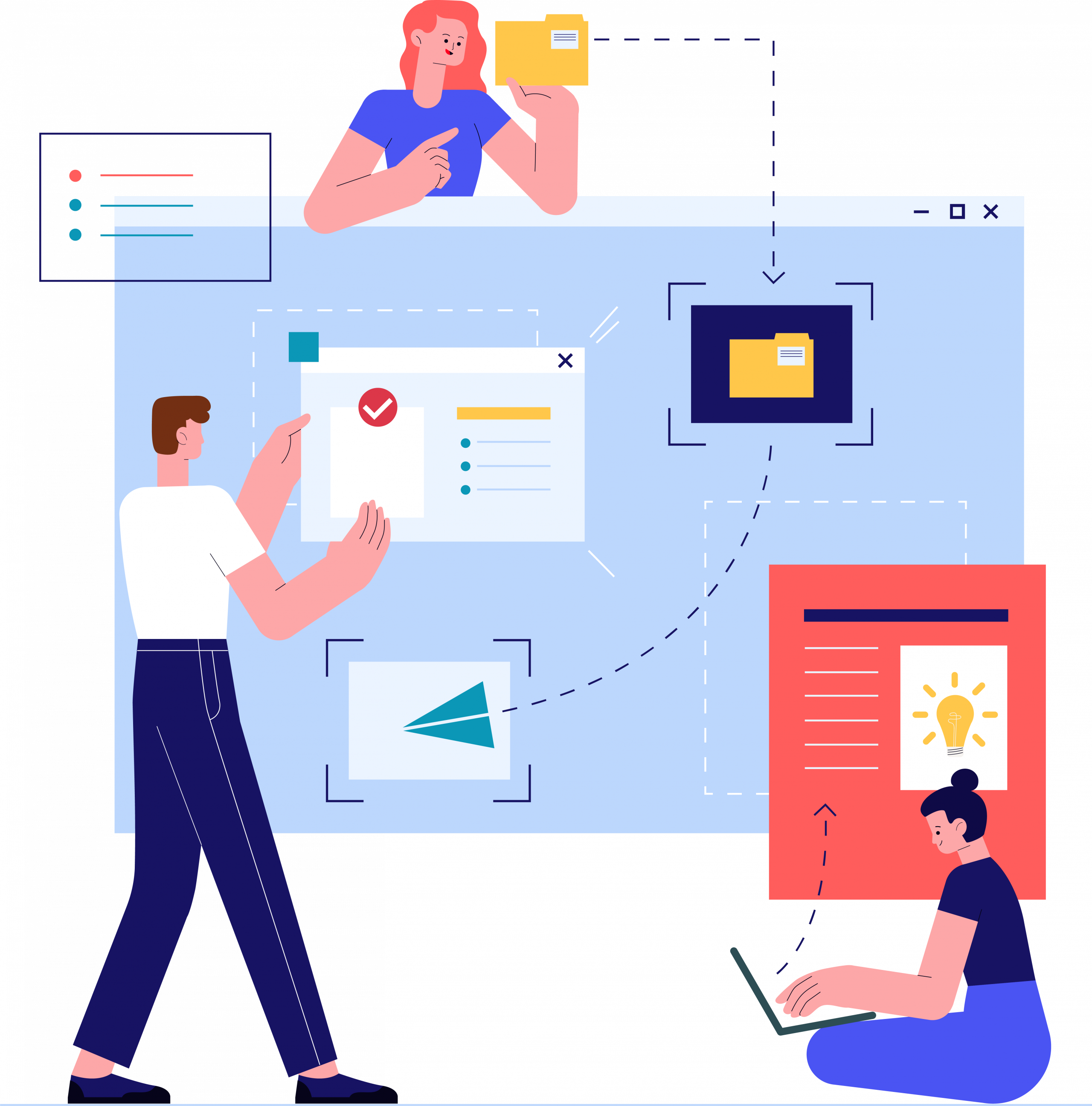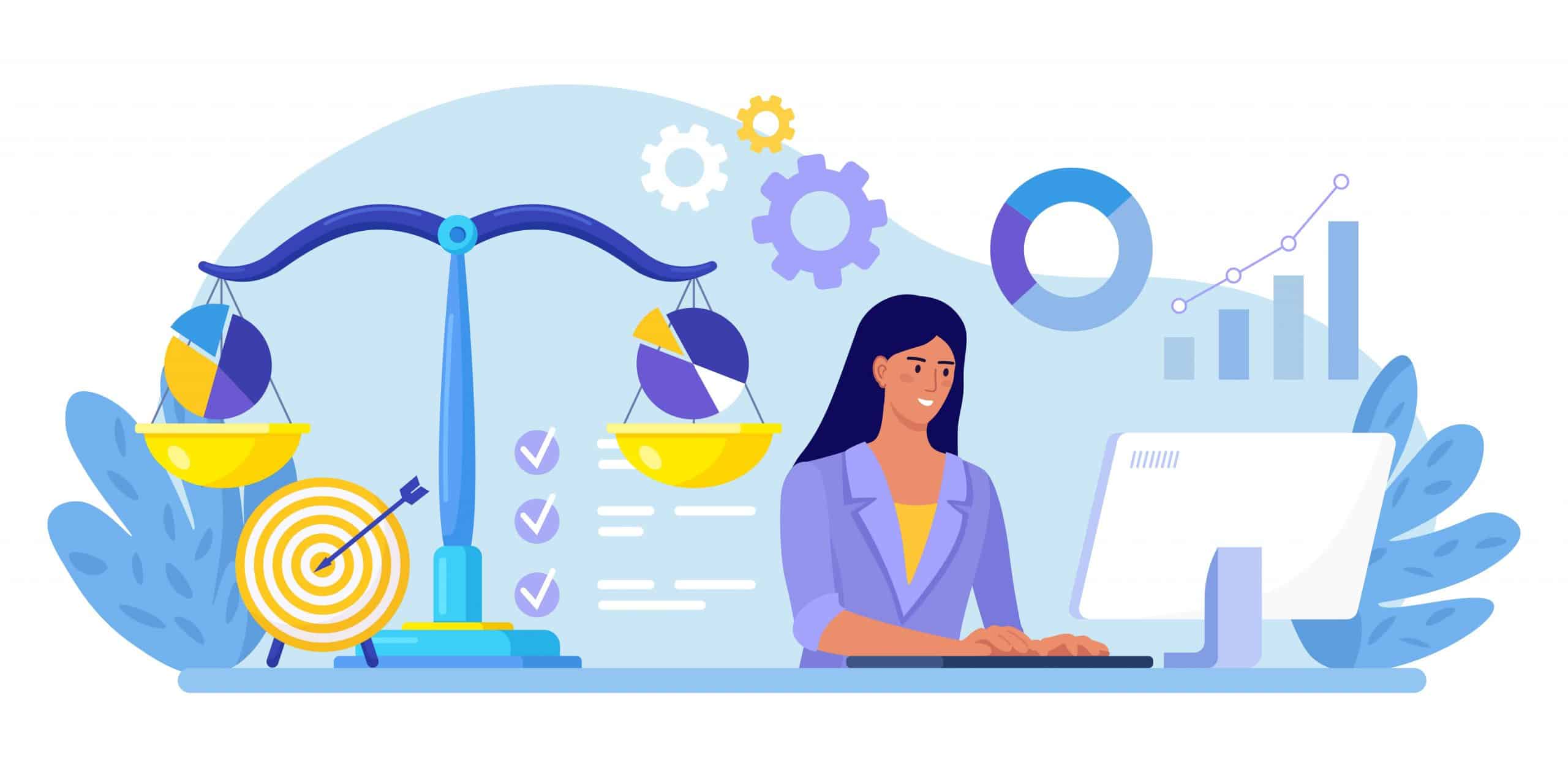Migrate from wordpress to shopify with gettrusted
According to BuiltWith, about 22% of commercial websites use Shopify. It’s almost the same as WooCommerce Checkout (a WordPress plugin), with 23% of the market.
- However, it is worth remembering that the purpose of the platforms is different. Therefore, you need to choose a place for trading carefully.

Consider WordPress to Shopify migration service if you already have a commercial platform but want to scale it.
GetTrusted experts have analyzed the platforms and determined the best one for e-commerce. Today, you will find out the following:
- How to migrate WordPress to Shopify?
- How to convert WordPress to Shopify?
- Which app to use to export and import data and content?
WordPress vs. Shopify – Which is better in 2023?
WordPress is a platform for creating websites, blogs, and web apps. However, WordPress site develotment for e-commerce is limited as the commerce module is only an option. The key trading plugin, WooCommerce, provides only basic functionality, which is insufficient even for a fully functional small and medium-sized business (SMB) website.
- On the other hand, Shopify is designed specifically for commerce, although it doesn’t exclude additional features like blogging, powerful SEO, and built-in marketing tools. Moreover, countless plugins are available for customizing commercial pages and analytical programs, and the platform is user-friendly.
Therefore, Shopify appears more attractive as it allows SMBs to launch a website within hours, pre-configuring the store or migrating from WordPress to Shopify.
Ease of Use
Shopify is considered the go-to platform for quickly launching a commercial business. It provides the following capabilities:
- Utilizing the out-of-the-box version of the store.
- Partially customizing the design of pages.
- Integrating numerous plugins and widgets.
- Swiftly adding or importing product listings.
- Creating personalized offers, promotions, and more.
As a result, entrepreneurs don’t even need technical skills to open a store on the platform. This cannot be said for migrating WordPress to Shopify.
Theme Design & Customization
WordPress has more options for customizing the store design. However, this applies only to the blog, while the WooCommerce module is rather limited in visualizing commercial pages.
Shopify, while not the ultimate benchmark for design personalization, still offers several advantages:
- Availability of stock themes with modern designs.
- Access to the store with premium styling options.
- Easy-to-use block-based theme editor.
- Wide range of widgets for product pages.
- Striking visualization of the platform.
Shopify is an ideal option for swiftly launching a digital store with a modern and user-friendly design.
Why You Might Want to Transfer WordPress to Shopify
In addition to the obvious benefits, there are several less visible but also important reasons for entrepreneurs to migrate from WordPress to Shopify. These include:
- Functionality for trading activities.
- Data and transaction security.
- Speed of store development and implementation.
Let’s take a closer look at each point.
Shopify Has Better Ecommerce Functionality
In addition to the basic digital commerce features, Shopify offers users a variety of plugins that further extend the functionality. For example, you can connect analytics, accounting, or store supply management modules.
Integrating a WMS or a third-party payment gateway with Shopify is easy, thanks to the API and the website builder.
Shopify Is More Secure
The built-in security module automatically protects your data and transactions from fraud. Moreover, the platform allows you to improve the security module by integrating multifactor authentication or additional algorithms (such as KYC, 3D Secure, etc.).
In addition, you can always connect a third-party payment gateway and aggregators, such as Stripe, PayPal, Payoneer, and others, which will further protect financial transactions in the store.
You Can Save Time by Using Shopify
A store in a day sounds like a utopia, but it’s a real result of using Shopify. Without exaggeration, you can create and set up a storefront in one evening (with a POS if necessary) and receive your first orders the next morning.
In addition to the above, Shopify has powerful SEO capabilities that allow you to index your marketing content before launching the store.
Pre-Migration Tips
Migrating from WordPress to Shopify requires preliminary preparation, just like all operations. First, you need to save the existing information and optimize it for use on the new platform.
To do this, GetTrusted experts recommend a number of steps.
Back up data
To create a backup of your resource, you can use the most common methods:
- Manual backup
- Using plugins
- Through third-party services
We suggest choosing the second option, which allows you to save all your existing data with just a single click.
- Install the plugin.
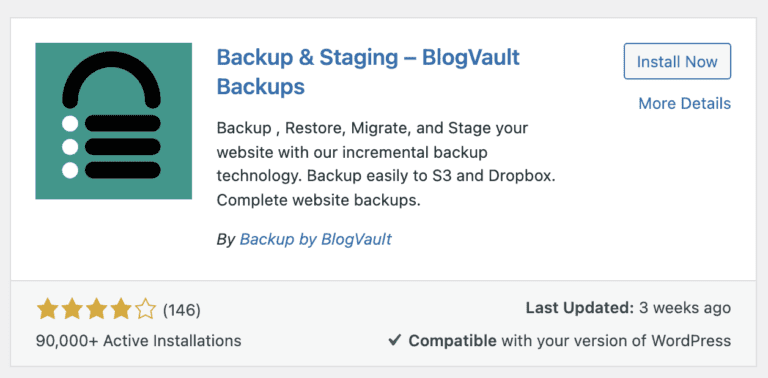
- Register with the service and configure the module.
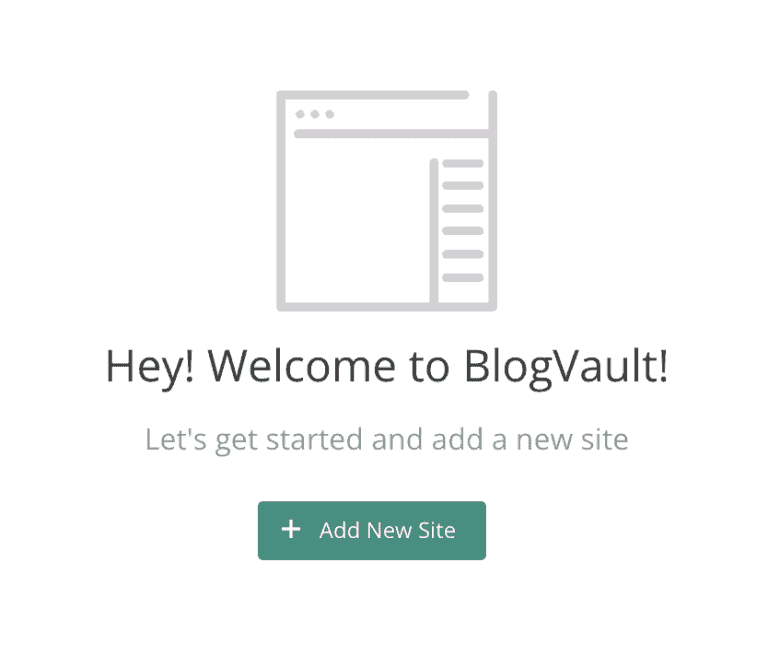
- Add your store’s address.
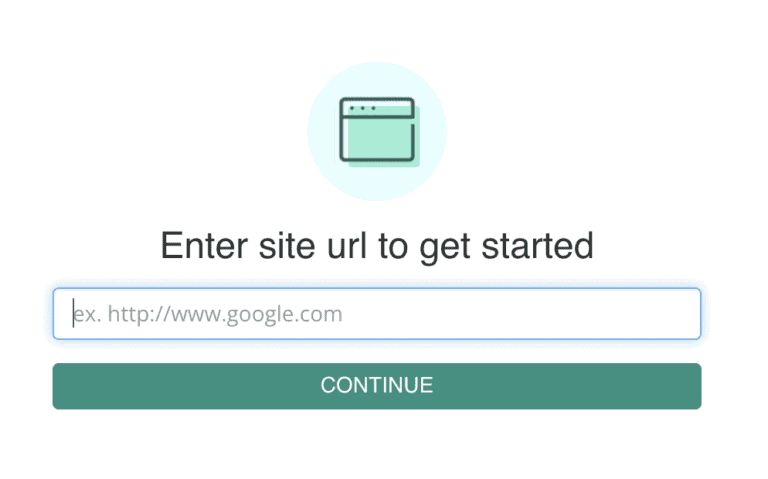
- Set up the backup parameters.
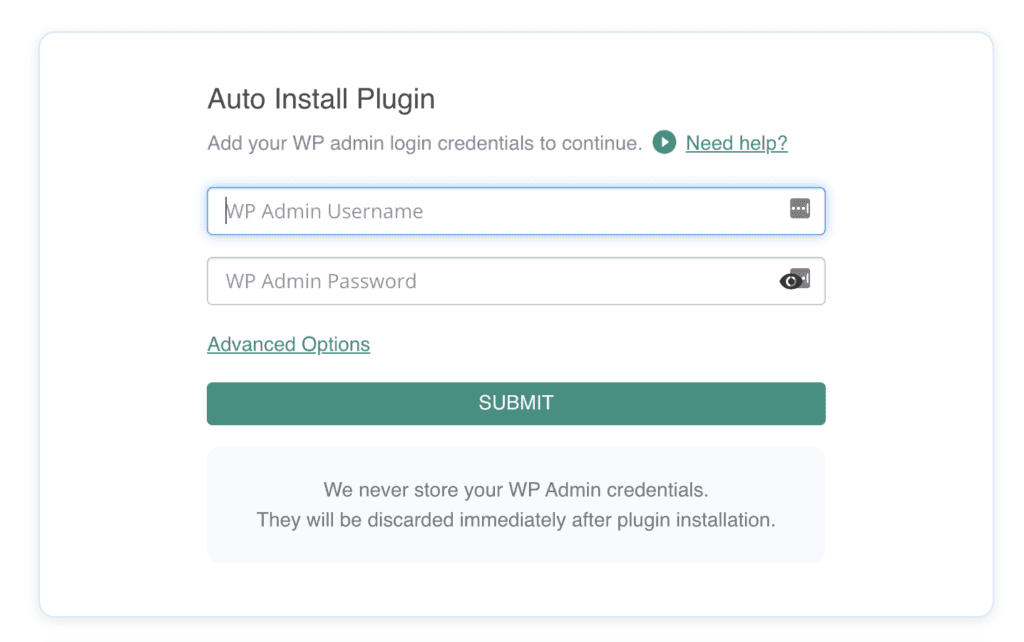
- Verify the results.
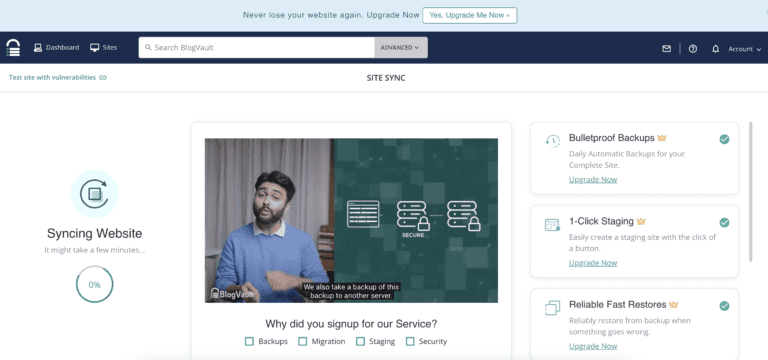
Once your data is securely backed up, you can proceed to the next steps.
Custom collections
Like the previous step, you can use any method to back up your collections. The best way is to install a specialized plugin and back up through it.
- Integrate the app into your website.
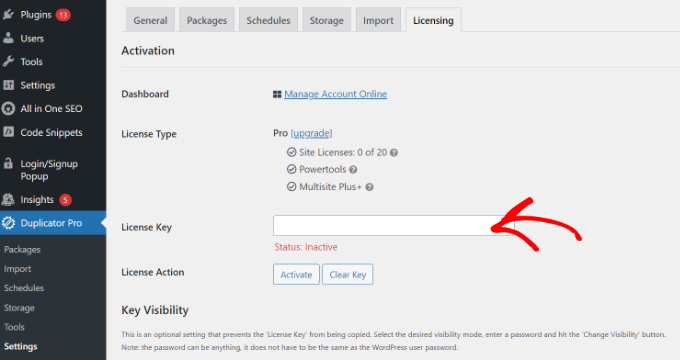
- Create a task.
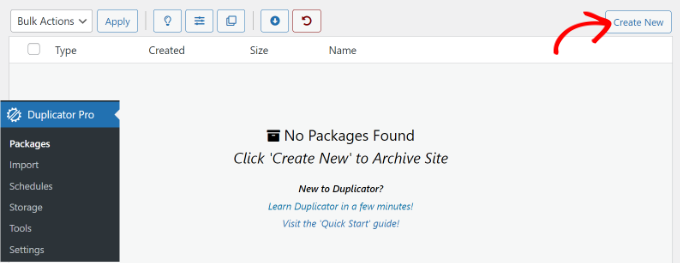
- Configure the parameters.
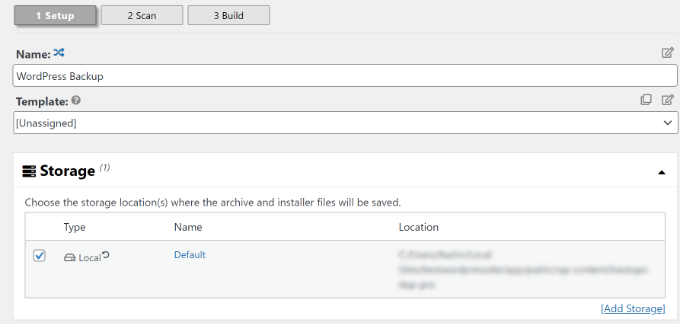
- Verify the specifications.
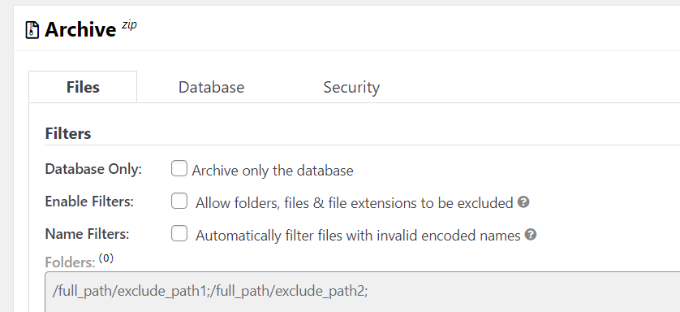
- Add parameters.
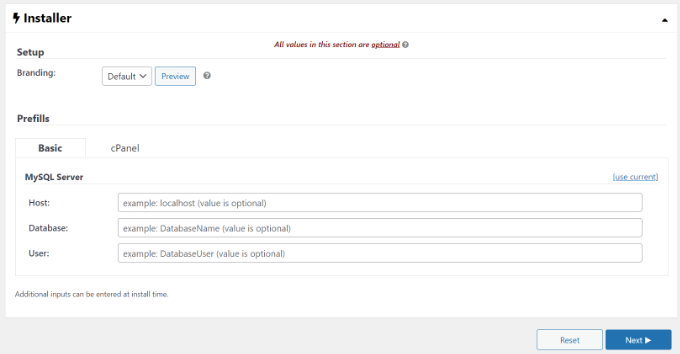
- Double-check your data and initiate the backup process.
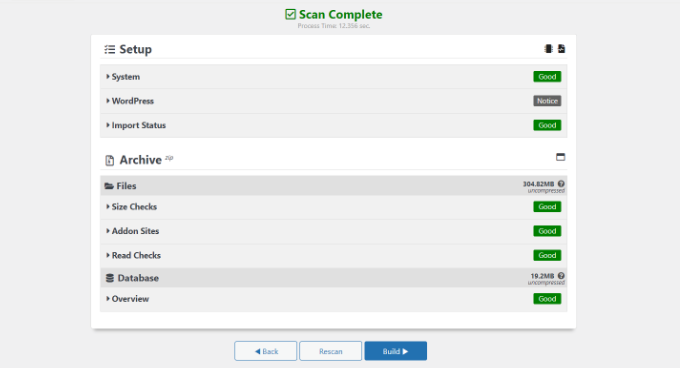
- Review the archived copy.
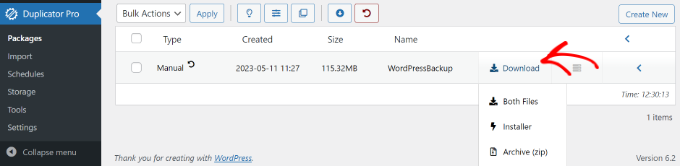
The process is complete, and your data is securely saved. Now, you can download them to your computer for further deployment on a new platform.
Index updating
SEO is an integral part of e-commerce, so indexing all content in digital stores is important. Moreover, indexing can be transferred along with other data to a new platform. To do this, you should use a plugin that automatically updates the information and notifies search engine aggregators of changes.
- Install the module on the platform.
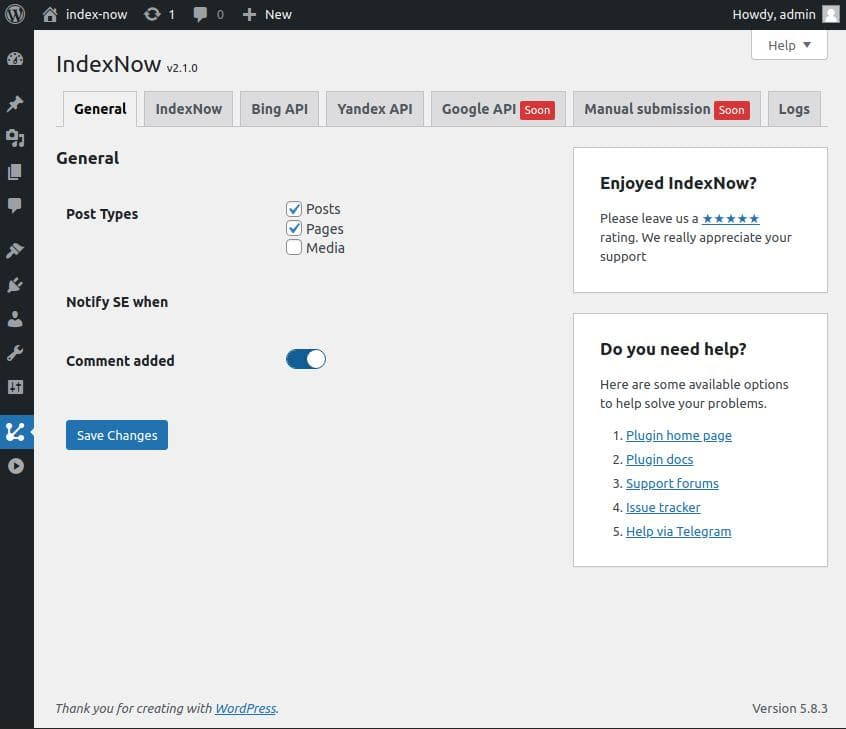
- Configure the settings.
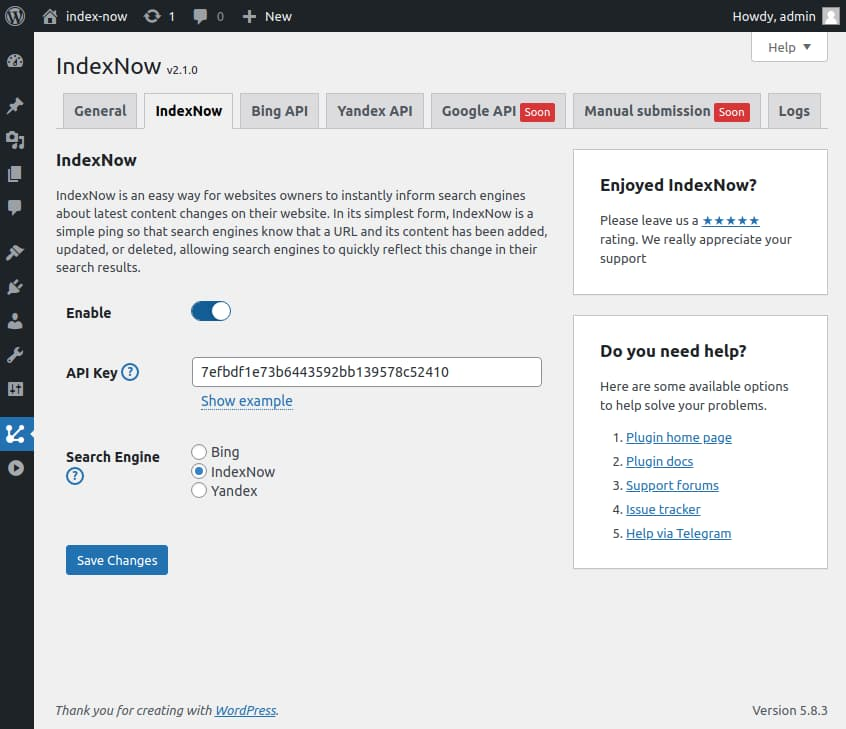
- Initiate indexing and check the results.
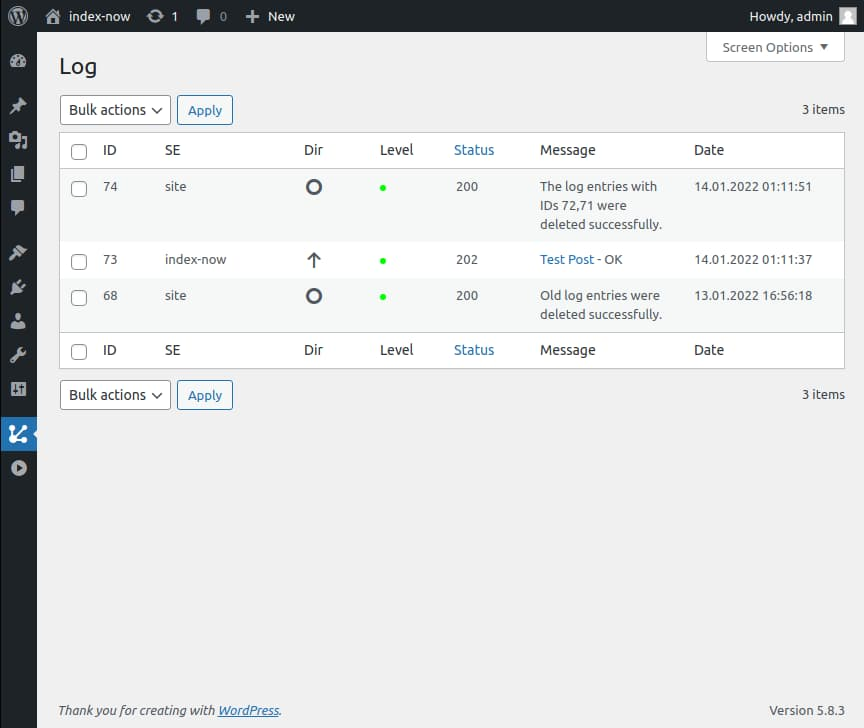
That’s it! Now you’re fully prepared for migrating from WordPress to Shopify.
How to Transfer WordPress to Shopify Manually
There is nothing complicated about the process of migrating WordPress to Shopify. However, it requires time and effort if you do it manually.
It’s worth knowing how to migrate data between platforms to eliminate 99.9% of potential problems. Below, we’ll tell you the key steps to transfer corporate information fully.
Export Your WordPress Content
- Use a plugin (like “All Export”).
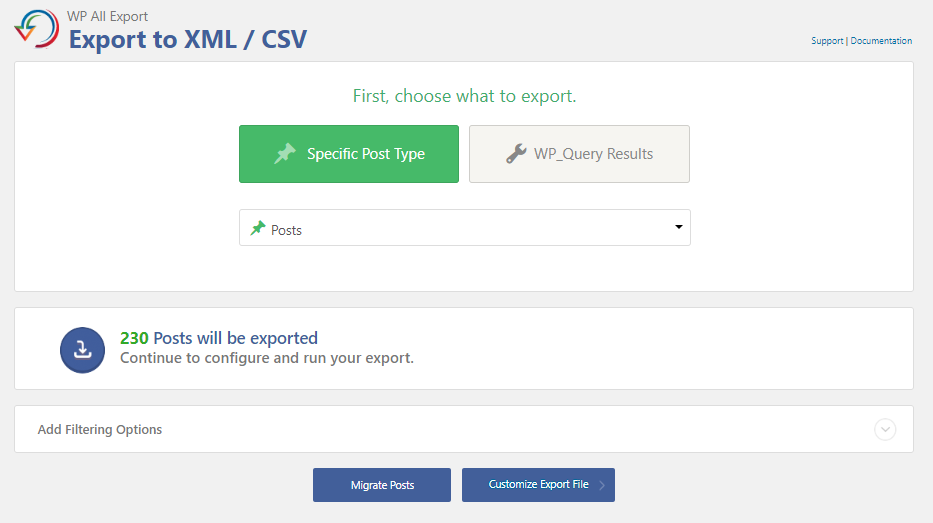
- Configure the file settings.
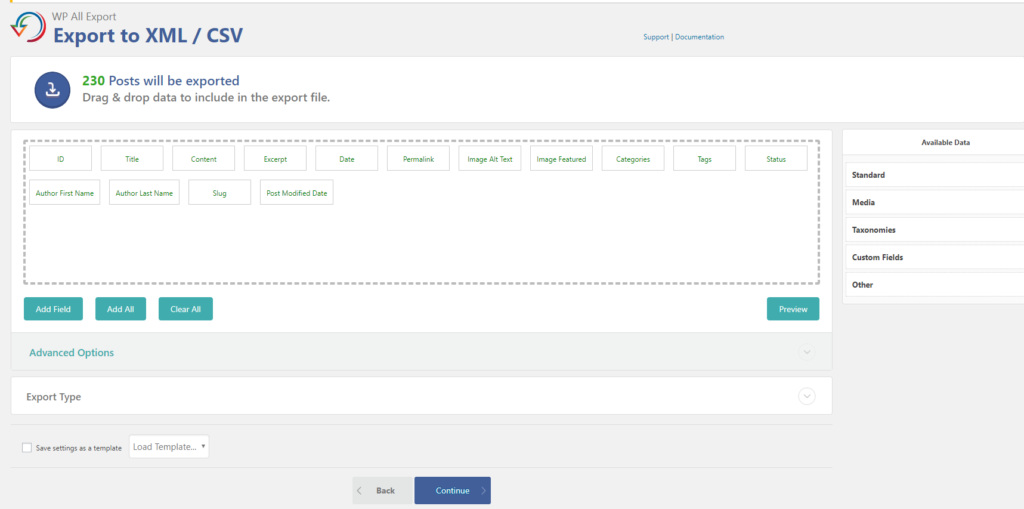
- Initiate the process.
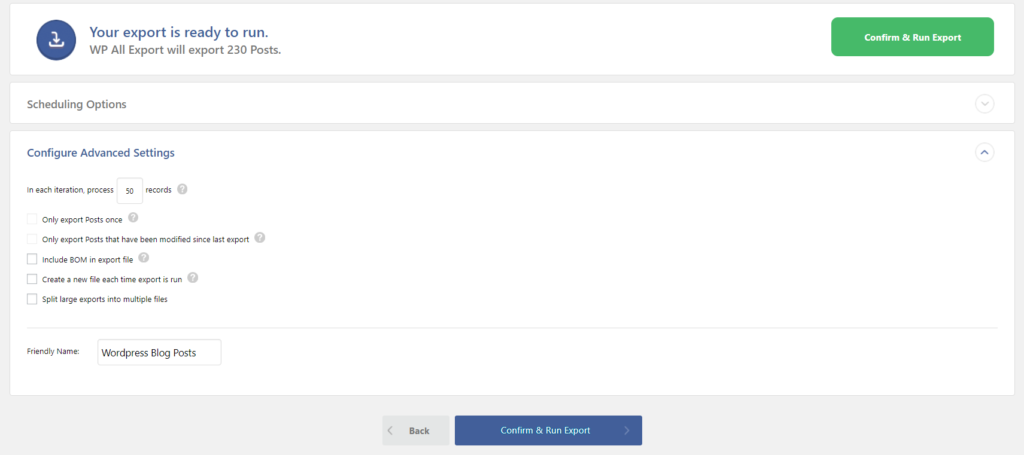
- Obtain a copy of the data.
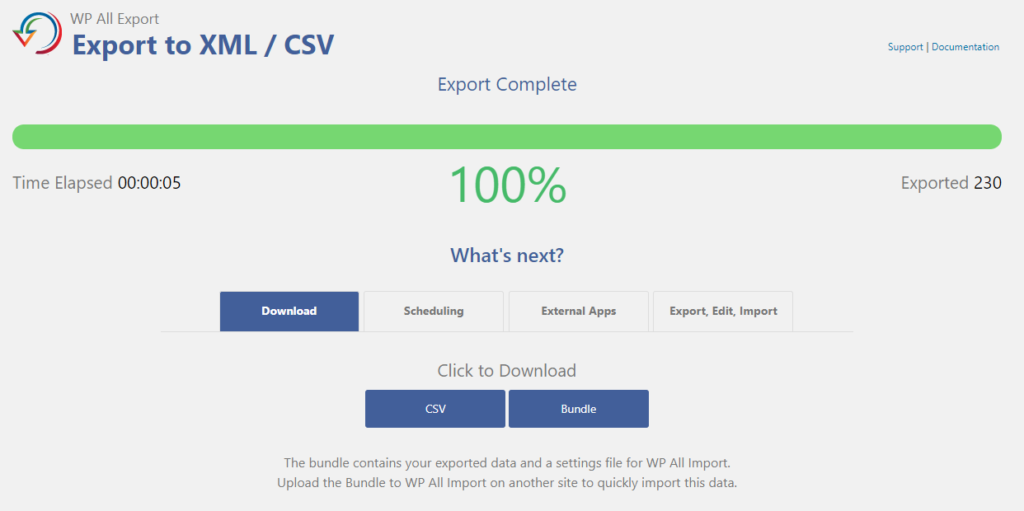
The export is complete, and you can proceed to the next steps.
Create Your New Shopify Store
Refer to the official platform guide or follow these steps:
- Register and navigate to the settings.
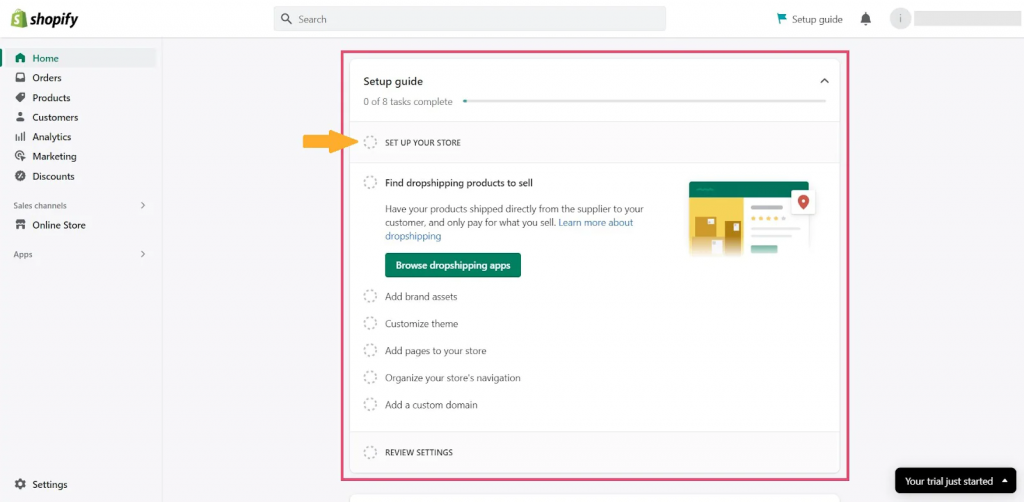
- Set up the necessary parameters.
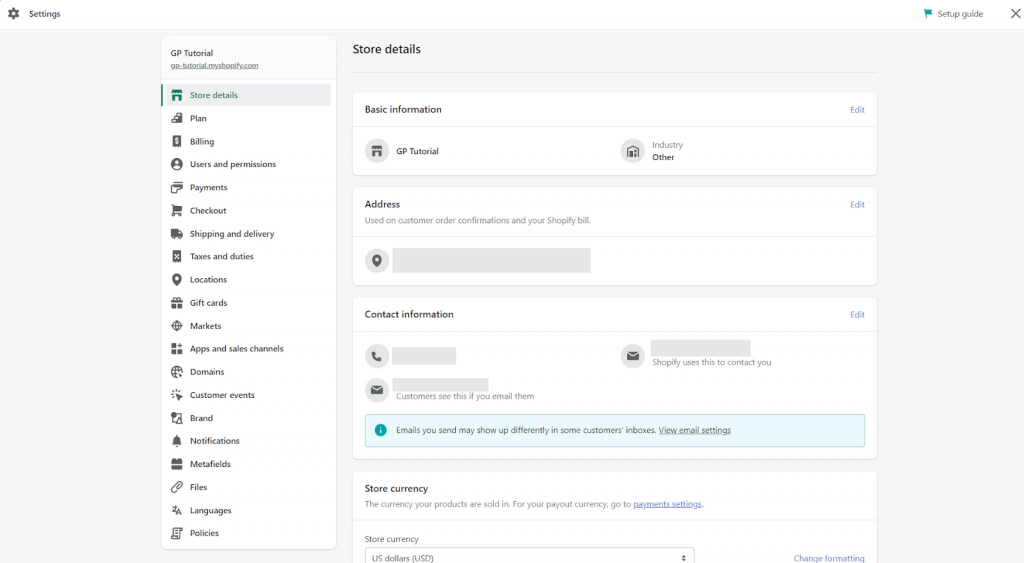
- Add your domain.
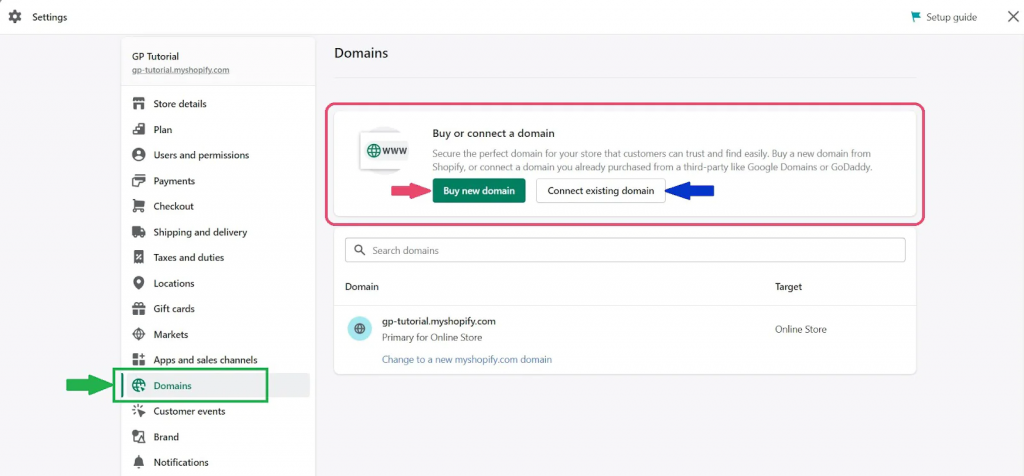
- Choose a theme.
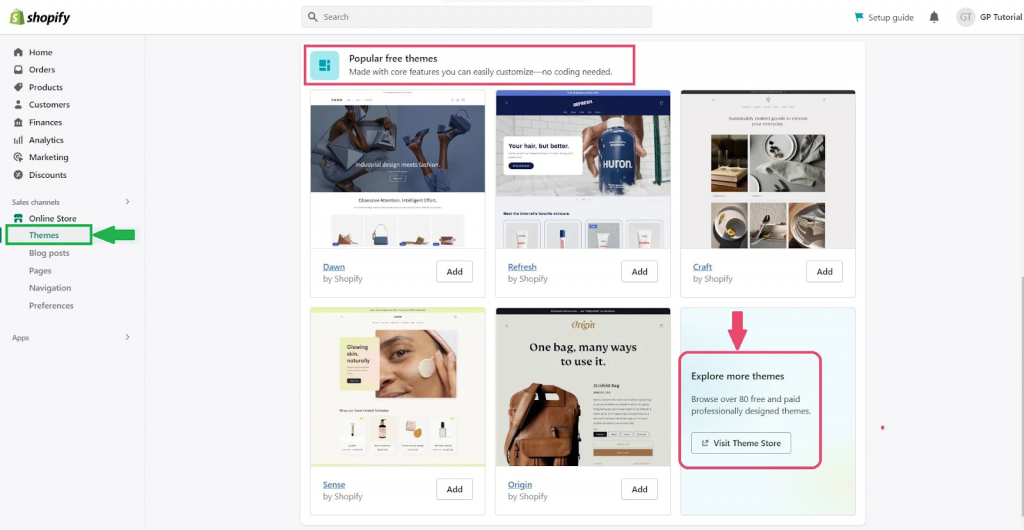
- Customize the design.
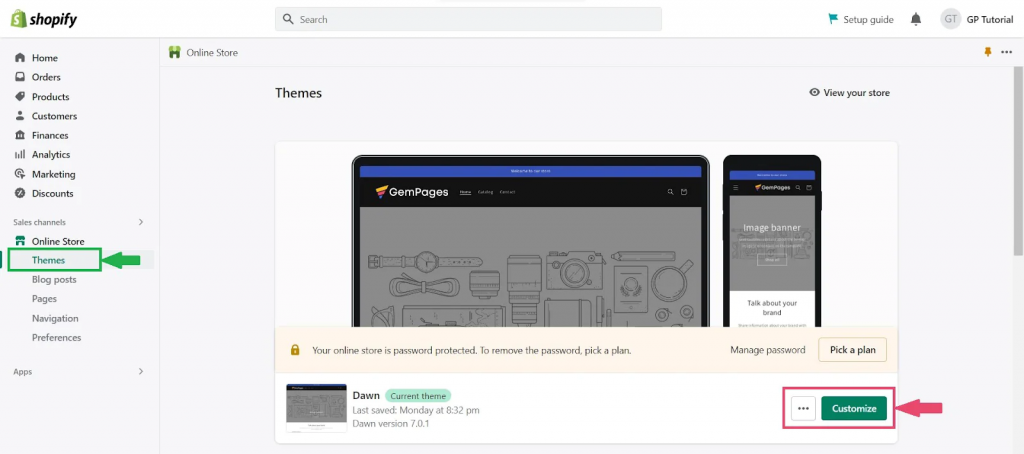
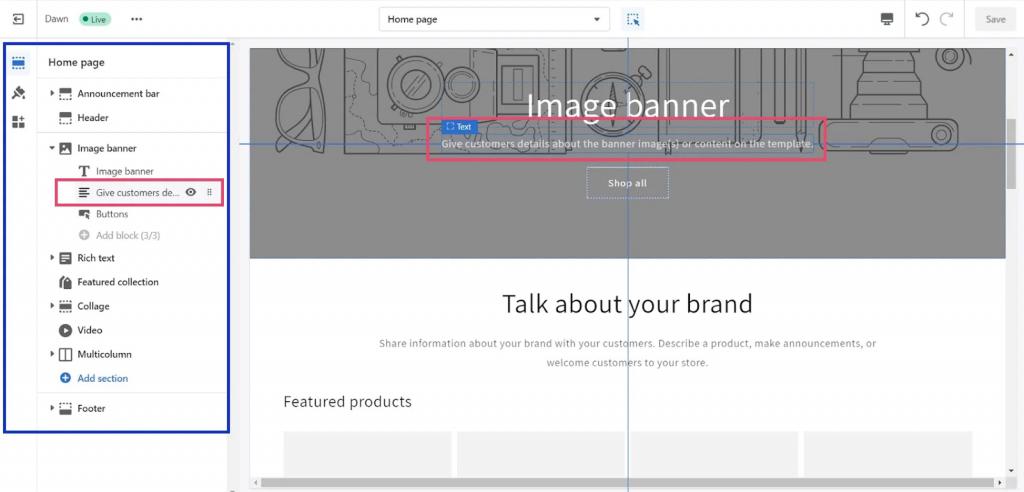
- Add your product listings.
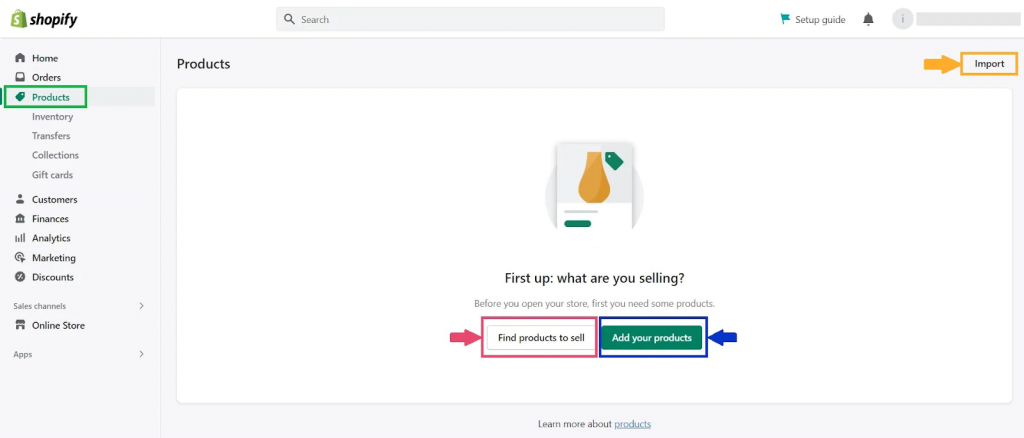
Alternatively, you can skip this step and import ready-made catalogs into your store.
Import Your Content Into Shopify
To import, you can use the official guide or follow these steps:
- Add the file obtained from the export.
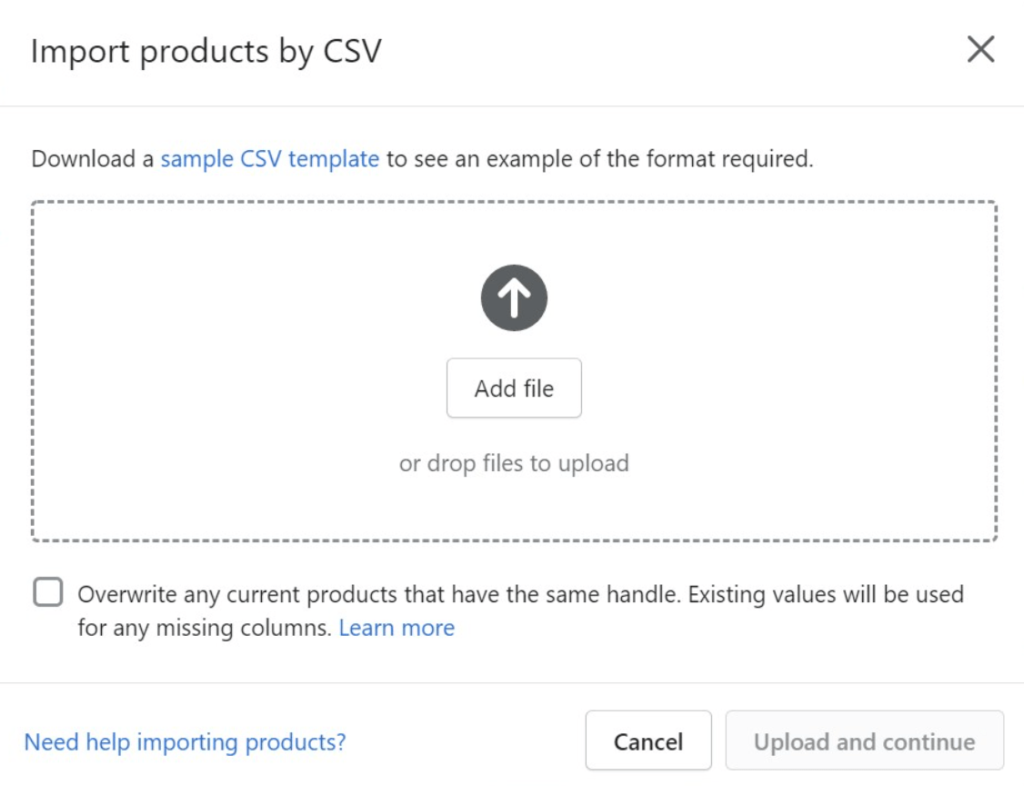
- Specify the type of collection.
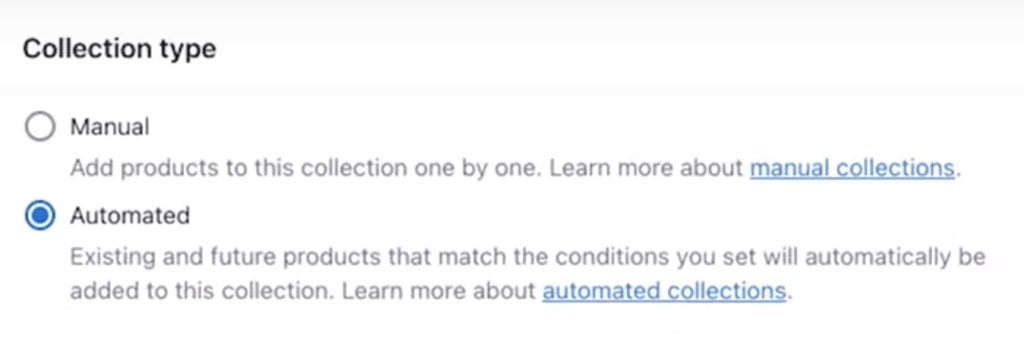
We could stop here. However, one more method significantly speeds up import WordPress to Shopify.
Migrate Blog Posts and Pages from WordPress to Shopify With Matrixify
The ability to transfer all data between platforms in just one click is a privilege available to those who use modern tools such as Matrixify. Watch the video tutorial and follow the steps below:
- Perform the export as indicated in the first step of this guide. Then, log in to the platform and upload the obtained file.
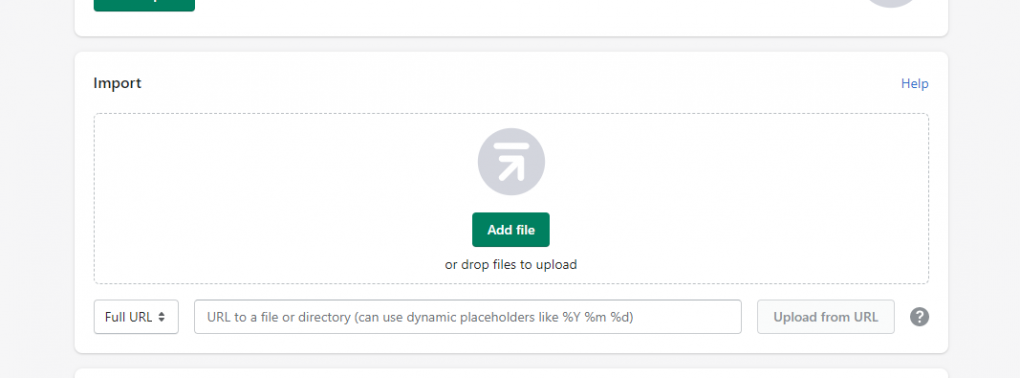
- Specify the parameters.
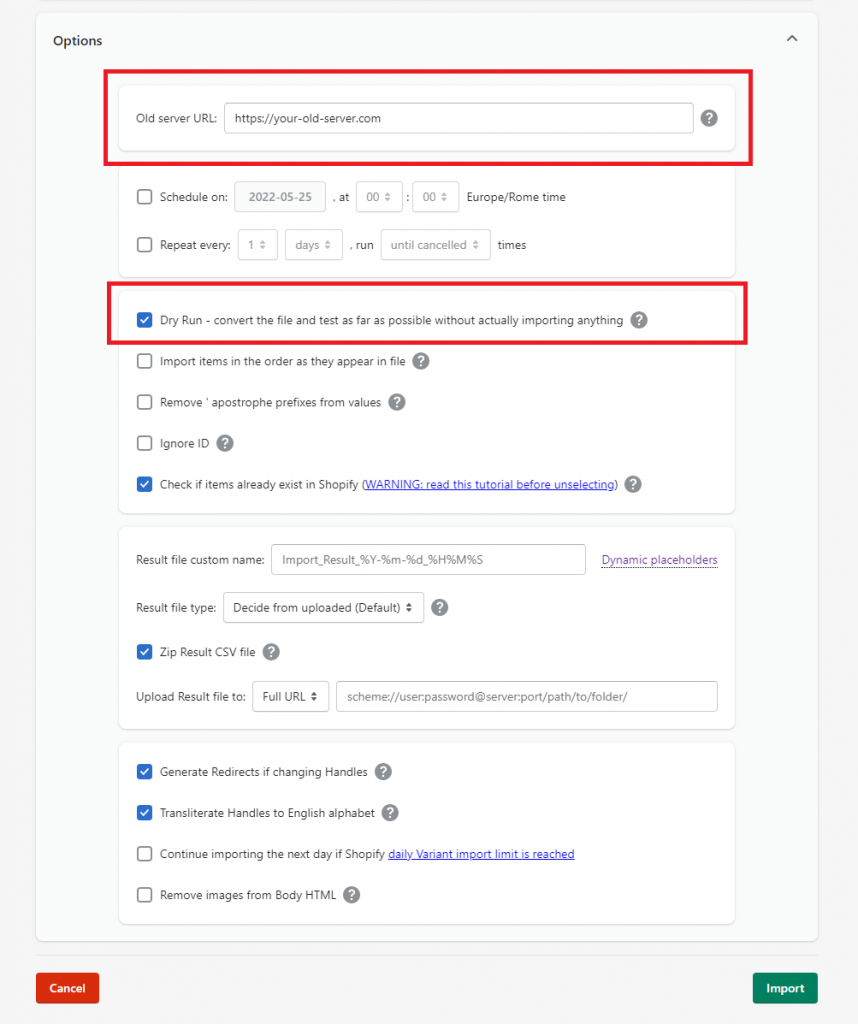
- Save the generated data.
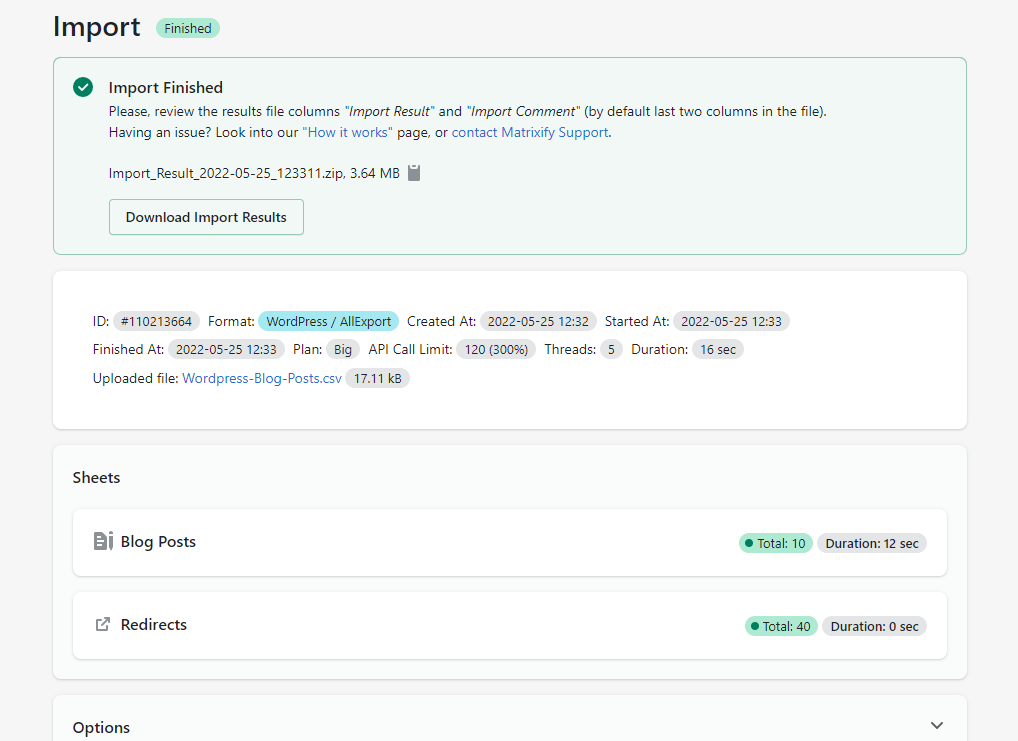
- Enter the saved data on the Shopify platform through the default Shopify panel.
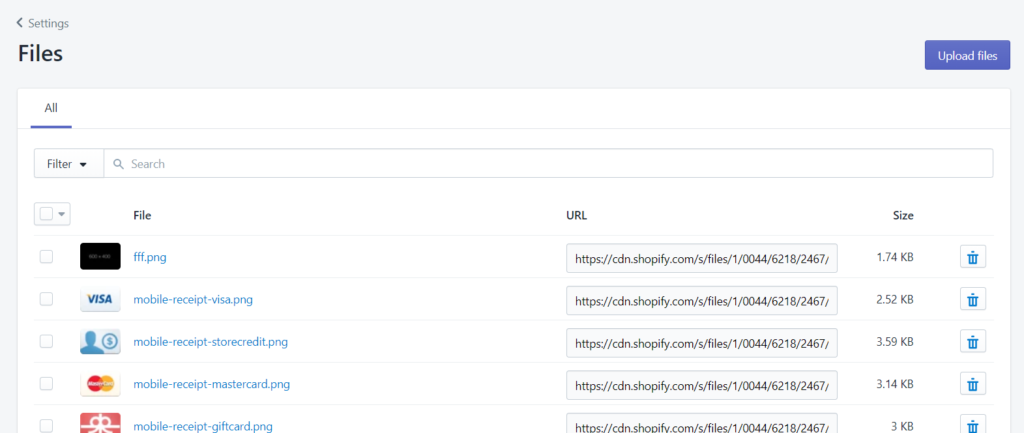
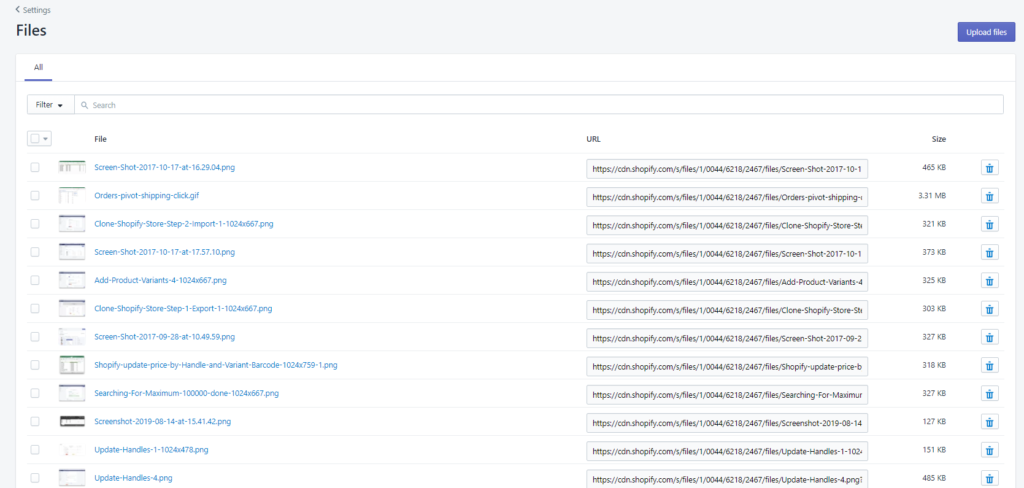
- Check the Excel files for redirects, product listings, and pages, and import them into the platform.
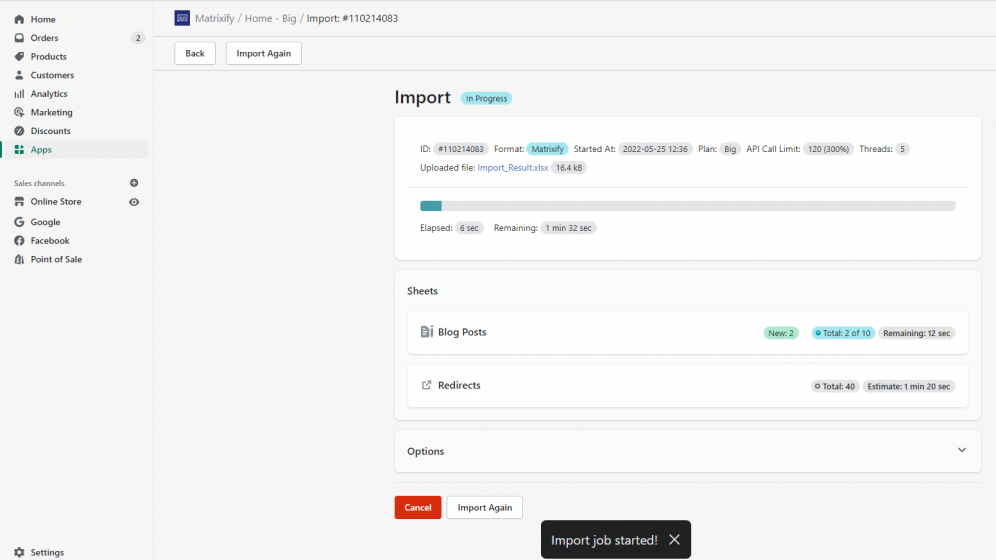
- Review the results.
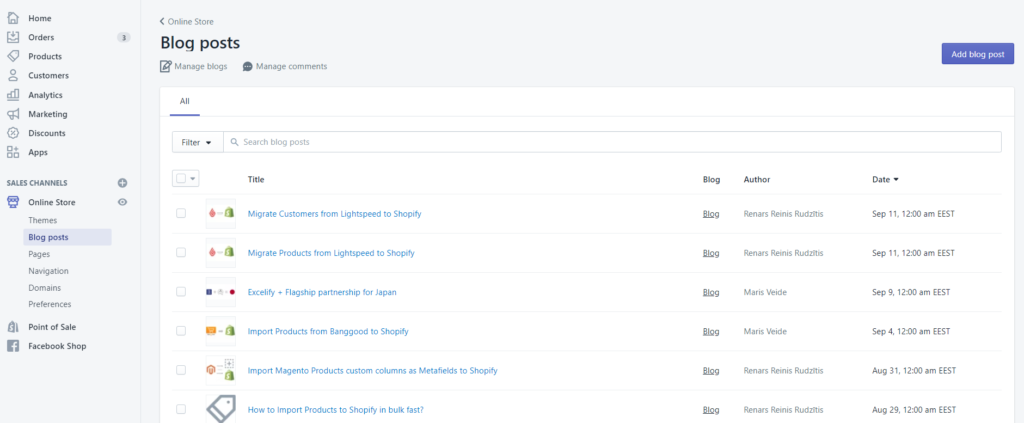
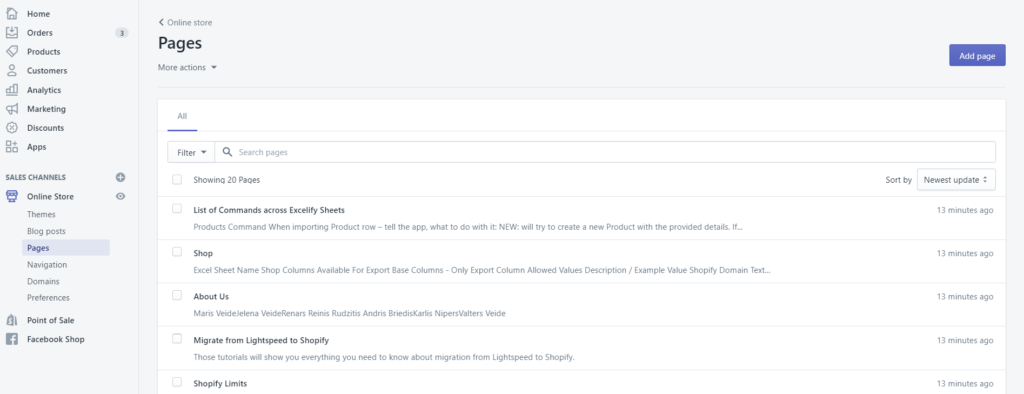
Done! You can start working with your newly created store or continue configuring it.
Post-migration Tips for SEO Maintenance
After the migration, you can further optimize your website to improve performance and increase sales. GetTrusted experts recommend the following steps to improve your store’s potential.
Switch domain
Move the store to the old domain to ensure loyal customers can quickly find their favorite products and improve the website’s indexing by search engines. To do this:
- Log in to the platform.
- Go to the domain settings.
- Enter the desired address.
- Check the availability of the domain (migration to WordPress should be ordered in advance).
- Verify the process using the received code.
The migration process can take 7 to 20 days, so please be patient.
Test URLs
Check if the page addresses match and eliminate “dead ends” leading to the old (inactive) website. This way, you will get rid of navigation errors, which often lead to a decrease in website traffic and, consequently, its conversion.
Add rich snippets
Use Shopify’s plugin library to expand your SEO capabilities and improve your store’s indexing. Add blocks and modules that contain marketing information, fill your blog, and optimize all digital content with the platform’s tools.
Can I use Shopify on my WordPress Website?
The stores are not compatible with each other due to technical differences between the platforms. You will have to use a new hosting to launch a Shopify-based storefront. However, you can set up redirects and indexing so that your newly created resource will be identified like your previous IT solution.
GetTrusted Expertise of WordPress to Shopify Migration
The GetTrusted team has been implementing digital business transformations and migrating SMB stores between platforms for over 10 years. The company’s specialists have technical and organizational skills that help to provide services to entrepreneurs quickly and efficiently.
With GetTrusted specialists, your store will be 100% migrated, including design (partially) and content, SEO components, etc.
Conclusion
The migration process between WordPress and Shopify is quite simple, but it requires skills and knowledge of the technical part of the platforms. To minimize potential problems, for example, with the loss of critical data, it is worth delegating this task to industry experts – GetTrusted.
Entrust the task of migrating from WordPress to Shopify to GetTrusted specialists and get expert service with perfect results. We will transfer all the information and set up the newly created store so that you get the most out of it!
FAQ
Can I Use WordPress With Shopify?
Due to technical differences between platforms, this is not possible. However, you can always migrate all the data, including the domain name, content indexing, and the content itself.
Can You Connect Printify to Shopify?
Of course. To do this, you need to integrate the relevant plugin from the store or use the services of GetTrusted, specialists who will quickly set it up and get it ready for use.
Can I Move My WordPress Website to Shopify?
The process described in this article is a store migration in the broadest sense of the word. As for direct migration, it is impossible due to the technical features of the platforms.