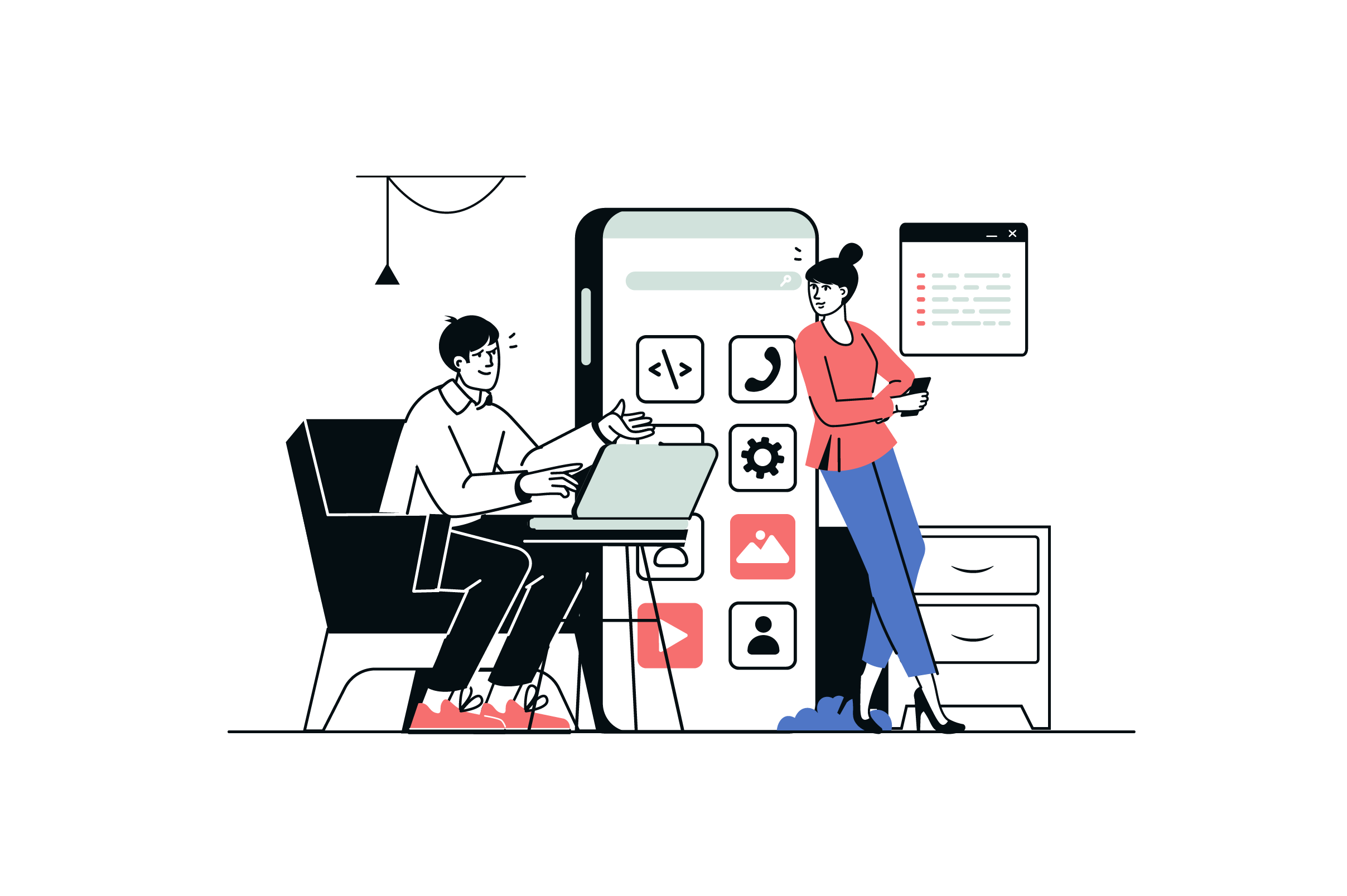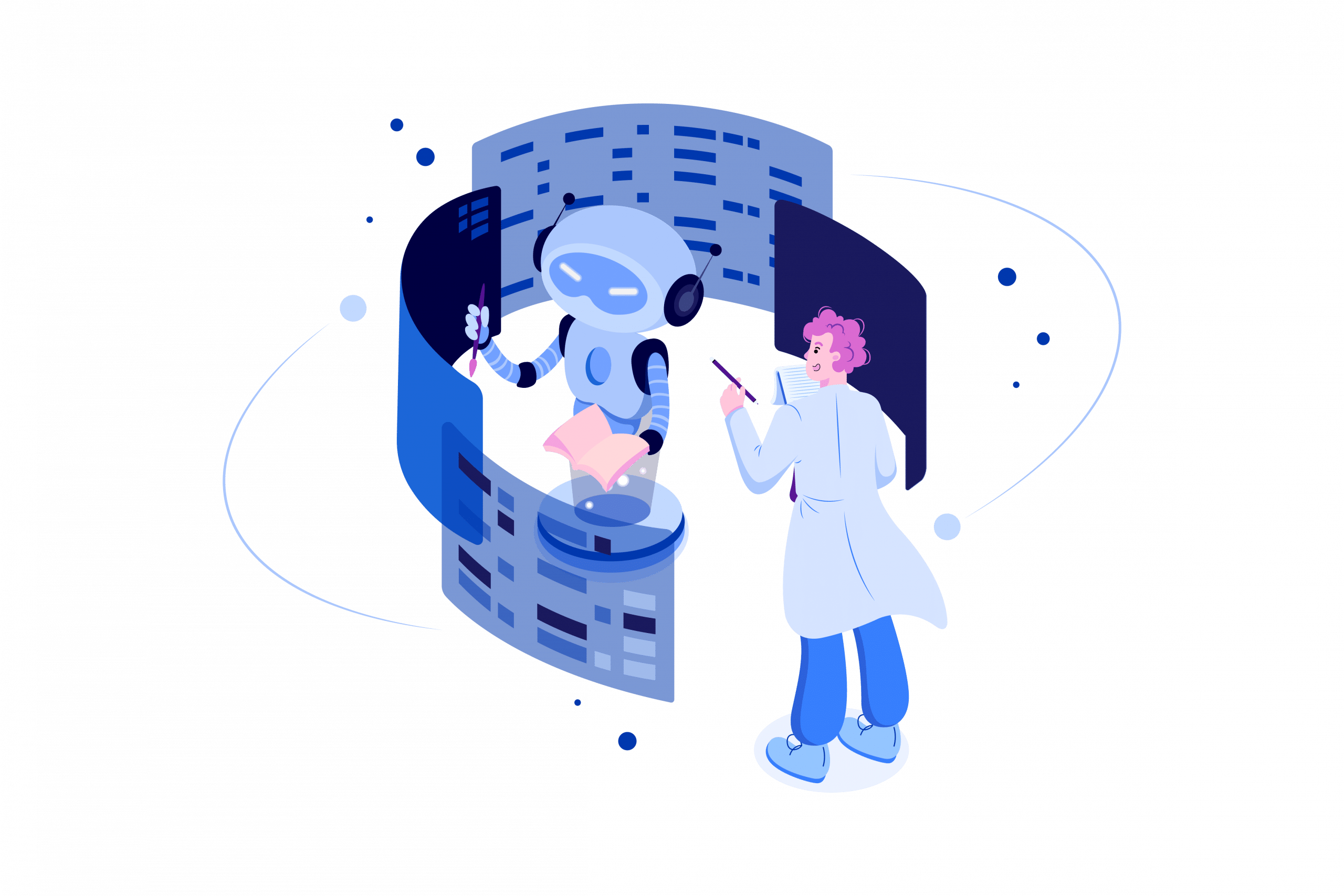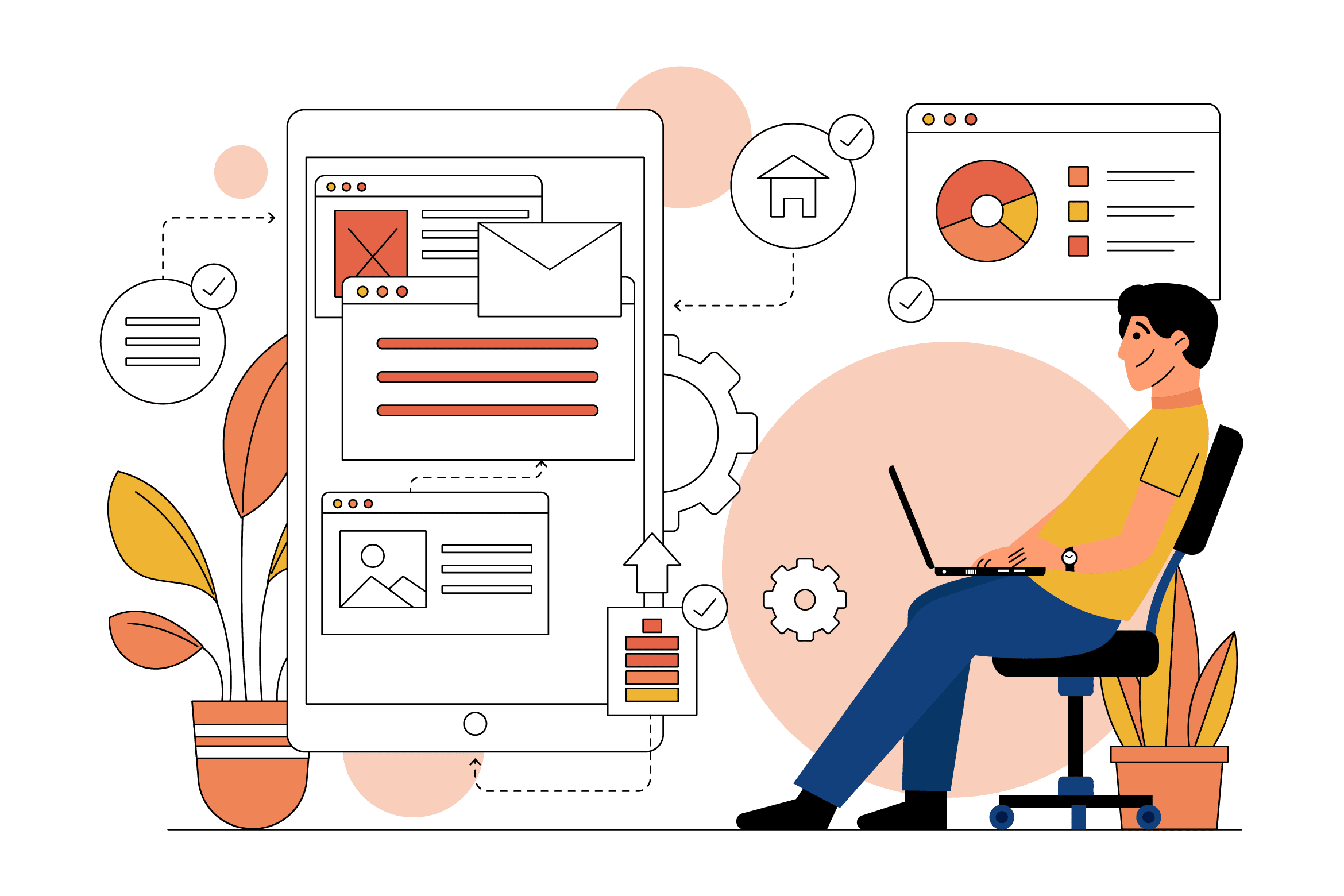- Should I Migrate My Website From Wix to Shopify?
- Benefits of Shopify for Online Businesses
- What Are the Methods for Migrating From Wix to Shopify?
- How to Migrate Wix to Shopify in 7 Steps
- Preparing for the Migration
- Assessing Your Wix Website
- Creating and Configuring a Shopify Account
- Migrate content from Wix to Shopify
- Migrating Wix to Shopify products and inventory
- Design and customize your Shopify store
- Testing and Launching
- How to Transfer From Wix to Shopify Current Domain
- Conclusion
- Transfer Wix to Shopify FAQs
- Can I transfer my Wix website to Shopify?
- What is better Wix or Shopify?
- How do I redirect my Wix domain to Shopify?
- Why do people choose Shopify over Wix?
- Can I transfer my Wix website design to Shopify?
- Will I lose my SEO ranking during the migration process?
- How long does the migration process typically take?
How to Migrate From Wix to Shopify
According to BuiltWith, Shopify holds a 22% market share in the e-commerce niche, while Wix only accounts for 3%. This indicates the high popularity of the Shopify platform, which is not surprising considering its purpose and capabilities.
- Wix is an IT solution for creating websites, with the e-commerce module being optional. On the other hand, Shopify is designed to quickly implement and activate SMB stores.
This is precisely why many entrepreneurs choose to migrate Wix to Shopify. Additionally, Shopify offers an “out-of-the-box” experience, requiring minimal configuration of the e-commerce resource before launch. For non-technical specialists, this is considered the best solution.
- The GetTrusted experts conducted a study and concluded that Shopify is a more merchant-friendly platform. They have also prepared a guide to help you quickly and hassle-free migrate from Wix to Shopify.
You will discover the following:
- Why Shopify is superior to its counterparts.
- What are the features of the platform for entrepreneurs?
- Is it possible to transfer from Wix to Shopify?
- What are the nuances of the process when migrating from Wix to Shopify?
- The step-by-step process of moving from Wix to Shopify.
Should I Migrate My Website From Wix to Shopify?
Given the specifics of the platforms, the answer to the question, “Can I transfer my Wix website to Shopify?” is yes. Moreover, this also applies to the domain, name, information about customers, payment methods, etc.
But before you start migrating your online store, you need to understand whether Shopify is the right alternative to Wix for you. Here is a brief comparison of the platforms and their features for business.
- Positioning
The main difference between the platforms is their purpose. Wix is a universal IT solution for quickly creating and launching websites. It provides e-commerce opportunities as an option, i.e., if desired, and is suitable for small trade volumes.
Shopify, on the other hand, is positioned as an all-in-one solution for SMBs that allows you to combine e-commerce capabilities with a blog and a powerful SEO element.
- Functionality
Wix combines a builder with programming components, allowing you to customize and personalize the resource flexibly. But as for the trading functions, its potential comes down to a typical interaction chain: “storefront-goods-order-delivery.”
At the same time, Shopify has fewer options for customizing the site’s appearance, but it provides a wide range of tools for commerce. This includes working with SEO, analytics, customer base, POS, warehouse inventory system, etc.
- Personalization
Wix is a website editor with block and code-based interface and design transformation capabilities. It is optimal for blogs with commerce.
Shopify offers a standardized design (with premium visualization styles) and a system for editing store elements, including apps and plugins.
- Payment options
The possibilities here are practically the same, as both platforms are suitable for integration with leading payment systems and gateways. However, Shopify has an advantage over Wix by offering its built-in transaction aggregator (supported by Stripe), which is compatible with digital wallets.
- Integration with additional systems
Thousands of free and paid plugins, apps, and modules are waiting to be discovered in the Shopify store. They include both solutions for store personalization and powerful analytical or commercial tools.
This significantly increases the platform’s potential and gives it an additional advantage over Wix in terms of commerce.
- Modularity
Shopify is considered a highly modular commercial platform offering entrepreneurs a significant arsenal of third-party components. With their help, you can enhance the trading experience and create a unique store with a powerful analytical component. You will improve sales and take them far beyond the boundaries of traditional commerce.
In Wix, such potential is absent when considering the platform specifically for commerce. Consequently, this is one of the key reasons it is better to migrate from Wix to Shopify.
- Ease of use
Shopify is a top solution for entrepreneurs and customers, especially regarding UX and commercial opportunities. It has a rating system, reviews on product pages, comprehensive SEO, widgets, and a personalization system. This is not true with Wix, as its commercial capabilities are significantly limited.
- Scalability potential
Summarizing all of the above, Shopify has a much higher potential than Wix, even if it is limited to the SMB niche. There are some reasons for this, for example, modularity, personalization of sales pages and their design, and support for subsystems (WMS, POS, etc.).
- You should also consider the pricing policy, which differs slightly between the platforms. In the long run (including expanding your product range and increasing sales), Shopify has more loyal rates than Wix.
Considering the differences between the platforms, we can conclude that Shopify is better suited for online businesses than Wix. However, this is not the only advantage of the platform. Its potential is much higher, and the system’s capabilities allow you to develop your store more efficiently.
Benefits of Shopify for Online Businesses
We hope we answered the question “Should I switch from Wix to Shopify?” in the previous section. We’ve highlighted the differences and opportunities for your e-commerce niche by comparing the two platforms.
- In general, migrating into another system is risky if you are unsure of its effectiveness for your field of activity. However, this is not the case with Shopify.
Switching from Wix to Shopify has numerous advantages, as entrepreneurs gain modern capabilities for conducting business without additional expenses. For example:
- Powerful functionality: Besides the built-in toolset, the platform supports a range of third-party IT solutions such as WMS or shipment trackers. This allows you to create comprehensive storefronts that cover up to 99% of digital commerce needs.
- Support for various payment systems: Besides the built-in financial aggregator, the platform extensively supports popular payment solutions like PayPal, Stripe, and Payoneer.
- Scalability potential: You can start a business with a minimal number of items (e.g., 10 products) and then expand it almost infinitely. Consequently, Shopify provides the necessary capabilities for rapid business growth.
- Modular store structure: External modules, apps, plugins, and extensions, both paid and free, are available. You can go beyond traditional commerce and personalize the entire sales process with them.
- SEO elements: You can effectively promote your store with the platform’s system. It provides the necessary tools for working with marketing components and offers analytical utilities that simplify scaling.
- Flexible design editor: You can use and customize stock or premium templates. While 100% customization is unavailable, there are enough built-in capabilities to implement trending UI and UX.
- Modern security system: Corporate information, client data, and transactions are secure thanks to the 3D Secure system, KYC policies, and other payment verification and communication channel encryption solutions.
- Pricing: There are three basic models for platform service payment with a trial period. Additionally, the cost depends on the trade volume and plugins (which may also have subscription fees).
- Support: The round-the-clock support will promptly assist with technical issues and provide comprehensive information during the setup of a new store, its adjusting, and more.
These advantages make Shopify stand out from its competitors. If, after reading them, you’re thinking about how to migrate from Wix to Shopify, GetTrusted is here to help.
Below you will learn about the most common options for transferring your store to the new platform.
What Are the Methods for Migrating From Wix to Shopify?
If you’re still interested in how to transfer from Wix to Shopify your own business, we can assist you with that. Let’s start with the key aspect, which is the options you have. There are three main methods:
- DIY (Do-It-Yourself). You perform the migration manually, following the instructions and recommendations of experts, spending time and resources.
- Through migration services. This is an almost fully automated process, but it comes with certain risks, as you must provide authorization information for both platforms.
- With the help of professional experts. A secure process with the conclusion of contracts, signing of NDAs, and full reporting on the work performed.
The latter method is the most efficient and effective, allowing you to move from Wix to Shopify without stopping your business while transferring data and domain.
Next, you will learn how exactly the transfer Wix to Shopify is carried out. And also about the opportunities to optimize this long process.
How to Migrate Wix to Shopify in 7 Steps
The switch from Wix to Shopify can take from a few hours to a month. The time required for migration is calculated based on factors such as:
- The number of products.
- The volume of digital content.
- The need to transfer domain from Wix to Shopify.
- The importance of SEO for your store.
- The complexity of your store’s structure and design.
- The skills of the person performing the migration.
Therefore, you must prepare everything to ensure a smooth transition and avoid potential issues and business downtime.
Preparing for the Migration
Despite the simplicity of the process, it’s important to carefully plan the migration, which should include:
- Duplicating the working resources.
- A roadmap for data migration.
- Assessing the existing website.
- SEO improvement project.
- Plugins necessary for the new platform.
- Consultation with experts (if necessary).
- Work with the domain (transfer or create a new one).
By addressing these aspects in your migration plan, you can ensure a smooth and successful transition to Shopify.
Assessing Your Wix Website
To launch a Wix to Shopify migration, you need to assess its current KPIs, which include:
- Page load speed.
- Ranking in search results.
- Availability and structure of data.
- The effectiveness of tags and the site’s structural map, including directories and filters.
- Adaptability and relevance of the design.
- Analysis of user behavior on the resource.
This is all necessary to optimize the future resource and make it better than the previous one. This way, you can increase sales and scale your business faster.
If you need expert help to assess your website, use the services of GetTrusted, e-commerce specialists.
Creating and Configuring a Shopify Account
You need an account on the platform to convert Wix to Shopify. Its creation and setup are easy and well-visualized.
Use the prompts to register on the resource and provide key information about your business: its type, scale, etc. Or skip these steps to make the settings after the store is migrated.
Migrate content from Wix to Shopify
Since data export is done exclusively through CSV files that do not support some types of content, you may need specialized tools. For example, Wix Media Manager allows you to quickly find media files in your store and save them to your PC or cloud storage.
You can then add this data to the newly created store in the same way, either by importing it all at once or manually integrating it into the appropriate positions on the site.
Migrating Wix to Shopify products and inventory
There are no problems with copying data, as the process is performed directly in the administrative panels of the platforms. To start the operation, you need to:
- Log in to your Wix account.
- Select “Contacts,” “Products,” and “Orders,” and click on “Export All.”
- Log in to your Shopify account.
- Import the CSV files obtained from the previous steps into the corresponding settings sections.
- Verify the data and compare it with the originals.
- Make any necessary edits, add content, and fine-tune the information as needed.
- Re-test the newly created store.
This is enough to fill the store and launch it. However, before that, you should customize the storefront by setting and personalizing the design theme.
Design and customize your Shopify store
One drawback (albeit relative) of Shopify lies in its limited theme editor. This means that you can customize the following aspects:
- Website structure
- Pages
- Catalogs
- Appearance of product listings
- Rating widgets, reviews, and more
- Information panels for promotions, availability, etc.
The scope of personalization ends there. However, the built-in catalog offers several premium-level solutions that can help modernize the store’s appearance. These solutions are paid, but if you believe they will positively impact sales growth, then it’s worth considering purchasing them.
At this stage, you can also integrate third-party payment services if you require flexibility in invoicing and working with regional or international customers.
Testing and Launching
After all the settings and optimizations, it is worth checking the performance of the new store once again. To do this, visit the commercial resource and familiarize yourself with its speed, the validity of the information entered, etc. If you are sure that the store is working perfectly, launch it.
You can take one more step to improve the launch of a newly created resource. Transfer it to an old domain that is already indexed by search engines and known to your potential target audience.
How to Transfer From Wix to Shopify Current Domain
There are two ways to transfer a Wix domain to Shopify:
- You bought it directly from the platform.
- You are using your own domain purchased elsewhere.
To initiate the migration process, you need to log in to the initial platform, open “My Domains,” click on “Advanced,” and then select “Transfer away from Wix.”
Additionally, in the Shopify admin panel, navigate to a similar menu, click “Connect Existing Domain,” and then transfer the domain by entering the address. Proceed with the remaining steps, confirm the request, and await the notification of the transfer.
The process can take up to 20 days, so be patient. If you encounter any problems with this operation, contact GetTrusted specialists for help.
Conclusion
No matter which migration method or tools you choose, they all lead to a single outcome. You can grow your digital business faster and more efficiently with Shopify.
- Modern functionality, smart design, customization capabilities, and powerful marketing potential characterize Shopify as one of the leading e-commerce platforms.
If you want to migrate quickly to a new resource, save your time and resources, and ensure the safety of all available information, delegate this task to professionals.
GetTrusted specialists will carry out all the processes for transferring the store for you without stopping its functionality until the newly created storefront is activated. So you will continue to earn money while waiting for the work to be completed.
Transfer Wix to Shopify FAQs
Can I transfer my Wix website to Shopify?
Yes, you don’t even need technical skills to do this, as the process is relatively simple. However, it is still better to delegate this task to GetTrusted experts for the best results.
What is better Wix or Shopify?
If you are running a blog and selling small amounts of goods (of your own production), then Wix is enough for you. If your goal is to grow your SMB quickly, it’s better to use Shopify, as the platform is designed for this purpose.
How do I redirect my Wix domain to Shopify?
Use the tips from this article and the official instructions of the platform, or entrust it to GetTrusted specialists. We will ensure the process goes as quickly and smoothly as possible and keep your current resource fully operational.
Why do people choose Shopify over Wix?
The reason for this is the positioning of the platforms. Wix is a universal solution where the commercial module is activated optionally and does not provide the sales improvement capabilities that Shopify has out of the box.
Can I transfer my Wix website design to Shopify?
No, this is not possible for technical reasons (the platforms use different tech stacks). However, we can personalize Shopify templates, making their design as close to your Wix-based store as possible.
Will I lose my SEO ranking during the migration process?
No, you won’t if you entrust the migration process to professionals. We will ensure that all the optimized content is indexed properly and that the store structure copies the original version as much as possible.
How long does the migration process typically take?
It depends on the store’s scale and the domain provider (if you are moving it). Usually, the waiting time is from 7 to 20 days, but there may be technical or organizational issues.