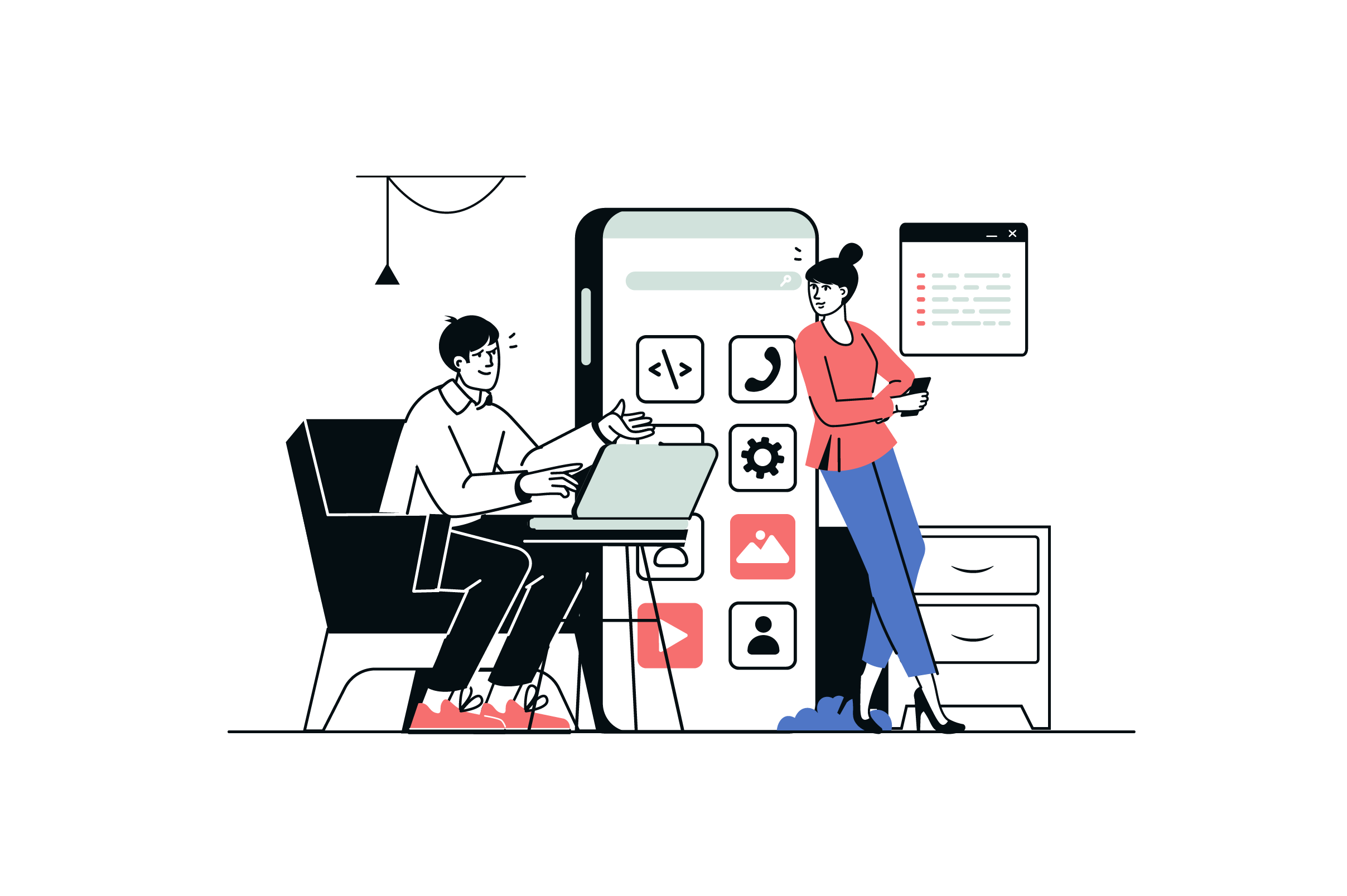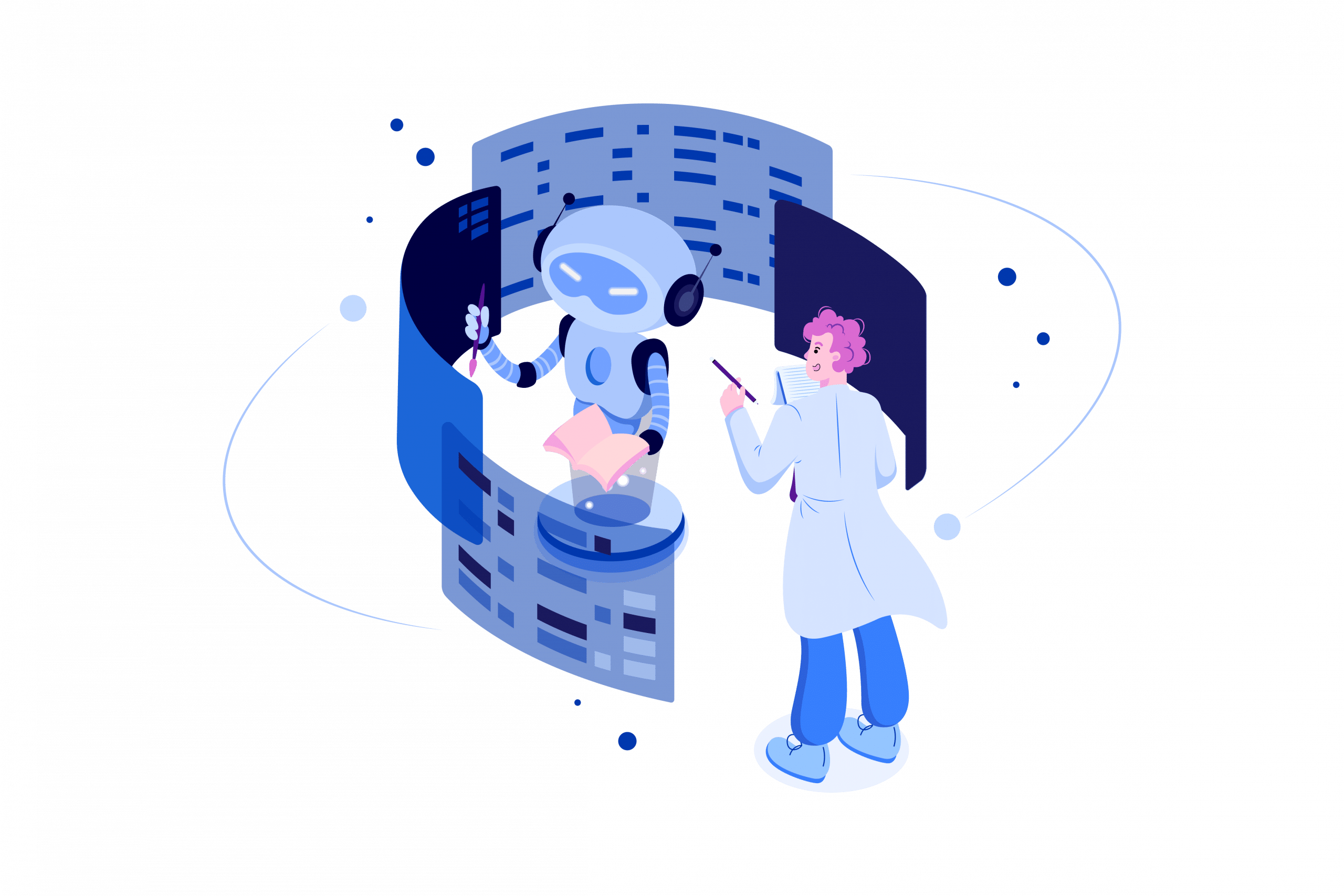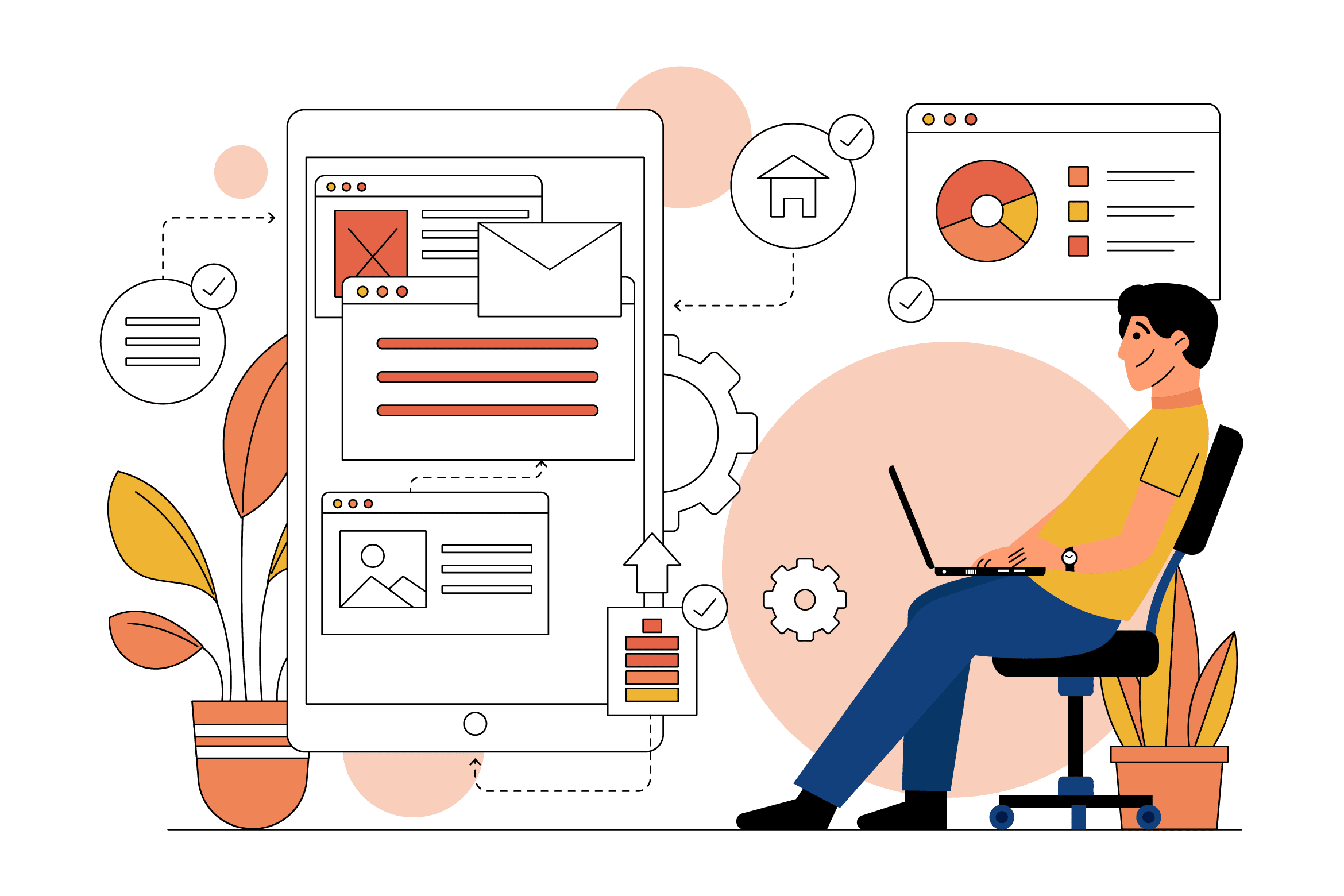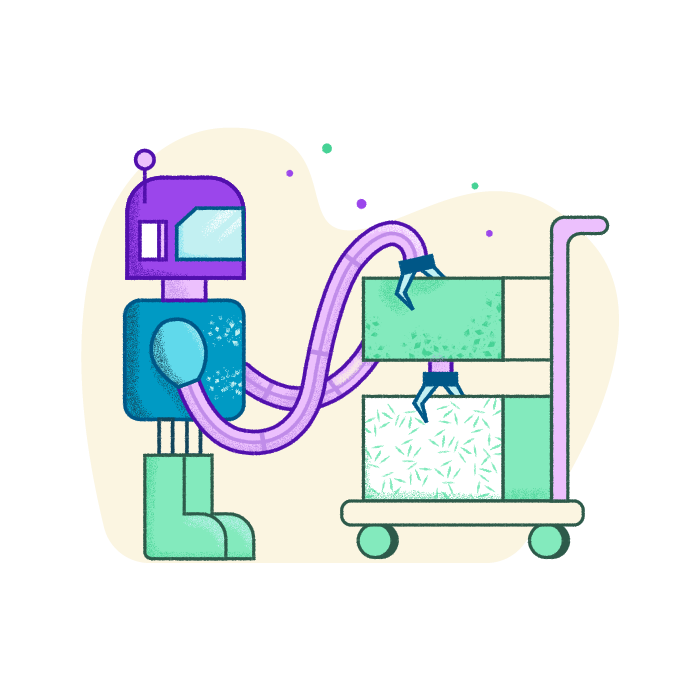- Drupal vs WordPress: What Are the Benefits?
- Drupal Advantages
- WordPress Advantages
- Why Should You Migrate to WordPress?
- Understanding the Migration Process
- How to Migrate from Drupal to WordPress?
- 1. Preparing for Migration
- 2. Setting Up WordPress Environment
- 3. Content Formatting and Optimization
- 4. Redirection and SEO Preservation
- 5. Customization and Design Consistency
- 6. Testing and Quality Assurance
- 7. Going Live and Post-Migration Maintenance
- Summary
Drupal to WordPress Migration: A Complete Guide
While Drupal is a secure and highly scalable content management system (CMS), its complexity makes building attractive and modern websites difficult. Then, a Drupal to WordPress migration can be a solution. WordPress is a much more user-friendly CMS with a large community. You can easily migrate Drupal to WordPress, importing all your content and preserving SEO.
In this post, GetTrusted outlines the benefits of migrating from Drupal to WordPress and thoroughly explains the process. Before we guide you on the required steps, we’ll discuss the preparation and the challenges you may encounter. You will learn how to migrate from Drupal to WordPress step-by-step, set up and customize your relocated website, and maintain it afterward.
Drupal vs WordPress: What Are the Benefits?
Let’s examine the pros of both Drupal and WordPress to see what they offer.
Drupal Advantages
- Advanced permission control system to support diverse teams,
- Built-in multi-language support,
- An in-depth taxonomy system that allows for excellent content organization,
- Solid content customization abilities.
WordPress Advantages
- Ease of use (especially for beginners and non-technical users),
- Extensive theme and plugin marketplace,
- Affordability (you can build a functional website with free themes and plugins),
- Massive online community.
Why Should You Migrate to WordPress?
As we see, both CMS have advantages, so why move to WordPress? Essentially, Drupal is a good option for seasoned developers managing complex web projects and vast volumes of data. Its editorial process is far more complicated than WordPress’s. Drupal is also quite expensive to maintain.
At the same time, WordPress offers many of the same features as Drupal but is much easier to use. It doesn’t require a lot of custom configurations, allowing beginners and non-technical users to set up and maintain a website effortlessly. The sizeable WordPress online community simplifies finding support for every feature or adjustment you wish to make to your website.
Understanding the Migration Process
Drupal to WordPress migration starts with thorough planning and preparation. Before moving your website, you need to consider several things to avoid potential challenges. Taking the following actions will help you prepare for a flawless migration.
- Audit and back up your Drupal files;
- Migrate when the traffic on your website is low;
- Inform your stakeholders about expected downtime in advance;
- Create new strong passwords and enable HTTPS;
- Ensure SEO preservation and mobile optimization.
How to Migrate from Drupal to WordPress?
Now that you know some tips on how to avoid pitfalls during the Drupal to WordPress migration, let’s review the process step-by-step to get an in-depth understanding.
1. Preparing for Migration
When preparing to migrate from Drupal to WordPress, ensure that you have appropriate hosting and back up your Drupal website. First, you need to check if your current Drupal host supports WordPress installations. If it doesn’t, you will have to find a new host. Secondly, you must make copies of your Drupal database and the root directory. Drupal has no built-in backup tools, so you have to do everything manually.
2. Setting Up WordPress Environment
How to migrate from Drupal to WordPress without changing backlinks? You need to install WordPress and choose an appropriate permalink structure. Depending on your web host, you can install WordPress automatically, use a software installer, or install WordPress manually. After that, you need to make some preparations on the WordPress side. To set up a WordPress environment, download the WordPress plugin WP All Import Pro with the Advanced Custom Fields (ACF) add-on to map Drupal fields to custom ACF blocks within WordPress.
3. Content Formatting and Optimization
Exporting content from Drupal into a format that can be imported into WordPress is your next step in the migration process. You can create an export file using the “Backup and Migrate” module. The file will have a format compatible with WordPress and contain all your Drupal content, including text, images, and other media types. You also need to optimize your content for use on multiple devices to avoid slow loading and unstructured data.
4. Redirection and SEO Preservation
Your hard-earned rankings on the Search Engine Results Page (SERP) can suffer significantly if migration to WordPress is done incorrectly. To mitigate these issues and preserve SEO, you need to create 301 redirects in WordPress for all previous URLs that point to their corresponding new ones and migrate your meta titles and descriptions. Additionally, you can consult SEO professionals to spot any specific issues the development team might not know.
5. Customization and Design Consistency
When you migrate content from Drupal to WordPress, it will look different. You need to customize the default WordPress theme or replace it with other templates. WordPress theme repository offers a wide array of choices. You can test applying several themes before deciding on your permanent option. Ensure consistency in the design throughout your WordPress website to provide an outstanding user experience.
6. Testing and Quality Assurance
After you migrate your Drupal content and customize it in WordPress, you need to test your website to ensure it functions properly. To simulate your users’ behavior, browse your website manually and check the display of various elements, such as forms, links, and different content media. Assess search functionality, page load time, and mobile responsiveness. Pay special attention to image alt text, color contrast, and keyboard functionality. Don’t forget to check the
SEO elements. It will allow you to spot errors that might occur during the migration process.
7. Going Live and Post-Migration Maintenance
Once you have tested your WordPress website and ensured that you completed the migration correctly, you can go live and delete your Drupal website. Remember that you have your old site backed up if any issues arise. WordPress has plenty of new features and tools to explore. To begin, you can browse the WordPress plugin library. It includes thousands of free plugins, many of which can offer additional features to your website.
Summary
Drupal is an excellent CMS if you prioritize security and scalability. That’s why some growing businesses migrate from WordPress to Drupal. However, it is inferior to WordPress regarding customization choices, ease of use, and website layout. Following the outlined steps, you can avoid the pitfalls and easily migrate your Drupal content to WordPress. Test and customize your new WordPress to ensure design consistency and a seamless user experience.
If you need help migrating from Drupal to WordPress, GetTrusted is here to help. You can specify your migration needs in a contact form on your website. We will carefully check your requirements and send you quotes from the top three verified vendors in the niche. You will choose your outsourcing partner, and we will guide you throughout the project, ensuring top quality with our Escrow Plus service. You won’t have to worry about the funds; we will release them to the vendor only after quality and contract conditions are met.
Contact us to discuss your Drupal to WordPress migration needs.