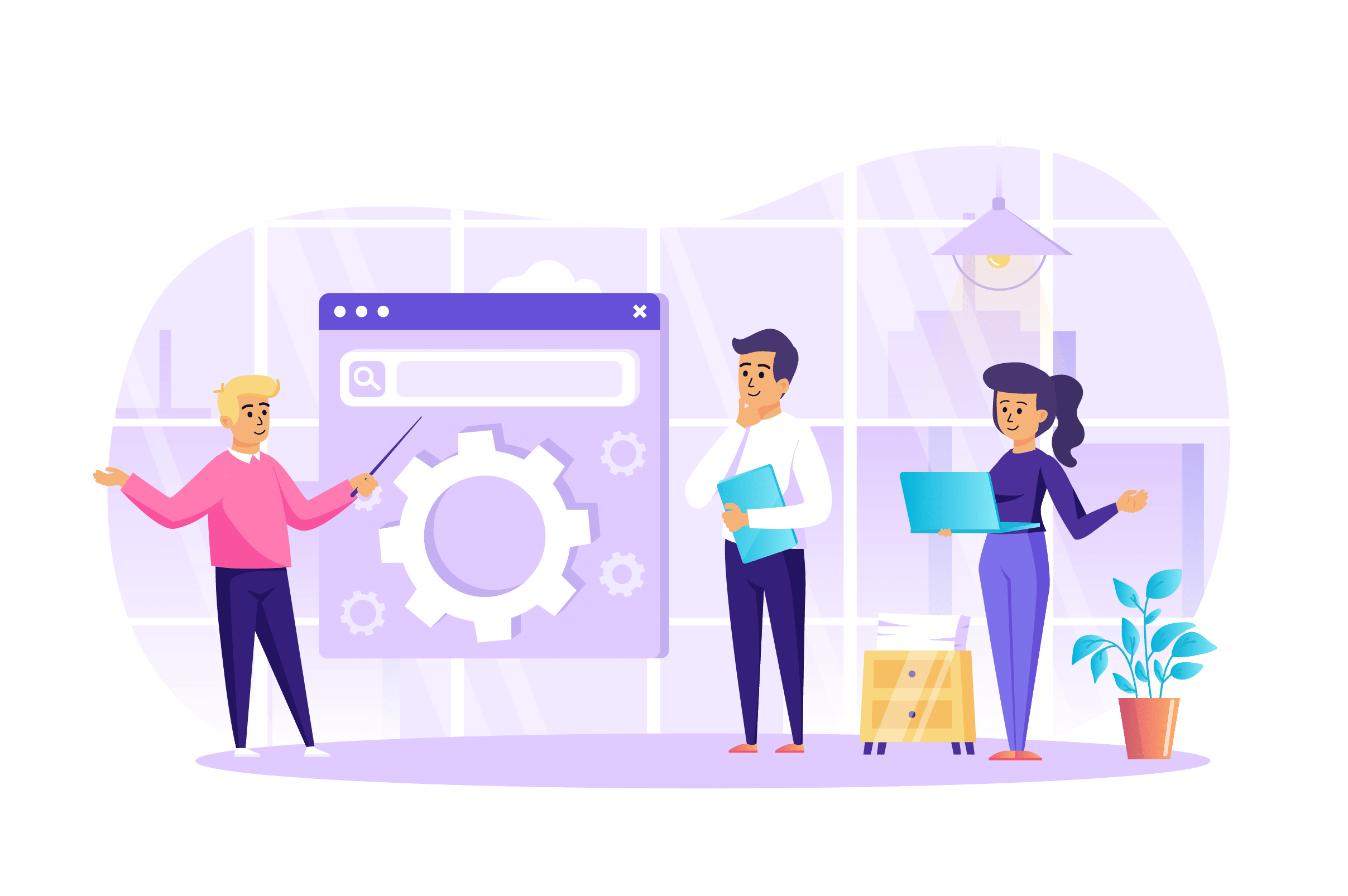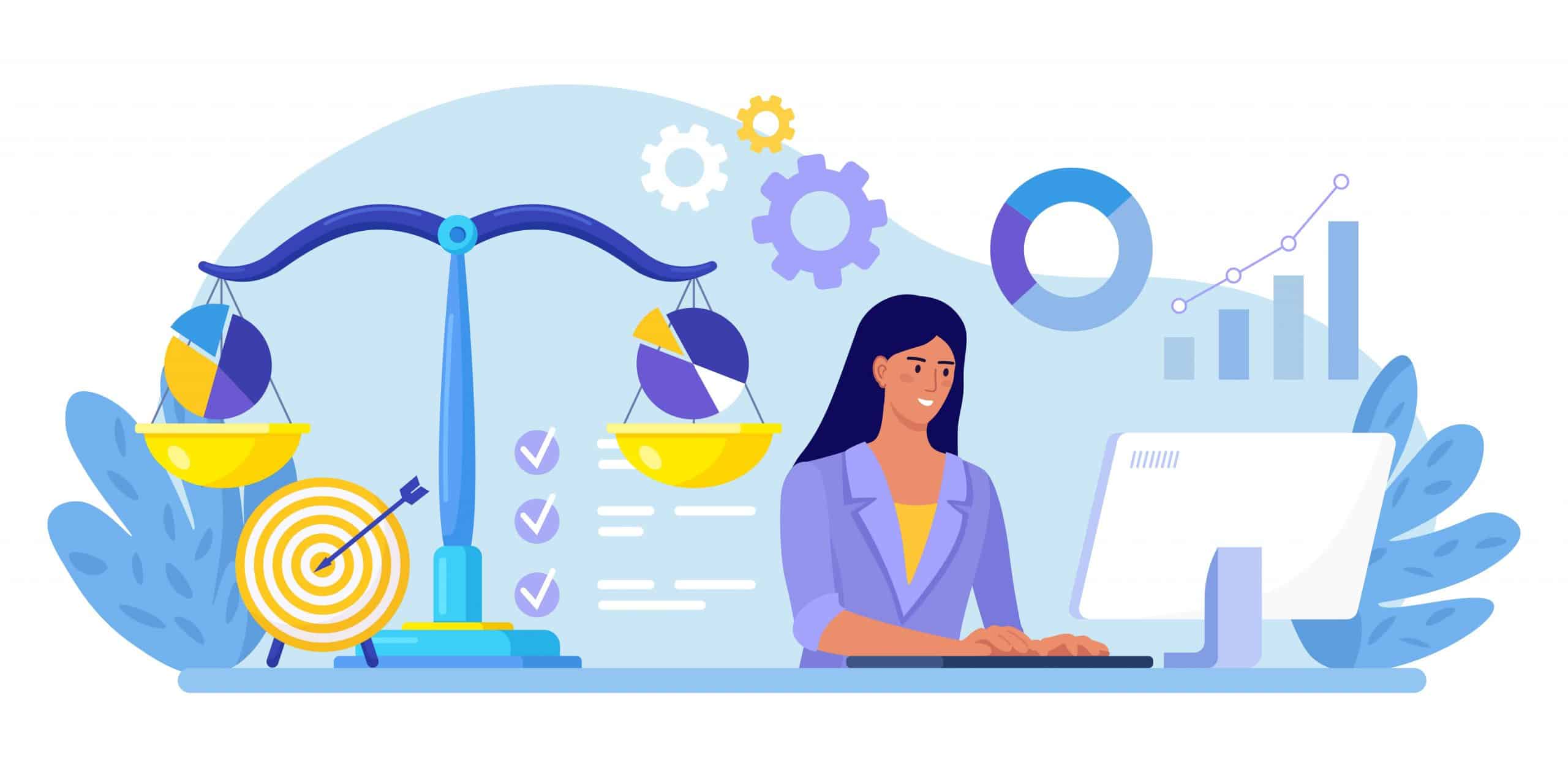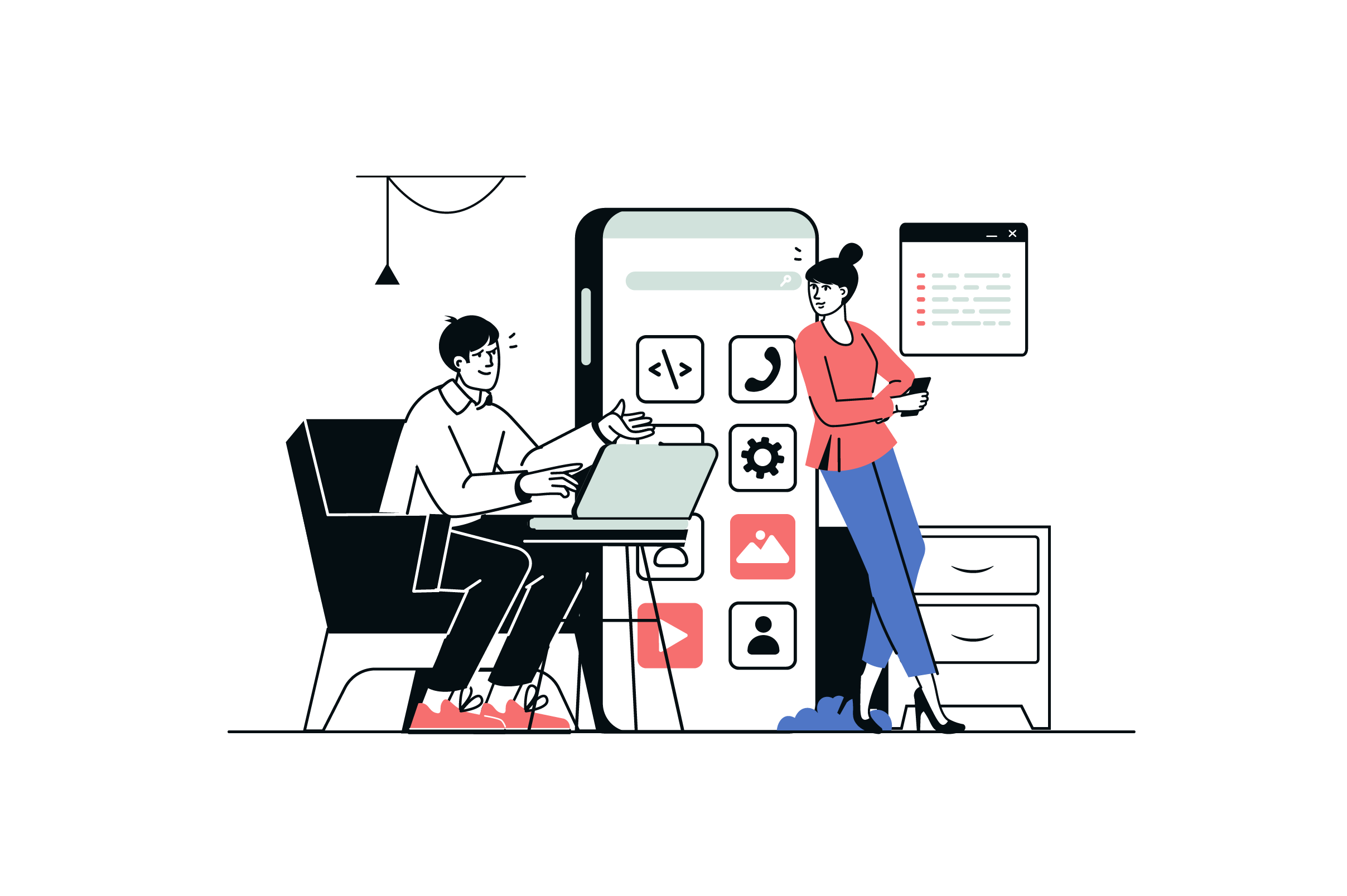How to Migrate from Magento to Shopify all you need to know in 2023
While Magento is a wonderfully flexible ecommerce platform, current trends show that Shopify is growing all the time in popularity and revenue. Currently, more than two million businesses rely on Shopify for their online stores. It makes sense to join them if you want to run a successful business, as Shopify is one of the most scalable and customizable ecommerce solutions out there.
Migrating data may sound complicated: exporting thousands of products, each with its own parameters, safely transferring customer profiles, etc. It takes a long time and can result in some errors due to data being processed differently by platforms. However, with GetTrusted’s tips and expertise, you should be done in no time and avoid any issues.
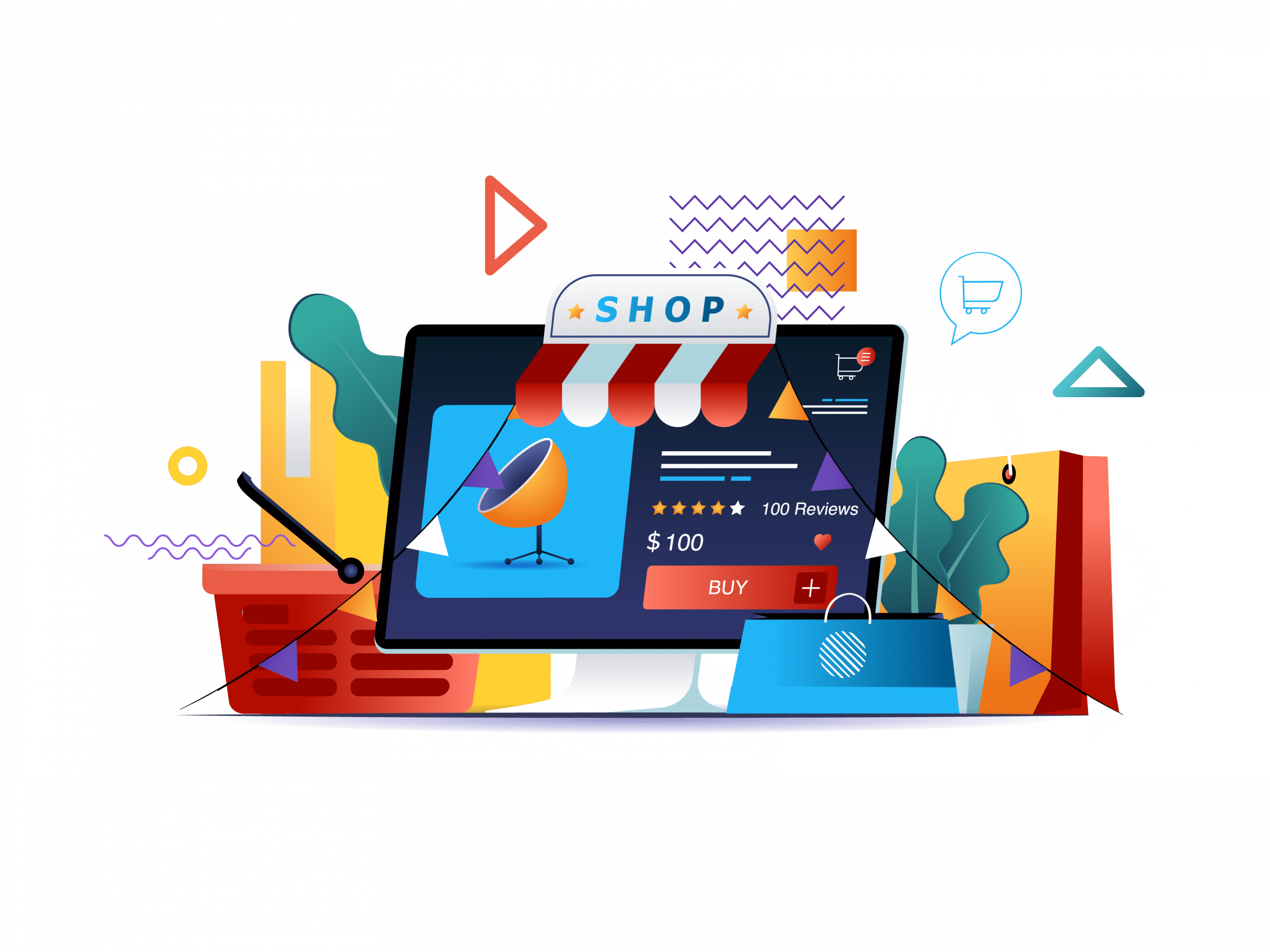
We will give you the easy steps so you can do it yourself. However, if you want to make things even easier, GetTrusted is ready to help. We can connect you to Shopify migration companies that will handle the migration and help you set up your store. Since we don’t take a commission and only work with verified specialists, you’ll eliminate any risks and get a perfect result.
Regardless of which path you take — DIY or asking for professional help — we’ll teach you the steps today. Shopify Magento migration in seven basic steps, let’s go!
Is It Easy to Do Magento to Shopify Migration Myself?
Depends on who’s doing it. If you’ve never handled data migration and ecommerce platforms, it’s not going to be easy. The main challenges are related to the fact that most data migration tools don’t transfer customer profiles due to technical limitations. Having to invite your regulars to a new site is a pain, though it can be automated. There’s also the issue of transferring your apps and extensions, which are not guaranteed to support Shopify. That could require custom work.
There’s also just the fact that it’s a completely new system, meaning some data will be displayed differently or just not be available. Having a professional point out what’s going on and how to navigate the platform is a good call. Instead of just running a Magento to Shopify extension, which has the risk of messing up data input and costs a bit too much for essentially just exporting and importing a CSV file, you can have someone do it for you and consult you on the features of the new store.
What Data Can Migrate?
As we’ve mentioned, most data can be transferred directly, making for a smooth transition. We’ll list the data types below with more precise info on their import process.
Products
Product data and metadata should be fully migrated, including product variants, images and price. However, some attributes and customization options will not appear as such. Instead, they’re usually imported as variants. This is just a quirk of Shopify’s systems.
Product Categories
All the data and metadata will be transferred here, no exceptions. This is especially handy for larger stores, of course.
Manufacturers
Well, not much data to import there, just the name. Of course, it gets transferred cleanly.
Customers
Arguably the most critical section aside from products. Depending on the tools you use, different datasets can be imported. The core, though, is:
- contact info
- billing address
- shipping address
Some import extensions also let carry over newsletters when you migrate from Magento to Shopify. This, in turn, makes it easier to let customers know you’ve changed the system. Also, a chance to provide them with a coupon code to entice new purchases.
Orders
Another vital section – you obviously want order history carried over to keep customers happy. Most of the time, data should be copied completely, including order status, addresses, comments, etc. However, since Magento is pretty flexible depending on the extension used, it could have more data than Shopify is prepared for. We suggest double-checking to see if any extra fields were imported.
Coupons
Coupon codes and dates are fully transferable.
Reviews
All reviews should be imported cleanly, including the review date, name of the reviewer, etc.
What Can’t Be Migrated Directly from Magento to Shopify?
One common problem we’ll address in-depth later in the article is customer passwords not importing. As you can imagine, this is a huge deal because customers are already opposed to new interfaces. Having also to reset their account password will be a headache for them and you.
Another thing that may be disappointing for multi-region stores is that data can only be imported in one language. So you’ll have to either rely on external means to translate store pages or stick to just one language. Neither option is ideal, of course, but Shopify simply doesn’t support multi-language transfers.
Migration from Magento to Shopify in 7 Steps:
Now, let’s dive into the actual process of importing your data. These are the essential things you need to do if you want the transfer to go smoothly. We won’t cover some of the details relevant during a Magento to Shopify migration, though, as focusing too much on the nitty-gritty isn’t good when you’re going DIY.
This is what you need to know for a quick migration, whereas more intricate processes are best left for professional work. For example, GetTrusted’s vendors all have their own tricks to speed up the process and set up a Shopify website that’ll be twice better than the Magento one. So if you want a result that goes above and beyond, let’s get in touch.
Otherwise, let’s get into the import process:
1. Create a Store Backup
This is the first step you do, no contest. With a move as big as a full migration, you need a full backup of all data. Don’t assume that, just because the process is easy, everything will go smoothly. Handling such stuff yourself is always a risk, so make that backup before you do anything else.
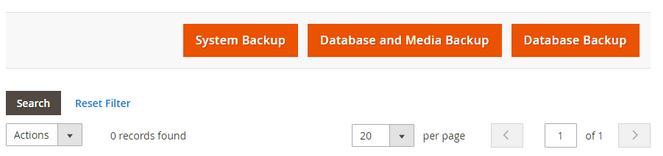
To do the backup, open the Magento dashboard and go to System, then to Tools. There, you’ll see the Backups menu with three options:
- System
- Database
- Database and Media
We suggest a full system backup, of course, to make sure all data is safe.
2. Check Out Shopify
Now, let’s take a look at your options with Shopify. You make an account and choose a pricing plan that seems right for you. There are five to choose from:
- Starter
- Basic
- Shopify
- Advanced
- Plus
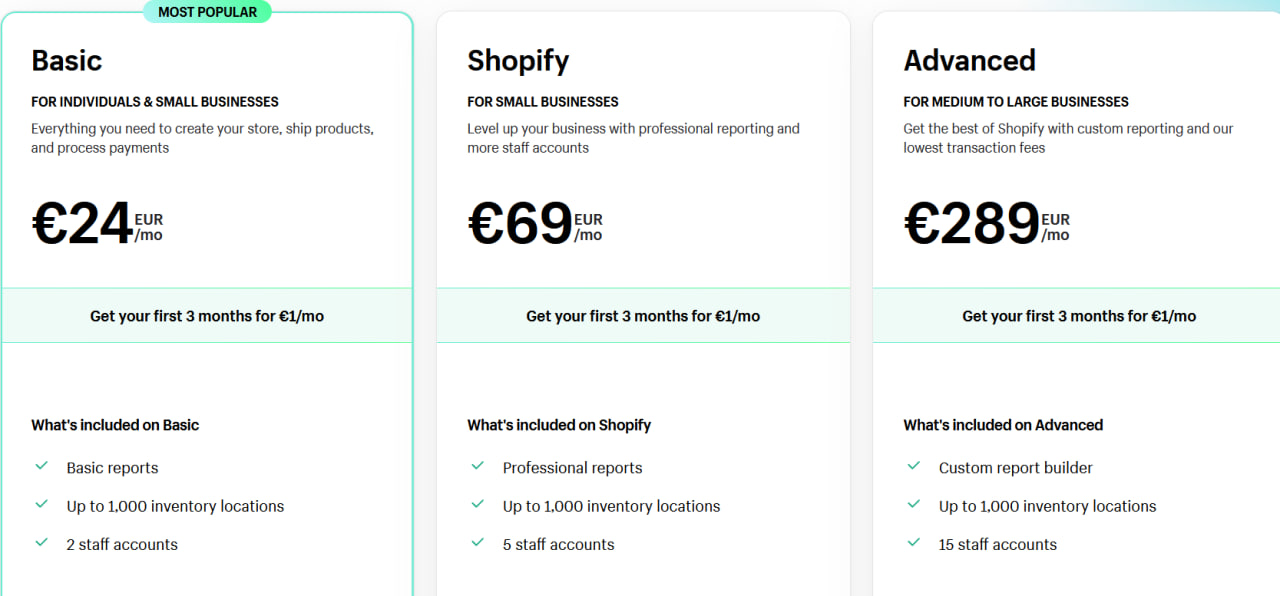
Depending on where you are in your business journey, either of these is a fine choice. We’ll just point out that higher tiers have better support, including a phone option, and can accommodate bigger companies with higher monthly turnover.
3. Export Your Data from Magento
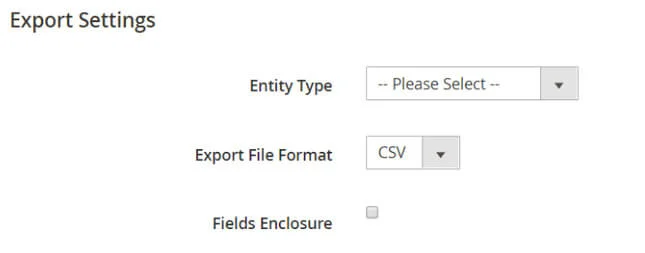
Alright, time to start the migration from Magento to Shopify in earnest. Open up that Magento dashboard once again and go System to Data Transfer to Export. In that menu, choose the Entity Type that fits your current export. For the Export Format, 90% of the time you’ll want to go with CSV as that’s what you use for manual input and with most import tools. The XML format is much rarer, but do make sure that you won’t need it, just in case.
4. Lay the Foundation of Your Shopify Store
This is the part where it’s best to have external help. You want an impressive store, and Shopify can certainly deliver. After all, a substantial chunk of the most popular sites on the web use Shopify for a reason. The Shopify builder is pretty flexible in terms of what you can make, so there’s room for creativity.
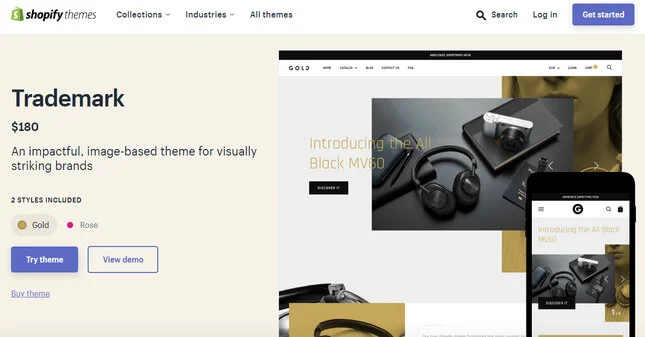
Base the store on your company’s identity to let the products shine since a standout design gets you halfway to a successful sale. This is easier to do with GetTrusted’s process. We’ll choose the top-3 companies in your market niche, arrange calls and immediately talk through the process so you know what to expect. That way, you can rest easy while professional developers craft a website that will speak for itself.
5. Import the Data to Shopify
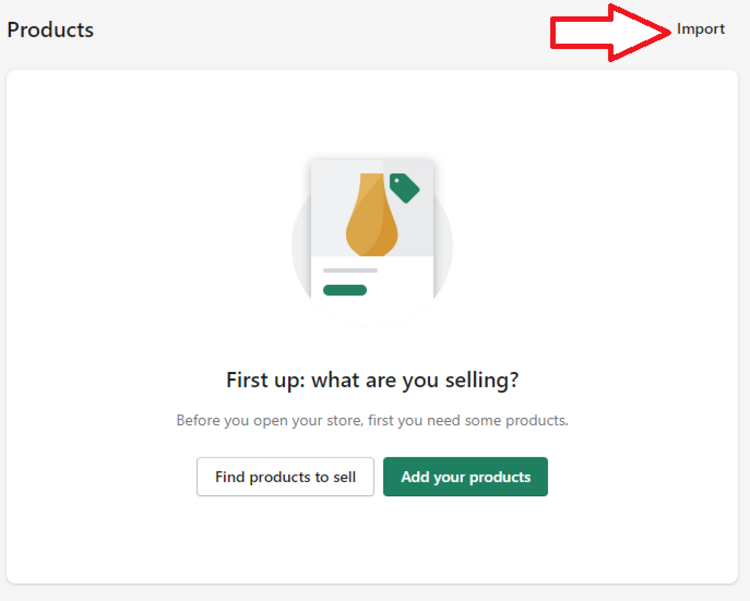
At this stage, you still have two choices: doing things by hand or using an app to do the importing. Either way, you’ll need your export file, likely CSV. Open up the Shopify dashboard, go to Apps, and choose Import Store. Then you just pick Magento and upload the file.
6. Review Your Imported Data
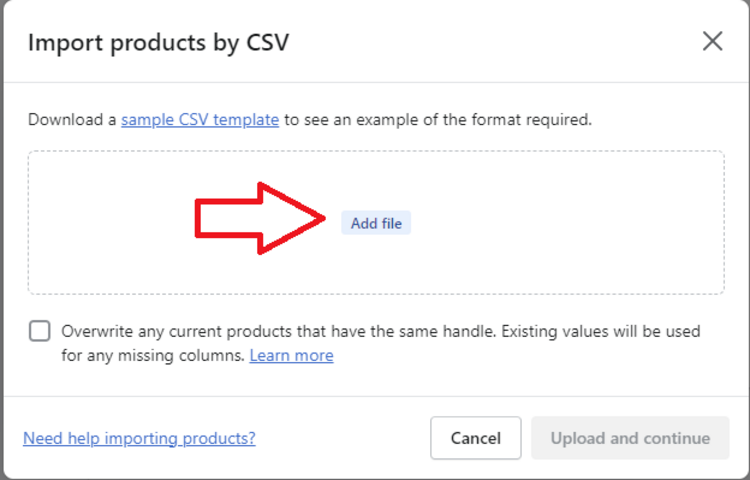
Well, the data is there, but that’s not the end yet. When you migrate Magento to Shopify, the process doesn’t stop until you’ve verified that all data has been transferred correctly. Check a few different products, take a look at customer accounts, etc. We’d specifically recommend paying attention to addresses and products with multiple variants. That’s where most of the errors could occur due to special characters or discrepancies in how the two platforms handle product parameters.
7. Inform Customers, Do URL Clean-Up
The last thing to do when migrating from Magento to Shopify is to ensure your clients are coming to the new store. Create a newsletter informing customers of the new and improved website, which should be easy enough since email data is imported as well.
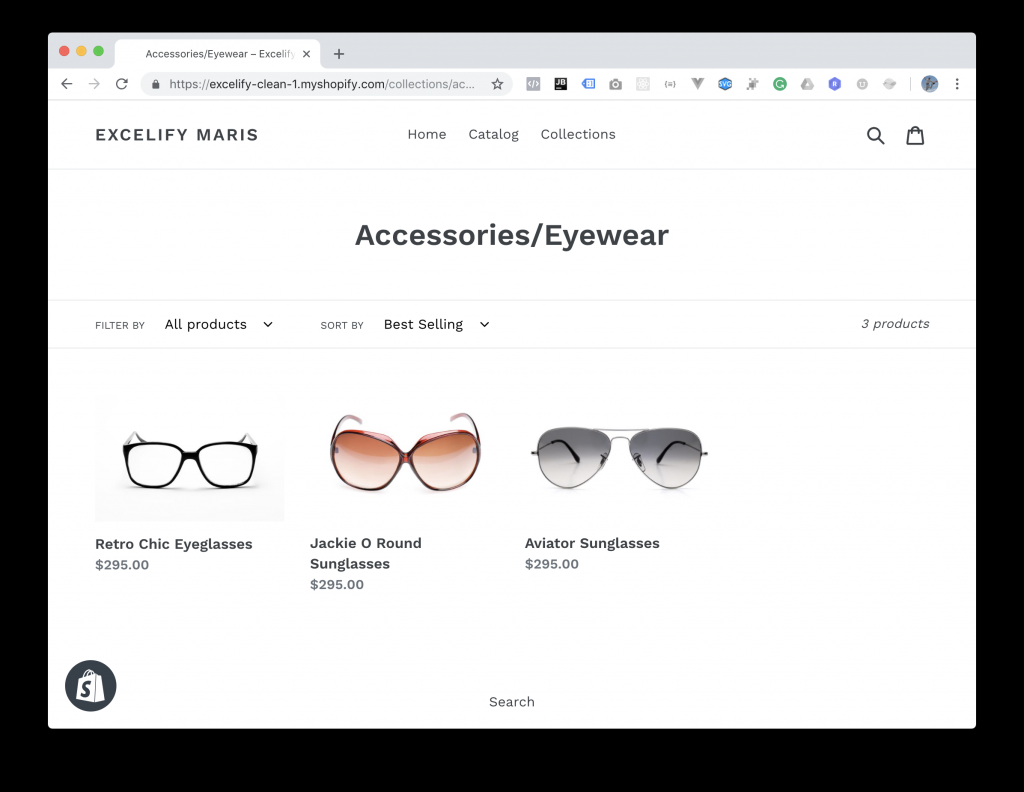
Also, don’t forget to fix your URLs since product links and other essential pages now have a different access path. This is especially vital in promotional posts. You don’t want an ad leading to nowhere and costing you a good sale opportunity.
How to Save Costs on Your Shopify Migration?
The process shouldn’t actually be all that expensive, especially if you opt for a DIY approach. However, there are a few tricks you can use to cut costs some more. Here’s what we recommend.
Don’t Choose the Most Ambitious Shopify Tier
Transferring to a new platform with a brand-new storefront is exciting, but don’t let it cloud your judgment. Shopify’s multiple tiers promise extra benefits the higher you go, and it’s easy to think you should spring for the top option. However, consider your current growth trends and the fact that the high tiers are mostly about better support.
If you’re working with a vendor from GetTrusted, there’s no need to pay for a more expensive Shopify subscription. Our specialists will handle support and provide a more personal approach at no extra cost.
Subscribe for a Year… or Two
Buying an annual subscription is akin to buying a product in bulk. It’s cheaper, and you get the same quality of service. You can even opt for a multi-year payment. Just make sure you’re happy with Shopify first. After all, you don’t want to pay extra and then end up migrating again.
Go for the Free Shopify Themes
Shopify has an array of store themes to choose from, but most of them are paid. However, the bunch of available free ones can be just as good. They all adapt to different device screens and look pretty professional. So if you want another way to save, it’s a reasonable solution.
Common Questions
Although Shopify Magento migration is a pretty smooth process overall, there are still some things that cause confusion. Here, we’ll briefly answer the most common questions about the transfer. Also, just a note, we might do another post on how to migrate from Shopify to Magento, if there’s any interest.
Customer Passwords Not Importing
This is the most common problem people face, and we don’t have good news on this one. Due to the fact that Shopify and Magento use different encryption methods for sensitive information, passwords cannot be properly transferred. It’s a hassle, of course, but it aligns with security practices.
Extension and App Compatibility
Magento storefronts usually rely on several extensions and apps for extra features and design elements. While some of these will still work with Shopify, at least some percentage simply won’t. This is to be expected, so after you import the data, check to see which extensions are operating correctly.
One tip is to go check the website of the extension you’re having trouble with. It’s possible that it might have a version that’s compatible with Shopify. That way, you can keep using it even after switching platforms.
Data Import Takes a While
It’s pretty standard for the import process to take a long time. After all, you’re moving a whole storefront! The time depends entirely on how much data you’re transferring, meaning that bigger stores with a wider array of products will have to put up with a substantial wait.
GetTrusted’s Expertise in Magento to Shopify Migration
GetTrusted’s approach is finding the most reliable vendors in every niche. This means, of course, we have those who specialize in migrating Magento to Shopify and Shopify store development. When you choose to recruit an agency with our help, you can expect professionals with years of experience. We will pick the top-3 vendors for your niche, guaranteeing they’ll know the process like the back of their hands.
How to Migrate from Magento Shopify: Conclusion
We hope our Magento to Shopify migration checklist was helpful. As you saw, the process is simple in terms of structure but does come with some unique difficulties if you want it done right. The main challenges are:
- helping customers reinstate their accounts with new passwords
- checking that all product data has been imported correctly
- testing your Magento apps and extensions to make sure they work with Shopify
- if some of the extensions aren’t compatible, creating alternative solutions
So, if you want a smooth migration with all the challenges tackled by professionals, you know where to turn. Thanks to GetTrusted’s efficient model, we will connect you to the right vendor and complete the migration in no time. Within 48 hours, you get an estimate and a top-3 choice of vendors. With tech calls and qualified project managers in charge, you can be sure the result will be what you wanted — and more.