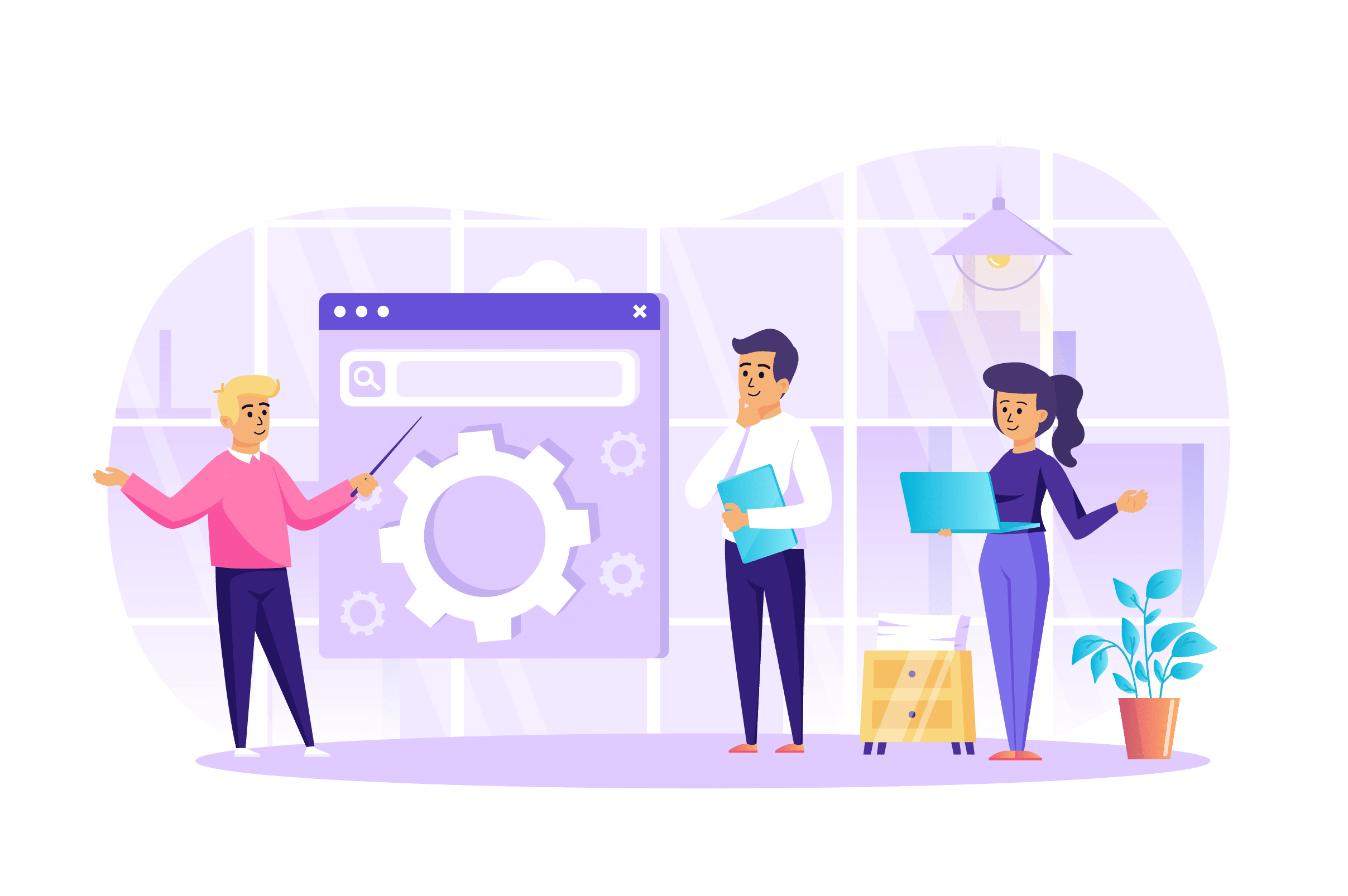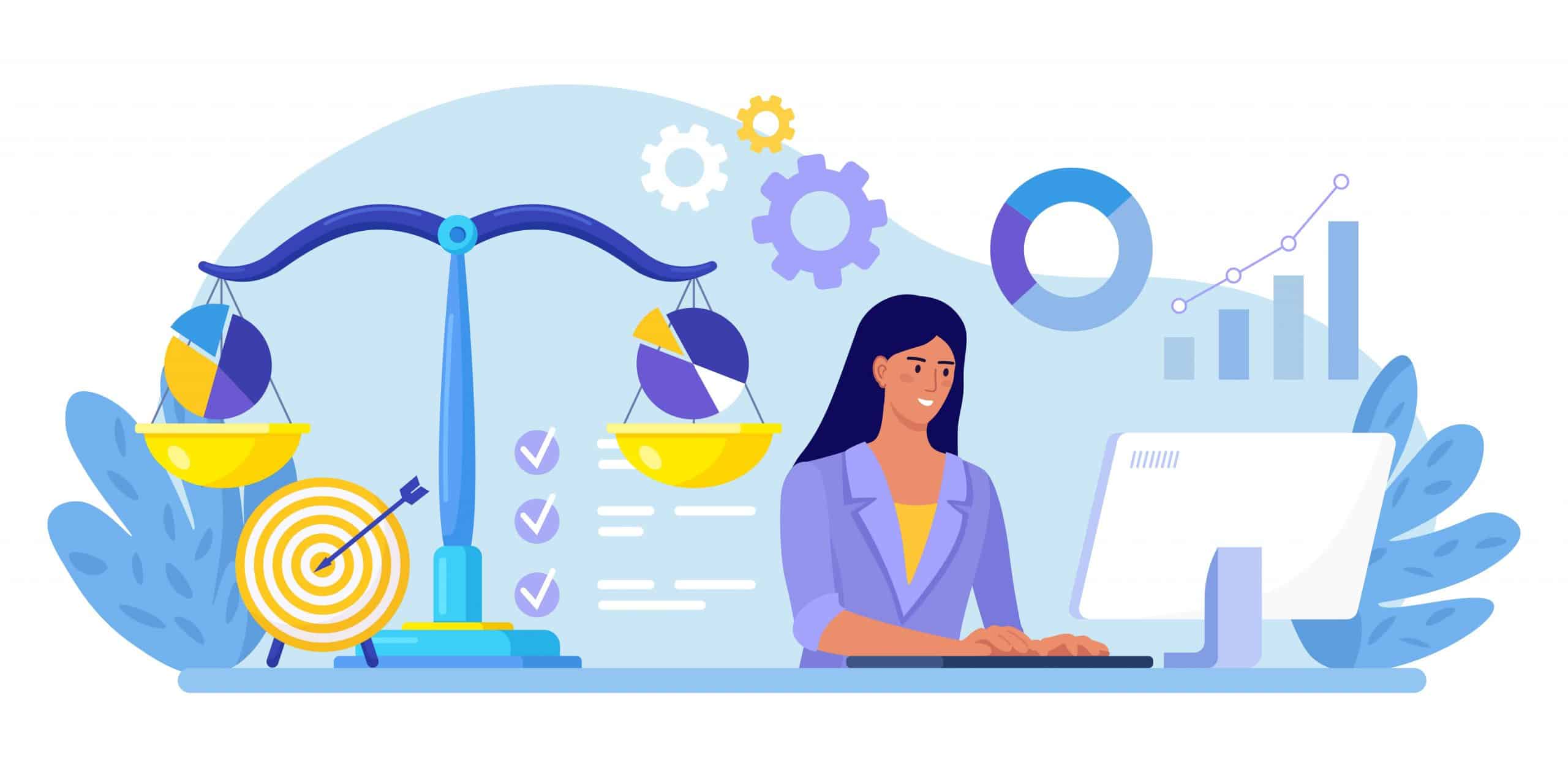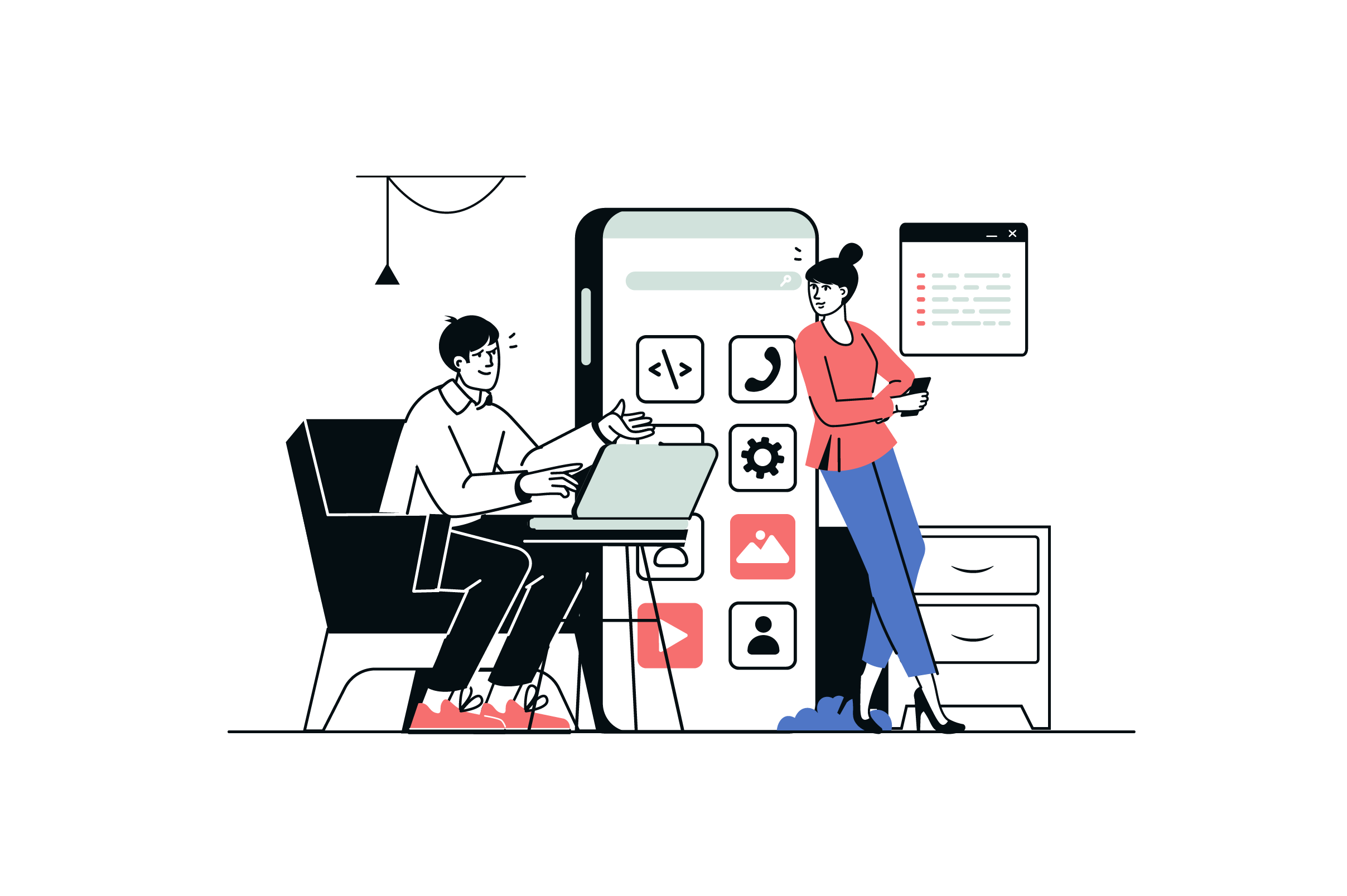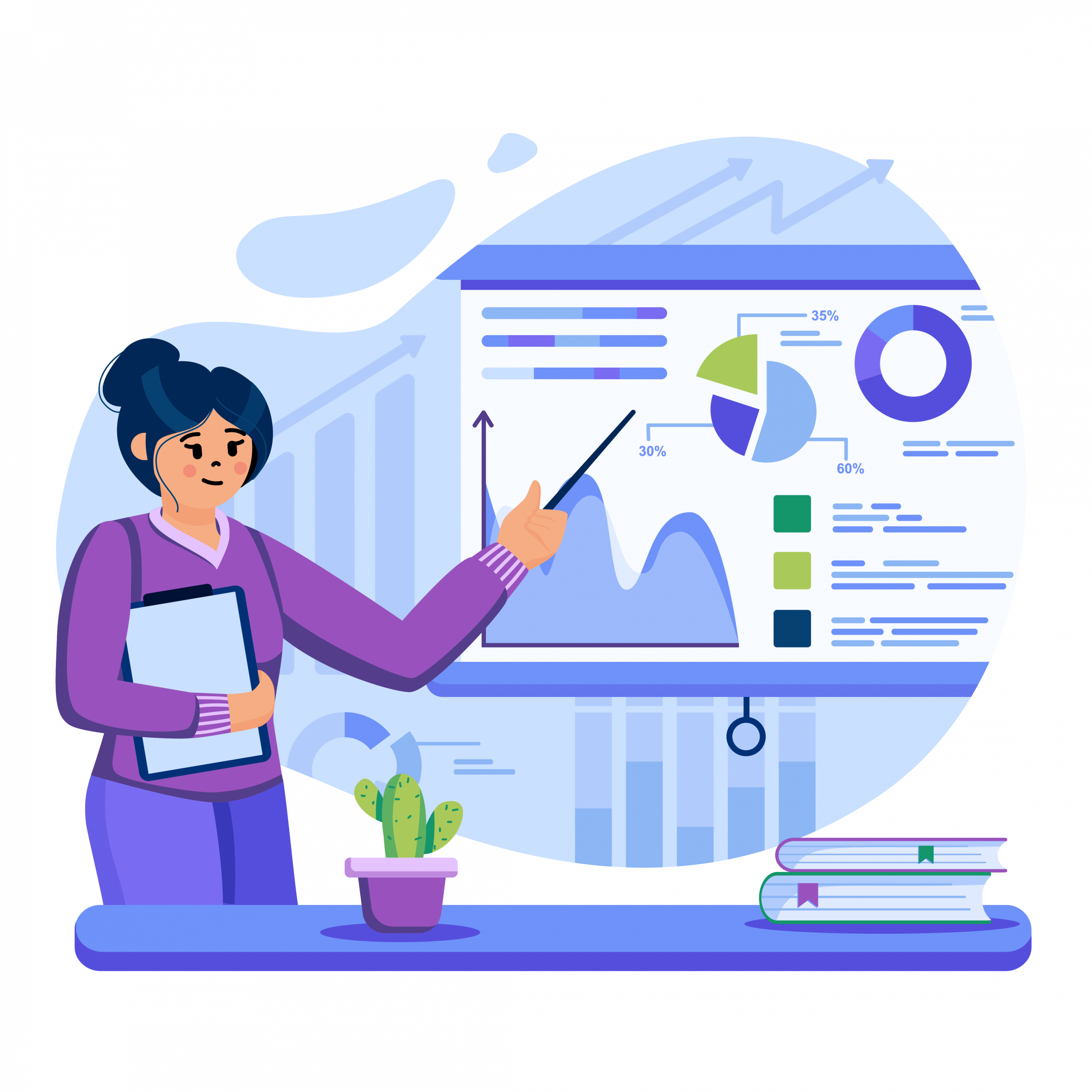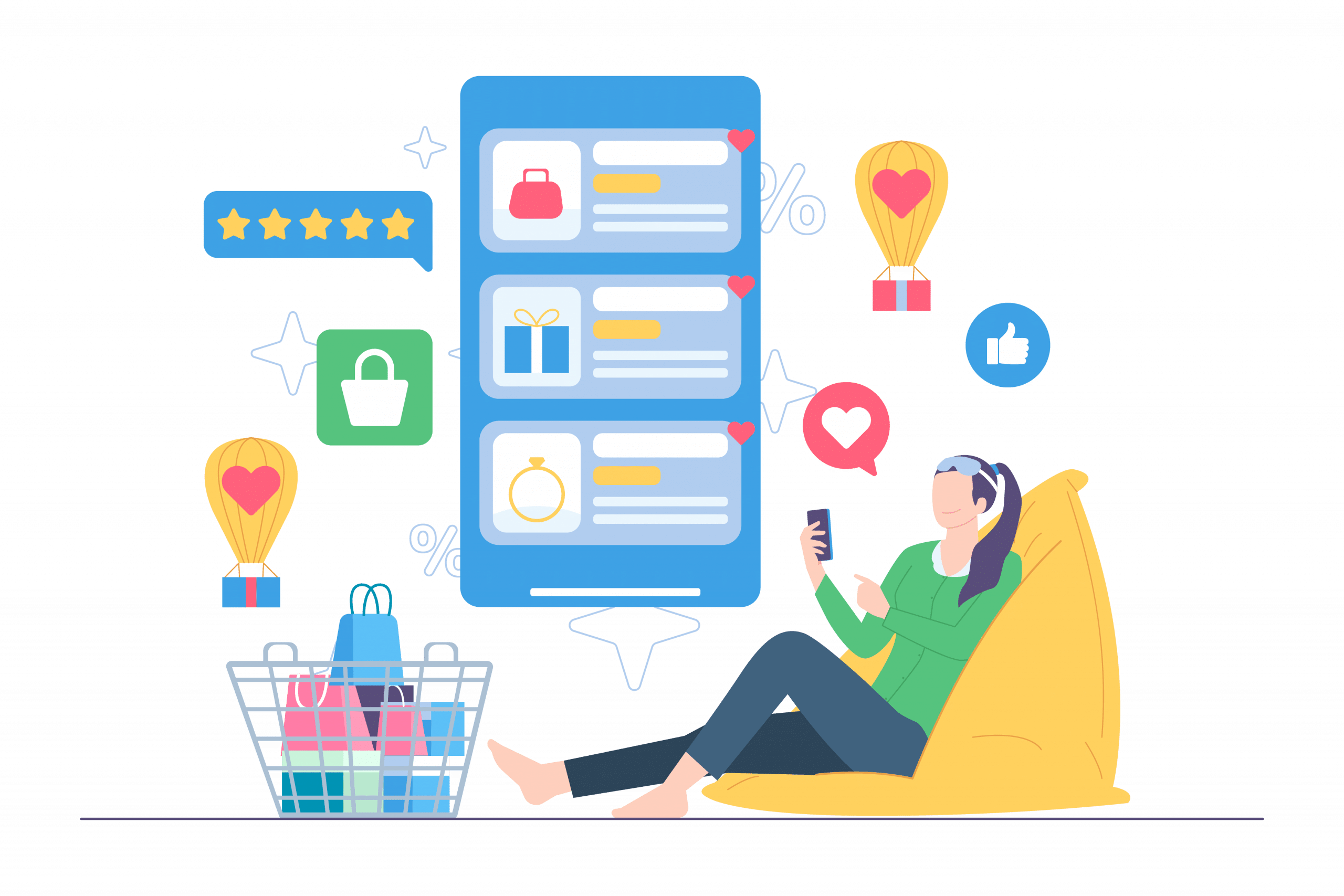How to Build a Dropshipping eCommerce Website
Eager to start dropshipping but find the idea of building a website daunting? You’re not alone in this dilemma. The website’s technical aspects can often be overwhelming, especially if you’re talking about the business, not the coding part. But there’s no need to worry since the solution is right at your fingertips: a dropshipping website builder.
With a website builder, you can enter the lucrative $287 billion dropshipping market without programming skills. Just imagine the opportunities:

- Showcasing your products
- Reaching a global customer base
- Beating the competition
This article will tell you how to create a dropshipping website to reap the above benefits. At GetTrusted, a platform that connects individuals like you with verified development vendors, we know just how crucial it is to make the right choice for your business. Whether you prefer popular website builders like Shopify or, even better, delegate this task to experienced professionals, we’ll be your guide in the selection process for making a dropshipping website.
Why Create a Dropshipping Website?
Your dropshipping success greatly depends on your ability to promote and sell large quantities of goods without holding them in stock. This business model also doesn’t fit into brick-and-mortar stores. Given this, creating a dropshipping website is a game-changer, and here are several reasons why:
Draw Customers
A dropshipping website is your virtual storefront, allowing you to demonstrate your offerings to a global audience. You also establish your online presence through search engine optimization and marketing techniques, turning your website into a magnet for potential buyers.
Attract and Build Trust with Suppliers
Trust is the foundation of any successful business relationship. With a dropshipping website, you can present yourself as a professional entity that handles complex transactions and delivers an exceptional customer experience. As a result, suppliers trust you more and choose you as their reliable partner.
Update Product Offerings Instantly
A dropshipping website is your digital catalog. You can add new products, remove unavailable items, and change prices — all with just a few clicks. Keeping your offerings up to date increases your chances of satisfying customer demands and maximizing sales.
Outperform Other Resellers
With dropshipping being a competitive and saturated niche, standing out from the crowd is crucial. A well-made website gives you an edge to show the difference between you and other resellers. You can use it to demonstrate your unique value proposition, provide comprehensive listings and product descriptions, and leverage persuasive content to distinguish you from the competition.
Provide Important Information
A dropshipping website offers more than just a platform for selling products; it is a hub of information for your customers. It allows you to provide essential details like shipping policies, FAQs, return programs, and contact info. That instills confidence in your customers and ensures a positive shopping experience.
How to Create a Dropshipping Website
Creating a dropshipping website may seem complex, but you can navigate the process smoothly with the right approach and tools. You may require the following things:
1. Choose an eCommerce Platform
The first thing to cover is selecting an eCommerce platform suitable for your needs. Various options include headless eCommerce tools, cloud-based solutions, or online marketplaces. That’s where you’re going to create a dropshipping website. When choosing, keep the following aspects in mind:
- The platform’s ease of use and coding experience requirements
- The platform’s scalability options
- The platform’s customization and integration options
2. Create a Domain Name
A domain name is your calling card, and it’s likely the first thing your customers use to access your dropshipping website. Create one that’s memorable, reflects your business, and is easy to spell. Also, check the availability of your chosen domain name through Google Domains.
3. Draft Page Templates
Before you even start building your dropshipping website, you need a carefully crafted plan. One that includes the following page templates:
- Homepage — introduces your brand, showcases featured products, and navigates through other website pages
- Category page — allows visitors to browse products by categories and includes filtering options
- Product page — presents details about each product, including images, descriptions, and customer reviews
- Shopping cart — displays selected products, quantities, and pricing
- Checkout — guides customers through the payment and shipping process
- Order confirmation page — reassures customers that their purchase was successful
4. Set Product Pricing
Finally, determine product pricing for your dropshipping business’s success. You may consider several options for setting prices:
- General pricing model — wholesale, which is typically lower and applies when selling to other businesses, or retail, which is higher and targets individual customers
- Subscription model — a subscription-based payment plan for certain products
Besides that, decide whether you’ll set minimum order quantities for particular products on your website. That can help maintain profitability, especially for items with low margins or high shipping costs.
Dropshipping Website Builder Explained
There are several paths you can take to build a dropshipping website. Let’s quickly break down some of them:
- You can gather a team of web developers and designers to create a custom website for your unique dropshipping needs.
- You can embark on a DIY journey, learning the ins and outs of website development and design yourself.
- You can leverage the help of a reliable vendor carefully pre-selected by GetTrusted through robust quality control and due diligence checks, with Escrow service guaranteed.
Alternatively, you may use dropshipping website builders — a streamlined and user-friendly approach. Such solutions provide pre-designed templates, simple drag-and-drop functionality, and integrated website features, even without technical knowledge.
Criteria for Choosing the Best Dropshipping Website Builder
If you’re about to select a dropship website builder, consider several factors first. These will help you decide on the best platform:
- Ease of use. A user-friendly and intuitive website builder is essential, especially if you don’t have profound technical expertise. Look for one with drag-and-drop functionality, available design templates and themes, and straightforward customization.
- Customization options. Consider how customized you can make your dropshipping website through the chosen website builder. Ensure you get a range of adjustable templates, font styles, color schemes, and layout options.
- eCommerce features. Evaluate the built-in eCommerce functionalities offered by the website builder. You likely want inventory management, shipping options, payment gateways, order tracking, and product settings.
- Mobile responsiveness. Ensure the website builder provides responsive design options, allowing your dropshipping website to adapt and function seamlessly on various devices.
- SEO capabilities. Look for a website builder with SEO-friendly features like customizable meta tags, optimized URLs, and integration with Google Analytics.
- Scalability. Ensure you can build a dropshipping website that scales easily and integrates with third-party tools, plugins, and extensions.
- Available resources and support. Look for platforms that offer extensive documentation, video tutorials, knowledge bases, active community forums, and round-the-clock customer support.
- Price. Consider the pricing plans of dropshipping website builders and select those that suit your budget the most.
Best Dropshipping Website Builders to Consider
Ready to jump on your dropshipping website development journey? Wait a little. Review the top website builders that stand out for their features, flexibility, and reputation.
1. Shopify
Shopify is a leading dropshipping website builder trusted by millions of entrepreneurs worldwide. It’s easy to use, filled with numerous modern design templates, and offers a wide range of eCommerce features. This platform’s key characteristics include:
- Over 8,000 apps available
- Over 100 payment gateway options
- Over 140 online store themes
- Drag-and-drop website builder
- Secure hosting with fast loading times
- Robust inventory management and order processing tools
- Multi-platform selling
- Round-the-clock customer support
- Scalability, suitable for both small and large businesses
Yet, this website builder comes with several drawbacks:
- Pricing starts at $32/month, which can be higher compared to other website builders
- Advanced features may require extra costs for apps and add-ons
2. Wix
Wix is a website builder known for its user-friendly interface and stunning design options. It offers a range of features and templates tailored for eCommerce. Key characteristics include:
- Over 800 website templates
- Over 500 apps on Wix App Market
- Intuitive drag-and-drop website builder with a visual editor
- Built-in SEO tools to optimize your website for search engines
- Affordable pricing starting at $17/month, including a free option
- Secure hosting and payment gateway integration
You should also be aware of the following limitations of Wix:
- Limited scalability compared to other platforms like Shopify
- Customization options may be more restricted compared to some competitors
3. WooCommerce
WooCommerce is a highly customizable WordPress plugin that enhances your WordPress website with eCommerce features. Its main characteristics include the following:
- Seamless integration with WordPress websites
- Customizable product pages and shopping cart functionality
- Robust inventory management and order processing features
- Vast range of plugins and extensions
- Open-source, free dropshipping website builder
- Large community and extensive documentation
And now, let’s look at some of WooCommerce’s cons:
- Requires more technical knowledge compared to other website builders
- Hosting and security are not included
- Can be used only through WordPress
4. BigCommerce
BigCommerce is an eCommerce platform suitable for small and large businesses. It offers a range of features designed specifically for dropshipping. Its core characteristics include:
- Responsive and customizable themes
- Powerful product management tools, including variants and options
- Seamless integration with popular payment gateways and shipping providers
- Built-in SEO and marketing features
- Advanced analytics and reporting capabilities
- Reliable hosting and security features
Yet, be ready for some of BigCommerce’s drawbacks:
- Pricing starts at $39/month, which is higher than in many other website builders
- Advanced features may require higher-tier pricing plans
5. Squarespace
Squarespace is a website builder known for its creative designs and user-friendly interface. While it’s not exclusively dedicated to dropshipping, it offers eCommerce functionality and integration options. Its main characteristics include:
- Over 100 modern templates for a professional look
- User-friendly drag-and-drop website builder
- Integrated blogging platform alongside eCommerce features
- Secure and reliable hosting with built-in SSL certificates
- Built-in SEO tools
- Round-the-clock customer support
- Custom domain names
Let’s also look at the disadvantages of Squarespace:
- Limited third-party integration options compared to other platforms
- No free pricing plans
Consider these top dropshipping website builders and weigh their pros and cons against your business needs. That’s how you’ll choose the best platform to empower your dropshipping venture.
If You Need a More Tailored Dropshipping Solution
Congratulations on learning how to set up a dropshipping website and exploring the top eCommerce platforms. But wait, there’s more to building a thriving online store than just relying on a website builder. Especially if you require extensive customization, strong branding, and specialized features, it’s time to consider a trusted vendor instead of settling for freelancers or subpar companies.
Enter GetTrusted, your ultimate solution. With us, you get:
- Proven development vendors verified through due diligence
- Experts from top destinations, including the US, Germany, Poland, and Ukraine
- Escrow service that guarantees you pay only for a high-quality dropshipping website
- Comprehensive list of reliable development agencies
- Rapid project estimation within 48 hours
- Strong scam protection standards
- Quality control throughout your dropshipping project
- No freelancers and unreliable companies
- No commissions and hidden fees
Are you still wondering: can you dropship from any website? With GetTrusted’s services, yes. We carefully study your requirements and go the extra mile by selecting the top three vendors specifically tailored to your niche, ensuring a perfect match for your business. For example, we can locate a Shopify development agency for you, not some general web dev company.
So don’t let limitations hold back your aspirations. Embrace the power of GetTrusted and let our hand-picked vendors turn your vision into a reality. Elevate your dropshipping website, position your business for unparalleled success, and conquer the world of dropshipping like a true champion. But don’t just take our word for it, contact us now to get all the details.
FAQs
What is a dropshipping website builder?
A dropshipping website builder is a specialized platform or tool that allows you to create and customize your eCommerce website for dropshipping. These builders provide intuitive interfaces, pre-designed templates, and essential features for managing dropshipping operations.
Is dropshipping a profitable business in 2023?
Dropshipping continues to be a profitable business model in 2023. It’s relatively low-cost and allows for flexibility and scalability. Yet, you should select products carefully and leverage effective marketing strategies to outperform your competitors and gain profits.
Do I require technical skills to build a dropshipping website?
No, you don’t necessarily need technical skills to make a dropshipping website, especially when using user-friendly website builders. Such platforms usually come with drag-and-drop editors, meaning you can create an online store without coding.
How much does it cost to use a dropshipping website builder?
The cost varies from platform to platform. Some website builders offer free options with limited features, while others have monthly subscriptions from around $30, with higher-tier plans providing more advanced functionalities. On top of that, you may expect additional expenses for domain registration, hosting, and premium templates or integrations.
How do I create a free dropshipping website?
Use a free dropshipping website builder. It’s as simple as that. Explore options like WooCommerce on WordPress and a free plan on Wix. While they have limitations regarding features, storage, and customization, they can become your starting point for launching your dropshipping business without upfront costs.
Are there any limitations or restrictions when using dropshipping website builders?
Dropshipping website builders may pose certain restrictions depending on the platform and pricing. These can include limits on customization options, transaction fees, storage capacity, or the number of products you can list. It’s essential to review the terms and features of each website builder to ensure they align with your business requirements.
Can I integrate third-party apps and plugins with these website builders?
Most dropshipping website builders offer integration options for third-party apps and plugins. It’s especially evident in Shopify, WooCommerce, and Wix, which have extensive app marketplaces where you can find various tools for inventory management, marketing automation, analytics, and more.
Can I switch to a different dropshipping website builder in the future?
Yes, you can switch to another dropshipping website builder if necessary. Many platforms allow you to export your website’s data, including products, orders, and customer information, to another website builder. Yet, before transferring all of that, consider the migration process of your current platform to learn about the potential limitations beforehand.