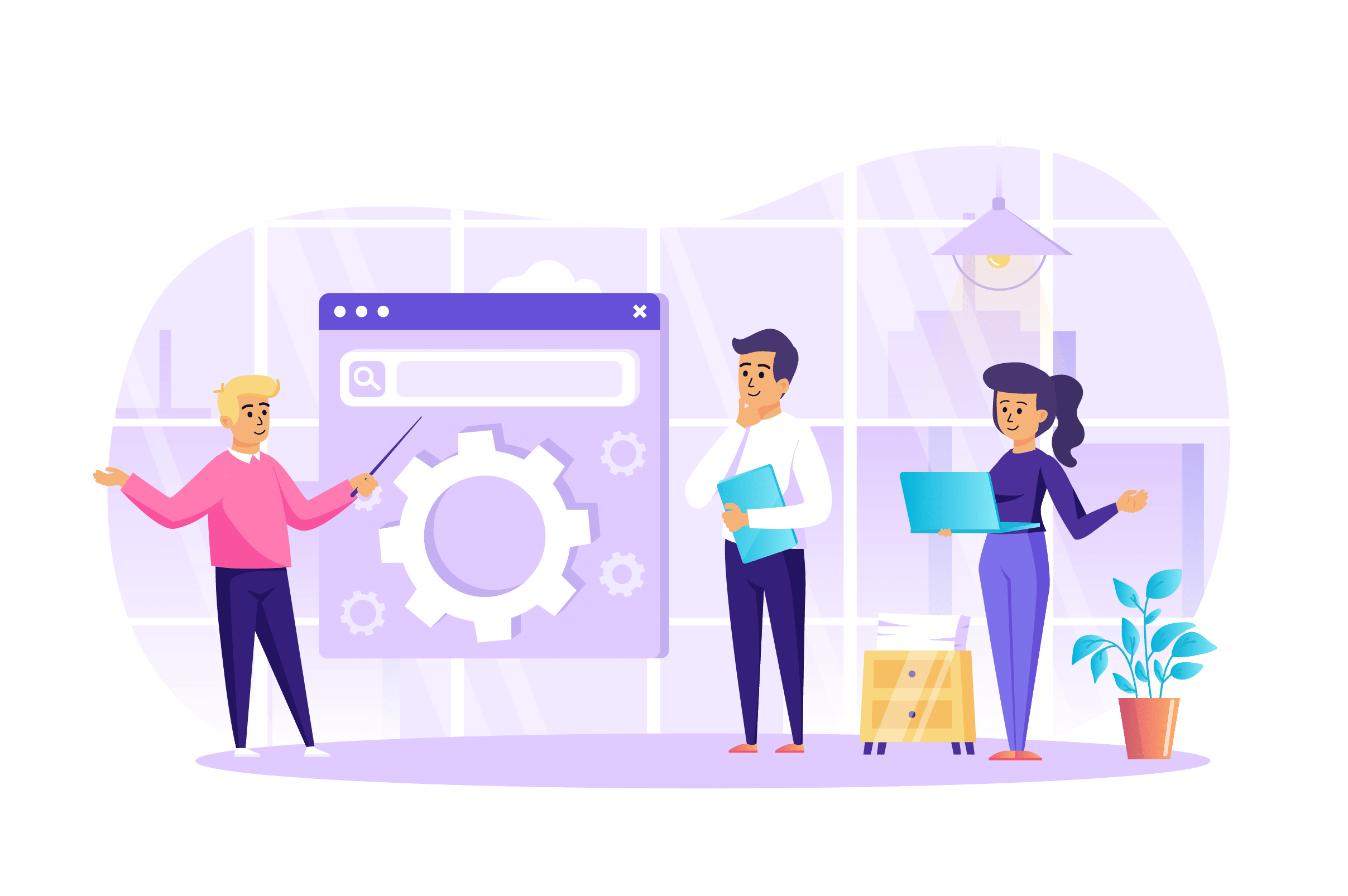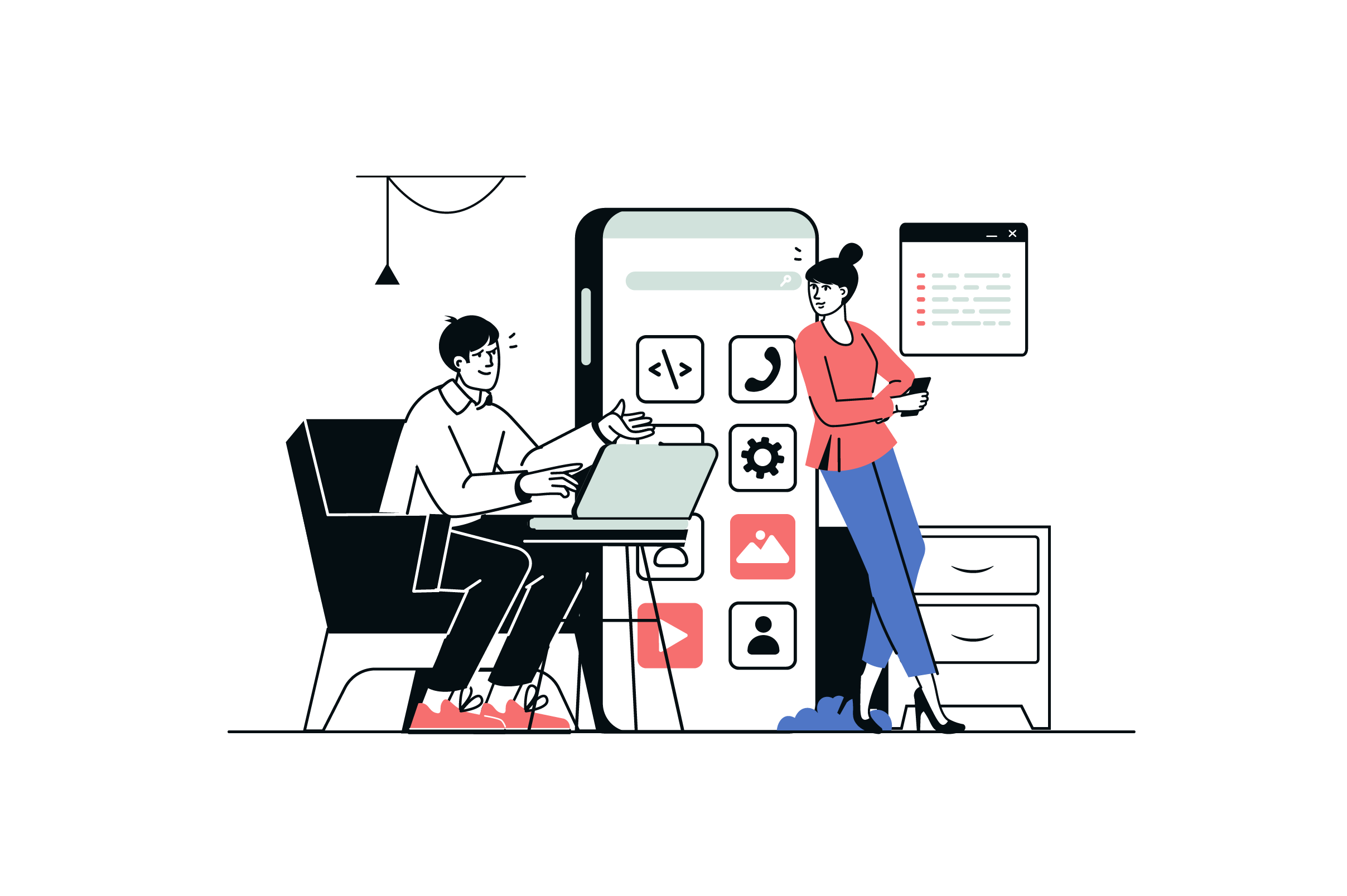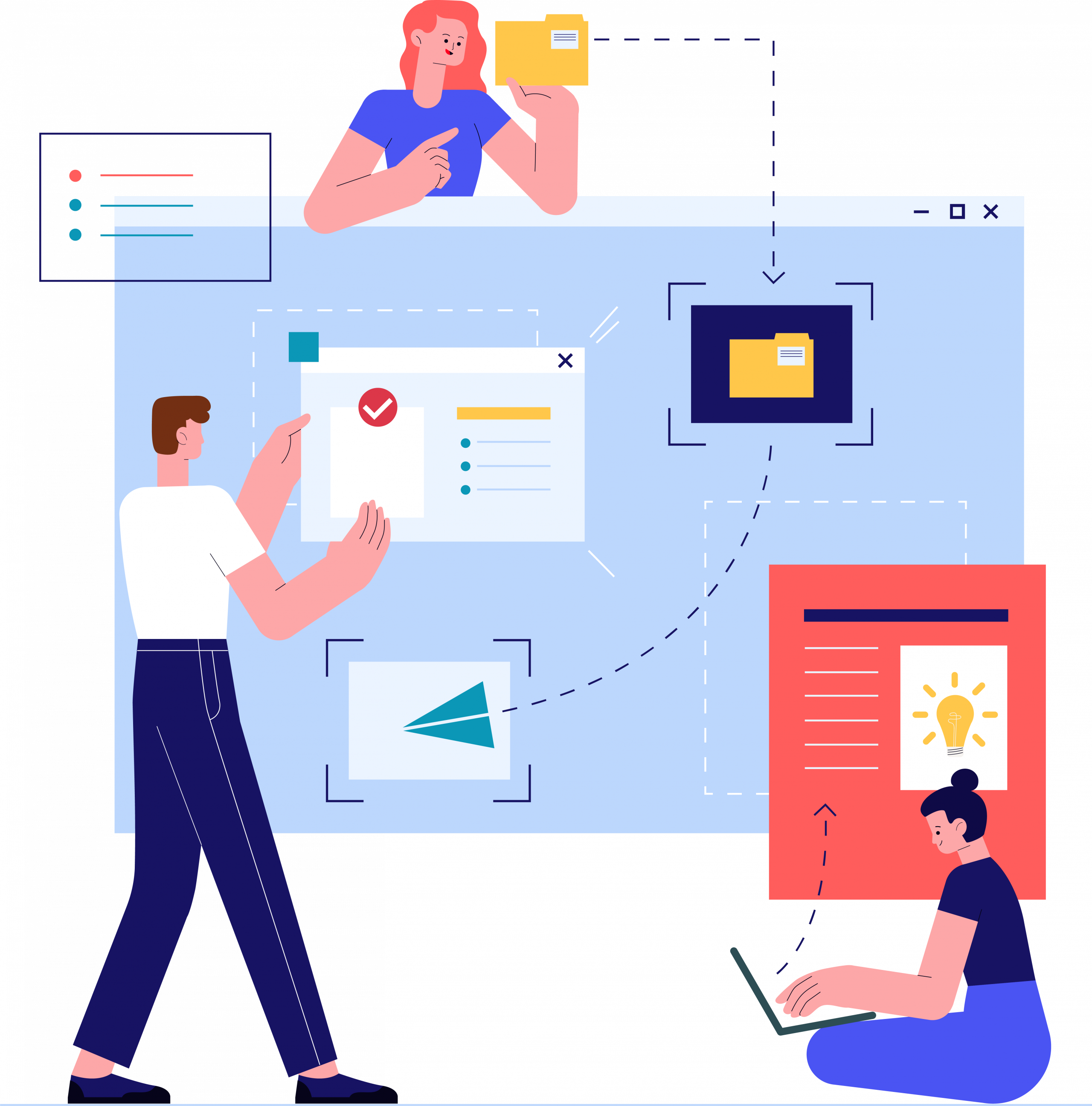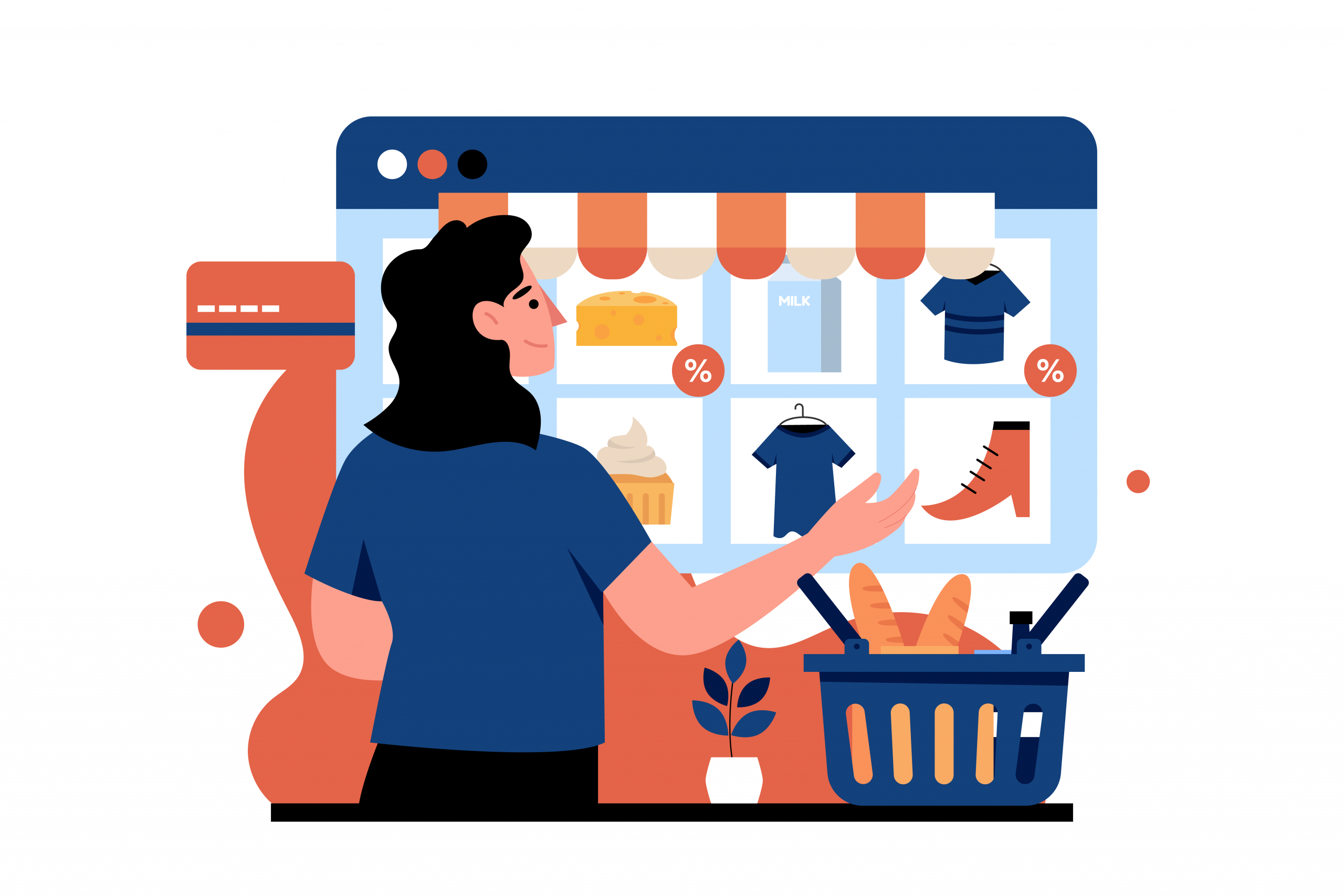Frequently Asked Questions
Account
How do I sign up and create an account on your platform?
Visit the GetTrusted website, click the Register Account option, and fill in your details to create an account, choosing to sign up as a Talent or represent an IT services company/agency.
Is a driver’s license acceptable for ID Verification?
No, you can complete verification with your passport or ID.
Why do I need to pass Interview Verification?
Interview Verification is important primarily for enhancing trust and ensuring quality. It helps verify a Service Provider’s skills, accuracy of profile information, and communication abilities. This process ensures that only qualified and professional service providers are available to Clients, thereby maintaining the platform’s integrity and reducing the risk of scams or fraudulent activities. It also gives verified Service Providers a competitive edge in the marketplace.
Why do I need to pass Address Verification?
In certain rare situations, we might request additional proof of address to prevent any misrepresentation.
What does the ‘Verified’ status mean?
‘Verified’ indicates that your profile has passed our verification process, and you’re now an active member eligible to receive job offers.
What does a ‘Blocked’ profile status mean?
If your account is blocked, it indicates a suspension due to a violation of our service terms. During this time, you cannot receive new jobs or be visible on the platform.
To resolve this, it’s important to:
Contact Support: Reach out to our customer support for specific details about why your account was blocked and the steps you can take to resolve the issue.
Review Terms of Service: Revisit our terms of service to understand which policies might have been violated.
Provide Necessary Information: If the platform requests additional information for verification or clarification, provide it promptly and accurately.
Comply with Platform Policies: Ensure that your future activities strictly adhere to our policies and guidelines.
Review eligible countries list: For an updated list, please refer to our website.
What does a ‘Closed’ profile status mean?
A ‘Closed’ status means that the user decided to deactivate or close the account temporarily or permanently. Should you choose to return in the future, keep in mind that you may need to undergo the registration and verification process again.
How to reset the Password?
If you’ve forgotten your password, you can reset it on the login page. Just click on ‘RESET’and enter your email address. We’ll send you an email with instructions to reset your password.
Alternatively, you can change your password directly in your dashboard:
– Navigate to the Dashboard
– Locate the Settings section
– Find the option for ‘Change Password’
– Enter your new password
How turn on/off the email notifications?
To turn on/off the email notifications please follow these general steps:
– Go to the Dashboard
– Find Settings
– Email Notifications (turn on/off)
How can I sing out?
To sign out of your GetTrusted.io account, click on your profile icon or name at the top right corner of the page. In the dropdown menu, you will find the option to ‘Sign Out’. Click on this, and you will be logged out of your account. It’s recommended to always sign out, especially when using a shared or public computer, to ensure the security of your account.
What should I include in my profile?
For an effective Freelancer profile, include a professional headshot, a concise bio highlighting your skills and experience, a portfolio of your best work, a detailed list of skills, your professional experience and education, any relevant certifications or awards, a clear description of the services you offer, your rates or pricing range, availability or working hours, and the languages you speak fluently. Remember, the more details you provide, the more attractive your profile will be.
Where I can find my profile link?
To find your profile link please follow these general steps:
– Navigate to the Dashboard
– Find Profile section
– In left corner under your name you will find the link of your Profile
Who can see my profile?
Your profile on GetTrusted.io can be viewed by other registered users of the platform, including Freelancers and Clients. This visibility allows for networking and collaboration opportunities. However, sensitive information like your contact details is typically kept private and only shared according to the platform’s privacy settings and your personal preferences.
How to add my skills?
To add your skills, please follow these general steps:
– Navigate to the Dashboard.
– Locate your Profile.
– Access Categories & Skills, and select them from the dropdown list.
How can I import my Upwork or LinkedIn profiles into my profile?
To import your Upwork or LinkedIn profiles, please follow these general steps:
– Navigate to the Dashboard.
– Locate your Profile.
– Find the Import Profiles section.
– Add your LinkedIn and/or Upwork link, then click Save All.
Where I can set my rate?
To set your rate, please follow these general steps:
– Navigate to the Dashboard.
– Locate your Profile.
– Access Hourly Rate, set your rate, and click Save All.
What are photo requirements?
It’s important to provide an authentic, high-resolution image of yourself. A clear, professionally presented photograph can significantly enhance your first impression.
How can I change my name on my profile?
To change your name please contact your Talent Success Manager.
Project
How to find a Project?
Finding a project on GetTrusted is pretty straightforward! Here’s a simple guide to get you started:
– Log in to your GetTrusted account.
– Go to the Projects section.
– Look for the Find Work section.
Fixed-price vs hourly Projects
Fixed-Price Projects: Ideal for tasks with a clear scope and deliverables. Payment and project scope are agreed upon in advance. This model offers budget certainty for clients and encourages efficiency for freelancers. However, there’s a risk of underpayment if the project takes longer than expected.
Hourly Projects: Suitable for projects with flexible or evolving scopes. Freelancers are paid for the time spent. This offers flexibility and ensures payment for all work done, but can lead to uncertain total costs for the client.
Choice Factors: Depends on the project’s nature, risk tolerance, and preferences of both client and freelancer. Fixed-price is better for defined tasks, while hourly suits ongoing, variable work.
Can I work on a few Projects with different Clients simultaneously?
Certainly! You can simultaneously work on several Projects with different Clients.
How to send a Proposal?
To send a Proposal please follow these general steps:
– Go to Projects
– Select a Project, and carefully read the project description to understand the client’s needs, project scope, deadline, and budget. Ensure you can meet all the requirements before proceeding.
– Click on Apply Now, add your Cover Letter
– Accept Terms of Service and click Apply
How to write a proper cover letter?
Writing a proper cover letter is crucial for making a strong impression on potential clients. Here are some key elements to include and tips for writing an effective cover letter:
Personalize Your Greeting: If possible, address the client by name. Avoid generic greetings like “Dear Sir/Madam” unless you absolutely can’t find a name.
Introduce Yourself: Start with a brief introduction about who you are and what you do. Make it professional yet engaging.
Show Enthusiasm: Express genuine interest in the project and the client’s business. Mention something specific about the job post that caught your attention.
Highlight Relevant Skills and Experience: Focus on your skills and experiences that are most relevant to the job requirements. Use specific examples or brief anecdotes to demonstrate your capabilities and past successes.
Tailor Your Letter: Customize your cover letter for each job application. Avoid sending a generic letter; instead, make references to specific points in the job description and how your skills align with them.
Explain Your Approach: Briefly outline how you would approach the project or solve the client’s problem. This shows that you have thought about their needs and have a plan.
Keep It Concise: Be clear and to the point. Cover letters on freelance platforms should be relatively short and easy to read, focusing on the most important information.
Professional Closing: Use a professional closing such as “Best regards” or “Sincerely,” followed by your name.
Proofread: Before sending, make sure to proofread your cover letter. Check for spelling, grammar, and punctuation errors to ensure professionalism.
Remember, the cover letter is your opportunity to make a strong first impression, so take the time to craft it thoughtfully and tailor it to each specific job and client.
When does the Project become active?
Once the Client makes the Escrow Payment, the Project becomes active. You’ll receive a notification confirming the receipt of the Escrow Payment for your Estimate, allowing you to proceed with the actual work.
How to choose the Billing Model? Hourly Flexible, Fixed-price, Recurring.
Choosing the right Billing Model depends on the nature of the Project, your working style, and the Client’s preferences.
Hourly Flexible: Use when Project scope is unclear or likely to change. It’s good for ongoing tasks and ensures payment for all hours worked.
Fixed-Price: Ideal for Projects with a well-defined scope and deliverables. It offers clear payment expectations but requires accurate scope definition.
Recurring: Best for long-term, ongoing work with consistent deliverables. It provides stable income but needs clear terms for deliverables and duration.
Can I set the different hour rates for different Projects?
Yes, you have the flexibility to set different hourly rates for different Projects.
What is the Project Timeframe?
The Project Timeframe is the total duration planned for the completion of a Project. It outlines the start and end dates, providing a schedule for how long the Project is expected to take. This timeframe is crucial for setting deadlines, organizing tasks, and managing expectations between Freelancers and Clients.
What are Project Deliverables?
Project Deliverables are the final items or results that you need to provide to your Client at the end of a Project.
Communication
How do I communicate with Clients on your platform?
Our in-platform chat system facilitates direct communication with Clients, allowing file and information exchange.
Is it forbidden to give or ask for contact information in your Proposal?
Yes, sharing or requesting direct contact information (like phone numbers or email addresses) in Proposals is discouraged o and against the platform’s policies. This rule is in place to ensure all communications and transactions are conducted securely through the platform, providing protection for both Clients and Freelancers. It also helps the platform maintain the integrity of its services and safeguard against potential scams or breaches of contract. For all communication and project-related discussions, it’s recommended to use the platform’s messaging and collaboration tools.
What formats are acceptable for sending attachment files?
Commonly accepted file formats on GetTrusted.io likely include .doc/.docx, .pdf, .txt, .xls/.xlsx, .csv, .ppt/.pptx, .jpg/.jpeg, .png, .gif, source code files (.html, .css, .js, etc.), and .zip for compressed files.
Billing
What are the fees associated with using your platform?
Service Providers are subject to a commission fee, and some payment methods may involve additional charges.
For the first six months of a project, GetTrusted takes a 10% commission on the project fee. This period is crucial for establishing a strong working relationship under the platform’s supervision.
Next Six Months: After the initial six months and up to one year, the commission fee is reduced to 5%. This reduction is a part of our commitment to support your growing relationship with the client.
After One Year: One year after the project start date, a 2% commission can be optionally paid if both parties wish to continue under GetTrusted’s technical and project management supervision. This is an optional service for those who value the continued support and oversight of GetTrusted.
How do I get paid?
After completing a task or reaching a milestone in your Active Project, you can initiate a Payout Request. This will begin the transfer of your earned funds from our system to your personal bank account or preferred payment method. Please follow these steps to proceed:
– Navigate to ‘Active Projects’ and select the relevant project.
– Locate and click on ‘Request Payout’ in the right-side menu.
– Enter the amount to be paid out and click ‘Continue’.
– Complete the ‘Work Summary’ section and click ‘Continue’.
– Attach any necessary documents, if required.
– Confirm the requested payout amount.
How can I get the transactions report or statement?
Log into your GetTrusted account, go to the ‘Billing’ section in your dashboard, and there you can find your transactions reports, detailing payments related to your Projects.
Other
What is GetTrusted?
GetTrusted is a freelancing platform specializing in connecting Clients with vetted Service Providers for technical and IT-related Projects.
Which countries are eligible to use GetTrusted?
GetTrusted serves a wide range of countries. For an updated list, please refer to our website.
What security measures are in place to protect my personal and payment information?
We implement robust security protocols, including encryption and adherence to data protection laws, to secure your information.
How is the confidentiality of my project ensured?
Confidentiality is maintained through strict privacy policies and Non-Disclosure Agreements (NDAs) as needed.
What are the age and legal requirements for using GetTrusted?
Users must be at least 18 years old and legally allowed to engage in freelancing/business activities in their country of residence.
What legal agreements do I need to sign to use GetTrusted?
Users agree to our Service Agreement, Privacy Policy, and any other relevant contracts pertinent to their specific engagements.
How is GetTrusted compliant with international legal standards?
GetTrusted adheres to international financial regulations, AML and CFT policies, data protection laws, and other legal standards to ensure global compliance.