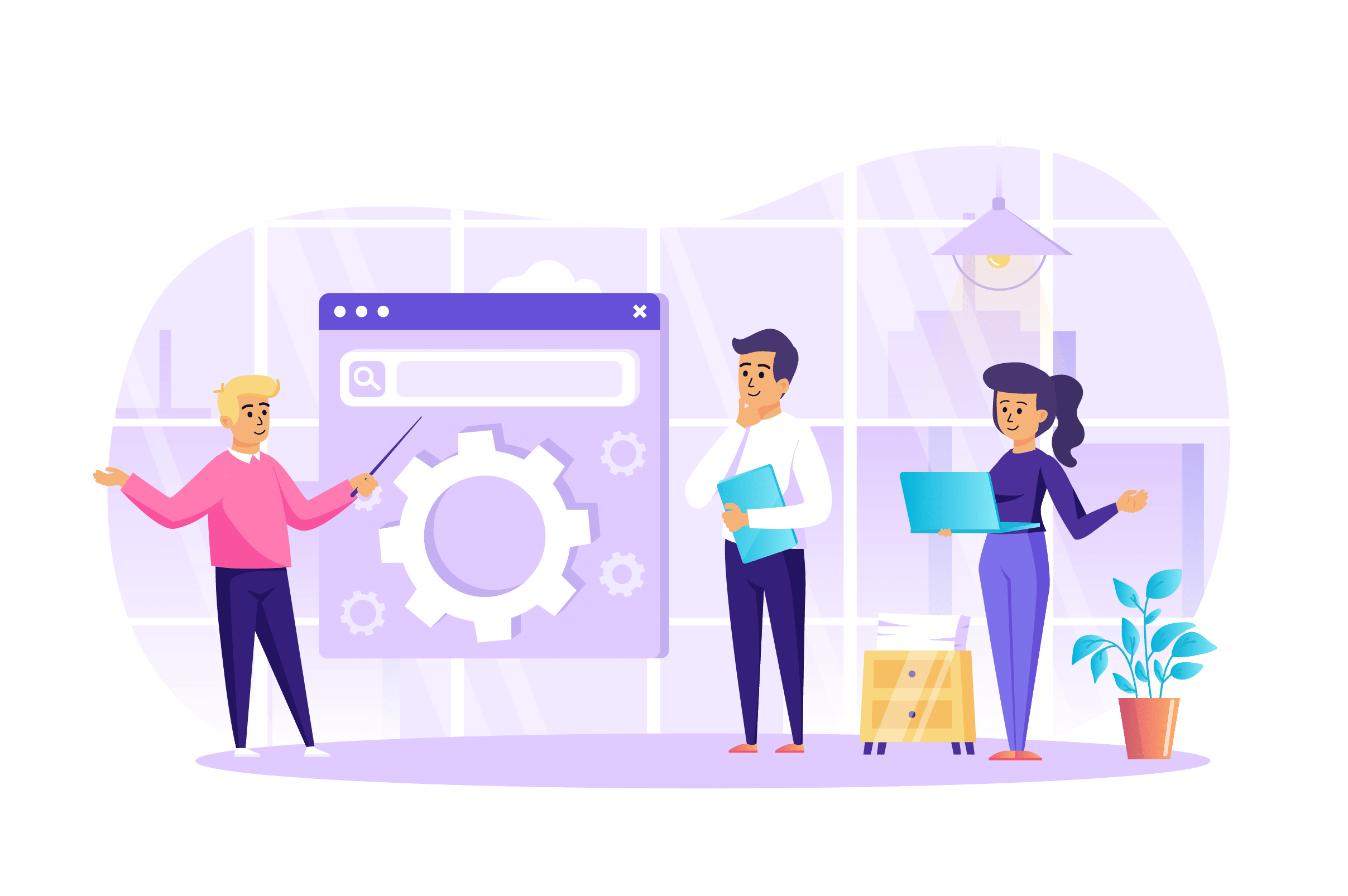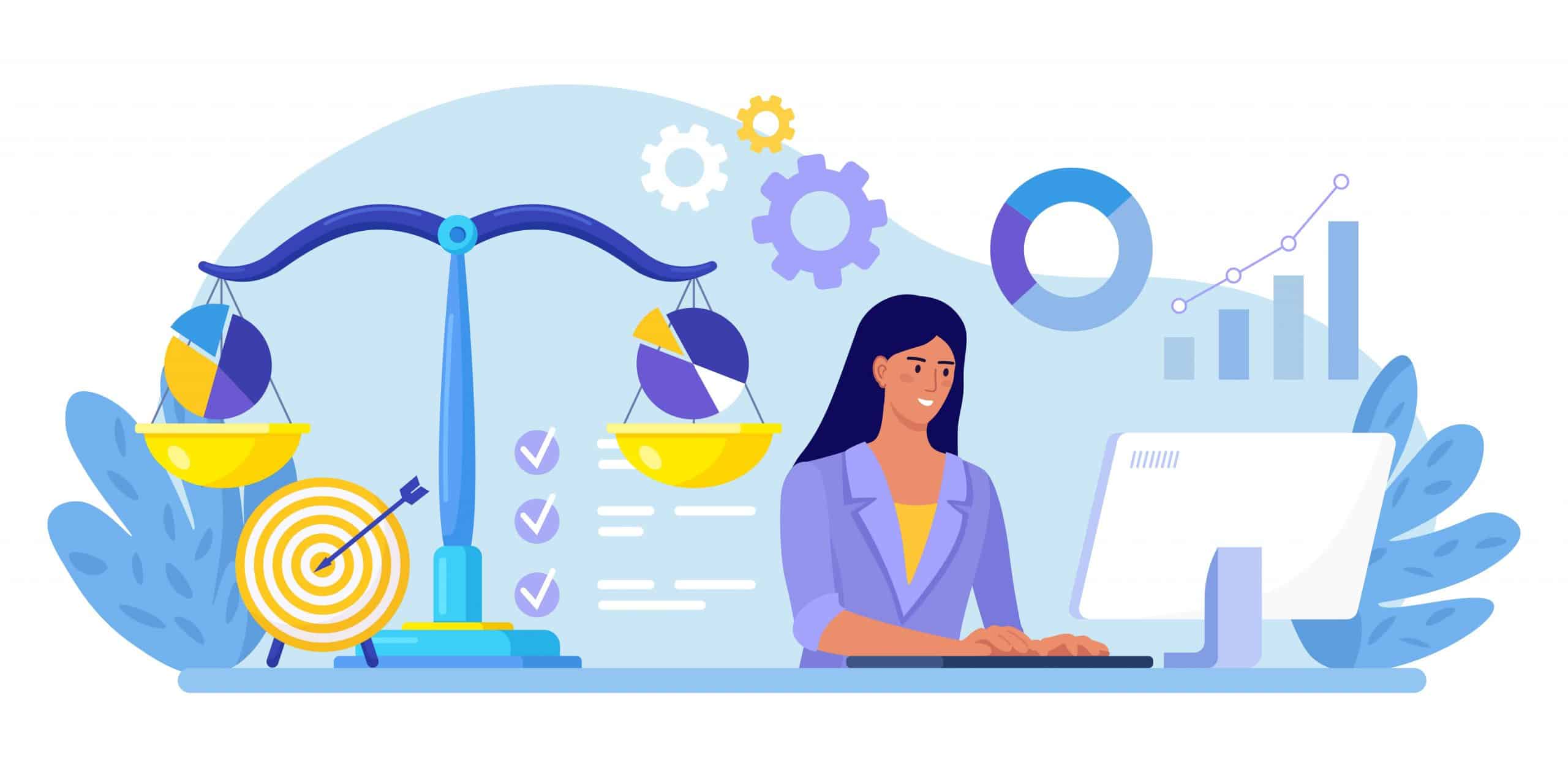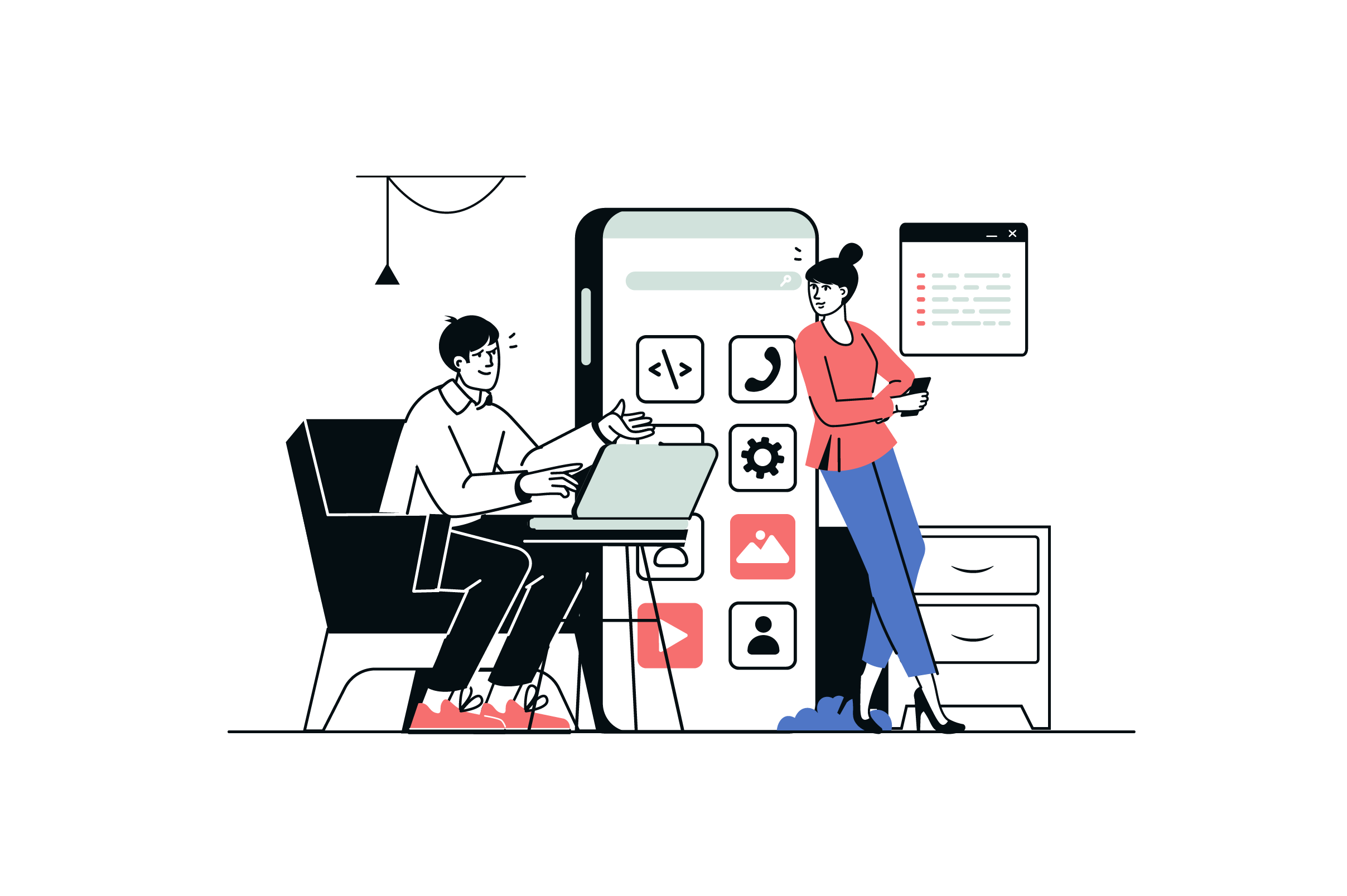WooCommerce Review – Pros & Cons For an Online Store in 2023
Launching an online store is no small feat. And so is choosing a suitable eCommerce platform to host it. That’s why we come to you with the detailed WooCommerce pros and cons review.
Hosting 23% of all eCommerce websites, WooCommerce is the most popular platform for running an online store. What sets it apart? It’s cost-effective, flexible, secure, and highly customizable — a go-to choice for many online businesses.

Even so, WooCommerce has its challenges. It demands technical know-how to reach unparalleled customization and performance — necessary elements of any successful online store. Don’t worry, though. GetTrusted has got your back. Being a solution that matches businesses with reliable development companies, we guarantee you get the required tech expertise for WooCommerce store setup.
So, let’s jump in and study the advantages and disadvantages of WooCommerce.
What Is WooCommerce?
WooCommerce is a software plugin that integrates with websites powered by the WordPress content management system, transforming a WordPress website into a fully functional online store. WooCommerce add-ons may include payment gateways, order management, product listings, and other features you expect to see in an online store.
Basically, WordPress is the foundational software that enables you to create and manage your website’s content. WooCommerce advantages elevate WordPress to an eCommerce platform by adding online store-specific features. This dynamic duo provides a comprehensive solution for establishing and running a thriving online business.
Advantages of WooCommerce
Let’s try to figure out why WooCommerce is a popular choice for so many eCommerce businesses. Here are some WooCommerce advantages that put this platform on top of other eCommerce solutions:
Exceptional Flexibility
As a plugin built on WordPress, WooCommerce inherits the flexibility of the CMS itself. Whether adjusting the design, adding new features, or integrating third-party services, this platform allows you to adapt your store to almost any requirements. Sell whatever products you wish, regardless of the size of your business.
Unlimited Customization
With WooCommerce, the customization possibilities are limitless. Since it’s an open-source solution, you can fine-tune any aspect of your store. Use free or paid plugins, extensions, and themes to add extra functionality and revamp your website’s look. Or use coding to create more custom experiences.
Decent Security
Your online store needs robust security, and WooCommerce understands the importance of keeping your customers’ data safe. With regular updates and dedicated security features, this platform protects your website and transactions from data breaches and cyber-attacks.
Large Community
Over 3.2 million live websites are built with WooCommerce, making up an extensive user base. WooCommerce benefits from a vast community of developers and enthusiasts. It allows you to find valuable resources, documentation, and tutorials throughout your eCommerce journey.
High Scalability
WooCommerce offers comprehensive scaling opportunities owing to its flexibility and customization. You can extend your website functionality as necessary for the growing needs of your business.
Free Download and Usage
WooCommerce is open-source, meaning anyone can download it and leverage its capabilities. That brings cost-effectiveness to the table, allowing you to allocate your budget more strategically, whether investing in marketing or customer acquisition.
Disadvantages of WooCommerce
Regardless of how perfect WooCommerce seems after the benefits we’ve listed, it still poses some limitations. Let’s look at the WooCommerce disadvantages so you get ready for them in advance.
WordPress-Reliant Plugin
While WooCommerce’s integration with WordPress is one of its strengths, it’s a potential drawback as well. Since WooCommerce is still a plugin that operates within the WordPress ecosystem, it relies heavily on this CMS. That’s why you cannot use it beyond WordPress-based websites.
Potential Long-Term Expenses
WooCommerce is free to install and use. But you still need to consider additional expenses that come with paid themes, plugins, and extensions. Aiming to elevate your website’s functionality and improve its design, you may face extra costs.
Yet, you can save a lot with GetTrusted. If you opt for our vendor selection services, we’ll provide you with the top three WooCommerce agencies tailored to your niche, budget, and business needs. Say goodbye to hidden commissions and enjoy the added benefit of our Escrow service, ensuring you pay only for the product of the desired quality.
Steep Learning Curve
WooCommerce may not be the best choice for beginners in eCommerce and web technologies. While it offers extensive customization options and features, using them effectively may require technical expertise.
Solve this issue effortlessly by transferring WooCommerce development to reliable experts. You can do this with GetTrusted, and we’ll choose a highly-focused WooCommerce web design agency for your store. We guarantee quality control, tech supervision, team support, which will help to achieve a smooth outcome.
Performance Impact of Plugins and Extensions
WooCommerce’s vast library of plugins and extensions is undoubtedly a great advantage. However, it’s critical to be cautious when installing too many add-ons. Each extra plugin adds to the complexity of your website, potentially impacting its performance and loading speed.
Who Is WooCommerce Best For?
WooCommerce is an ideal choice for small or medium businesses already running a WordPress website and looking to expand their operations by venturing into online selling. If you fit into this category, you can safely leverage this plugin to your advantage.
If not — it’s not an issue either. You can always seek professional help from vendors listed on GetTrusted to get a high-quality WordPress website. We’ll find agencies specializing particularly in the WooCommerce plugin, not some general web development companies. Get your project estimate within 48 hours, and jump on your eCommerce journey.
What Are the Alternatives to WooCommerce?
While WooCommerce is a comprehensive eCommerce solution admired by numerous online businesses, it may not suit everyone. Therefore, GetTrusted backed you up with several alternatives, which are:
- Shopify — a cloud-based eCommerce platform offering a one-in-all solution for creating and managing online stores. It provides a drag-and-drop website builder, over 140 design templates, and more than 8,000 apps for enhancing functionality. It goes with monthly subscription fees starting at $32.
- Wix — a user-friendly website builder that also offers eCommerce features. It’s rich in design options, with over 800 website templates, and seamlessly integrates eCommerce functionality through add-ons. It has a free version for creating basic websites and offers eCommerce-specific pricing that starts at $17 monthly.
- Adobe Commerce — an open-source eCommerce platform that balances out some of the WooCommerce cons. It caters to businesses with more complex requirements, offering increased scalability, advanced features, and limitless customization. It works well for large-scale companies yet requires technical expertise to set up.
- OpenCart — another open-source eCommerce platform which it focuses on simplicity. It provides a user-friendly interface and best suits small to medium-sized businesses that prioritize affordability. However, it’s declining in usage, so you may lack community support.
- BigCommerce — a fully hosted eCommerce website builder offering plenty of built-in features, scalability, and flexible pricing plans starting at $39 monthly. While it’s quite expensive, it caters to businesses of all sizes, even large corporations.
How Do I Migrate My Store to WooCommerce?
Let’s say you’ve weighed WooCommerce advantages and disadvantages and want to migrate your existing online store to it. How can you do this? Here’s a straightforward step-by-step process:
1. Install the WooCommerce Plugin
First off, install the WooCommerce plugin on your WordPress website. You can download it from the WordPress plugin directory following this link. Once you do this, activate the plugin and follow the initial setup process to configure your store’s basic settings.
2. Install the Cart2Cart Plugin
Next, you want to use the migration tool to transfer your online store to WooCommerce. We recommend Cart2Cart for that. You may install and activate it from your WordPress admin.
3. Choose the Source and Target Carts
Within the Cart2Cart plugin, specify your current eCommerce platform as the source cart (e.g., Shopify) and select WooCommerce as the target cart.
4. Pick the Data You Want to Transfer
Customize the migration process by selecting the specific data you want to transfer to WooCommerce. It may include products, categories, customers, orders, reviews, and other relevant info.
5. Test Demo Migration with Cart2Cart
Before proceeding with the full migration, we recommend performing a free demo migration using Cart2Cart. It lets you predict the migration results and ensures the data will be transferred seamlessly.
6. Conduct Full Migration
Once you are satisfied with the demo migration results, complete the process. The migration may take some time, especially if your store is complex. Ensure you have a stable internet connection, and don’t change your source cart during transfer.
Don’t Go Solo: Seek Reliable Experts for WooCommerce Development and Migration
WooCommerce has a straightforward installation process and benefits businesses with limitless customization, flexibility, and scalability. Yet, leveraging this solution to its fullest requires some web development skills and knowledge of WordPress.
GetTrusted rushes to offer a solution — engage a verified WooCommerce development vendor instead of spending time on self-learning. Our process is pretty simple:
- You outline your online store requirements.
- We study your needs and select the best three vendors in about 48 hours.
- We also come up with your project estimation.
- And then, you decide on the most suitable dev agency.
GetTrusted is your ultimate choice for locating WooCommerce agencies, since we offer the following compelling benefits:
- Only trusted development vendors verified through due diligence
- Companies from top locations like the US, Germany, Poland, and Ukraine
- Comprehensive Escrow service to guarantee quality
- Extensive catalog of available WooCommerce development agencies
- Commission-free vendor selection
- Scam protection for a secure experience
- Swift project evaluation within 48 hours
- Robust quality control and code checks
- No freelancers and unverified companies
With vendors hand-picked by GetTrusted, you can leverage the WooCommerce advantages and launch a successful online store. Got interested? Leave your project to the capable hands of our selected experts and watch your online business flourish. Don’t wait any longer — get a project quote.
WooCommerce Pros and Cons FAQs
Why do people use WooCommerce?
WooCommerce integrates with WordPress seamlessly, offers great flexibility for customization, and has a large community of users and developers for support.
What is one primary drawback of the WooCommerce plugin?
Reliance on WordPress updates and compatibility is probably one of the main disadvantages of WooCommerce. This limitation impacts your online store’s functionality, and you cannot use WooCommerce on non-WordPress websites.
Does WooCommerce take a percentage of sales?
No, WooCommerce doesn’t take a percentage of sales. Yet, some payment gateways or other third-party services may charge transaction commissions.
What is WooCommerce good for?
WooCommerce is best for small to medium-sized businesses that want to start selling online, offering customizable designs, extensive plugin options, and scalability to accommodate business growth.
Are there any specific requirements or technical skills needed to set up and use WooCommerce?
While no specific technical skills are required to set up WooCommerce, you need web development expertise to customize your online store and use the platform’s features to the fullest extent.
Is WooCommerce scalable for growing businesses?
Yes, WooCommerce is highly scalable and works well for growing businesses. This platform can handle an increasing number of products, orders, and high website traffic without compromising performance.