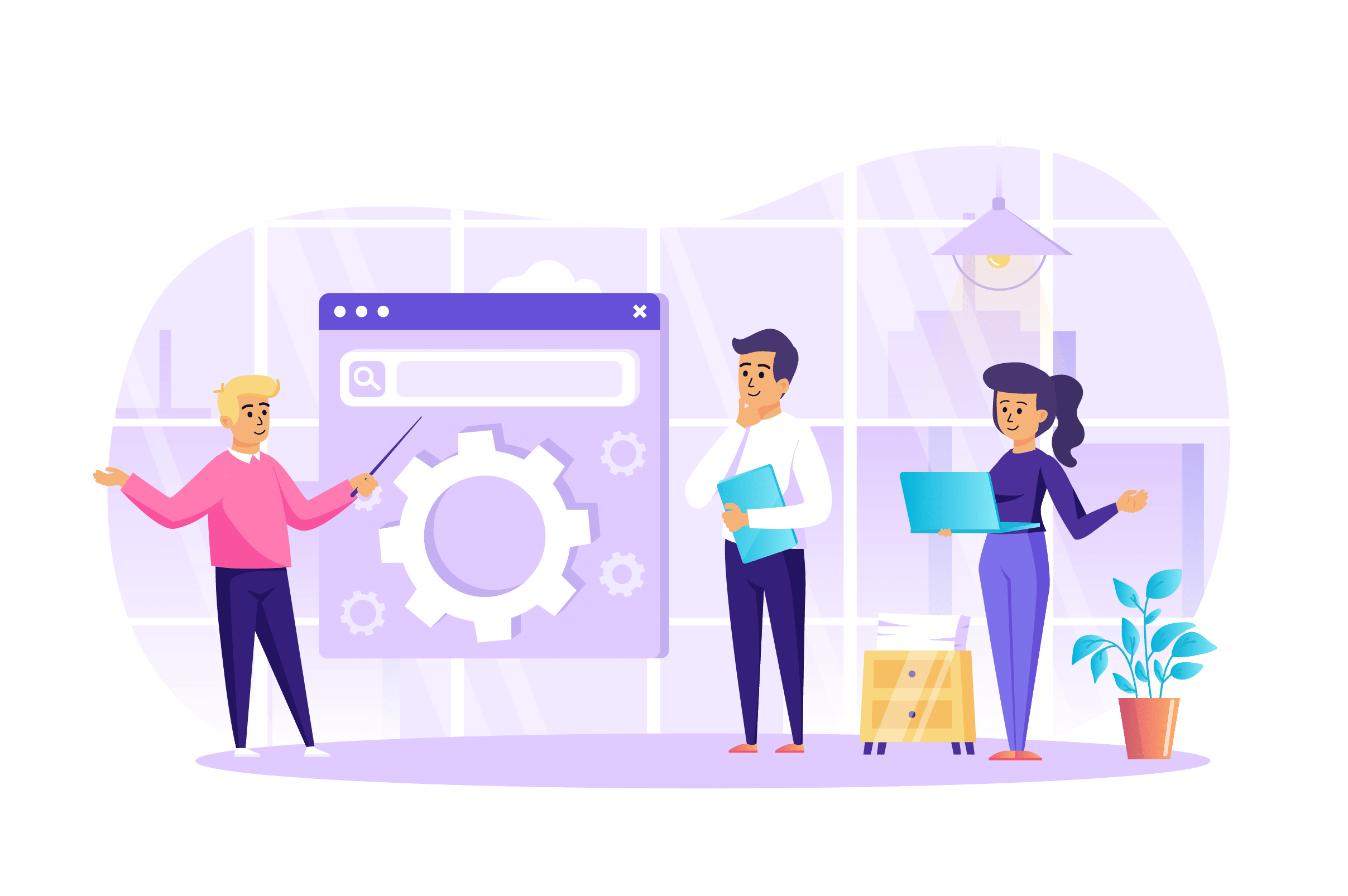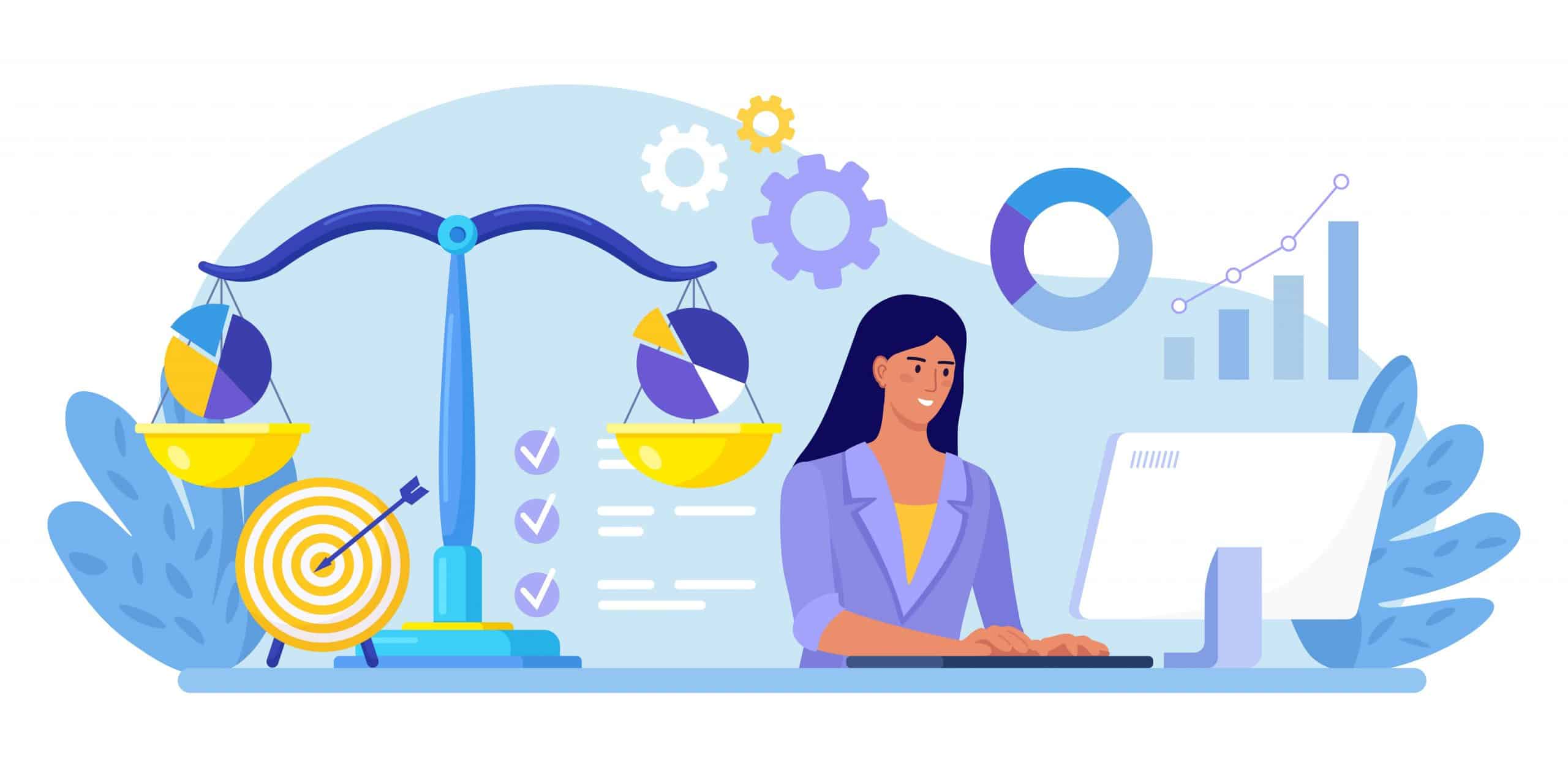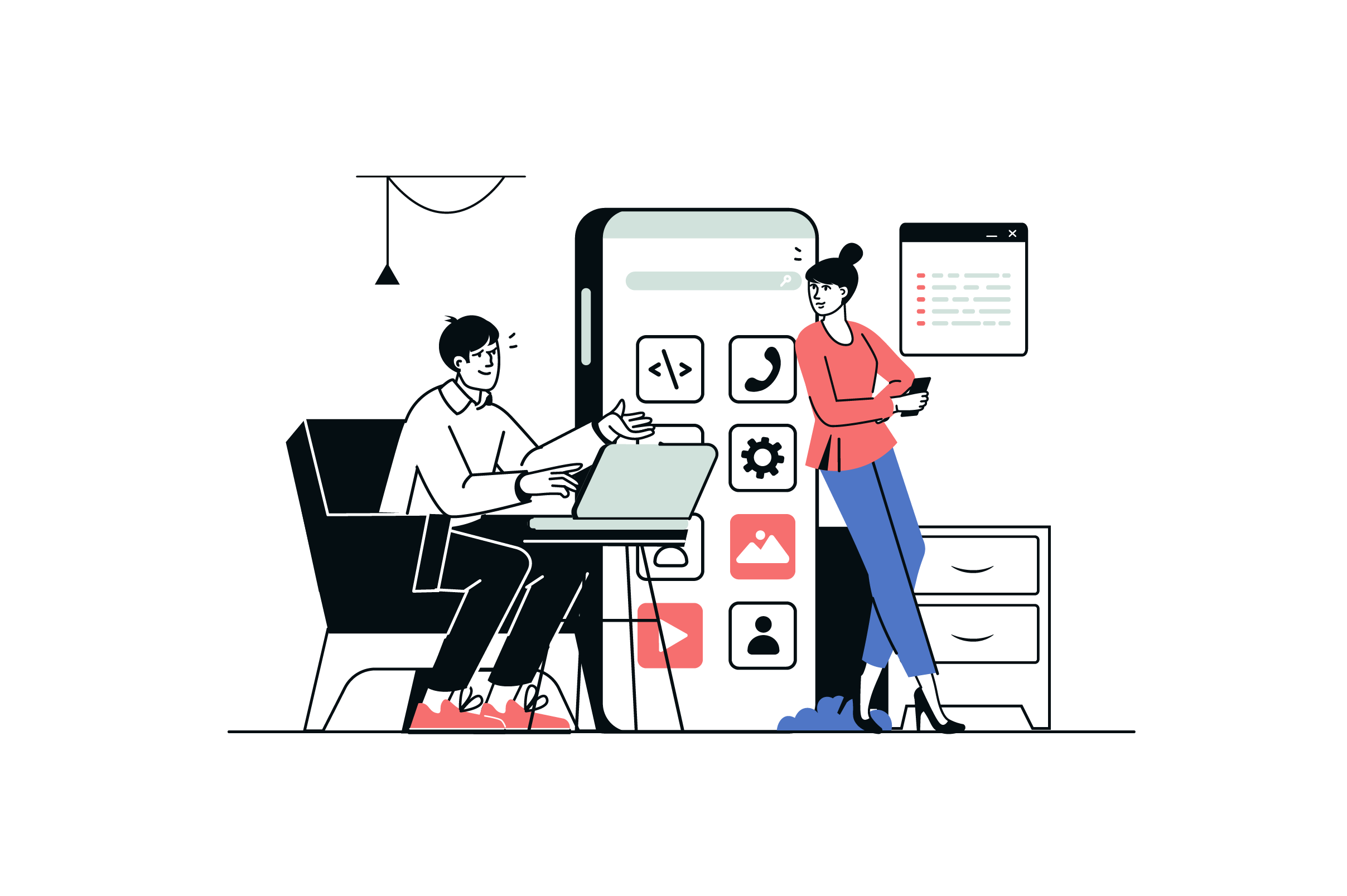Why is my WordPress site so slow
Page load time is one of the critical features of your site. A long-loading website means a loss of potential and existing customers, as well as a bad ranking from Google. As a result, you will lose money and reputation. Now you may wonder: why is my WordPress site so slow, and how do I fix it? In this article, you’ll find the answer.
Don’t want to handle it alone? We’re ready to lend a helping hand. GetTrusted is a platform to solve any of your software issues. We cooperate with the best WordPress development and optimization companies that know how to make the site fast and efficient. We consider your wishes, choose the most suitable vendors, and guarantee their quality of work through an escrow service.

How Do You Notice Whether the Site Is Slow?
Slow loading hurts UX and conversions. If users can’t quickly complete the desired actions, they will simply leave the page.
How to recognize a slow-loading site on WordPress? To do this, enter your website URL into Google Page Speed Insights and view the result. Google considers that the optimal website loading time is less than 2 seconds, especially regarding e-commerce.
Google Page Speed Insights breaks down your site’s performance into key metrics to position your site in the search engine results page (SERP). You get productivity data on mobile and desktop devices.
You need to pass Core Web Vitals and get green ranges for most parameters. These include the time to load the first piece of content, the largest one, the total page load, and interactivity.
Reasons for a Slow WordPress Site
Why is my website so slow WordPress? There are many reasons why your platform is taking a long time to load. Let’s look at the core ones:
1. Bad Hosting
Your site hosting determines the speed at which information transfers to users. Good hosting positively affects your rankings and SEO, advertising, and requests. If the site is your main source of income, a more robust solution will generate more leads.
Having virtual hosting is the most cost-effective option. If platforms that use the same server receive a lot of traffic, it will degrade the server’s performance and your website speed. Also, cheap hosting is bad for uptime. If you monitor this metric, you will be able to see several outages each day.
When it comes to WordPress sites, it is better to use managed hosting. This will allow you to get optimized server configurations, including automatic backups, updates, and other security settings.
When choosing a plan, look for a package with sufficient disk space, RAM, and bandwidth. Some of the best hosting for WordPress include Cloudways, Kinsta, WPEngine, DigitalOcean, and Siteground.
An important point: ensure your site is hosted in the country where most of your customers are located. Otherwise, it will run 1+ seconds slower for your main target audience.
2. Too Many Plugins
WordPress offers almost 60,000 free plugins. You may have 20-30 pieces installed. And here, the problem with loading the page can also be hidden.
It is important not only to update current plugins regularly but also to monitor their number. Too many plugins can increase or even double the load time. Why does it happen like this? More plugins mean more HTTP requests, as well as their own HTML, CSS, PHP, and Javascript files. This will extend your database and slow down your website due to increased data transfer from your server to the user.
Want to check it out? Deactivate the plugins one by one, measuring the page speed. If the site has gotten faster, it’s time to reevaluate the feasibility of individual ones and remove or replace the culprits.
If your website is relatively old, conducting an audit is even more necessary, as you may not even use some plugins. Remove those that aren’t updated regularly, as outdated code can also slow down your site. Also, be aware of plugins that embed analytics, live chat, or remarketing codes, as they weigh more than the rest. For example, you can use Google Tag Manager because it won’t affect your website’s loading speed.
3. Heavy Theme
The theme of your site defines its graphical interface. It’s tempting to use a theme with lots of images, animations, and icons to make your site more attractive to users. However, loaded with many unnecessary options and layouts, it would make the site awkward and heavy.
Rethink your website structure and keep the number of features and elements to a minimum. Or make the site more static: this version will be stored on the server, and there will be no need to access the database every time, wasting precious time. Another option is to switch to a lighter theme. But this strategy carries risks because users are already used to the previous interface.
It is important to update the template regularly to fix the errors found and improve the performance and functionality. Also, remember to keep WordPress and PHP up to date because, besides the above, it helps to solve the security problem. Be sure to back up your site before any updates.
4. No Caching
Caching keeps the user’s version of your website to optimize and speed up repeat views. This way, the platform uses fewer resources because it doesn’t need to fetch files from the server. However, you need to ensure that the audience is not viewing an outdated site version.
By installing a caching plugin, you can speed up the loading of your WordPress site several times. You can choose the appropriate option from WordPress (W3 Total Cache, WP Rocket) or server hosting companies. The main thing is not to install two caching plugins, which sometimes happens.
5. Not Compressed/Optimized Images
Statistics show that the average weight of a WordPress website page is 2800 KB, whereas images are 1298 KB. High-quality visuals add to the site’s attractiveness but slow down its loading. To fix the situation, you should replace all pictures with the same ones with the correct dimensions.
Optimal sizes recommended by WordPress:
- 1920×1080 — the largest recommended image size
- 1200×630 — for posting to Facebook.
- 1024×512 — optimal for X (formerly Twitter).
Also, compress images without quality loss. This can be done using WordPress plugins (Smush, ShortPixel) or the TinyPNG tool. Regarding quality, it’s important to understand that 72 DPI (dots per inch) is the standard for web publishing, and 300 DPI is perfect for print.
6. Unused CSS and JavaScript Code
Unused CSS and JavaScript code is another reason a WordPress site takes a long time to load. This includes any unnecessary code included in plugins or a theme. By removing it, you can improve the performance of the site and its user experience.
To detect JavaScript and CSS files with unused code, use the same Google PageSpeed Insights. And you can remove them manually or using the Asset CleanUp plugin. But don’t forget to back up before these changes.
7. Ads and Pop-Up
And the last mistake that we would like to consider today concerns a large number of ads and pop-ups. They are a great source of income, but they slow down the loading of your site. Google does not like slow sites, hiding them in the search results. Thus, your organic traffic falls, leading to lower income. Therefore, evaluate the advertising revenue and think about its feasibility.
2-3 ads per page will be enough. Be sure to optimize your static and rich media ads, minimize the use of JavaScript, and use lazy loading. This means the ad will not load immediately, but only when the user scrolls.
8. Bad Traffic
Do you monitor the quality of the traffic that visits your website? In addition to your target audience, it can become a tasty morsel for bots, parsers, or DDoS attacks.
Bad traffic consumes server resources, creating a large load and causing the site to slow down and freeze. And DDoS attacks completely overload the site with a huge number of requests from several sources at the same time, after which the platform becomes unavailable.
Let’s talk about what you can do. Limit the number of requests from individual IP addresses to prevent abuse. Block geos from which you are not receiving legitimate users. Set up a web application firewall (WAF) to filter and block malicious traffic, as well as CAPTCHAs and other bot protections. And regularly conduct security audits to detect vulnerabilities and take timely action to eliminate them.
Steps to Speed Up Your Website
We’ve already discussed the key answers to the question, “Why is my WordPress so slow?”. And even highlights the importance of optimizing images, updating plugins and themes, choosing the right hosting provider, and caching data. What other steps will help you speed up your site?
- Update your WordPress site. Enable automatic updates for your site in your wp-config.php file to ensure you don’t miss out on an improved experience. This also applies to active plugins and themes.
- Use the latest version of PHP. Most WordPress users use PHP version 7.4 (or older), although the latest version is 8.3. Update it to have a more secure solution with better performance.
- Download only the scripts needed for the page. Most of the resources of WordPress themes and plugins often work even where they are not needed. For example, a contact form plugin can be loaded on every page, including those without a form.
- Use a content delivery network (CDN). This will take the load off your web server by providing users with copies of your site’s content, including images, videos, fonts, stylesheets, and more.
- Optimize your WordPress database. Your database may still contain information about old post edits, drafts, deleted posts, and comments.
- Avoid too many external links. An excess of external links makes it difficult for the server to retrieve all the associated data. Therefore, leave only those that have a good effect on SEO.
- Check for hidden malware. Malicious software can seriously burden the site, hinder its performance, and even use resources in other attacks. Regularly test and strengthen the reliability of your cybersecurity.
- Enable Gzip compression. This method allows you to compress HTML pages, style sheets, and site scripts when sending data to another server. To do this, add the “content-encoding: gzip” response header to your website.
Optimize Your Website with GetTrusted
If your site is suffering from slow speed and you are thinking about how to fix this problem, start with the most obvious ones. For a new site, everything will be easier because you probably have the latest versions of installed plugins and themes. But if the website is outdated, maybe it’s time to completely upgrade it.
The GetTrusted platform helps businesses find IT vendors to optimize WordPress websites or build them from scratch. We cooperate only with trusted agencies, no freelancers or unverified companies. During the WordPress development or optimization process, we provide technical supervision and assign a project manager to ensure the quality of work and smooth workflow. At the same time, we provide escrow service, and the vendor receives money only after a positive assessment of their work.
How does it work? We contact you and discuss your WordPress website needs, desired timeline, and budget. After 48 hours, we provide a rough estimate of the project. If everything suits you, we select the three best WordPress development companies in your niche. You choose the most suitable one, communicate and conclude an agreement.
You do not pay anything for the search for a contractor, guarantees, and technical supervision. Also, you can independently choose any company from our catalog and ask us to act as a guarantor.
Contact us to discuss your WordPress website’s problems and find the best solution.
FAQ
How do I fix a slow WordPress site?
The solution to fix the slow-loading WordPress website is to find the most crucial issues. For example, they could include outdated hosting, lack of caching, unoptimized images, heavy themes, and abundant plugins or ads.
Why does my WordPress site load slowly?
There are many reasons why your WordPress site is loading slowly. You may not have updated the latest plugins or themes. Or you use slow hosting, lots of plugins, heavy images or themes, extra CSS and JavaScript code, etc.
How to speed up a WordPress site?
To speed up your WordPress site, keep your components updated and optimized. Compress images, remove unnecessary and heavy plugins, use content delivery networks, and perform other actions described in our article.