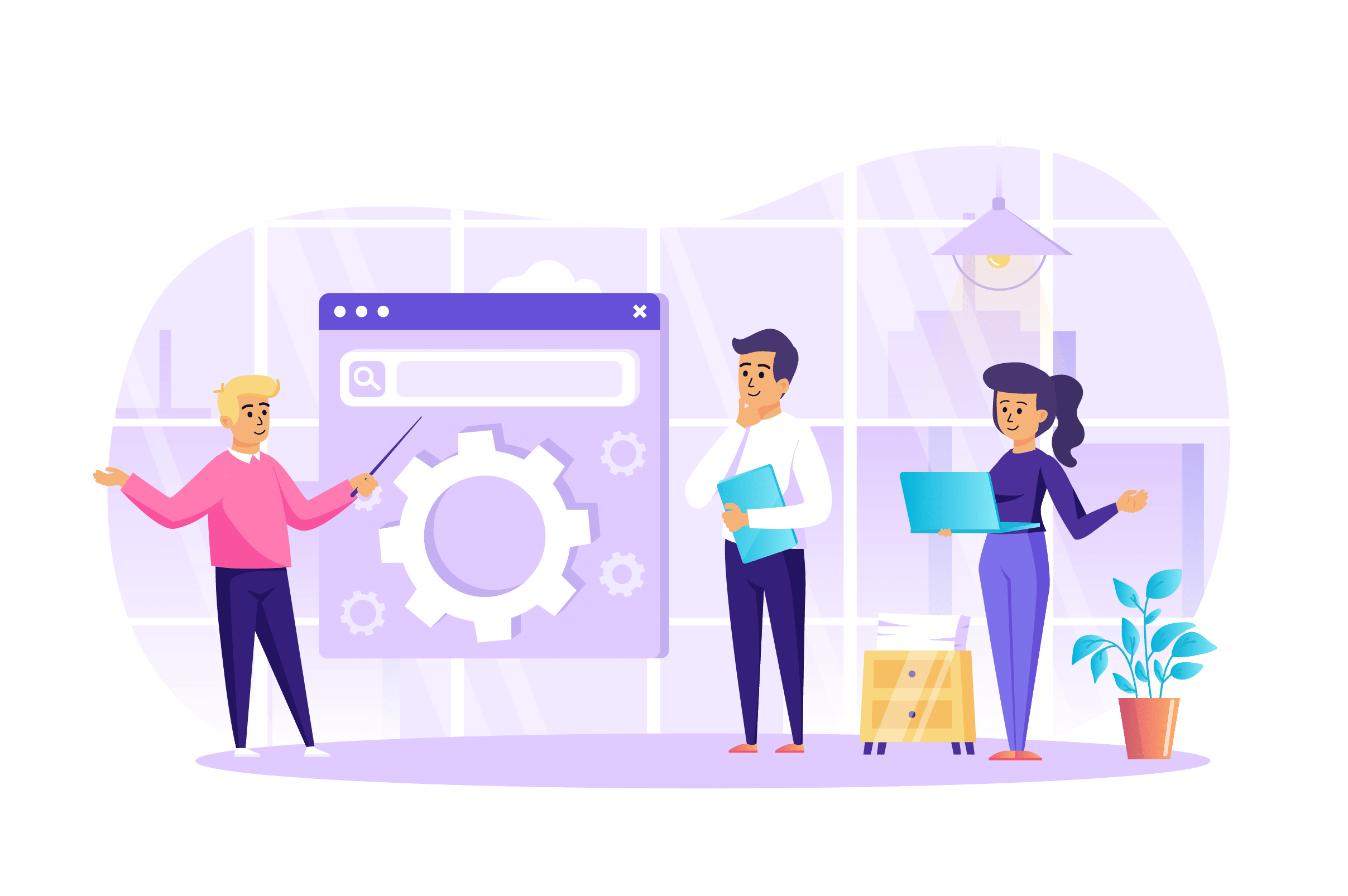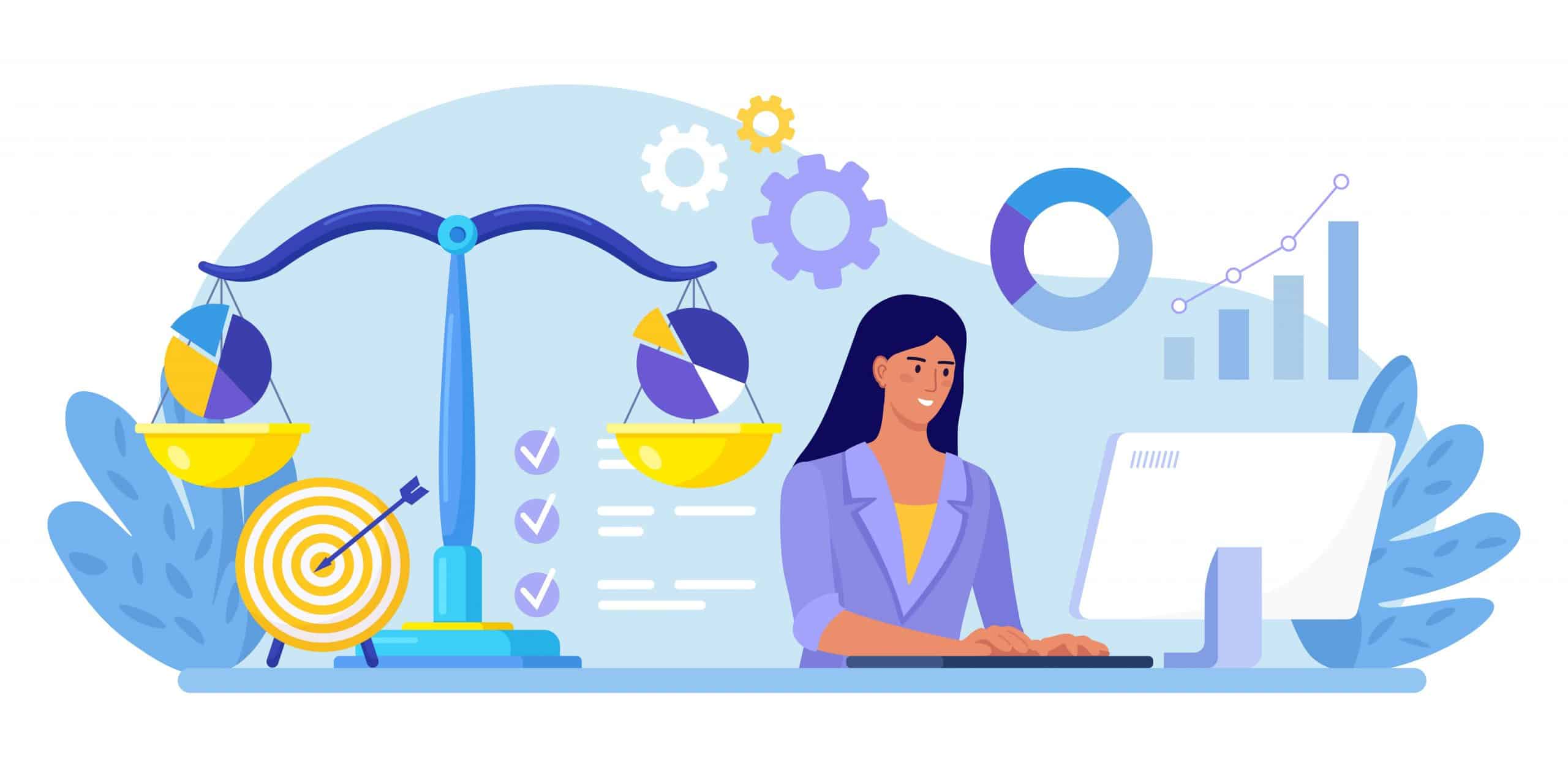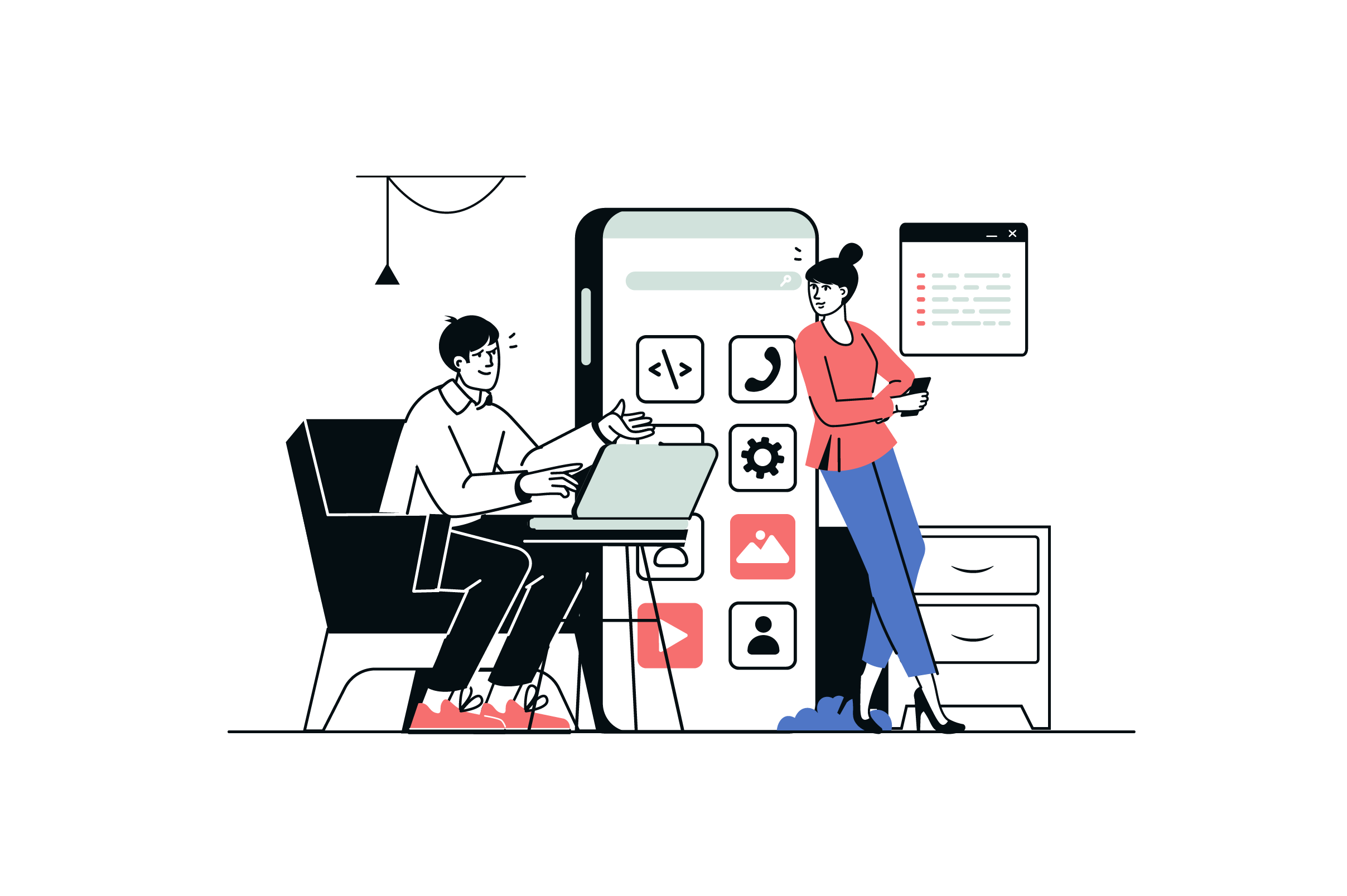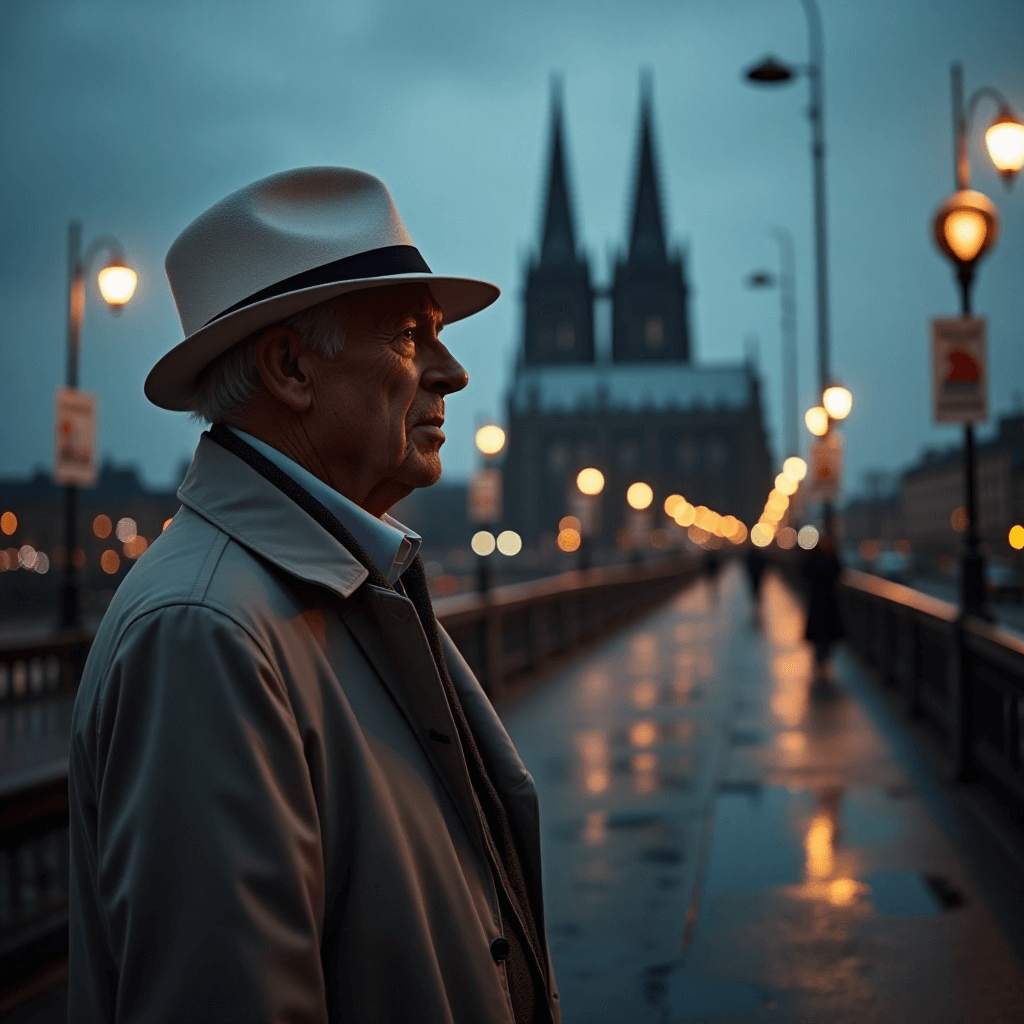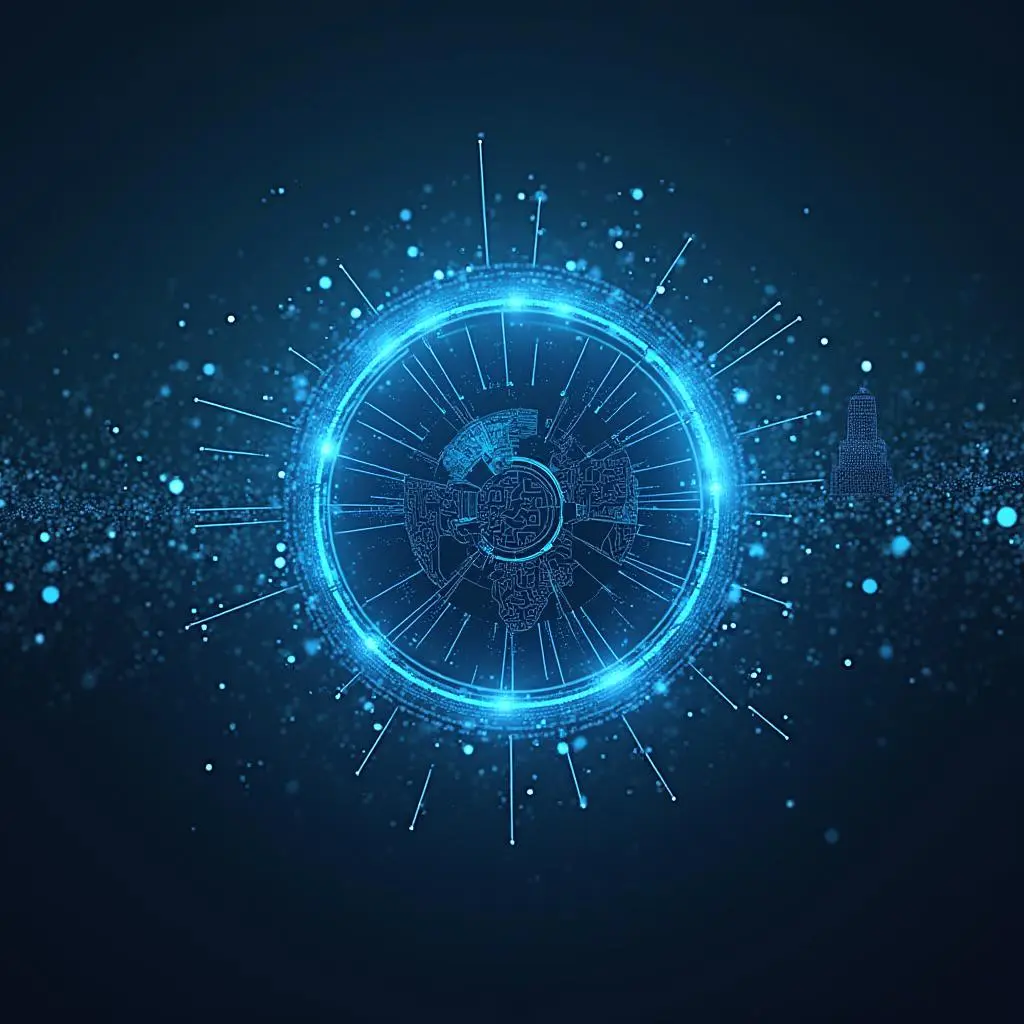Remote Work Security Landscape 2025 – Risk Analysis
The shift to remote work has brought about significant changes in the way organizations operate. While it offers benefits such as increased flexibility and reduced overhead costs, it also introduces new security challenges. This comprehensive risk analysis delves into the security landscape of remote work in 2025, examining key vulnerabilities, attack vectors, and mitigation strategies.
Security Incidents in the Remote Work Landscape

A significant number of organizations with remote workforces have experienced security incidents. In 2021, 57% of organizations still had over three-quarters of their teams working remotely a year into the pandemic. This dramatic increase in remote work has expanded the attack surface and created new opportunities for cybercriminals.
Several notable incidents have highlighted the vulnerabilities of remote work environments. In one instance, Chinese hackers breached at least eight U.S. telecommunications providers, as well as telecom providers in more than 20 other countries, in an attempt to steal customer call data and law enforcement surveillance data. In another incident, Russian cybercriminals sent information-stealing malware to an unknown number of Ukrainian draft-age men in an attempt to undermine Ukraine’s military recruitment efforts. These incidents underscore the need for robust security measures in the remote work landscape.
Common Attack Vectors
Cybercriminals exploit various attack vectors to target remote workers and organizations. Some of the most common attack vectors include:
- Phishing Attacks: Attackers send fraudulent emails or messages designed to trick employees into divulging login credentials or downloading malicious files.
- Remote Desktop Protocol (RDP) Exploits: Exploiting vulnerabilities in RDP to gain unauthorized access to systems.
- Software Vulnerabilities: Exploiting security flaws in software applications to gain access to systems or data.
- Malicious Websites and Ads: Using malicious websites or online ads to distribute malware or steal information.
- Compromised Credentials: Obtaining user credentials through various means, such as phishing or credential stuffing, to gain unauthorized access.
- Weak and Stolen Credentials: Exploiting weak passwords or reused passwords to gain access to accounts.
- Unsecured Home Wi-Fi Networks: Exploiting vulnerabilities in home Wi-Fi networks to intercept data or gain access to devices.
- Use of Personal Devices: Exploiting security weaknesses in personal devices used for work (BYOD) to gain access to corporate data.
VPN vs. Zero Trust Security Models
Organizations are increasingly adopting Zero Trust security models to enhance security in remote work environments. Unlike traditional VPNs, which grant broad network access once a user is authenticated, Zero Trust assumes that no user or device should be trusted by default.
VPNs create encrypted tunnels to protect data in transit, but they can be vulnerable to attacks if credentials are compromised. Zero Trust, on the other hand, requires continuous verification of identity and access privileges, even for users already inside the network. This approach minimizes the attack surface and limits the damage an attacker can inflict.
| Feature | VPN | Zero Trust |
|---|---|---|
| Trust Model | Trust everyone inside the network | Trust no one by default |
| Access Control | Broad network access | Granular access control based on context |
| Security | Vulnerable if credentials are compromised | Enhanced security with continuous verification |
| Scalability | Can be challenging to scale | Designed for scalability |
| Performance | Can impact performance with increased traffic | Better performance with direct access to resources |
Impact of Security Training
Security awareness training plays a crucial role in mitigating security risks associated with remote work. Studies have shown that training employees has a positive impact on reducing security incidents and fostering a culture of cybersecurity consciousness.
Effective security training programs educate employees about common threats, such as phishing attacks and social engineering, and empower them to identify and report suspicious activity. This helps reduce the likelihood of successful attacks and strengthens the organization’s overall security posture.
Security Tools Adoption Rates
Organizations are adopting various security tools to protect their remote workforces. Some of the commonly adopted tools include:
- Endpoint Detection and Response (EDR) Solutions: EDR solutions monitor endpoints for malicious activity and provide real-time threat detection and response capabilities.
- Firewall: Firewalls monitor network traffic and block unauthorized access to systems and data.
- Antivirus Software: Antivirus software scans for and removes malicious software from devices.
- Intrusion Detection and Prevention Systems (IDPS): IDPS monitor network traffic for suspicious activity and take action to prevent or mitigate attacks.
- Data Loss Prevention (DLP) Technology: DLP technology prevents unauthorized data transfer or leaks by monitoring and controlling data movement.
BYOD Policy Effectiveness
Bring Your Own Device (BYOD) policies allow employees to use their personal devices for work. While this offers flexibility and cost savings, it also introduces security risks. Effective BYOD policies are essential to mitigate these risks.
Key elements of a successful BYOD policy include:
- Clear Guidelines: Defining acceptable use of personal devices, including permitted devices, applications, and access levels.
- Security Requirements: Mandating security measures such as password protection, antivirus software, and data encryption on personal devices.
- Mobile Device Management (MDM): Implementing MDM solutions to monitor, secure, and manage employee devices accessing company data.
- Data Retrieval Protocols: Establishing clear protocols for retrieving company data from personal devices when employees leave the organization.
Data Loss Patterns
Data loss is a significant concern in remote work environments. Common patterns of data loss include:
- Unsecured Networks: Data loss due to the use of unsecured home or public Wi-Fi networks.
- Unencrypted Devices: Data loss from lost or stolen personal devices that lack encryption.
- Human Error: Accidental sharing of sensitive information or falling victim to phishing attacks.
- Lack of IT Support: Data loss due to vulnerabilities in devices or systems that are not properly secured or maintained.
- Data Synchronization Issues: Data loss due to inconsistencies or accidental exposure of information during synchronization across multiple devices.
Authentication Method Success Rates
Authentication methods are crucial for verifying user identities and preventing unauthorized access. However, different methods have varying success rates and vulnerabilities.
Multi-factor authentication (MFA) is considered a more secure approach as it requires multiple factors for verification, such as passwords, security questions, or biometrics. While MFA is effective in preventing many attacks, vulnerabilities can still exist in its implementation or in the underlying authentication protocols.
Cloud Storage Security Incidents
Cloud storage services are widely used in remote work environments. However, these services are also susceptible to security incidents. Common causes of cloud storage security incidents include:
- Misconfiguration: Incorrectly configured cloud platforms or services can expose sensitive data or allow unauthorized access.
- Data Breaches: Attackers can exploit vulnerabilities in cloud storage systems to gain access to data.
- Insecure Interfaces/APIs: Weaknesses in cloud storage interfaces or APIs can be exploited by attackers.
- DDoS Attacks: Distributed Denial of Service (DDoS) attacks can disrupt cloud storage services and make them unavailable to users.
- Malware: Malware infections can compromise cloud storage systems and lead to data breaches.
Productivity vs. Security Balance
Organizations need to strike a balance between productivity and security in remote work setups. While security measures are essential to protect data and systems, they should not hinder employee productivity.
Studies have shown that remote workers can be more productive than office-based workers. However, excessive security measures can sometimes lead to frustration and hinder workflow. Organizations should implement security measures that are effective but also user-friendly and do not impede productivity.
Monitoring Tool Effectiveness
Monitoring tools are essential for detecting and responding to security threats in remote work environments. Effective monitoring tools can:
- Track employee activity: Monitor user behavior to identify potential insider threats or suspicious activity.
- Identify vulnerabilities: Detect security weaknesses in systems or applications.
- Detect and respond to threats: Identify and mitigate security threats in real-time.
- Maintain compliance: Ensure adherence to security policies and regulations.
Compliance Challenges
Organizations with remote workforces face compliance challenges in adhering to industry regulations and data privacy laws. Some of the key challenges include:
- Diverse Regulatory Landscape: Navigating different labor laws, tax regulations, and data protection laws across various jurisdictions.
- Data Access and Storage: Ensuring compliance with regulations related to data access, storage, and transfer, especially when employees work from different locations.
- Lack of Oversight: Maintaining oversight and control over remote work activities to ensure compliance with regulations.
Successful Security Policies
Organizations with successful remote work security policies typically implement a combination of measures, including:
- Strong Passwords and MFA: Enforcing strong password policies and implementing MFA for all users.
- Secure Video Conferencing: Implementing security measures for video conferencing tools, such as using unique IDs, passwords, and waiting rooms.
- Device Security: Implementing device security measures such as device timeout locks, separate work accounts, and encryption.
- Secure Wi-Fi Networks: Encouraging the use of secure Wi-Fi networks and VPNs for remote access.
- Employee Training: Providing regular security awareness training to educate employees about threats and best practices.
Conclusion
The remote work landscape presents both opportunities and challenges for organizations. While remote work offers flexibility and cost savings, it also requires a robust security strategy to mitigate the increased risks. By implementing appropriate security measures, organizations can create a secure and productive environment for their remote workforce.