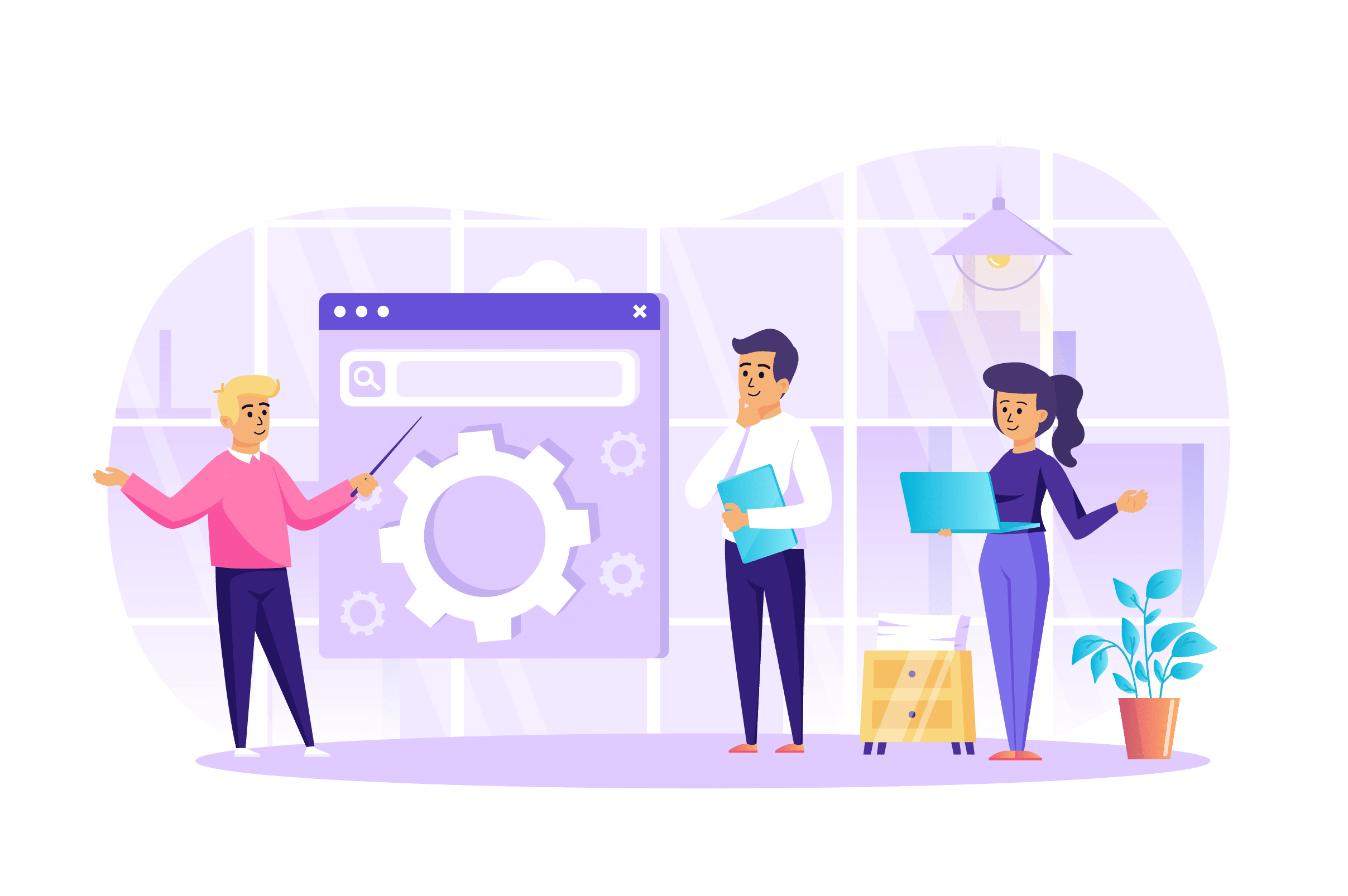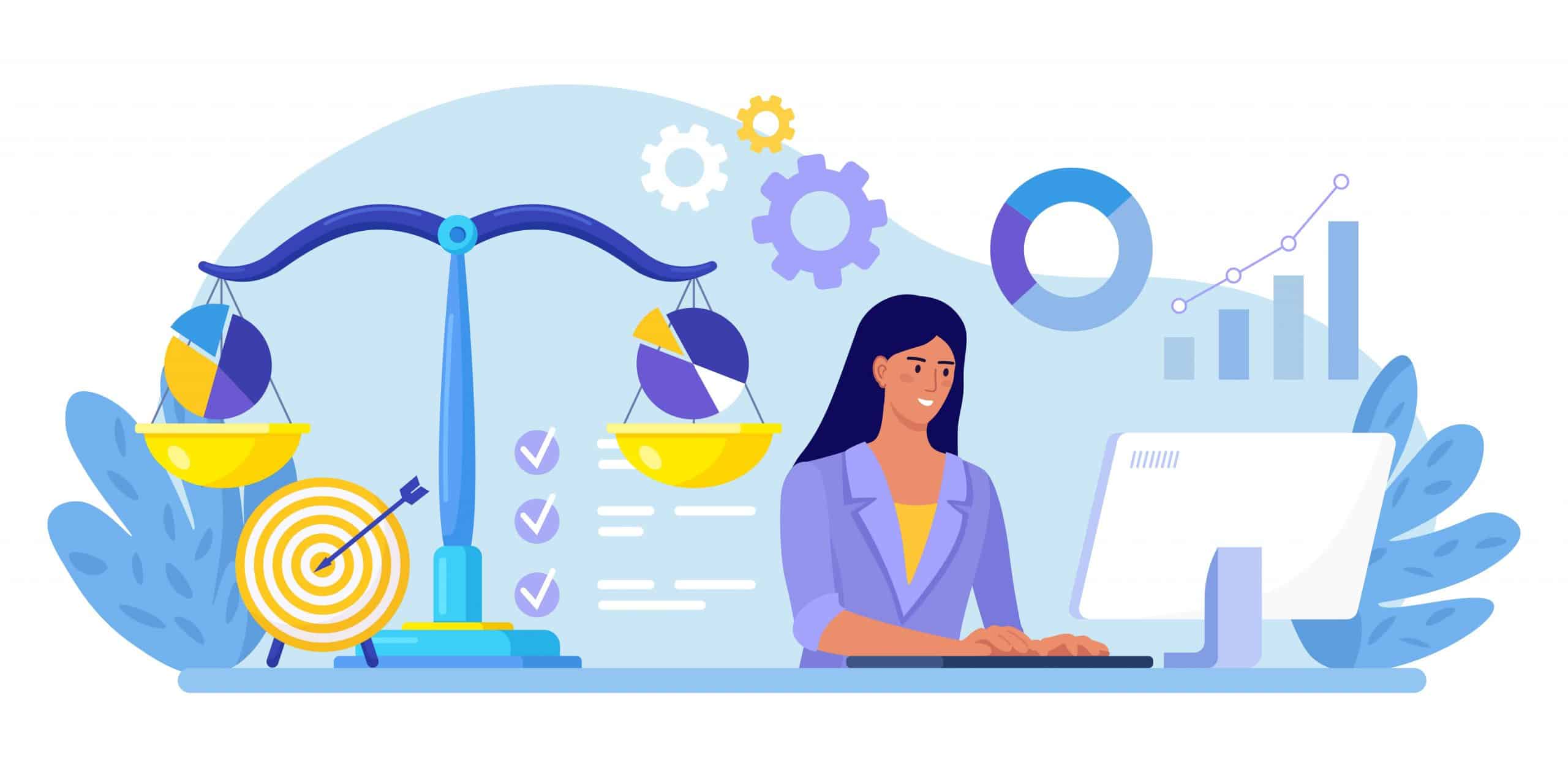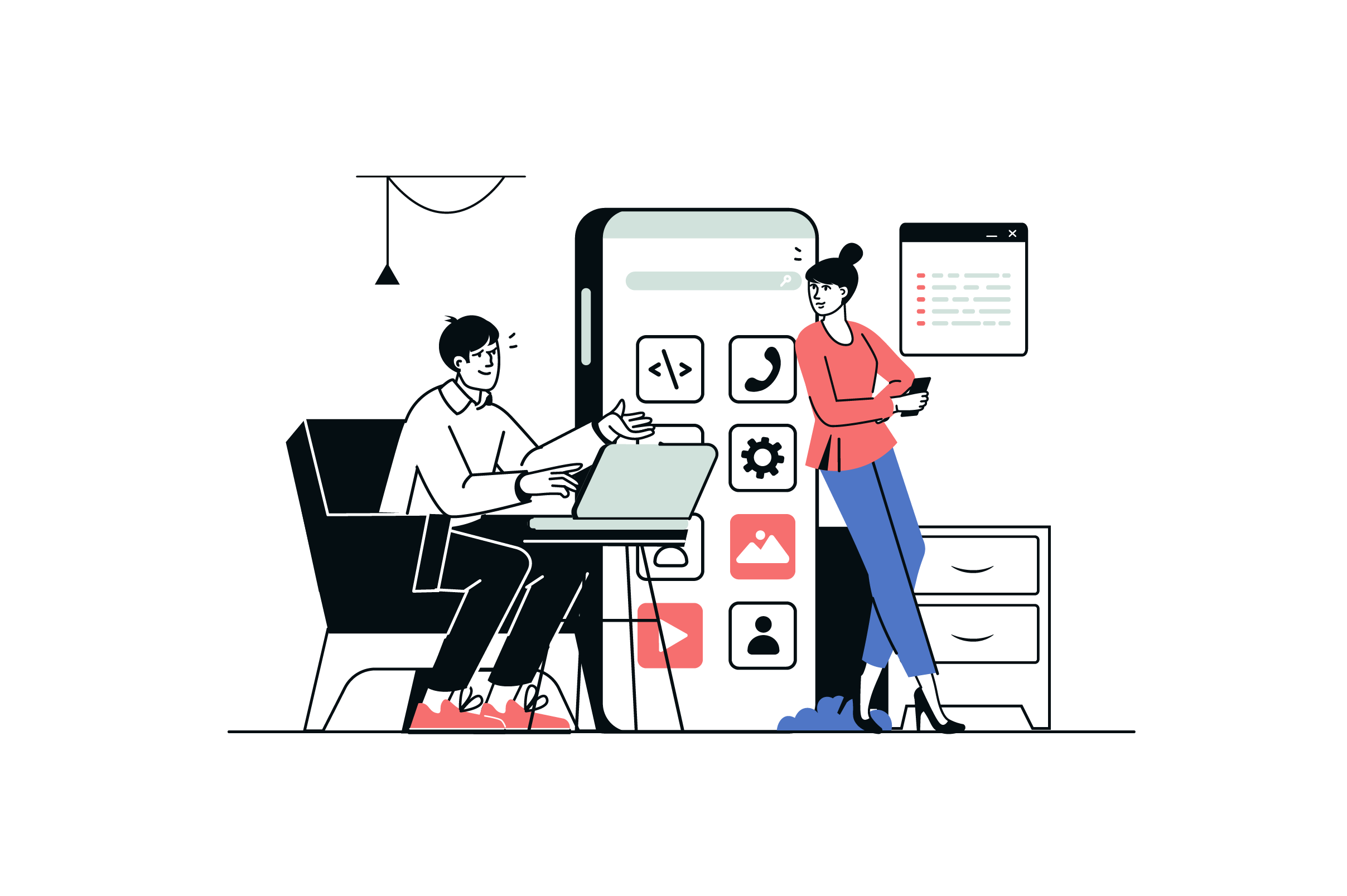Migrate woocommerce to bigcommerce with gettrusted
While every ecommerce platform has particular advantages, most prefer to choose the best and most popular solutions. Since WooCommerce’s usage statistics show a slump while BigCommerce is rising steadily, some are looking to switch. Today, we’ll tell you how to transfer your store from WooCommerce agencies to BigCommerce hassle-free.
The easiest way to do it is to find a reliable development company. It will handle the data transfer, fix any compatibility issues and fine-tune the store to its best version. GetTrusted will provide an estimate within 48 hours, pick the top-3 companies for WooCommerce to BigCommerce migration and guarantee a high-quality result. The process will be fully transparent and tailored to your needs. If that sounds appealing, get in touch with our experts here.
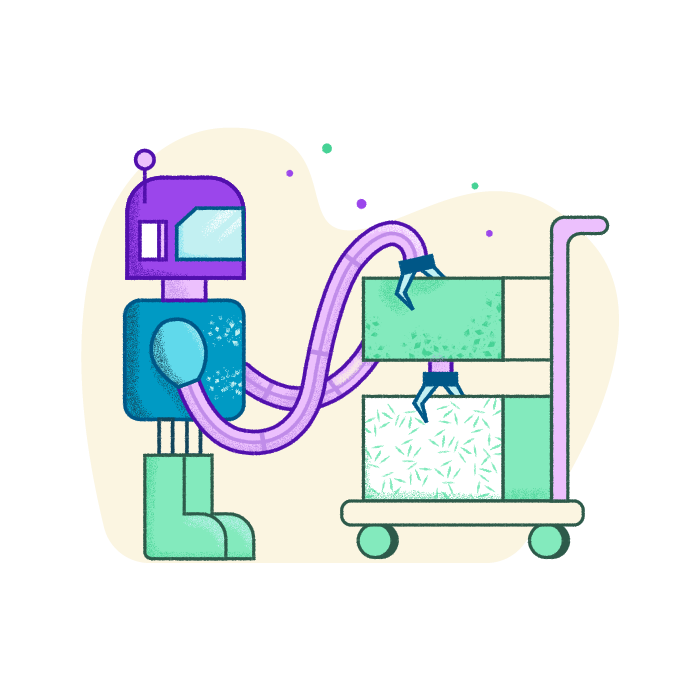
But if you’d still like to learn some details, let’s dive into BigCommerce and migration to this increasingly popular platform from WooCommerce.
WooCommerce Pros and Cons
First, let’s consider the most critical benefits and downsides of the WooCommerce platform.
| PROS | CONS |
| Design: WooCommerce heavily emphasizes looks, offering highly customizable store designs. | Not user-friendly: If you have little experience configuring ecommerce stores, WooCommerce will make your job much harder. It has a complicated setup and a finicky plugin connection. |
| Plenty of plugins: If you want to modify WooCommerce’s existing features, use multiple plugins the community provides. | Problematic support: There is no centralized support available. So any problem you encounter will be more challenging to solve, to the point of needing external help. |
| Flexible account access: You can create accounts with varying access levels to guarantee data security and prevent tampering. | No hosting provided: WooCommerce doesn’t come with free hosting. So you’ll have to pay extra to host your store. It results in more costs you could cut with another platform. |
| SEO-optimized: If you want to boost your SEO rankings, WooCommerce has all the necessary built-in tools. | Relies on WordPress: WooCommerce is a plugin for WordPress. Thus, you’ll always have limitations of the original built-in system. |
| Product variant support: You can add any desired options and sell the same product in dozen of variations if you wish. | Hidden expenses: Apart from paying for hosting and WooCommerce, you might spend even more to get the best plugins. Some of them are paid, and they’re pretty expensive. |
BigCommerce Pros and Cons
Now, let’s look at the most significant strengths and weaknesses of BigCommerce.
| PROS | CONS |
| All-in-one: BigCommerce comes with everything a merchant may need. It includes hosting, a product database, design tools, and many other handy features. | No recurring payment support: BigCommerce doesn’t work with subscriptions and recurring payments you may need in some ecommerce projects. |
| Flexible pricing: There is no need for expensive payment tiers. BigCommerce offers affordable subscriptions with no noticeable dips in quality. | Stealth upgrades: If you cross a certain threshold of sales per year, BigCommerce will automatically push you to the next payment plan. |
| No transaction fees: BigCommerce doesn’t take a cut on transactions. So you won’t have to take a chunk out of your profit and share it with the platform. | Lack of email marketing: Unlike some competitors, BigCommerce doesn’t focus on mailing lists and other customer outreach options. So you’ll need to handle it through a third-party app. |
| SEO-friendly: BigCommerce doesn’t put SEO at the forefront. But the toolset it offers to optimize your store’s ranking is quite broad and powerful. | Free themes aren’t perfect: If you’re looking to save money and use BigCommerce’s free themes, you’ll probably be disappointed with their variety and overall look. Getting a custom design is a much better option. |
| Payment method support: BigCommerce supports all the most popular online payment methods (and even some offline options). So every customer that uses your store will be satisfied. | Lack of language support: BigCommerce isn’t multilingual and doesn’t seem geared toward non-Anglophone markets. |
What Data Can Be Migrated?
You can migrate pretty much any data you have in your WooCommerce store. It includes:
- Products and their categories
- Information on manufacturer
- Order data, including addresses
- Blog articles
- SEO URLs
- Product reviews
- Images and videos
- Coupon information
This list notably excludes cart data. This transfer will disrupt any in-process purchases by customers. The same applies to passwords, as it’s an exception to customer data imports. You should request users to set up new passwords after the move, as no feature can move them.
Other than that, almost everything is transferable, regardless of the chosen method. Now, let’s talk about the available options in more detail.
Ways of Migrating from WooCommerce to BigCommerce
When it comes to migration from WooCommerce to BigCommerce, there are three possible choices:
- A do-it-yourself (DIY) approach
- An automated solution
- A professional developers’ service
The first and third options include the same steps. But in the first case, you’ll need to learn the process’s intricacies beforehand. With the third method, you simply turn to a vendor who handles the transfer for you. You can still oversee the process and understand what goes on. But you won’t deal with errors and technical complications.
In contrast, using an app is usually an option for mall businesses that want to save as much money as possible. An app is midway between the DIY approach and hiring a vendor. It still involves learning how to migrate and set up the app. But the software handles most of the job.
Each method has its cons, of course. DIY and apps pose a higher error risk. The first one is entirely reliant on you. The second choice puts lots of trust into a solution with sync issues. Hiring a developer is the most reliable choice. But it comes with a higher price tag than an app. However, paying more to ensure a solid result is prudent since your store’s performance entirely depends on it.
Quick Guide to DIY Migration
For those who still prefer to take the risk and try doing the transfer themselves, we prepared a quick and simple tutorial. Here’re the steps you need to take:
- Create a backup of your store.
- Use BigCommerce’s API to input your WooCommerce info.
- Transfer a CSV file into BigCommerce’s database.
- Do a round of checking for errors.
- Finalize the store and inform customers about the change and its outcomes.
GetTrusted Expertise in WooCommerce to BigCommerce Migration
GetTrusted finds the leading developers for the niche task. It means you’ll work with the top professionals in ecommerce migration. We don’t rush in, choosing to lay out the goals and potential pain points. This way, the vendor will understand what you want and how to get there after the initial call.
Instead of relying on automated third-party tools, which often lead to errors and gaps during database transfers, our vendors do the job themselves. It enables diligence, leading to high-quality results. Best of all, you don’t have to settle for less than you wanted. With our escrow system, you will only pay the developers once the work meets your vision and requirements.
Conclusion
Now that you know the details of moving to BigCommerce, you probably realize it poses a significant change for your ecommerce store. If you want the move to go smoothly without data loss, turn to GetTrusted. We will find the top-three companies in this migration niche and set up a call. Just pick the professionals you like most.
With our services, you will request and receive the finished customized store. With GetTrusted, you get skilled developers that match your ambitions and do more than migration. They’ll reinvent your shop to boost its popularity among customers. That’s the WooCommerce to BigCommerce migration done right.
Get in touch now to receive a full estimate within 48 hours.
FAQ
Here are the answers to some of the more popular questions on how to migrate WooCommerce to BigCommerce.
What is the difference between WooCommerce and BigCommerce?
WooCommerce is clearly geared toward a more experienced user, with a complicated setup process and features not everyone would use. There’s also a crucial difference in the target audience. WooCommerce is aimed at big stores, while BigCommerce, despite its name, is great for independent small businesses.
Which is better: WooCommerce or BigCommerce?
Both are well-known ecommerce platforms and, until recently, had similar popularity levels. However, BigCommerce is edging out its competitor. So, while a particular solution’s quality is relative to your needs, BigCommerce is clearly fitting more businesses than WooCommerce, which is a decisive vote in its favor.
Is BigCommerce good for small business?
If you’re running an independent store and hoping to grow it, BigCommerce may be your best bet. The platform offers attractive price tiers for smaller companies and has good scalability. Thus, you can start off small but with an eye on expansion. Besides, BigCommerce doesn’t charge transaction fees, so you can cut costs when starting out.