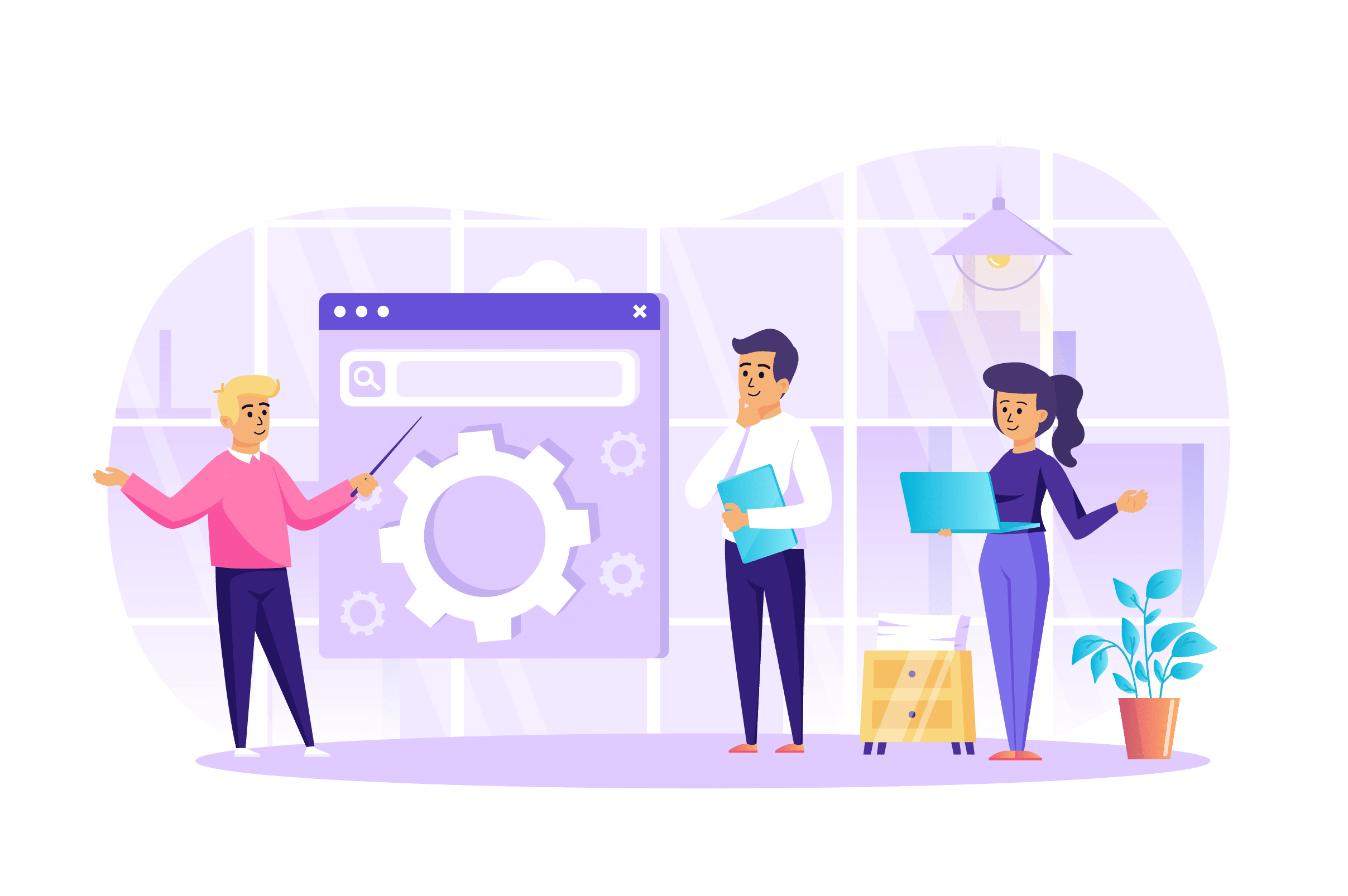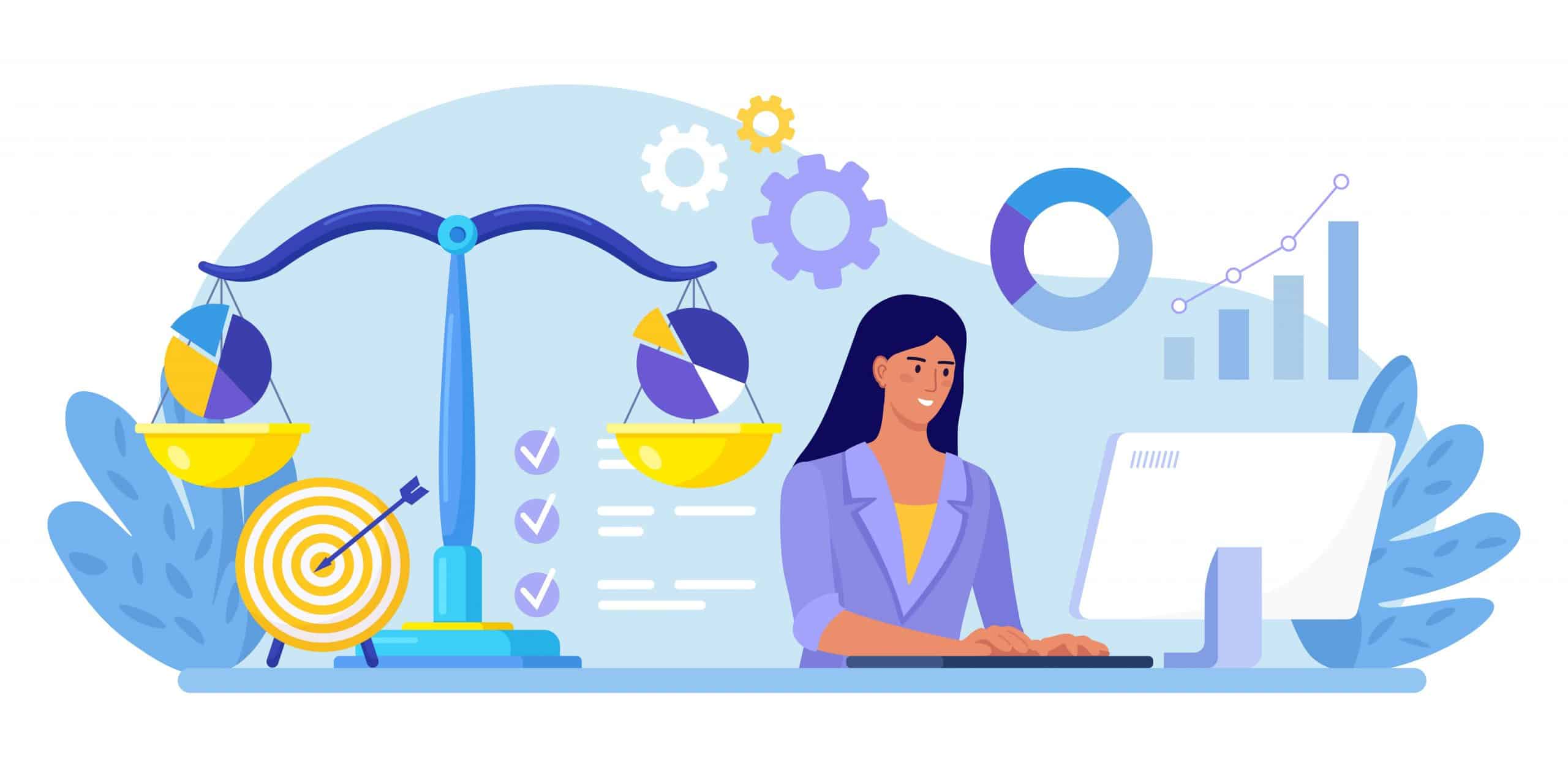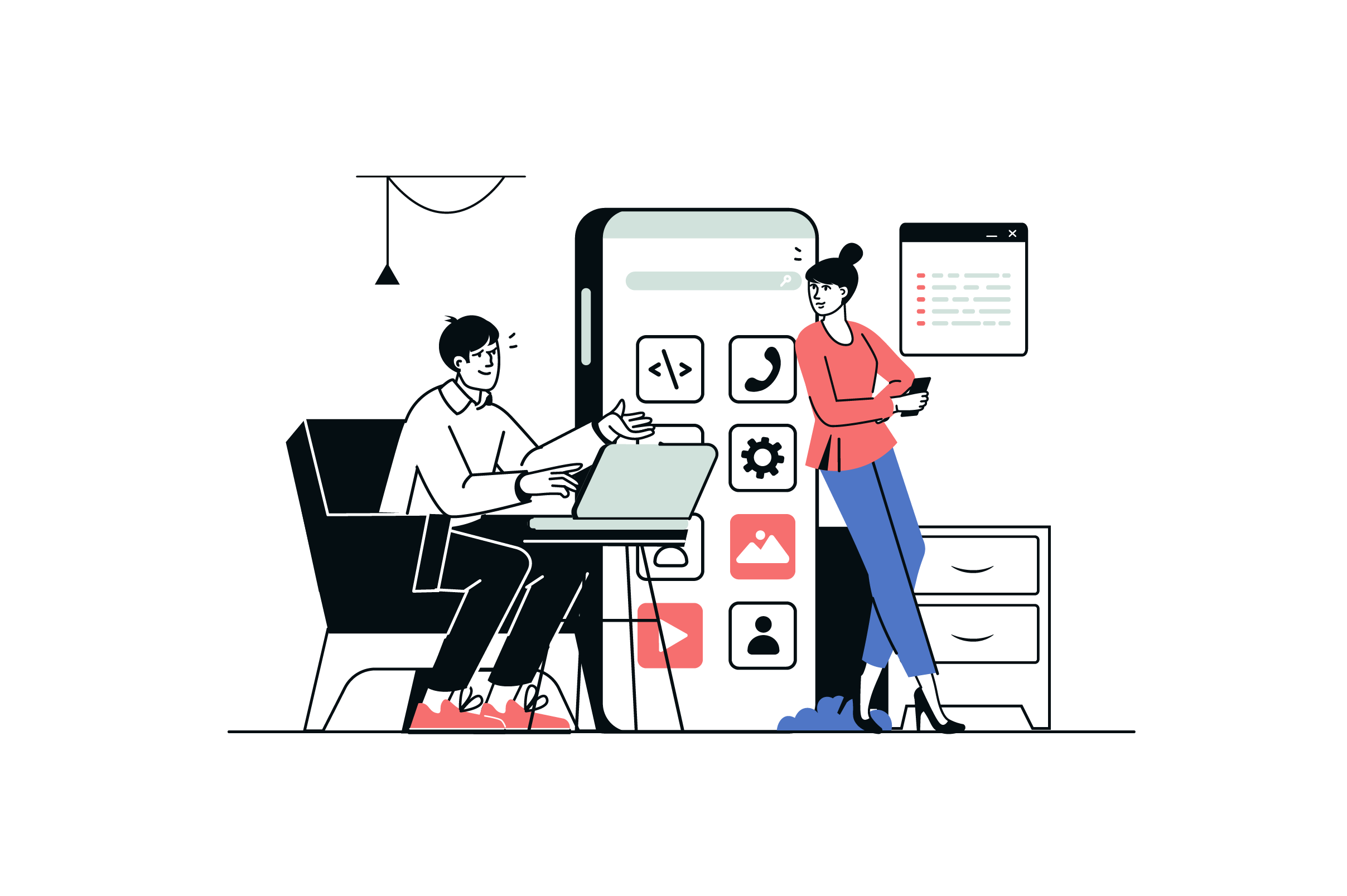Migrate from Shopify to WooCommerce: Step-by-Step Guide
As of the beginning of 2023, according to Statista, WooCommerce holds a market share of 38.74% among e-commerce CMS, while Shopify only accounts for 10.32% of the market. This indicates the significant advantage of the former solution in the online retail niche.
- Considering the promising features of CMS, more and more entrepreneurs are contemplating switching from Shopify to WooCommerce as their preferred platform. However, not everyone understands the migration process, which generally hinders the transition and business development.
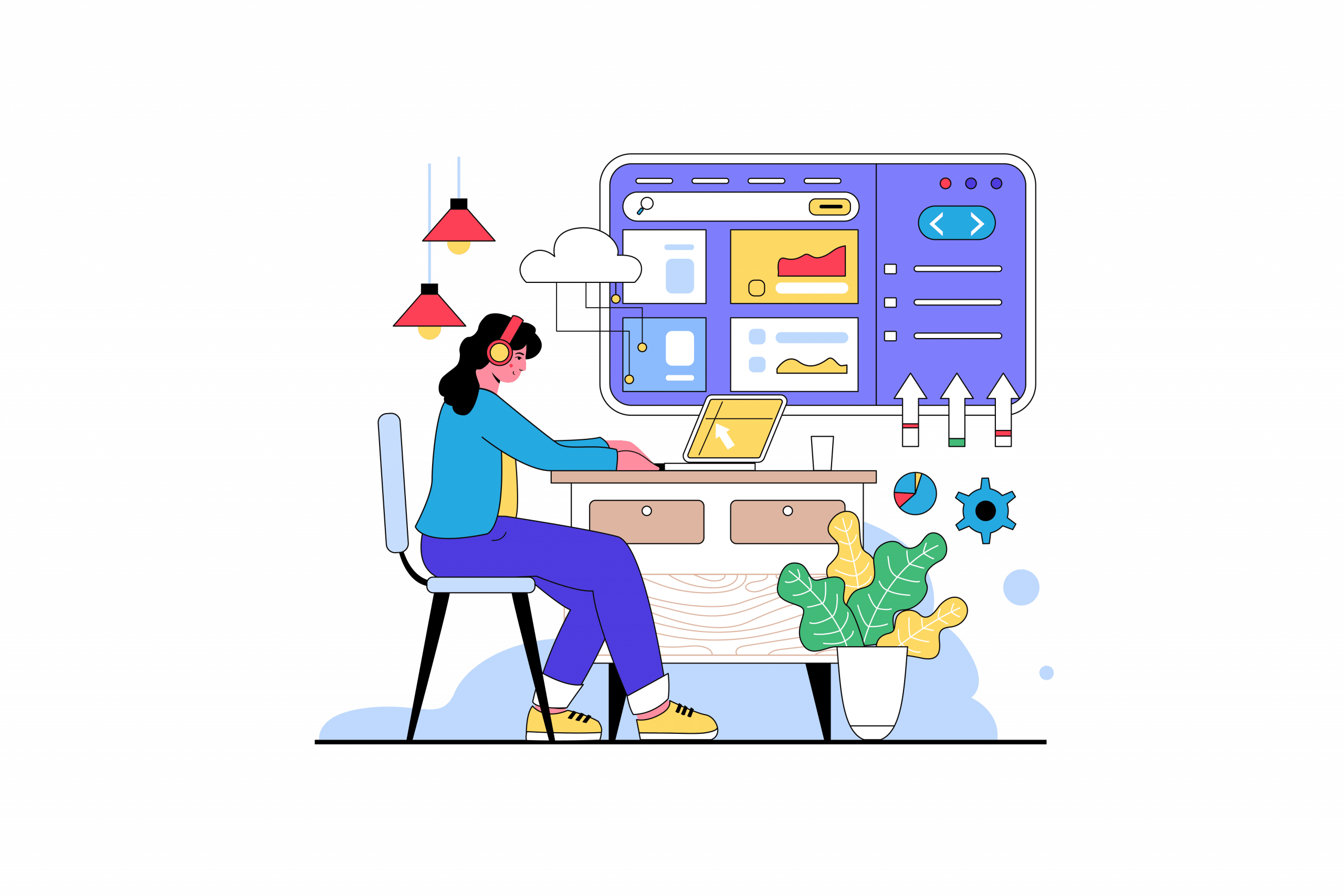
If you’re considering such a transition, partnering with a reputable Shopify design company can be instrumental. The GetTrusted experts have researched this topic and are ready to share their findings. From their materials, you will learn the following:
- Why is it profitable to migrate Shopify to WooCommerce?
- The advantages and disadvantages of the WordPress-based solution.
- What nuances to consider when changing a platform?
- How to preserve and, most importantly, transfer up to 100% of your data to the new CMS.
- What are the benefits of WooCommerce for business?
Why You Should Choose WooCommerce Over Shopify
At first glance, both systems seem identical, as they are used to create digital stores. However, each of them has its own specifics that affect business efficiency.
Let’s take a closer look at the differences between the two key e-commerce CMSs:
- Positioning. Shopify is a ready-made platform with a service designed to launch online products of digital commerce quickly. WooCommerce is a universal solution that can be adapted to the needs of the business, its scale, or its niche.
- Comprehensiveness. Shopify offers a “boxed” version with minimal customization but includes all the key modules for e-commerce. WooCommerce is more like a constructor to create a trading website by including various applications or systems.
- Pricing policy. Shopify charges fees, including support, hosting, transaction percentages, and monthly payments. WooCommerce, being Open Source Software (OSS), is significantly cheaper to use.
- Convenience. Shopify accelerates market entry, but certain limitations prevent achieving a 100% customized store. On the contrary, WooCommerce requires more preparation time but offers a universal and user-friendly UX.
- Flexibility. Shopify is oriented towards “as-is” operation, meaning it has minimal resource configuration. WooCommerce, built on WordPress, has almost limitless possibilities for customization and the installation of useful trade-related modules.
- Scaling potential. Shopify positions itself as a quick solution for SMBs. WooCommerce, on the other hand, is adaptable and designed to work with companies of all sizes. It allows for quick and hassle-free business expansion.
Therefore, if you find that Shopify’s capabilities are insufficient or if its pricing policy is overly aggressive, it’s worth considering migrating from Shopify to WooCommerce. However, before doing so, it’s advisable to familiarize yourself with the WordPress-based CMS and analyze its opportunities, considering all the advantages and disadvantages.
Pros and Cons of Switching to WooCommerce
According to BuiltWith, as of 2023, about 6 million WooCommerce-based web resources are active online. This indicates a high index of CMS popularity in the digital commerce market.
- The platform ranks among the top systems for digital commerce according to Forbes, being considered one of the most loyal systems today.
Free choice of domain and hosting, free installation, and many effective add-ons set WooCommerce apart from the competition. However, even this IT solution is not flawless. Therefore, it’s important to consider its advantages and disadvantages to make a final decision on whether or not to migrate from Shopify to WooCommerce.
The experts at GetTrusted have conducted a comprehensive analysis of the platform to showcase its strengths and weaknesses.
Advantages of WooCommerce
Every CMS offers niche benefits to entrepreneurs. While Shopify is geared towards quickly launching SMBs, WooCommerce caters to businesses of all sizes and types. It is a versatile platform that covers up to 100% of the typical needs of a digital store or marketplace.
Key advantages of this IT product include:
- Pricing model: Being based on OSS WordPress, the platform is distributed for free regardless of the store’s size or revenue.
- Support for various payment systems: Besides PayPal, entrepreneurs can integrate almost all modern financial modules, customizing the payment model to suit their target audience’s needs.
- Scaling potential: The platform does not limit entrepreneurs regarding the number of products, store pages, customer database size, etc., allowing for more efficient business development.
- Customization of visual design: Besides the built-in theme editor, store owners can access a profile resource to utilize or purchase ready-made style templates.
- The modularity of the CMS: The built-in catalog includes thousands of paid and free extensions (plugins) that provide new possibilities for SEO, analytics, or additional functionality.
- Versatility: With this CMS, one can implement simple storefronts and complex marketplaces with subscription models, price personalization, and catalogs.
- Extensive knowledge base: Around 6 million resources operate based on the platform, and leading experts provide support, assisting in resolving technical issues.
- Security: The platform has a robust system for protecting commercial and personal data and transactions, ensuring reliable information storage, and mitigating potential risks.
The platform offers numerous advantages, although it has certain disadvantages that may deter potential users. However, these disadvantages are largely mitigated in practice because the CMS’s key characteristic is its versatility.
Disadvantages of WooCommerce
Like other popular platforms, WooCommerce is not the perfect solution from an entrepreneur’s perspective. This is due to potential issues that serve as factors for refusing Shopify to WooCommerce migration.
Here are some of them:
- Dependency on WordPress: It’s important to remember that WooCommerce is just a plugin for WordPress. This imposes certain limitations, such as the requirement to create a store solely within this system.
- Hidden costs: The free distribution model means businesses only use free extensions and add-ons. If you need a professional solution, you must pay for its installation and use.
- Challenging to export Shopify to WooCommerce: Shopify (like WooCommerce) lacks tools for complete database conversion and export to other platforms. Only a certain amount of information can be transferred using the standard method (exporting CSV files).
These disadvantages are considered subjective and can be compensated for in several ways: using third-party software, manually transferring data, or seeking expert assistance.
The latter option is the most effective, as professionals like GetTrusted have experience in such projects. They can swiftly and securely migrate critical information to the new platform while adapting and optimizing it to meet specific requirements.
What Are the Methods for Migrating From Shopify to WooCommerce?
Depending on the volume of data, its specifics, and several other factors, you may need one of three methods to transfer information to the new CMS.
- Each method is effective and convenient in its own way, but using all of them simultaneously would be impractical in terms of time and resources. It’s best to choose the one that suits your store.
Data migration algorithms (methods) include:
- Manual. You start working with the newly created store from scratch. You fill in the database, transfer content (text and graphics), and filter entities by tags and categories according to the store’s structure. This process takes a lot of time, which can be costly for a business due to downtime.
- Using tools (CSV export). You follow a step-by-step procedure of extracting, adapting, and integrating information using the built-in tools of both platforms. Remember that this method only transfers key entity parameters, not content, statistics, or customer databases.
- Through expert services (GetTrusted). You delegate the switch from Shopify to WooCommerce project to professionals who implement it using their experience and development skills. The advantage of this method is that you receive an identical replica of the previous store’s content and an archived copy without the risk of data loss.
Whichever migration method you choose, the process follows a similar pattern and includes a logical sequence of steps. Let’s briefly go through the main stages of information transfer between CMS.
How to Migrate Shopify to WooCommerce in 8 Steps
Although the standard instructions may look rather confusing on paper, this operation is quite easy in practice. A key advantage of the platform change process is that it is accessible to non-technical staff.
- You don’t need any development skills to understand how to migrate from Shopify to WooCommerce.
Even so, the process requires significant resources, i.e., time to complete it, especially if the scale of your storefront goes beyond a standard e-commerce business or resembles a marketplace in structure.
- Please note that even though the risks of errors during migration are minimal, you should take care of data security. You need to provide an archive copy of the available information and set up its automatic updating.
This will help you recover critical data in case of accidental loss and ensure a more stable migration process. It consists of eight fairly simple steps.
1. Preparing for migration
First and foremost, it’s crucial to plan the work process thoroughly. Create a transition plan that includes technical operations and a strategy for the future development of your storefront or marketplace on the new platform.
- You also need to consider potential risks and the nuances of the process. Consider consulting with leading experts, such as the GetTrusted team.
The key is establishing priorities and criteria to guide the project roadmap. You can analyze your current resource, its style, statistics, SEO elements, and more. Determine what will be transferred to the new website and what should be optimized in advance.
Only after preparation can you proceed to the actual process of moving from Shopify to WooCommerce.
2. Set up WordPress
The initial stage of migration involves setting up your website on the WordPress platform, which means you need to:
- Choose a hosting that supports WordPress and select a suitable hosting plan.
- Install a template or manually deploy the required version.
- Perform basic configuration of your IT solution following instructions or with the assistance of experts or your provider.
- Add the WooCommerce plugin to your newly created website.

- Activate WooCommerce in the settings.
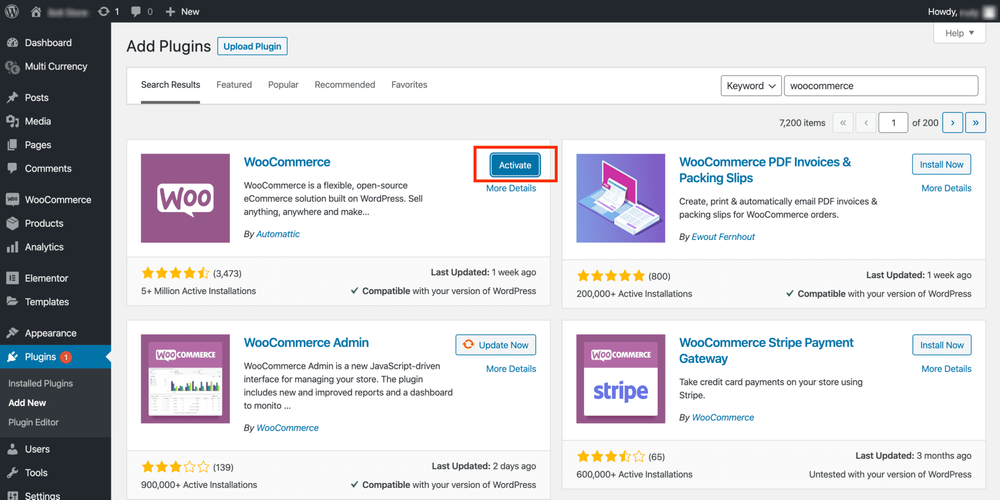
After completing these steps, you can start working directly with your storefront, configuring its template or customizing each element.
3. Setting Up a WooCommerce Store
In addition to basic settings such as region, currency, and resource type, you must add products and related information to the new site. To do this, you can use one of three options:
- Performing everything manually. Fill in all products (services) from scratch, add content, and so on, or individually copy information from each item.
- Copy data using built-in tools or services. Utilize the export/import capabilities of the platforms to migrate key data (excluding content, statistics, etc.).
- Order the services of GetTrusted experts. Completely delegate the migration project to professionals and receive a fast, high-quality result.
If you wish to carry out this operation independently, you can use the information from the following steps. This will speed up the process and make it easier (hopefully).
4. Exporting Data from Shopify
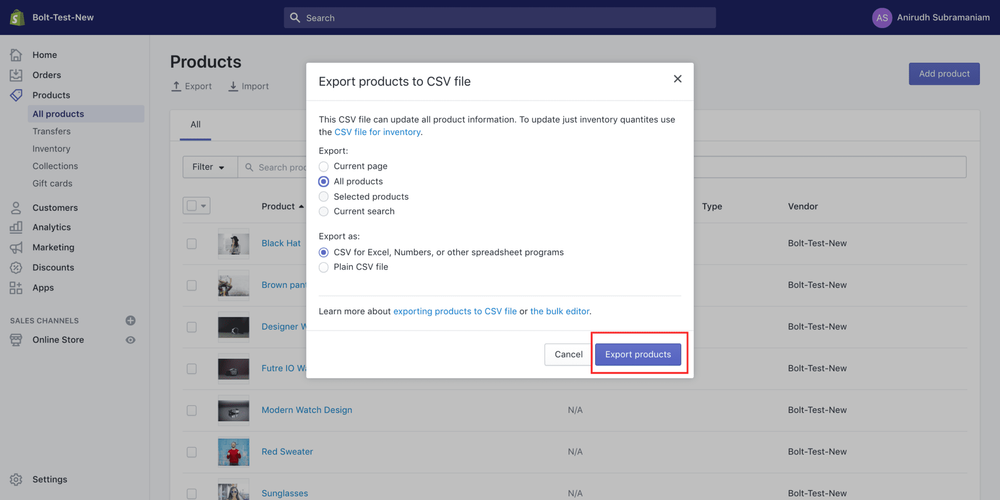
If you want to copy a catalog of items from Shopify, you need to use the basic tools of the platform. To work with it, you need to log in with an administrator account and do the following steps:
- Go to the page containing all items.
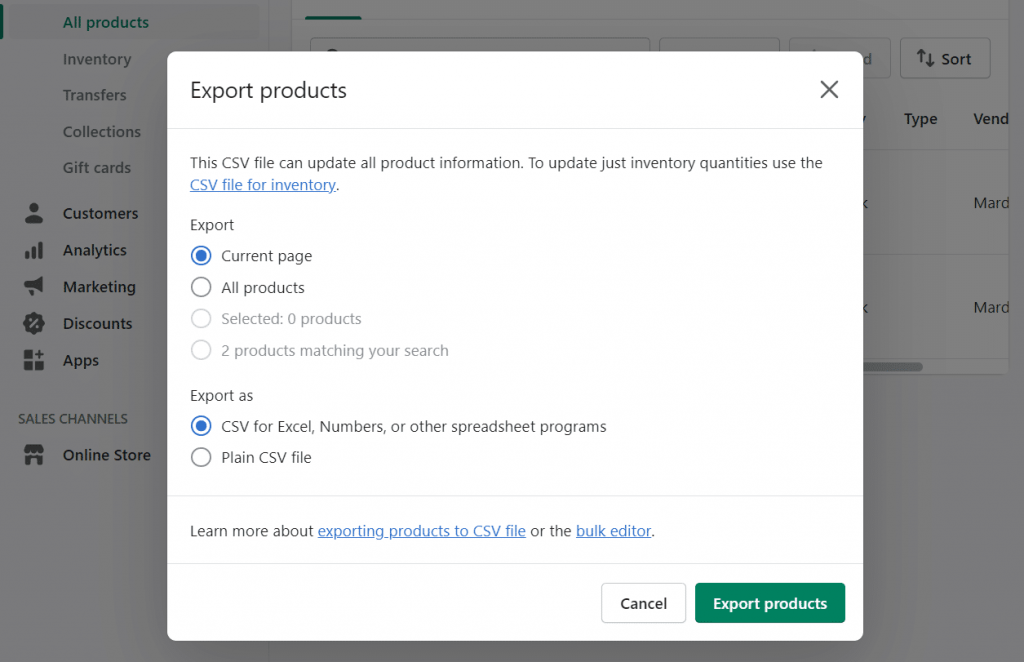
- Click on “Export.”
- Select all available products.
- Specify the option “CSV for Excel, Numbers, etc.”
- Click on “Export items.”
- Retrieve the ready-to-use CSV file either as an attachment or through a link in the email from the platform.
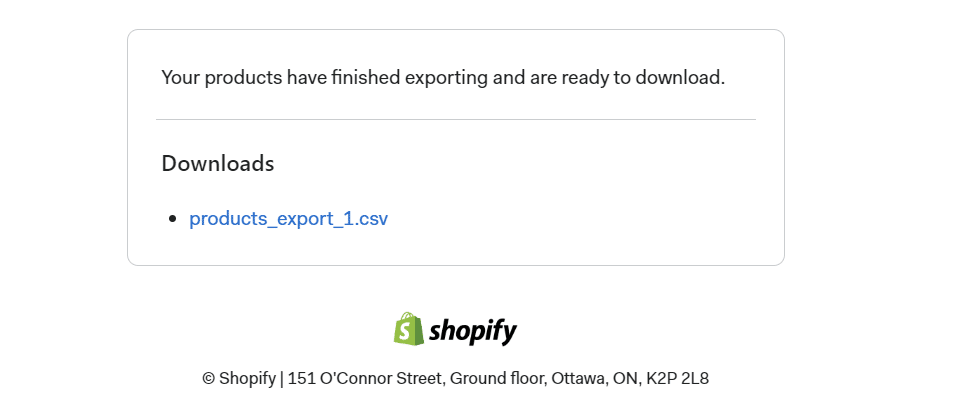
Please note: The file contains only basic information, i.e., names, cost, tags, etc., but not duplicate structures, digital content, etc. Accordingly, they are moved manually or automatically if you use services or specialists.
5. Importing Data to WooCommerce
Next, import the exported data into the newly created store based on WooCommerce and WordPress. To import Shopify to WooCommerce, you should use the “Product Importer” tool.
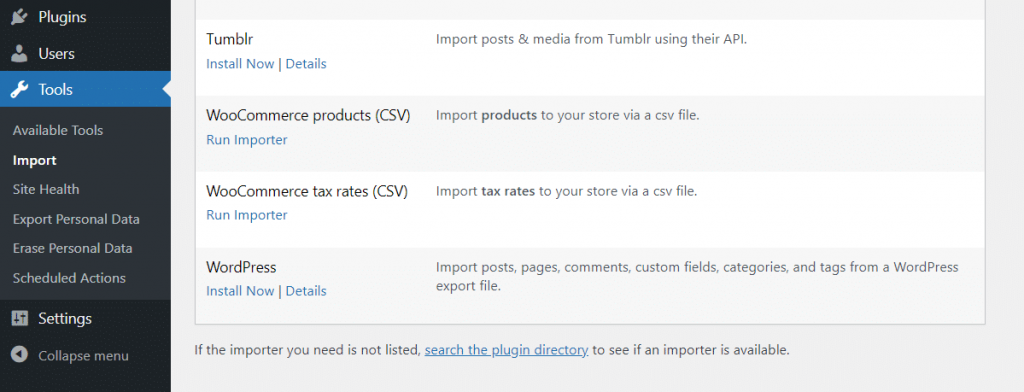
- Please note that you will only get a list of products, their descriptions, prices, tags, and so on. The structure, statistics, customer database, and past transactions will not be transferred.
To initiate the copying process, open the importer and select “Import Products (CSV),” and then follow these steps:
- Choose the file and proceed to the next screen.

- Select the fields that need to be synchronized.

- Start the import process and wait for it to complete.
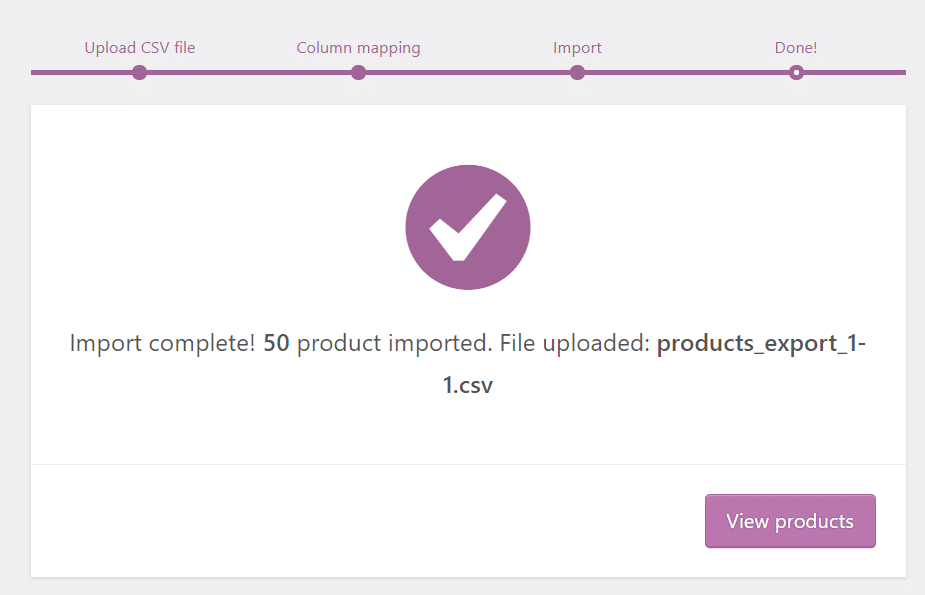
- Review the obtained result and make adjustments if necessary.
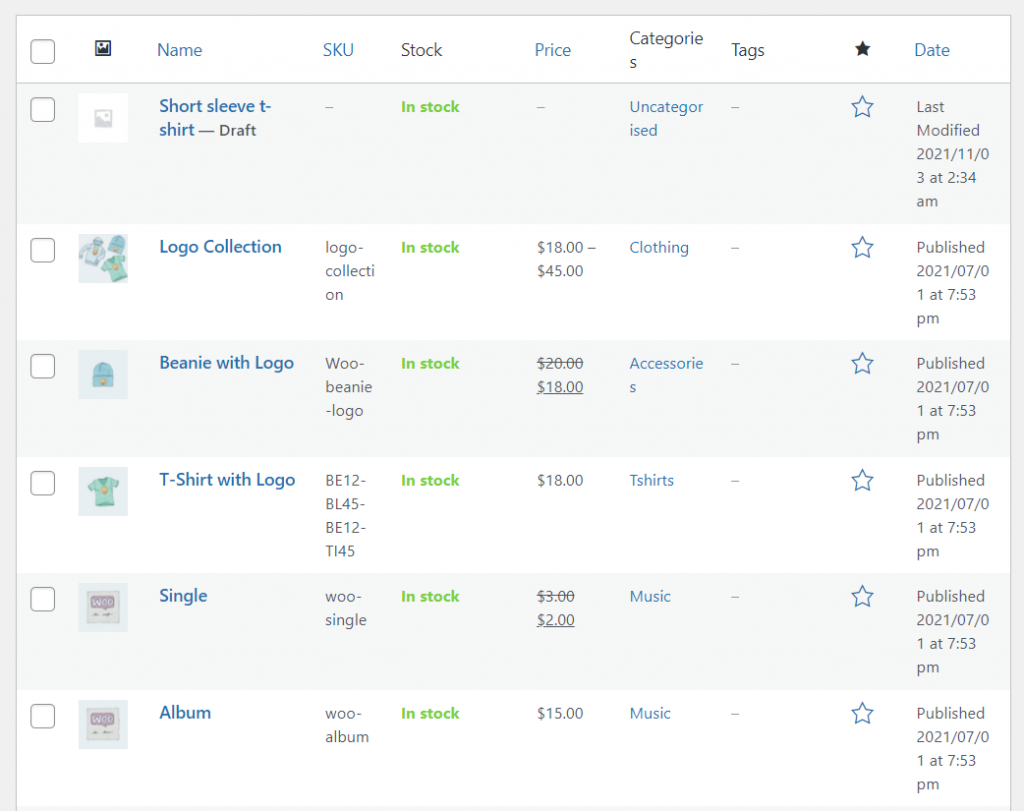
- Add images, groups, and other details.
- Continue configuring your store.
You can consider using a Shopify to WooCommerce migration service as an alternative to the described method. However, remember that you may not always be able to transfer all the information, such as customer details or transaction history.
Formally, the migration process is considered complete at this point. However, if you wish to fine-tune your store further before launching, we recommend proceeding with other equally important customization steps for your newly created storefront.
6. Designing and Customizing the WooCommerce Store
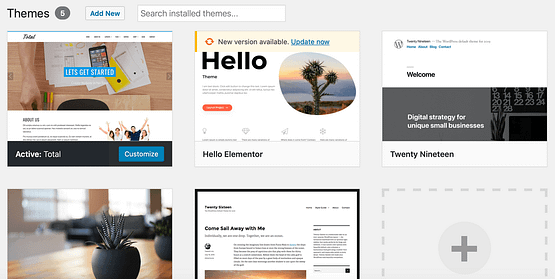
For an online store, the uniqueness of the style and user-friendly experience (UX) are crucial factors that positively impact conversion rates. Therefore, you’ll want to customize it immediately to optimize the migration’s profitability. Fortunately, there are plenty of design implementation options available within this CMS.
WooCommerce offers several types of store customization:
- Built-in custom templates: These allow for limitless design customization through block movement and the use of plugins.
- Free third-party themes: These are layout designs created by enthusiasts, which can also be adjusted to fit your store’s specific needs.
- Paid third-party styles: These are professional themes with layered structures and designs that adhere to the trends of the segment, thereby enhancing the UX.
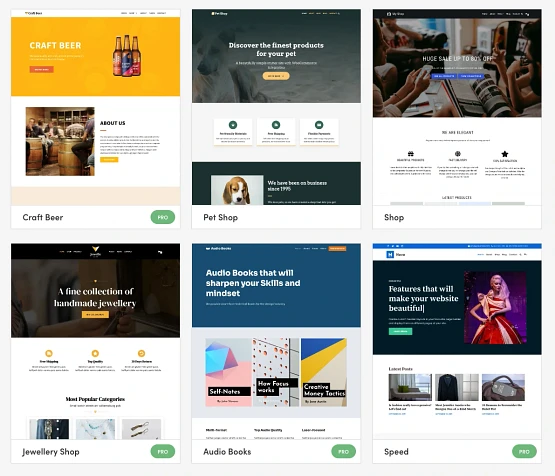
When choosing a visual representation, consider whether the theme aligns with your business needs and if it’s worth investing in. Additionally, the budget for the theme depends on several other components of your storefront, such as payment systems.
7. Setting Up Payment Gateways and Shipping Options
You can use the basic payment solution from WooCommerce, which is absolutely secure and flexible in customization or install third-party gateways such as Stripe, Payoneer, PayPal, Square, etc.
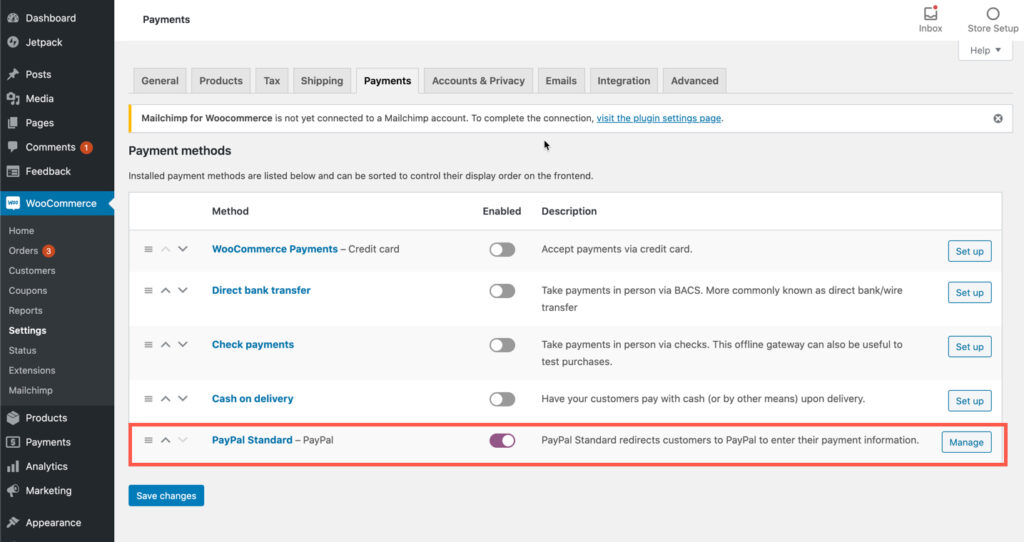
- Have we mentioned that the platform is easy to use? To install a third-party payment instrument, you just need to find it in the catalog and add it to your website as a plugin.
Next, you need to choose the region of operation, currency or even launch a multi-regional service by connecting international logistics and payment providers to the storefront.

Please note that the standard payment tool works without commissions, while third-party ones may charge a percentage of the transaction amount or service fees. Choose the option that suits everyone: you as an entrepreneur, your store customers, and your business budget.
8. Testing and Launching the New Store
The final stage means ensuring the validity of the information entered into the storefront and its alignment with the product listings, among other things. After that, it’s important to test the store’s functionality, payment systems, and overall accessibility. Setting up redirects from the old address to the new storefront is also advisable.
To accomplish this, you need to:
- Log in to your Shopify account and update the DNS (in the “Domains” tab) to the current one. Also, ensure that the product descriptions do not direct customers to the old resource. Verify them manually or using a plugin.
If no issues arise during testing, it’s time to launch the store. Prepare for this moment by implementing an impactful marketing campaign and informing loyal customers in advance about the store’s migration.
Conclusion
WooCommerce provides more opportunities for business development and is considered one of the top CMSs on the market. So is Shopify, which is designed to help SMBs make a quick debut in the e-commerce sphere.
- If you want to go beyond Shopify’s limitations and effectively realize your business’s potential while scaling it, choose WooCommerce.
GetTrusted is your partner for migration between these platforms or even developing a storefront project from scratch. Delegate the task to the experts and receive a comprehensive service to help your business thrive!
Migrate Shopify to WooCommerce FAQs
Is it possible to migrate from Shopify to WooCommerce?
Yes, it is. Moreover, it is a fairly simple and fast process that can be performed even without technical skills. However, it is still better to entrust it to specialists who quickly and safely relocate your storefront to the new platform.
Why move Shopify to WooCommerce?
To get rid of the restrictions imposed by Shopify, reduce the cost of maintaining a storefront, expand functionality, and increase scalability.
Is it difficult to migrate from Shopify to WooCommerce?
If you do not have technical experience and have never done this before, it is better to entrust this task to professionals who will complete the project quickly and efficiently.
Is it possible to transfer products and customer data during the migration?
You can only migrate products (and not all of their data) with basic, integrated, high-quality tools. The structure, customer data, order history, transactions, and content are not transferred, at least with the built-in functionality.
Do I need to have technical skills to perform the migration?
You don’t need such skills if you need to transfer basic data. If the list includes all the available information from the store, they are needed, but it is better to delegate the project to specialists.
Will the SEO rankings and URL structure be preserved after the migration?
The platforms have slightly different SEO tools and algorithms, so their elements are not compatible between systems. However, you can utilize indexed content.
How long does the migration process usually take?
It depends on the size of the store and its content. With detailed plugin configuration, integrations, and data adaptation, the process can take anywhere from a few hours to weeks.
Are there any recommended tools or plugins for Shopify to WooCommerce migration?
Yes, using proven and popular solutions is advisable as they are the safest, most stable, and most reliable. Moreover, they are fully free (of course, in a trial mode).